To change the destination from, for example, the old site to a new one, go to SEO >> Redirection Manager.
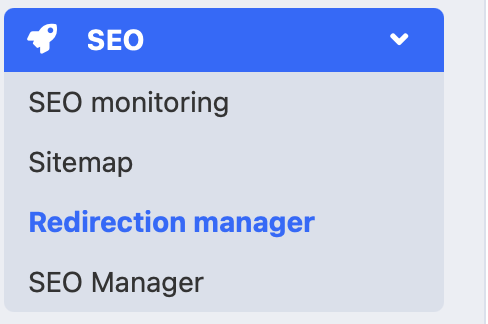
In the first part You can paste the site from which the redirection will be done. As well as its destination.
The server response has to be set as "301 Moved Permanently "
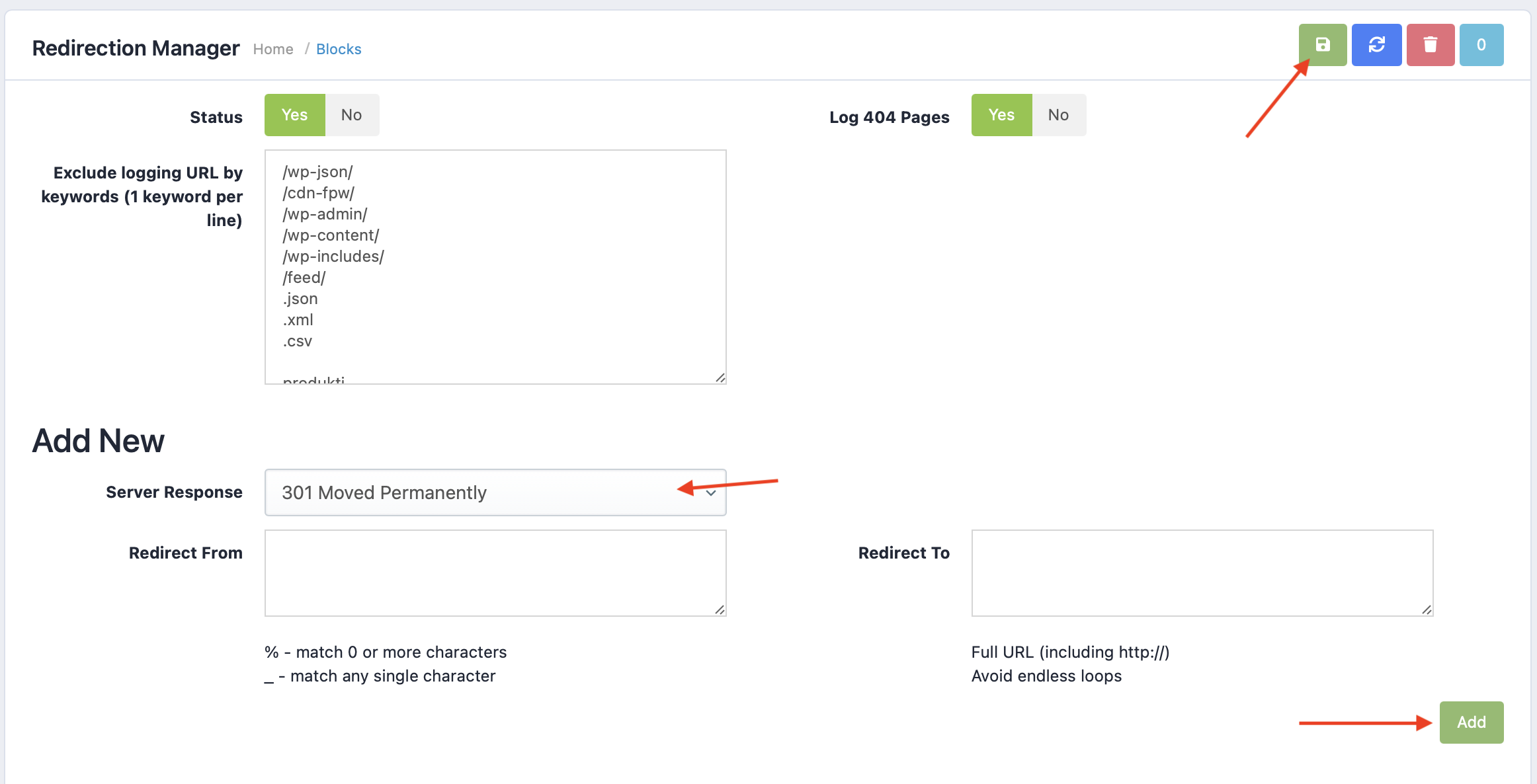
Changes must be saved with the green icon!
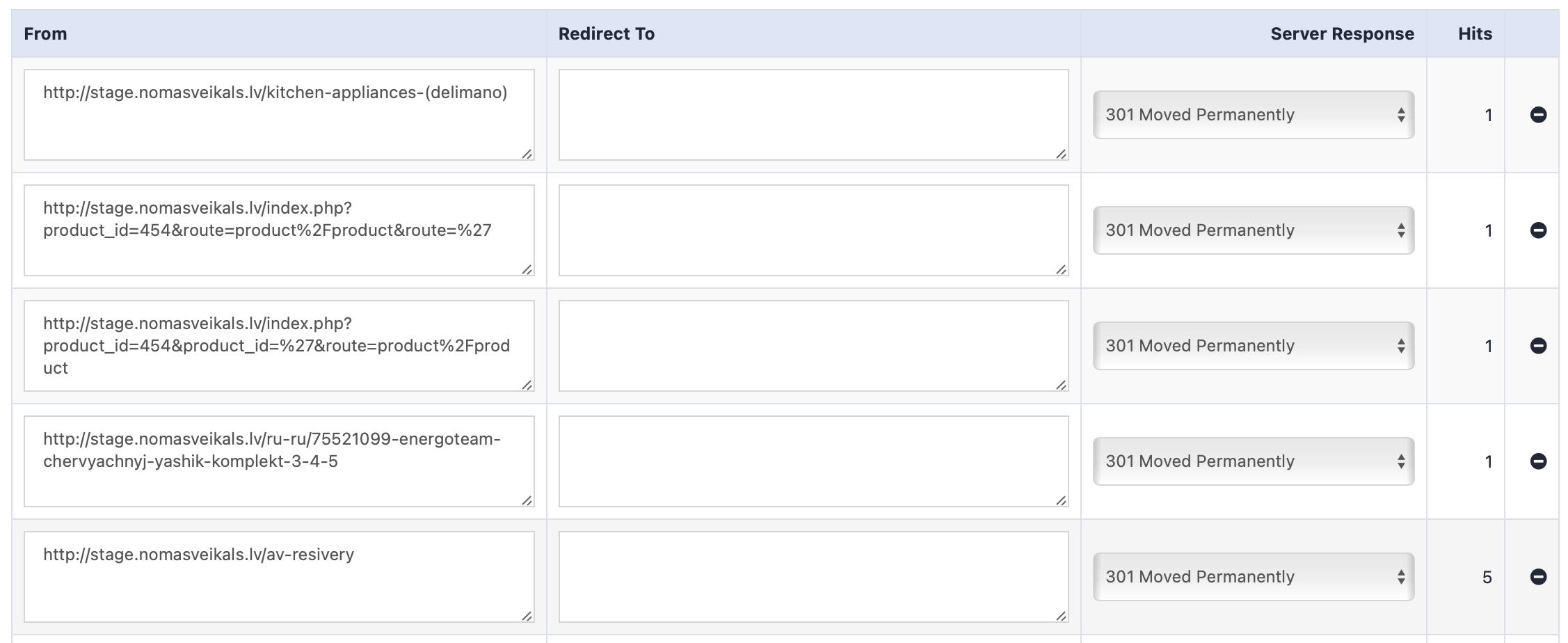
At the lower part of the page You can see and/or delete existing redirections, as well as look at the hit count.