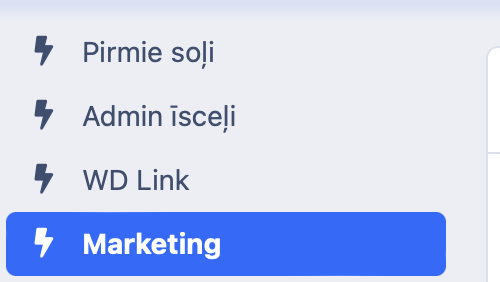So that the work gets done faster and more efficiently, it is possible to make admin shortcuts.
Go to My Shop >> Admin shortcuts.
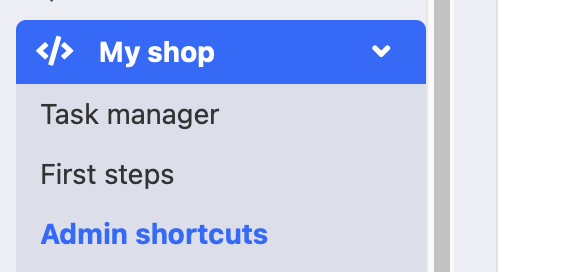
Here You can view the existing shortcuts or create new ones.
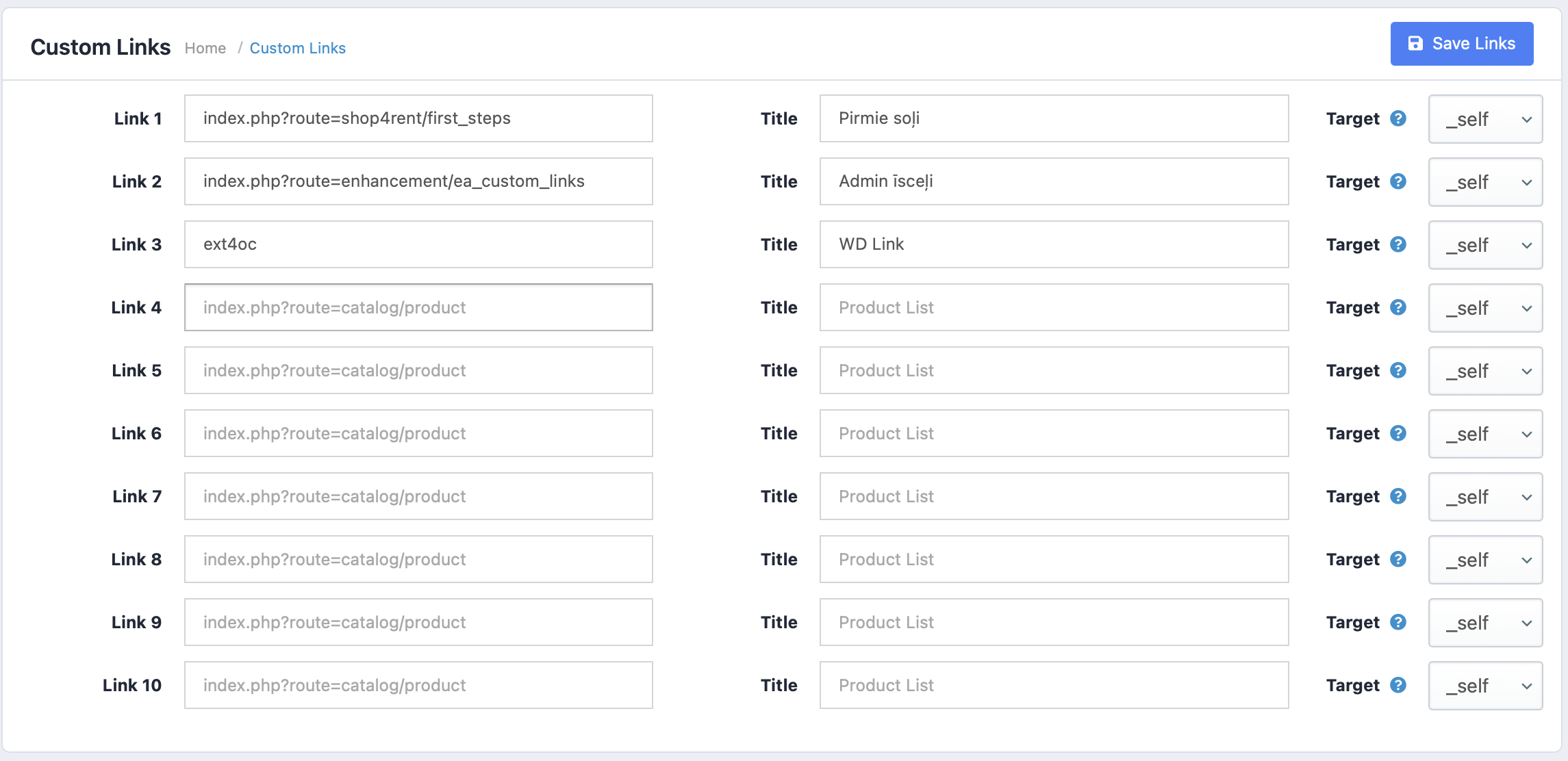
To create a new shortcut, copy the link of the desired section, paste it into the box and enter its name.
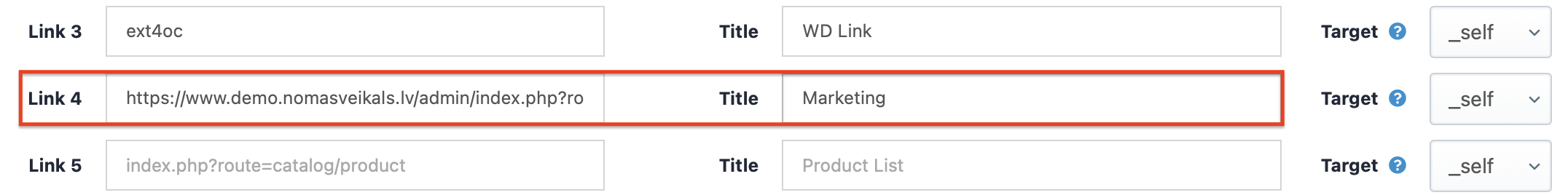
Save the changes!
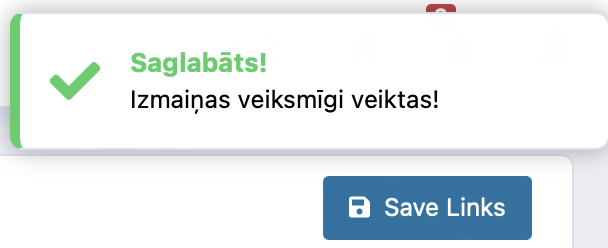
The new shortcuts will appear in the upper part of the list, that is on the left side of the screen. It has the lightning symbol.