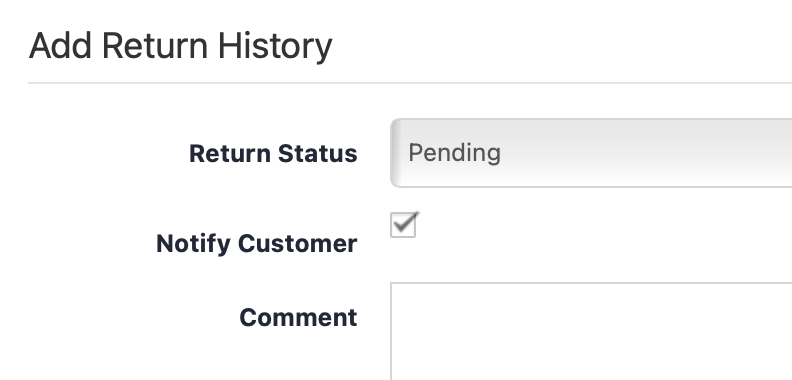To check client applications for order returns, go to section Sales >> Returns.
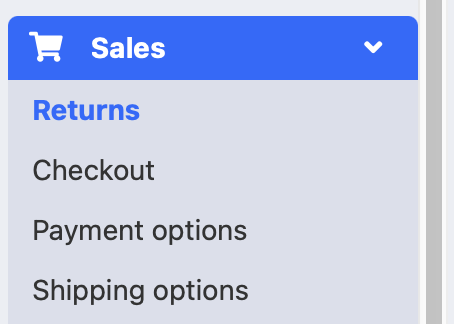
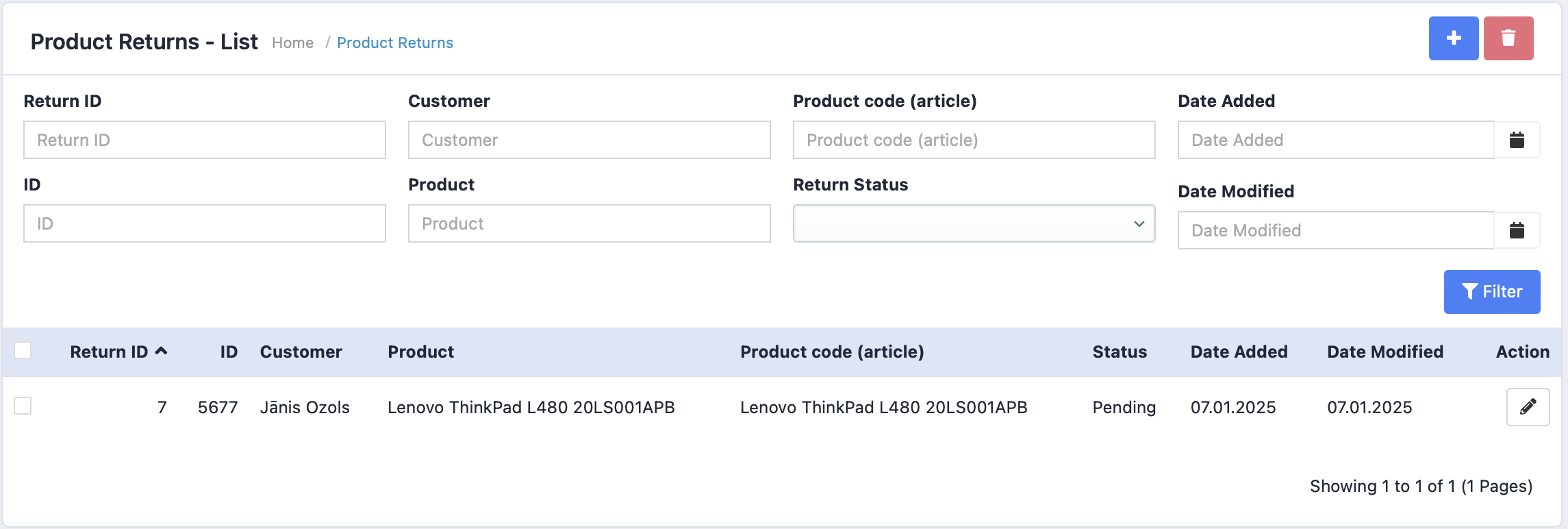
Here you can add new returns by clicking on the "+".
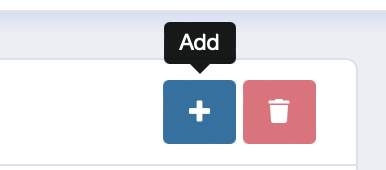
Then a window will open, where the necessary data must be entered - about the client and the product.
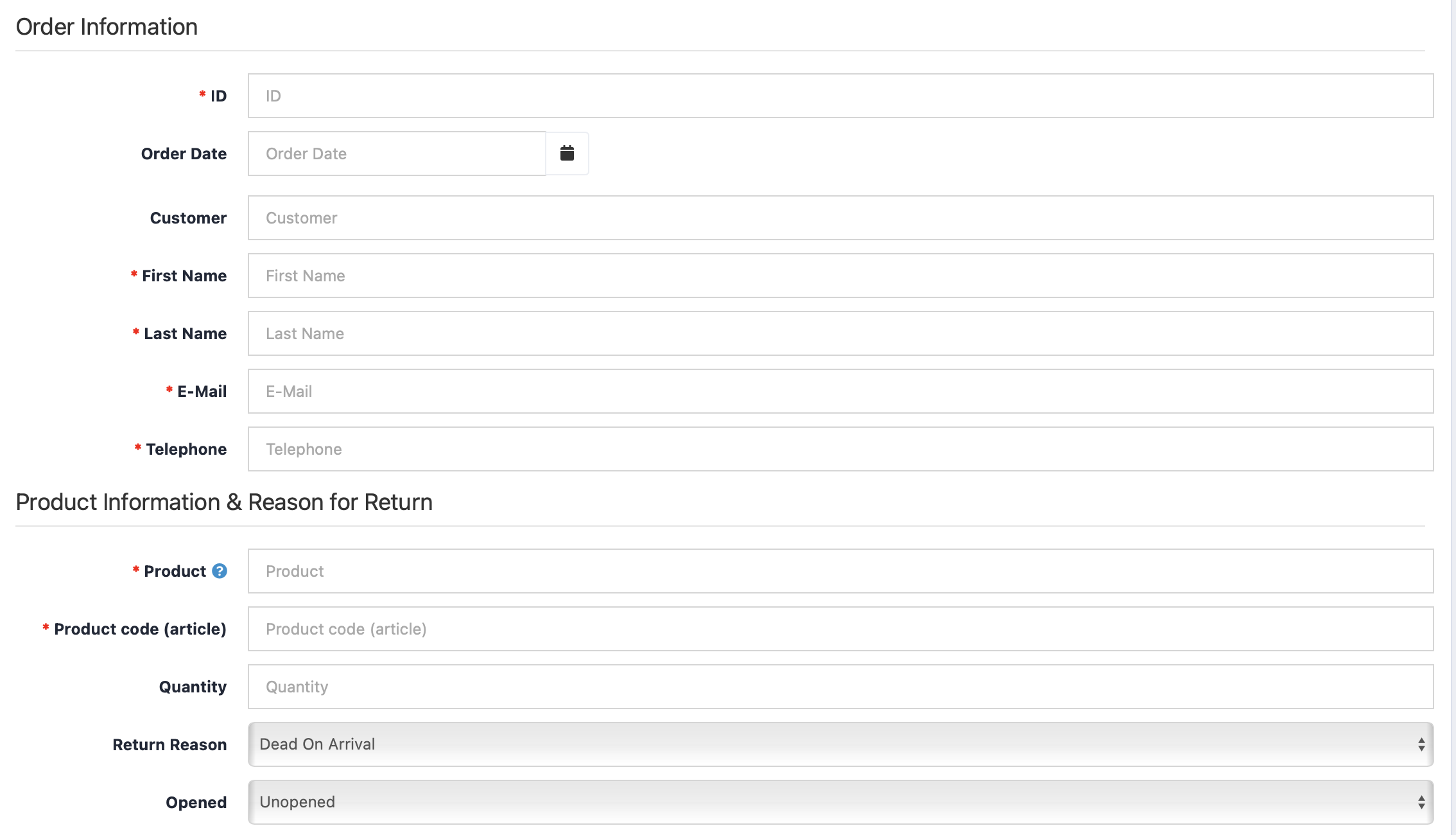
It is also possible to change the status and action.
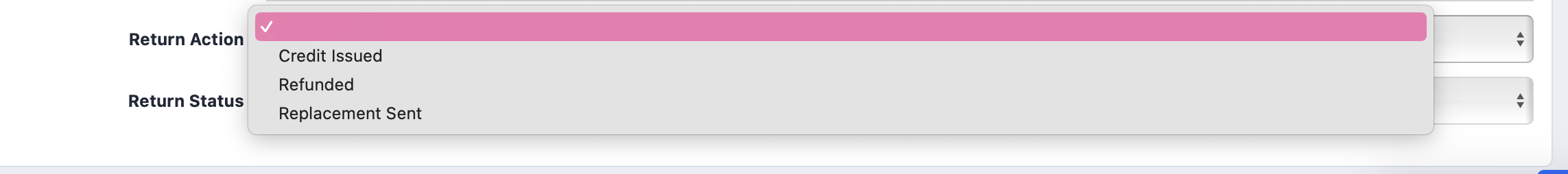
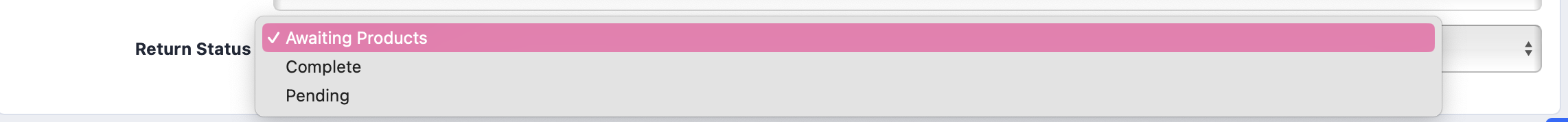
To edit an already existing return, click the pencil symbol on the right side of the order.
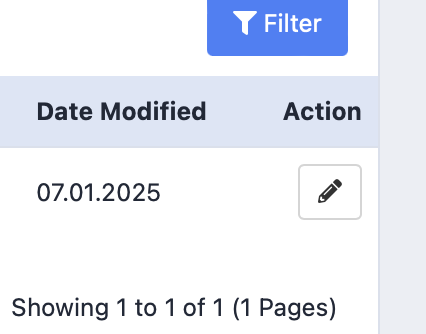
A similar window will open, containing information about the client and their order.
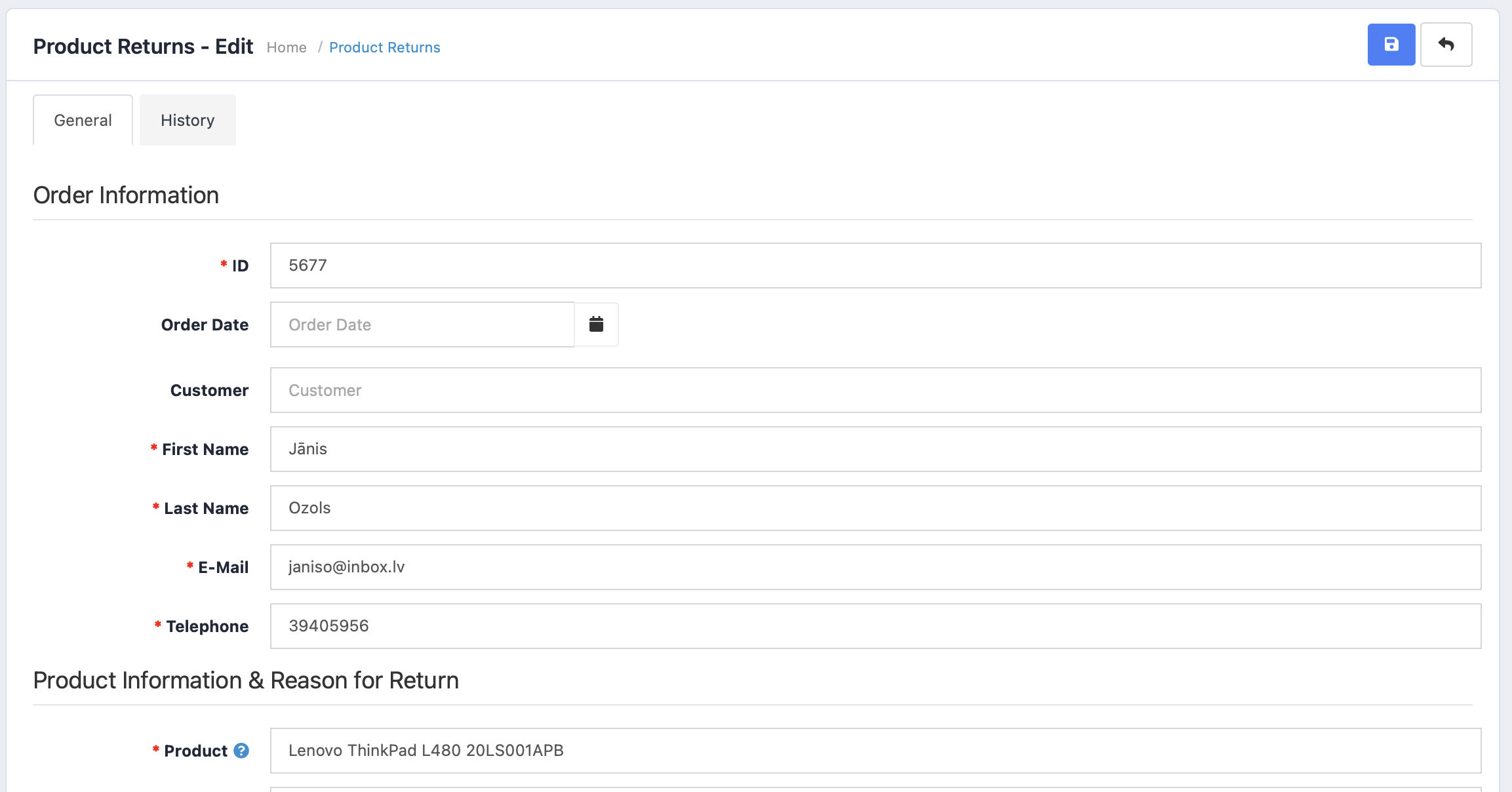
However, when editing an existing application, it is also possible to view and edit its history.
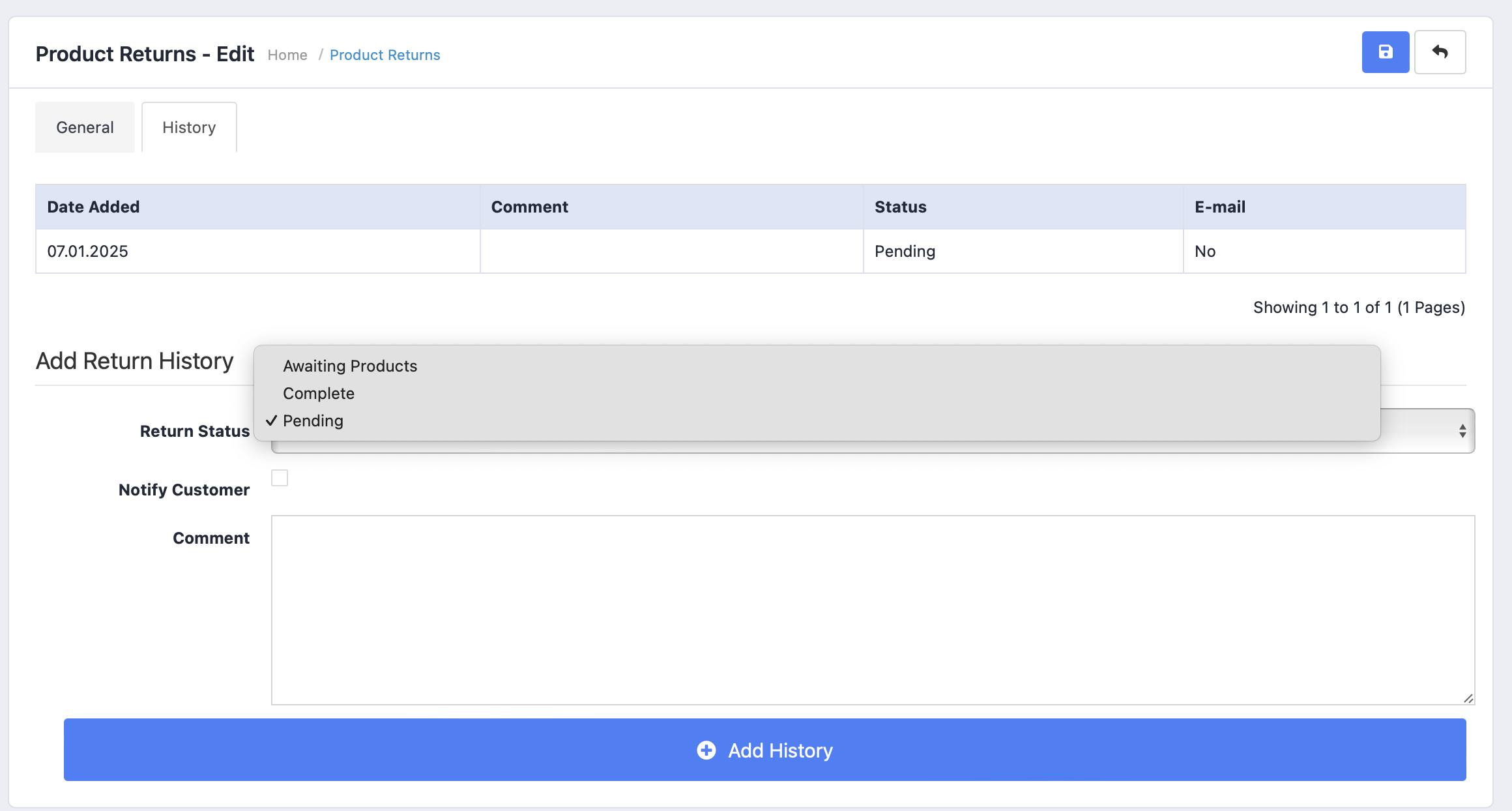
If it is necessary to notify the customer about the changes made, tick the "notify customer" box.