To include the package tracking number in the order status, from the admin panel go to System >> Localisation >> Order statuses.
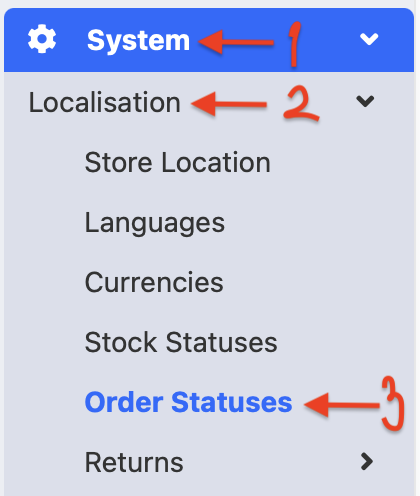
Here you will find a list of statuses, that are available for editing.
Under “action” each status has a pencil symbol. By clicking on it, an editing view will open.
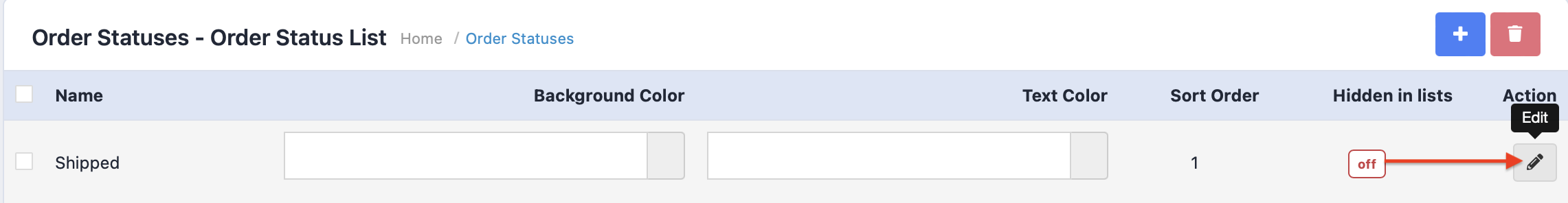
Go down in the page and you’ll find three types of messages: e-mail content, notification after making an order and SMS content. You can adjust each one.
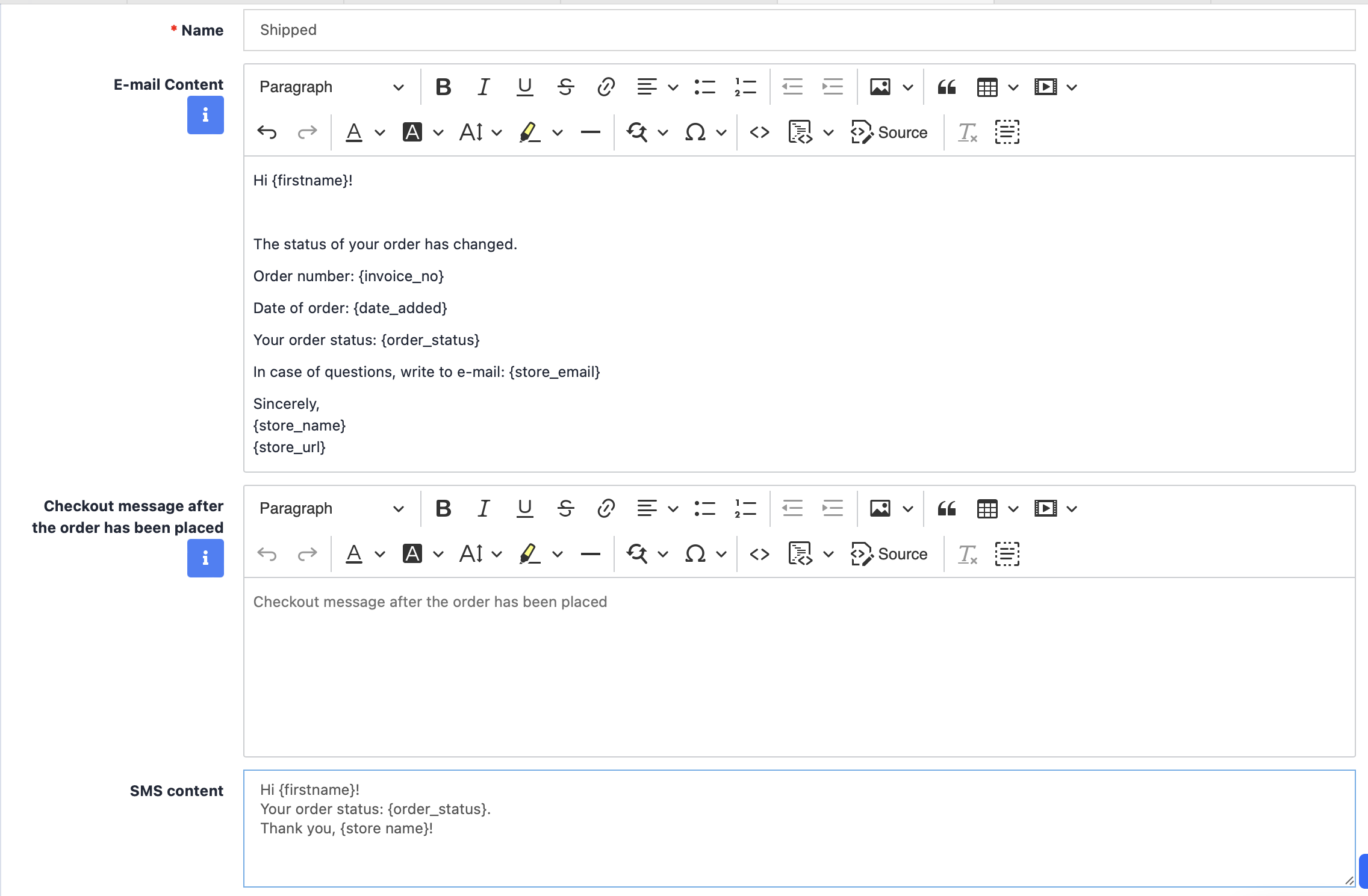
To add the order tracking number, click the “source” button.
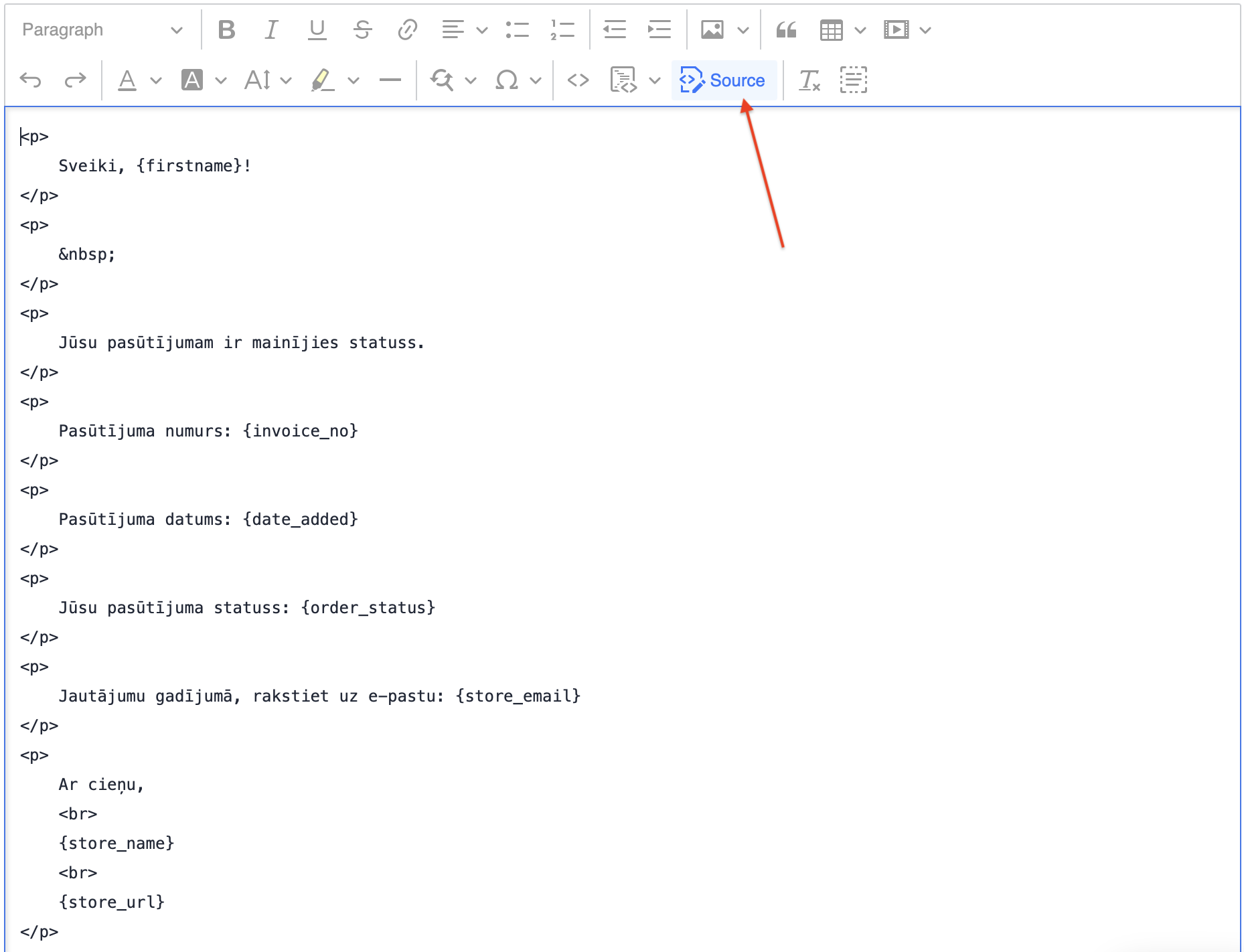
Then, by clicking on the blue “i” icon, a list of short codes will open. There you must find “tracking number” code.
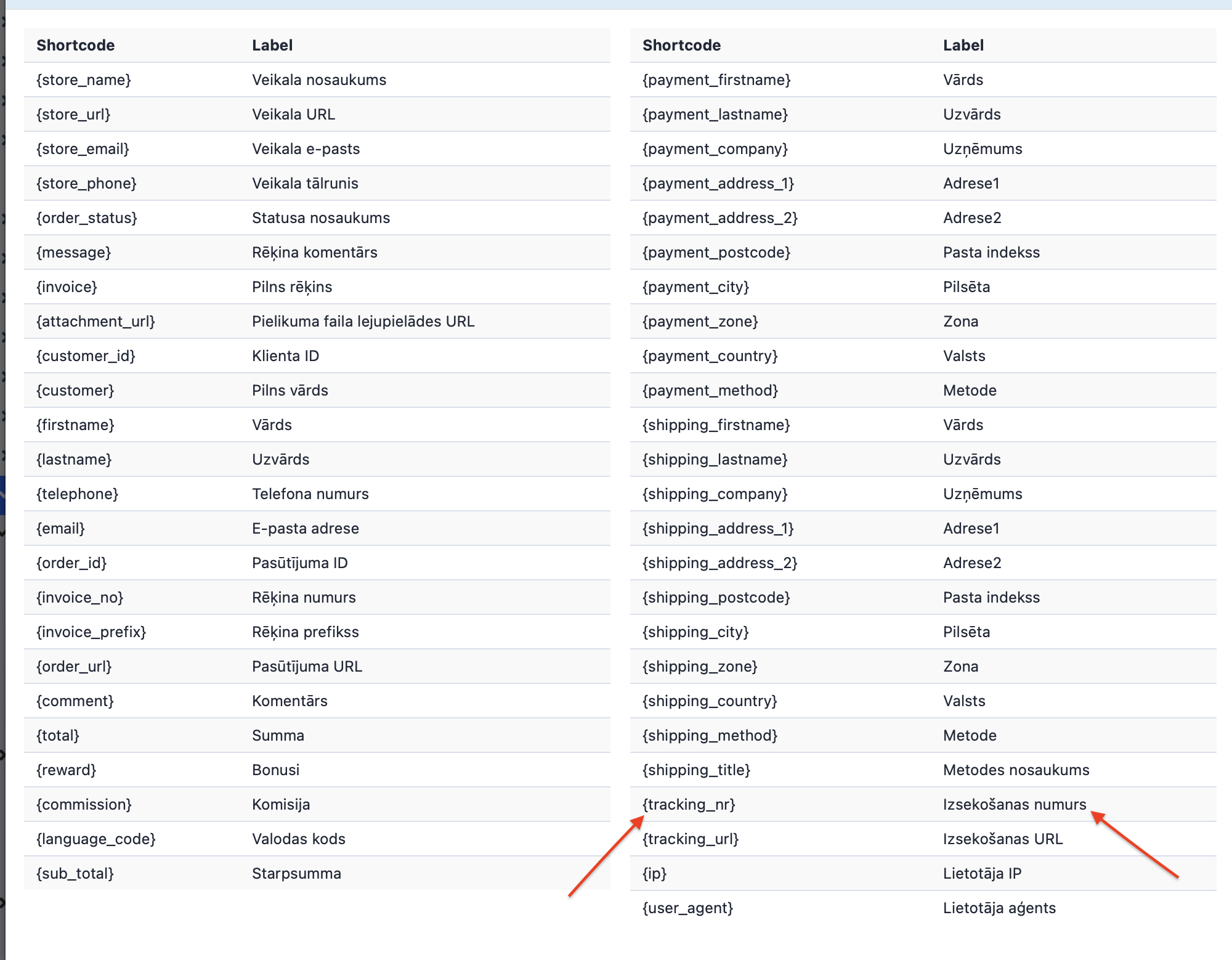
The “source” button will open a code view and there you’ll be able to paste the short code into the message. When that has been done, click the “source” button again. Afterwards click the blue button on the upper right corner to save the changes.
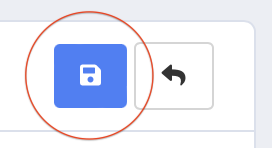
Changes have to be done in each language separately!