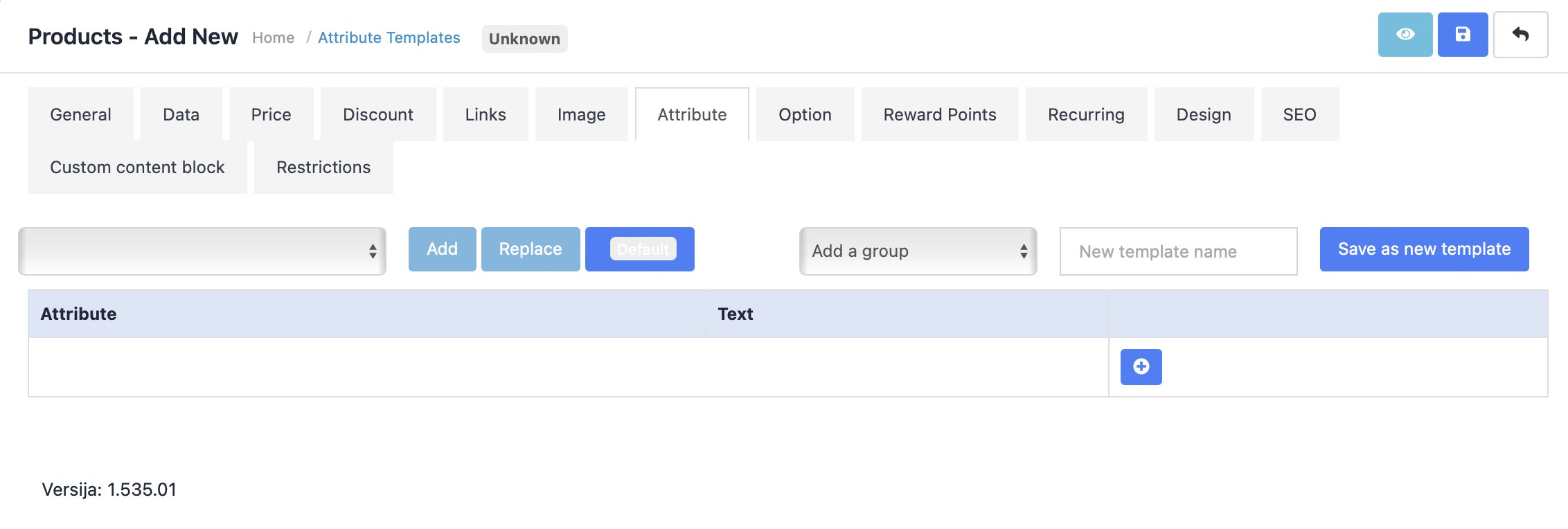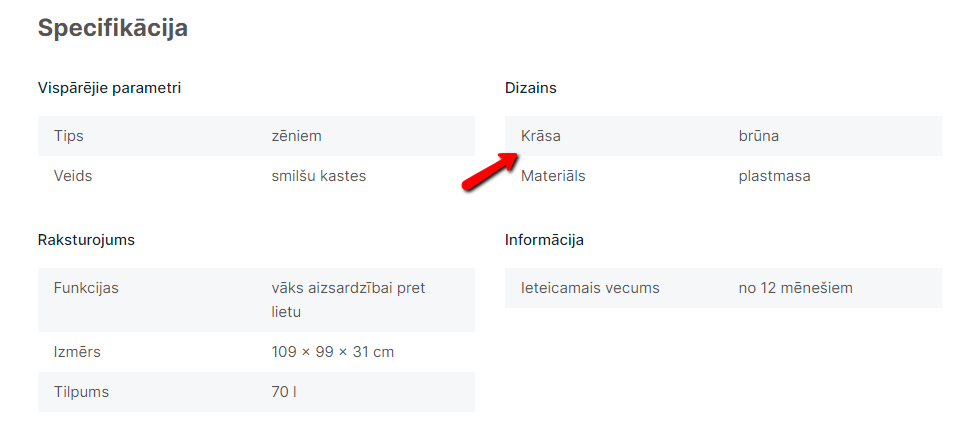
Under one attribute group you can add multiple attributes. For example, under General parameters you can include Colour, Size, Lenght, etc.
To add an attribute group, view this manual – How to add an attribute group to the store
To add a separate attribute to the group go to Catalogue >> Attributes >> Attributes.
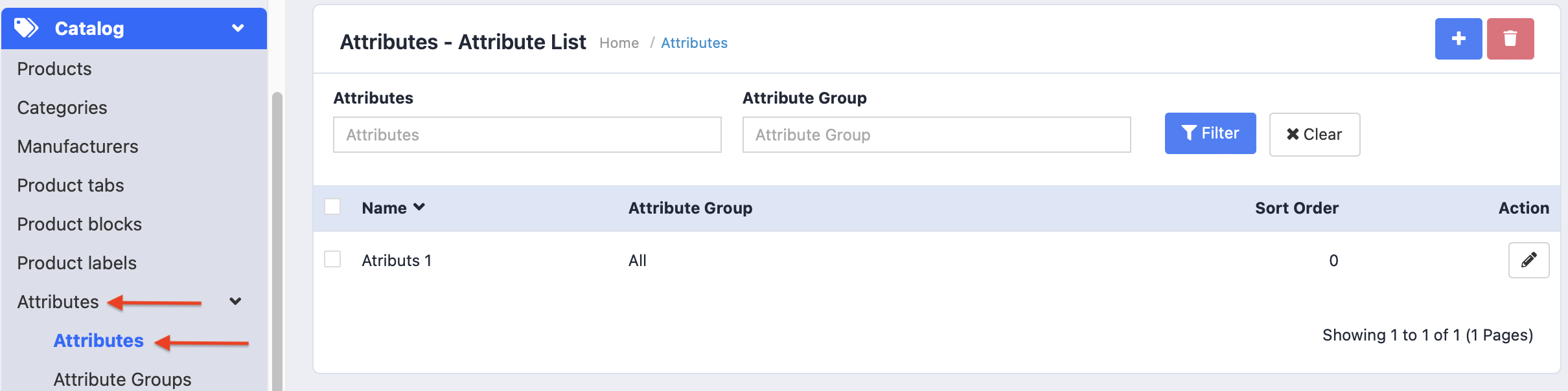
Create a new attribute by pressing the blue [+] button.
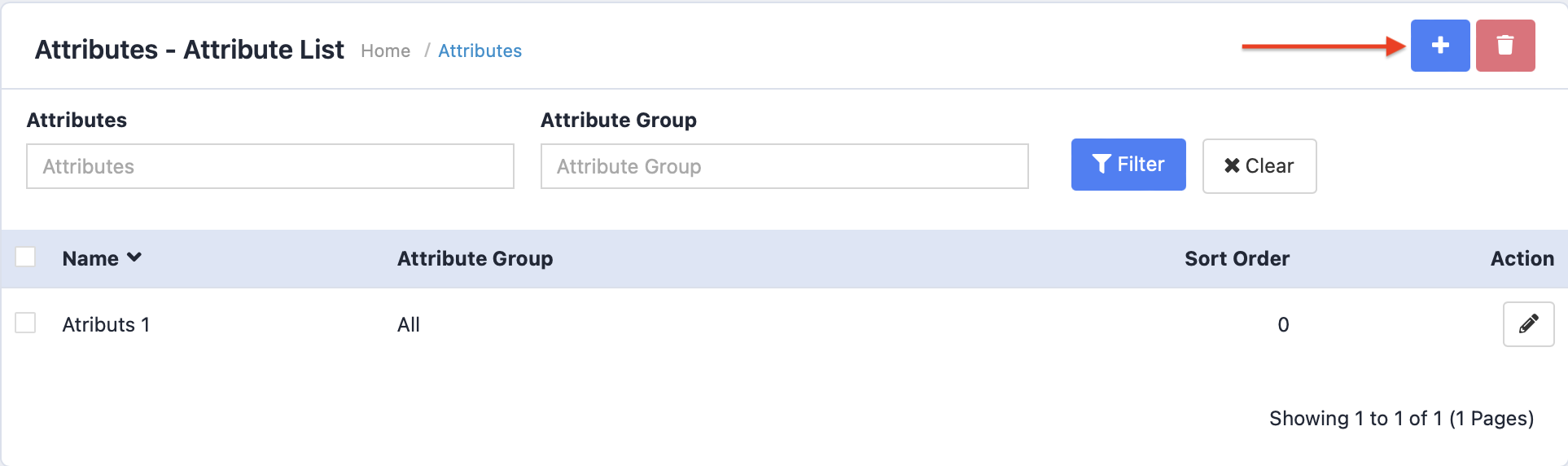
-
Enter the attribute title. If the store has multiple languages, fill it out in each.
-
Select an attribute group. If the group has not been made, visit the manual.
-
Assign a sequence number to the attribute. It always starts with [0].
-
Add a new attribute value.
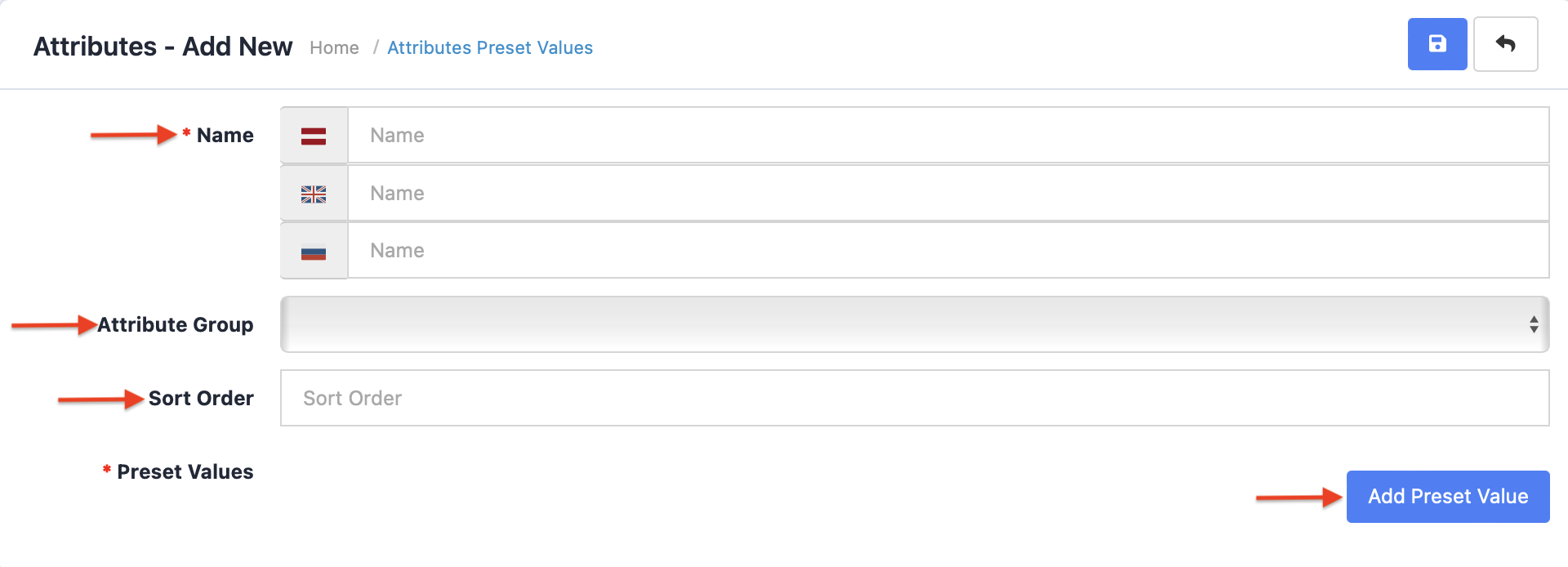
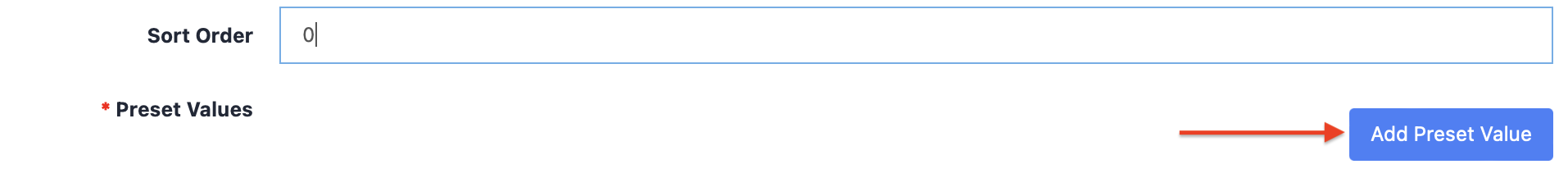
Fill in the necessary information. If the store has multiple languages, do so in each.
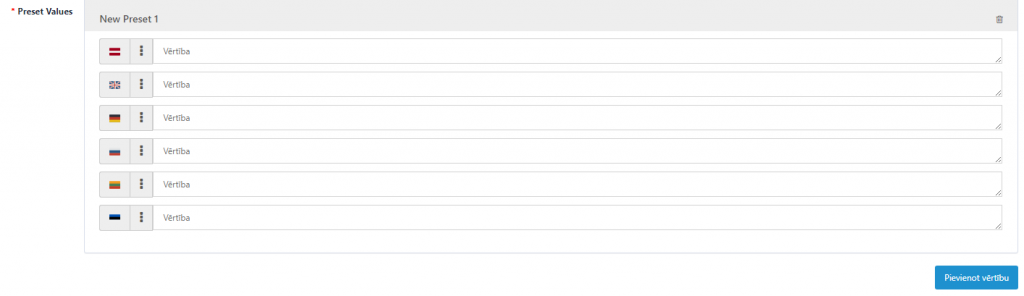 After editing, save the changes.
After editing, save the changes.
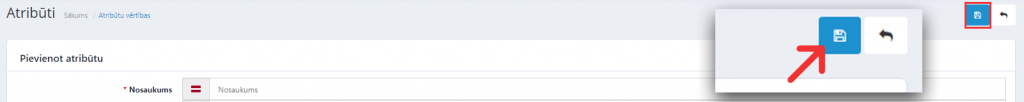
If multiple attributes are meant for one product, for example, colour variations, sizes, etc., it is important to make changes in the attribute module conditions.
-
Attribute module condition module can be found here: Admin >> Tools >> Attribute values.
-
"Allow selection of multiple preset products" will need to be set to "Yes" for the multi-attribute option to work.
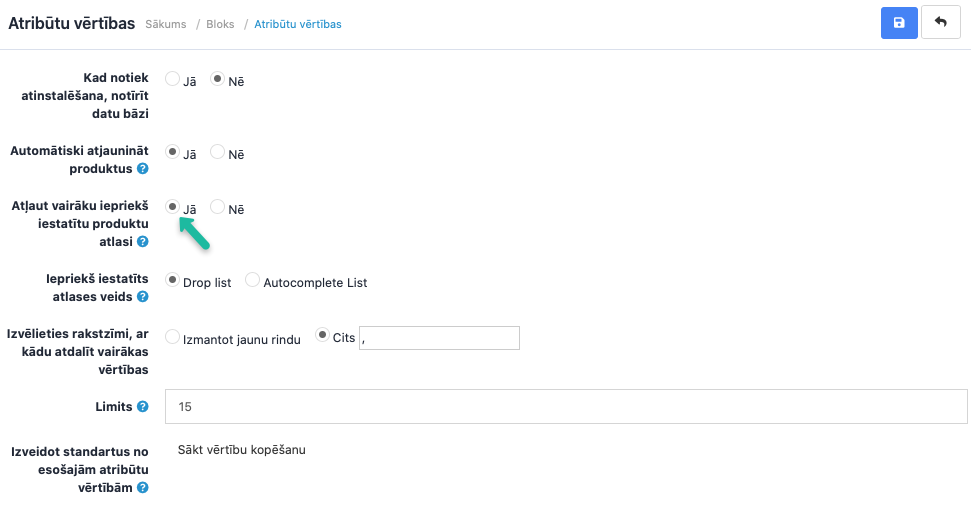
Save changes. By clicking on “+” you can add the attribute group with the added attribute.