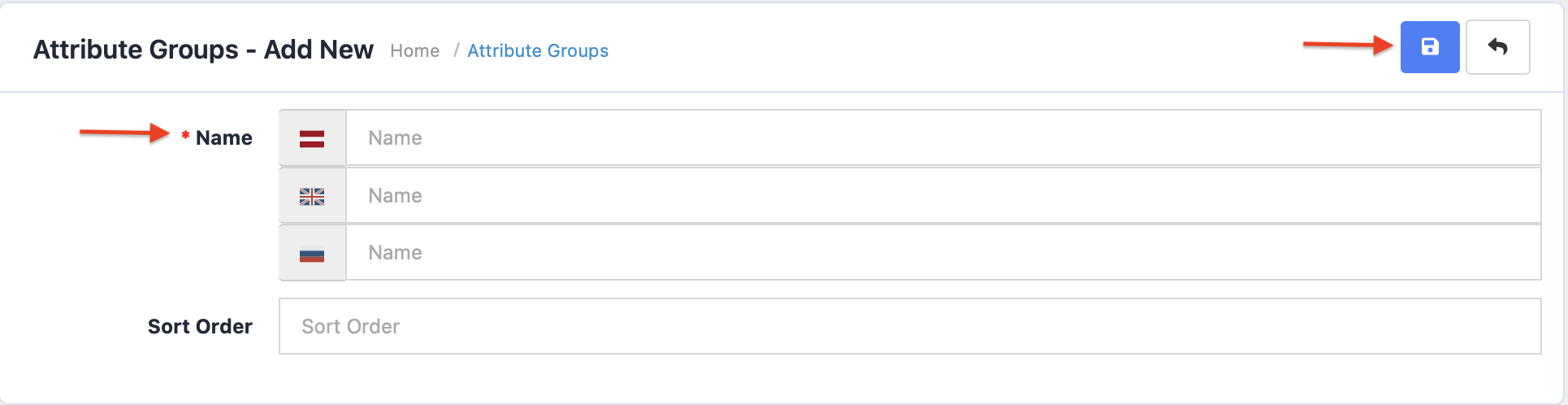An attribute group is very useful, if you wish to add separate attributes under one group.
In order to add attributes to the store, go to Catalogue >> Attributes >> Attribute groups.
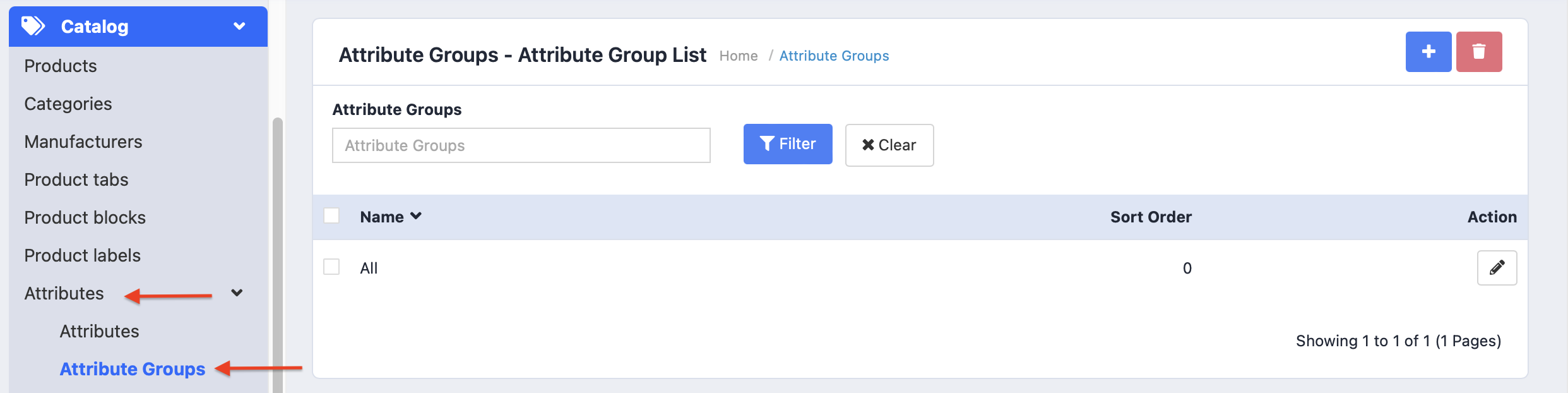
Create a new attribute group by pressing the blue [+] button.
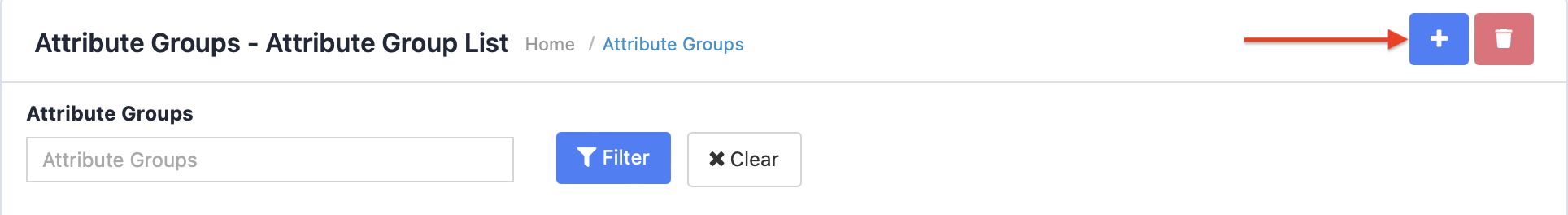
Fill out the attribute group title, if the store has multiple languages, fill it out in each. To every group assign a sequence number (start with 0).
After editing, save the page.