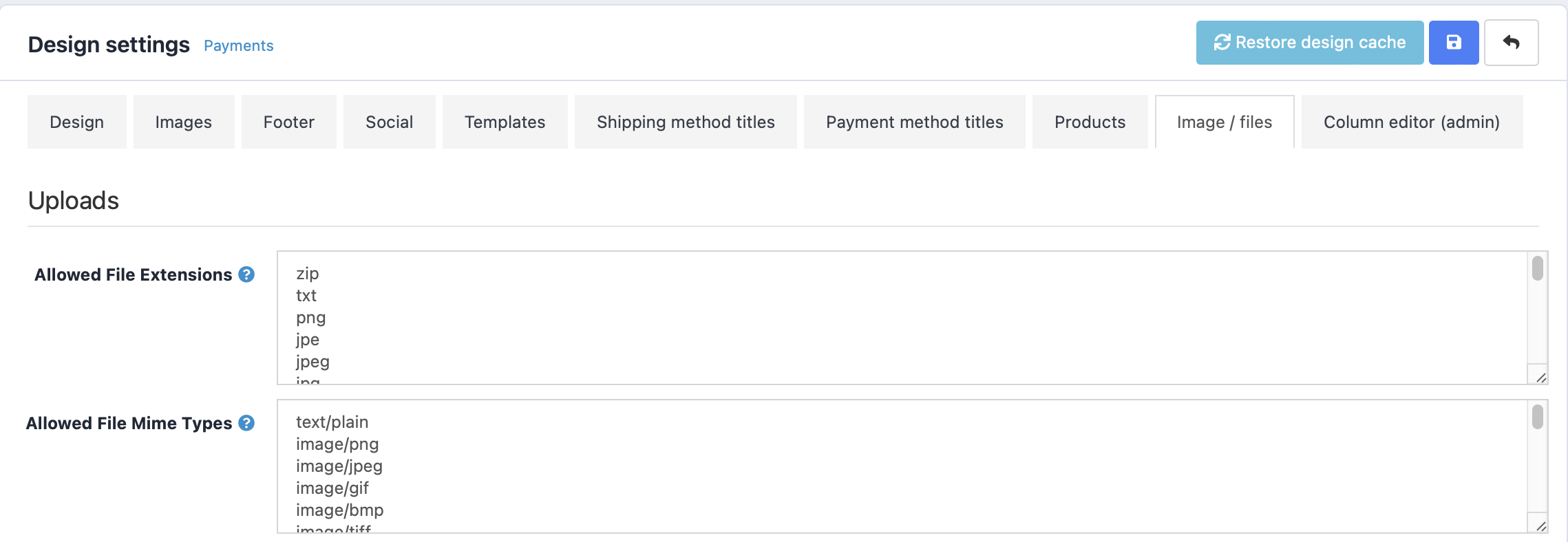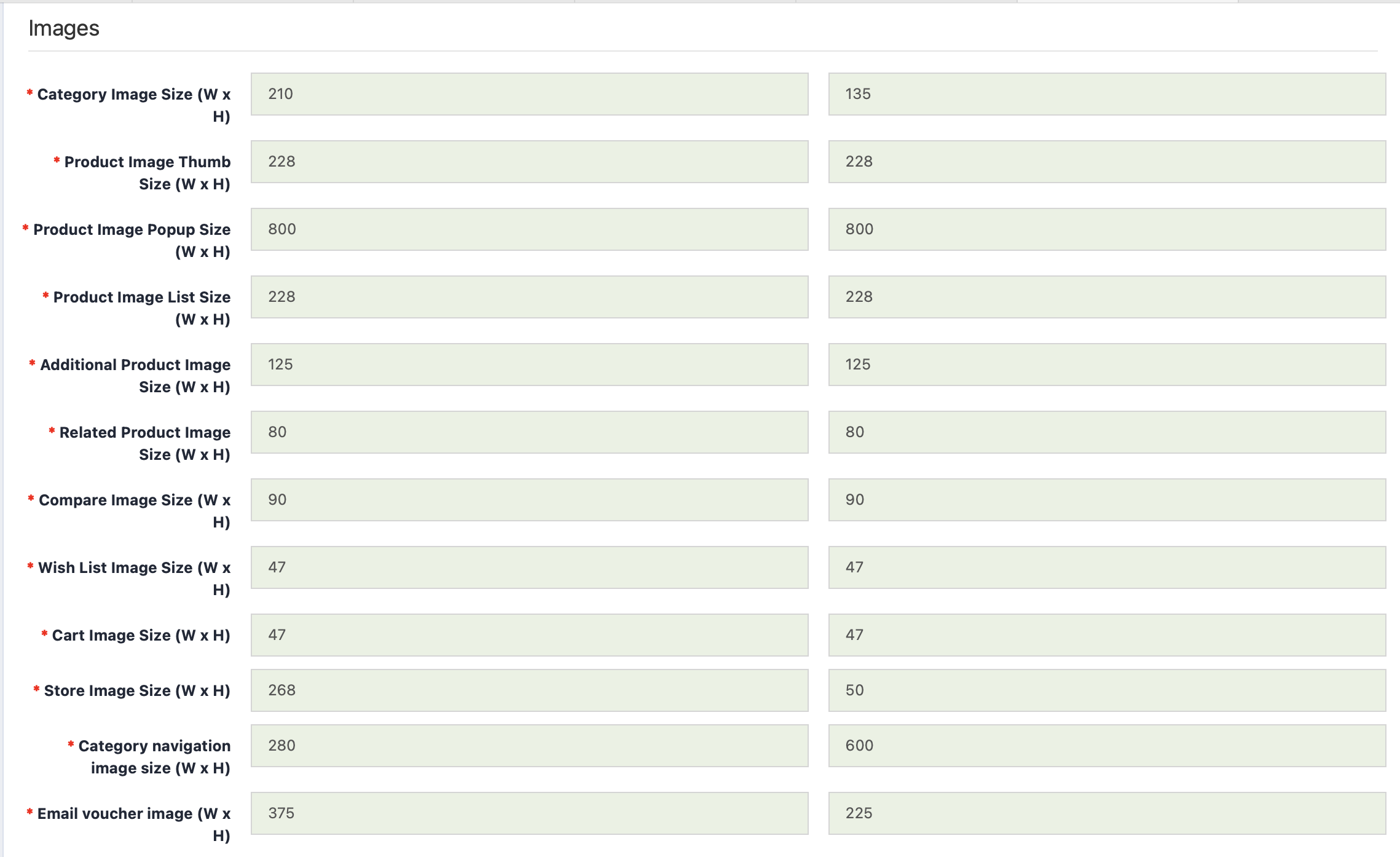Design settings can be found in My Store >> Design settings section.
In the Design section it is possible to change the colours of the e-store. To do so, with the left click of the mouse, select the field with the colour code. Then a colour block will open, where you can choose the desired colour. When that has been done, save the changes with the blue Save button. For the changes to be visible in the e-shop, you must restore the design cache. You can do that with the Refresh design cache button.
Additional information about design colours can be found here: Design colours.
Important!
So the changes made in the design section after saving them would be visible in the e-store, you must refresh the design cache.
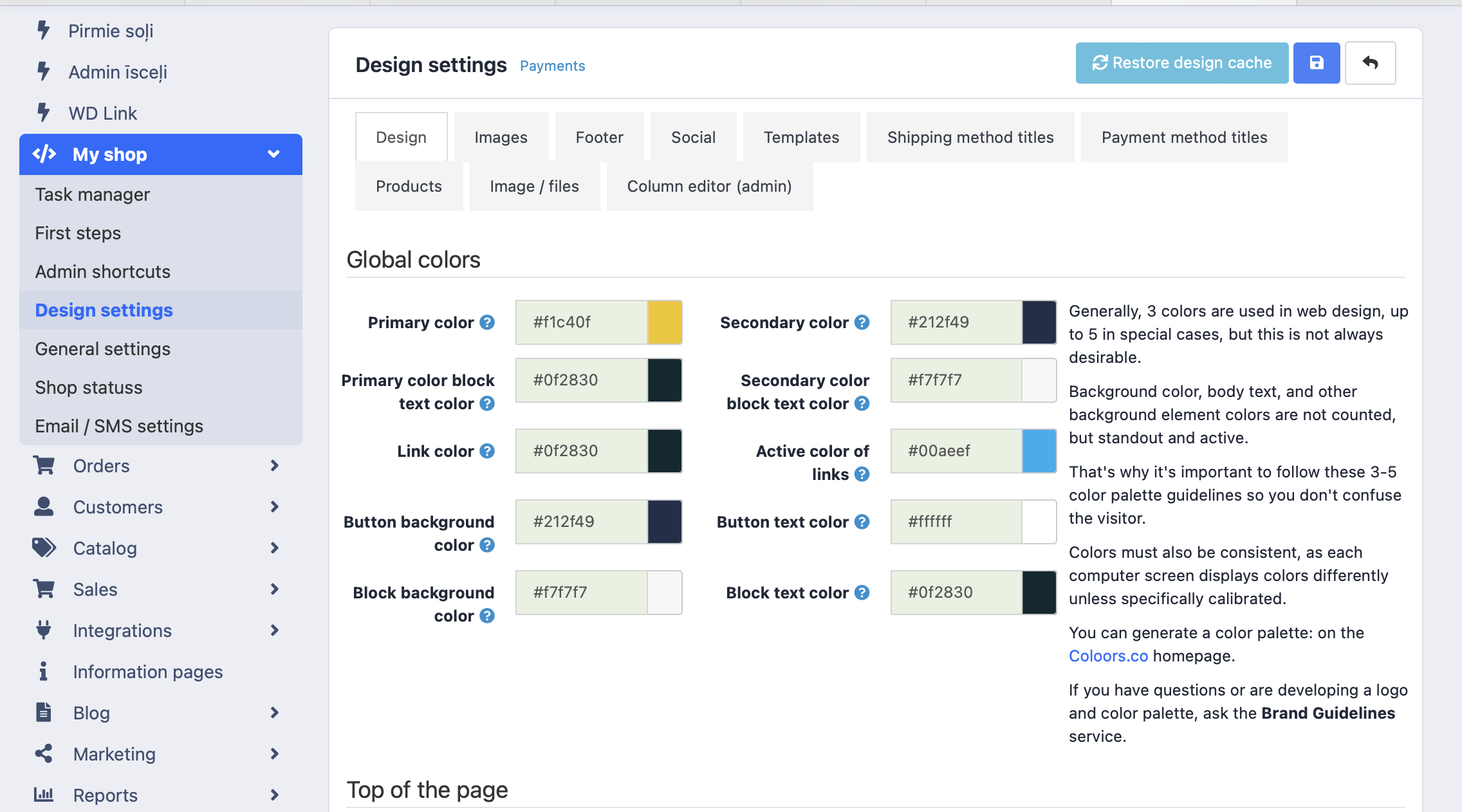
In the Images section you can add the e-store logo, icon and substitute picture. There you can also choose logo templates. Preferably, the store logo should be in .svg image format.
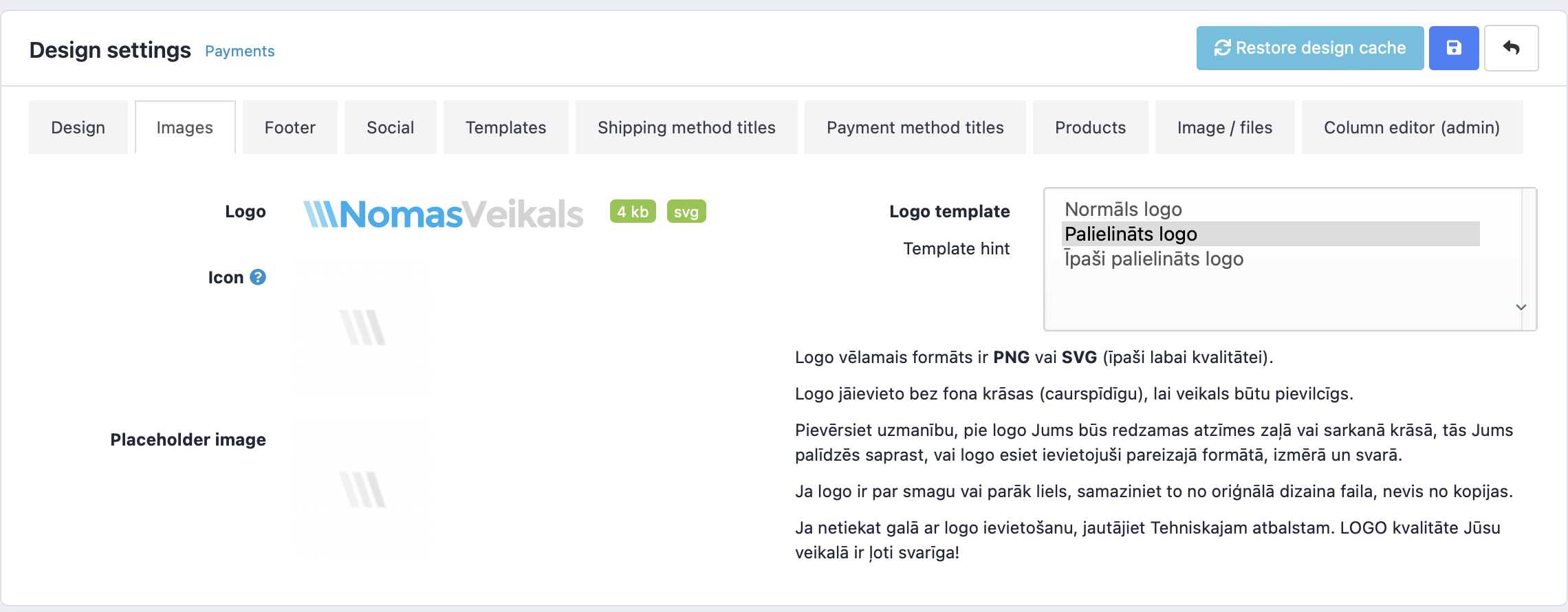
The Footer section has an option to specify various information, such as about us, sections to information pages, properties and other. You can also add a cooperation logo.
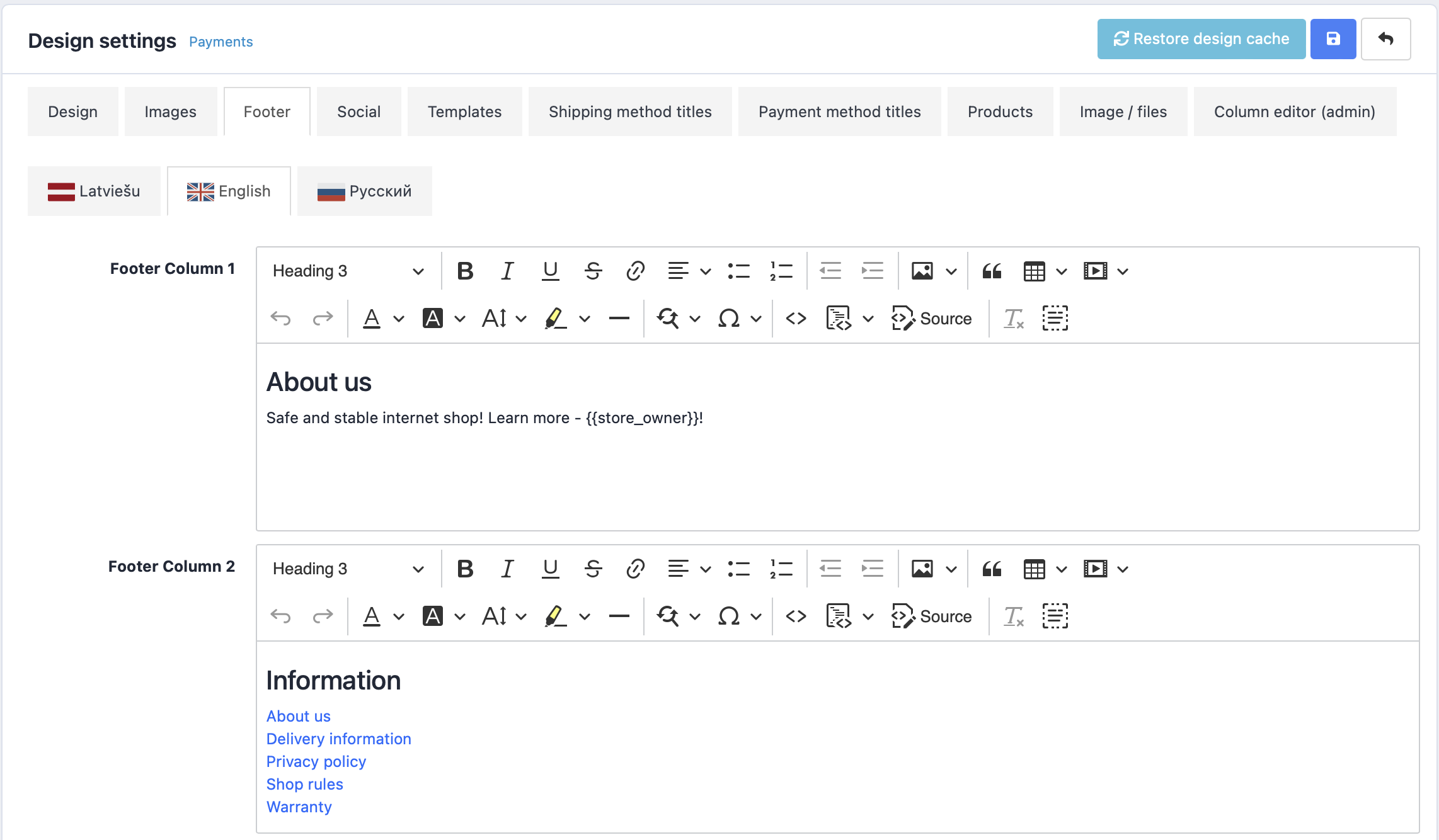
In the Social section you can add links to your social accounts, for example, Facebook, Instagram, Twitter, etc.
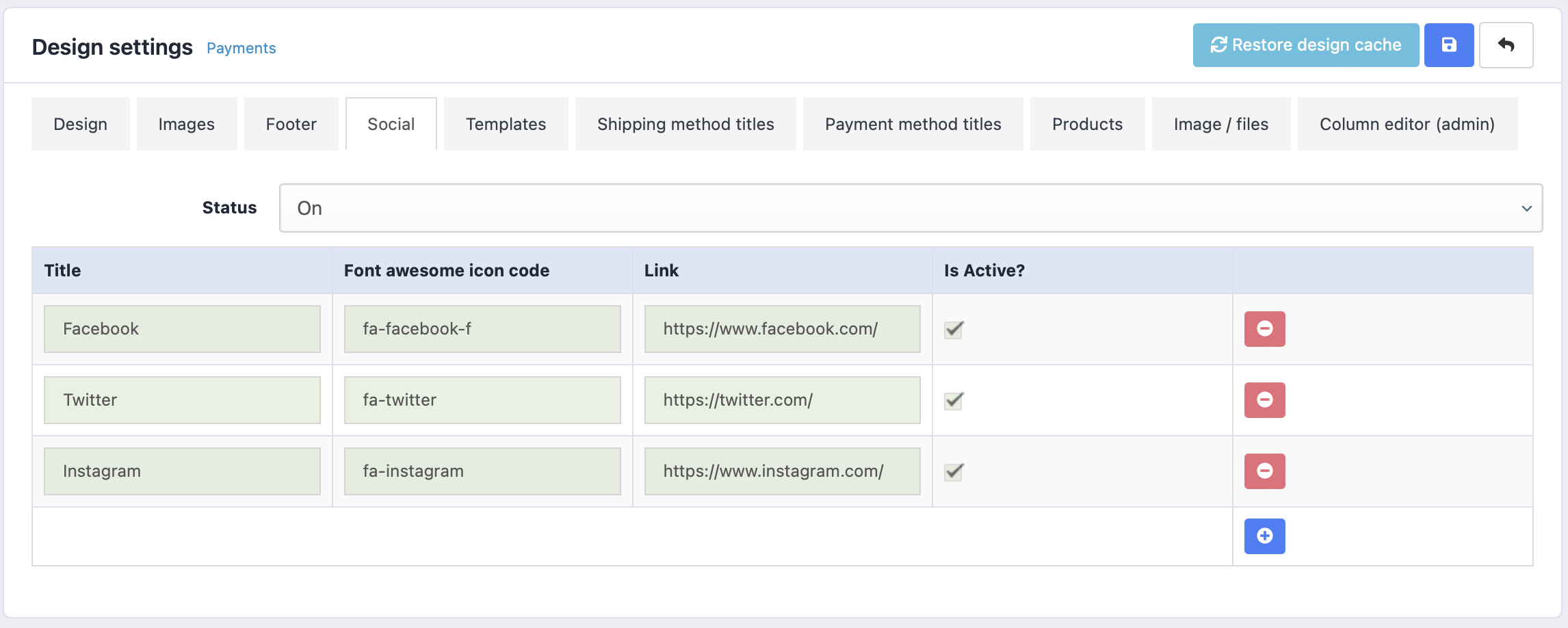
In the Templates section it is possible to choose various templates for header bar, category menu, product view and other templates.
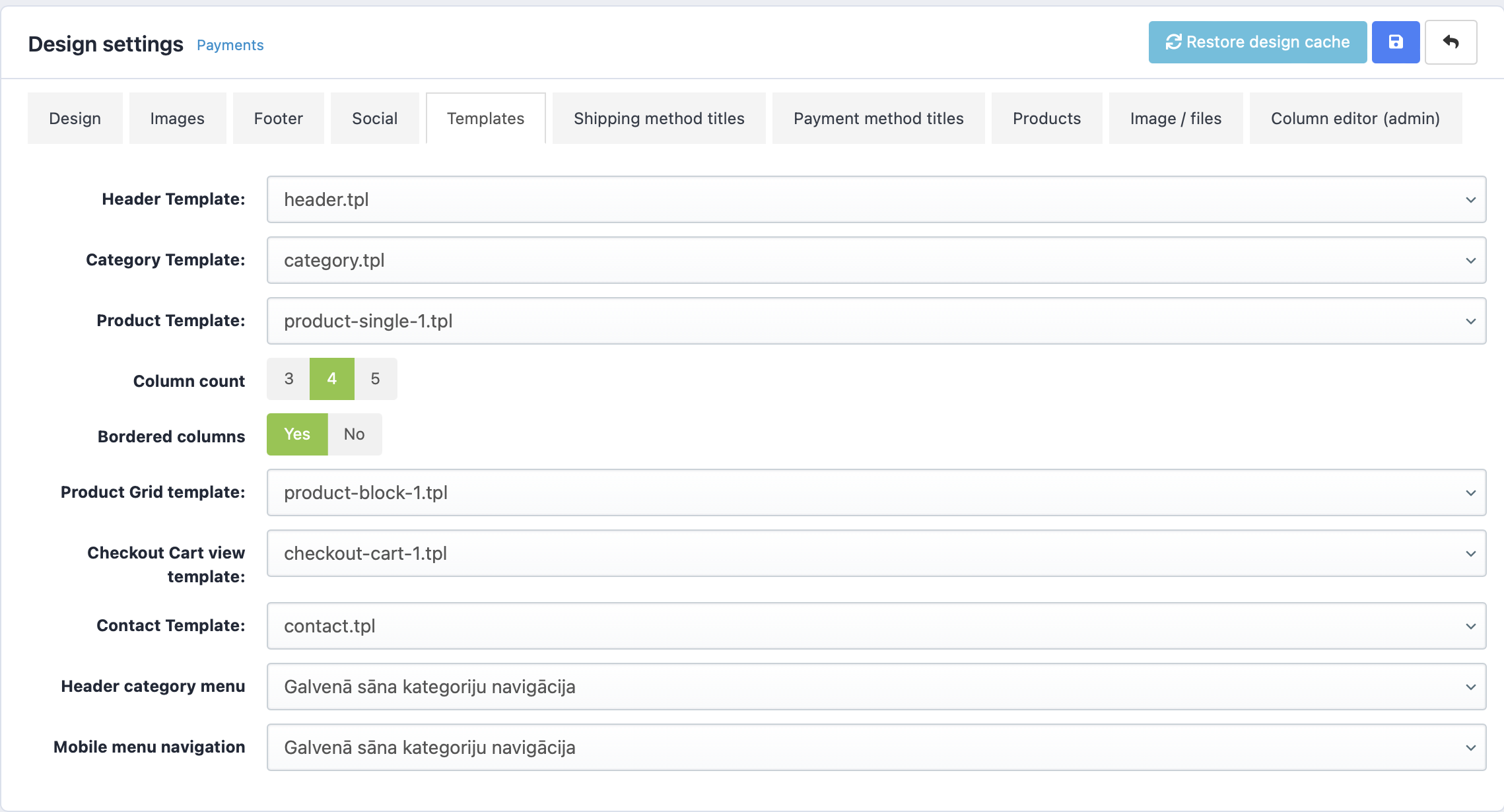
In the Shipping method titles section you can customize the name of your active delivery option types.
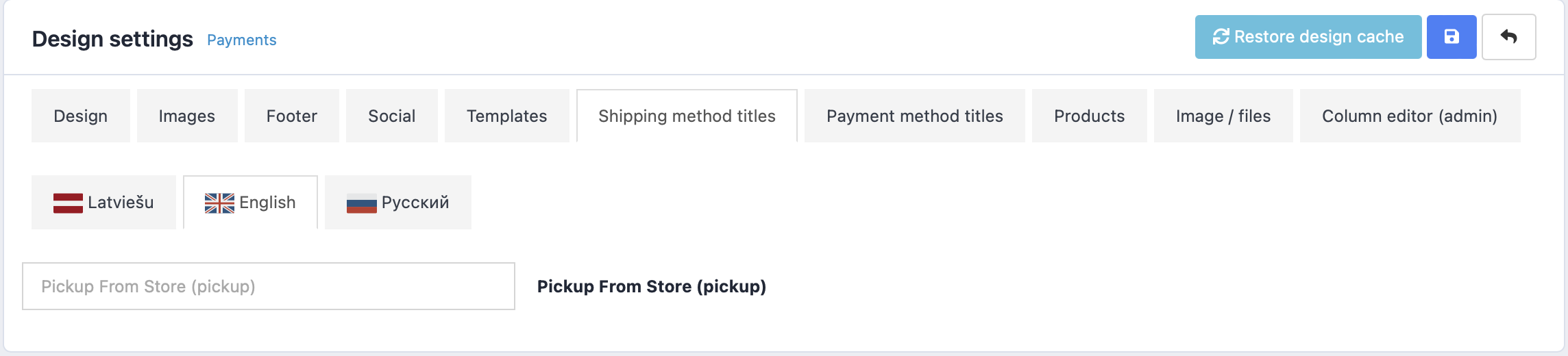
In the Payment method titles section you can also change the names of the payment options.
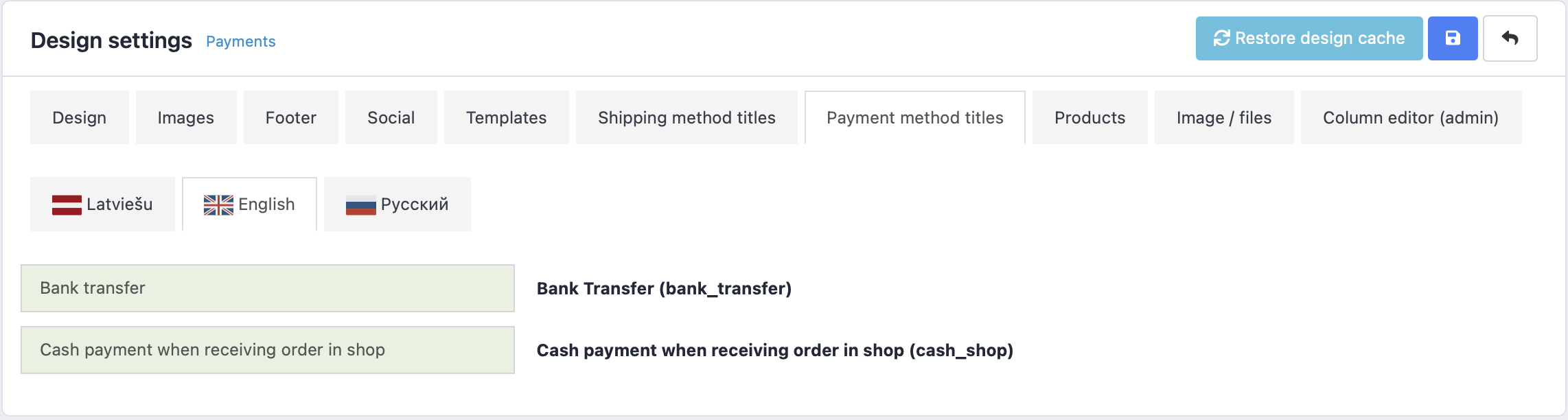
In the Products section, there is an option to specify the default number of products on the page, the length of the product description, the number of positions on the page, set the limit for the autocomplete field, choose how to sort the products, and also choose the type of list view.
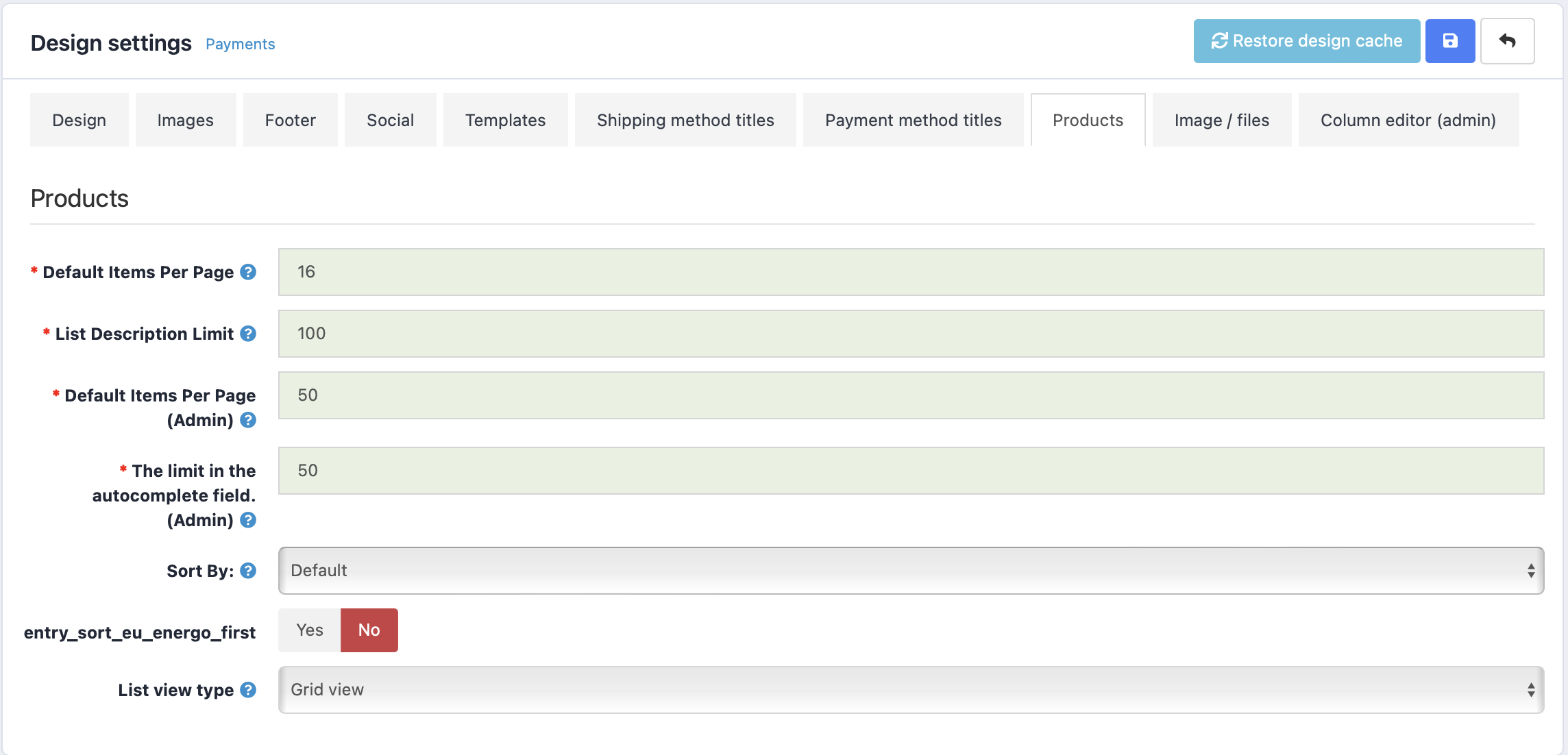
In the Images / files Images subsection you can change the basic dimensions of a photo. By default, all sizes are already assembled here so that the pictures are in the appropriate sizes. The Uploads subsection lists the allowed file extensions and Mime types.