Facebook Pixel is a tool used for enhancing and measuring Facebook ad effectivity. It is a small piece of code, that is placed in the websites HTML code, and it lets Facebook follow user activity after visiting the website. Pixel collects information about user activity, for example, the pages visited, actions performed on the website and whether specific actions are done, for example, a purchase is made.
To begin integrating this option, you must visit “Facebook Business Account” and make a business account for your store.
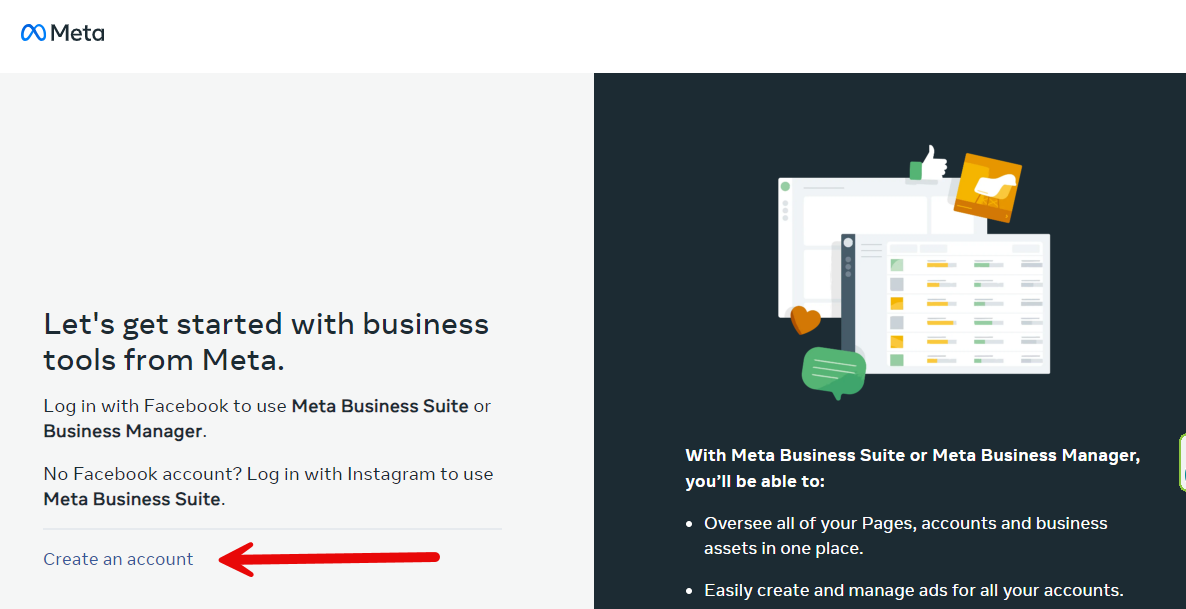
Enter:
-
The name of the store
-
Your name and surname
-
Business email
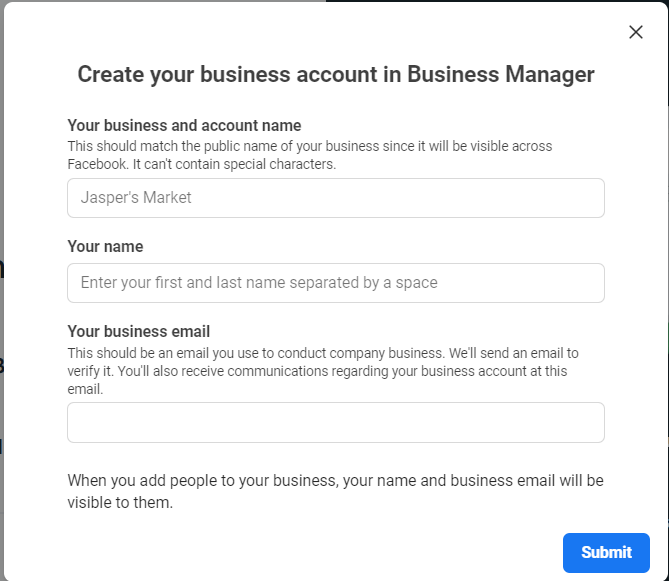
Then proceed to the mentioned email, where further actions will be provided. After accepting the email, you will be taken to “Business Settings”.
Click on the 3 dots and select “Events Manager”.
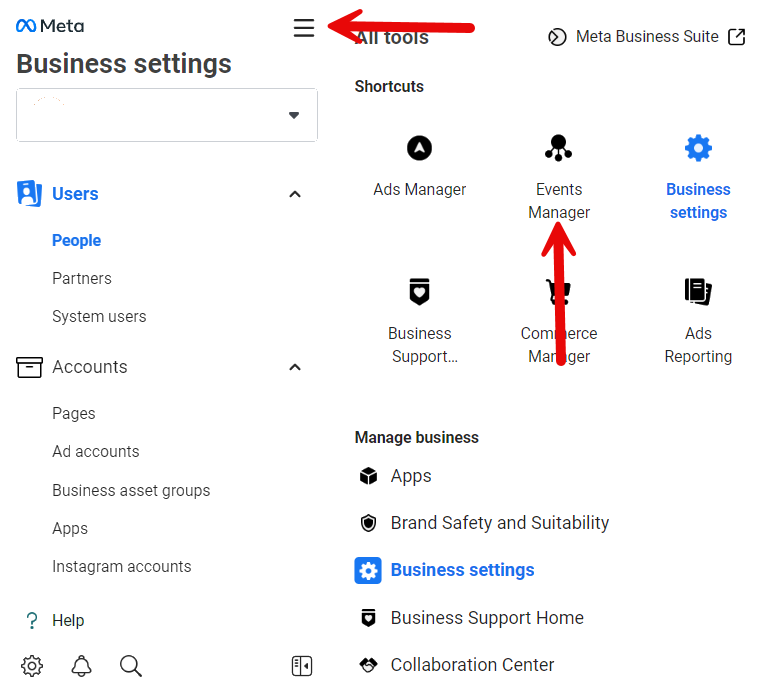
Then you will have to choose a site from which the information will be collected.
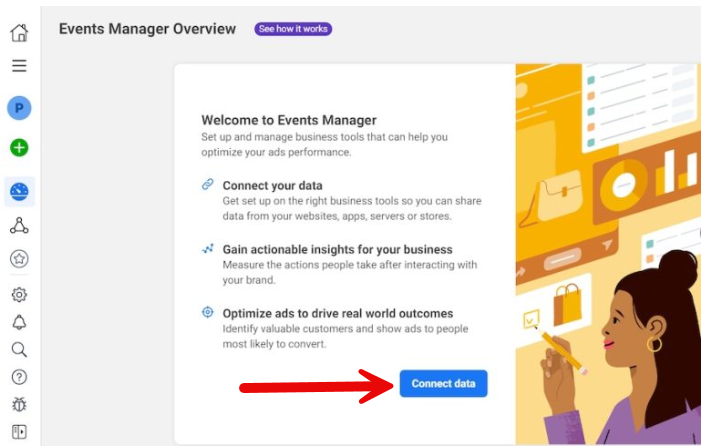
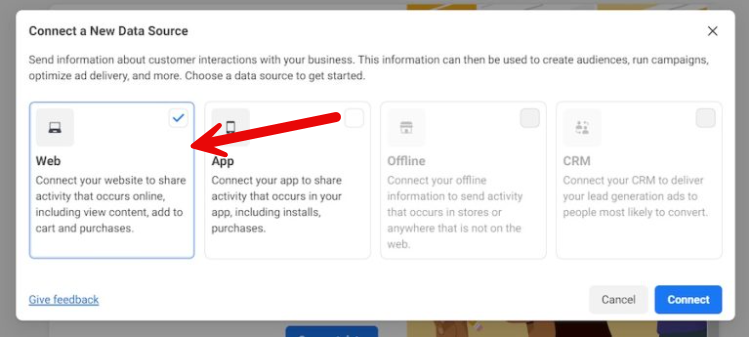
Choose “Facebook Pixel”.
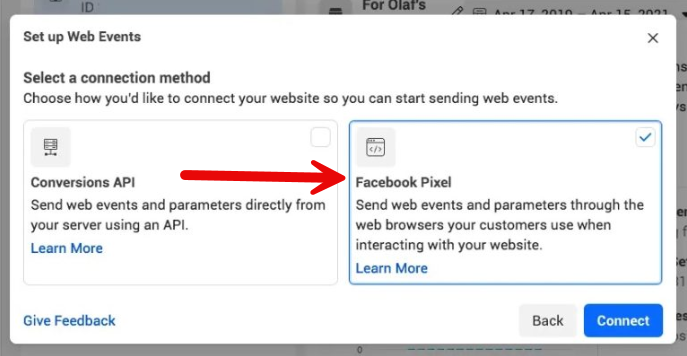
When creating “Facebook Pixel”, “name it and enter your store domain, then click “Continue”.
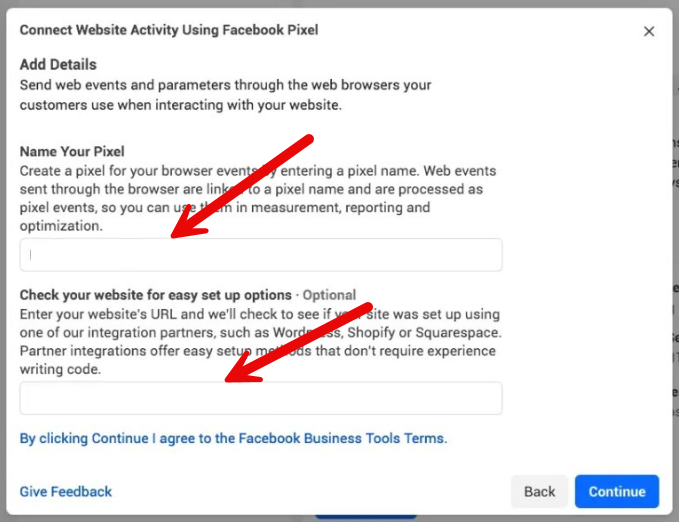
Choose “install code manually”.
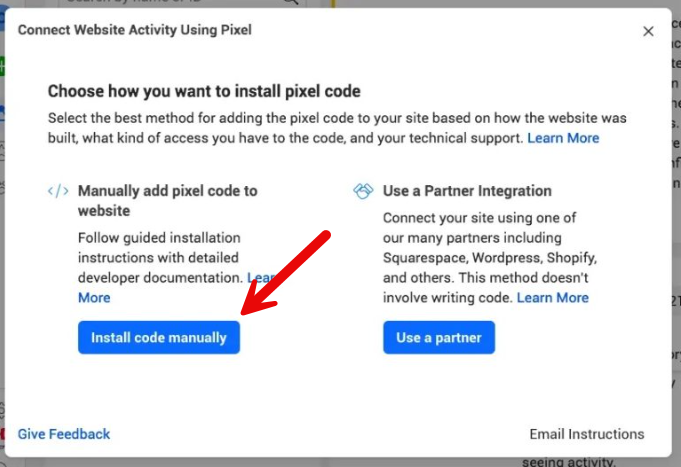
Copy the code and go to the admin panel of your store.
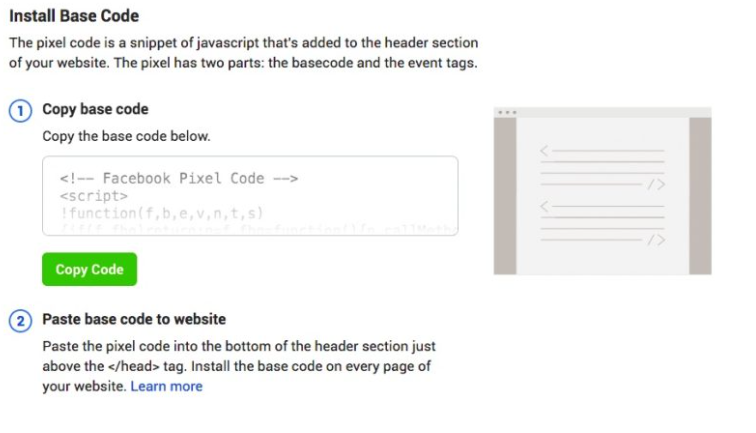
In the admin panel proceed to My Store >> General Settings >> Analytics.
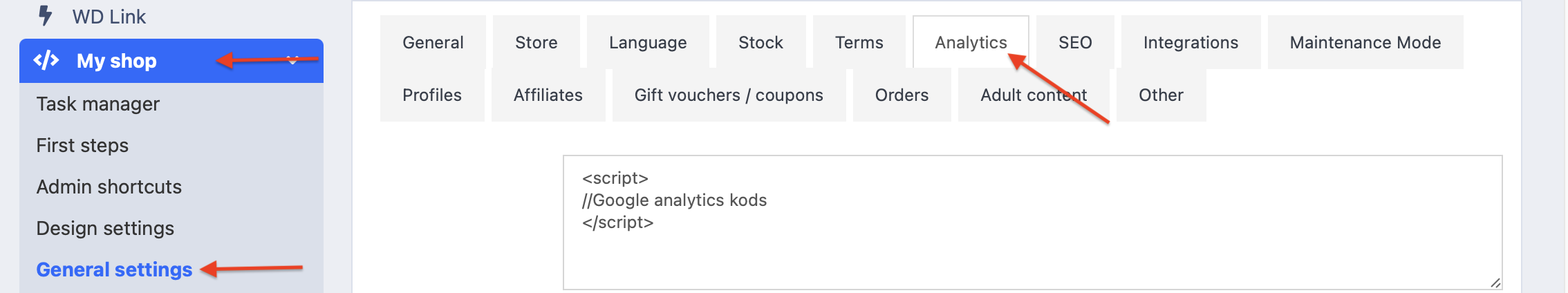
Paste the code in “Facebook Pixel code”.
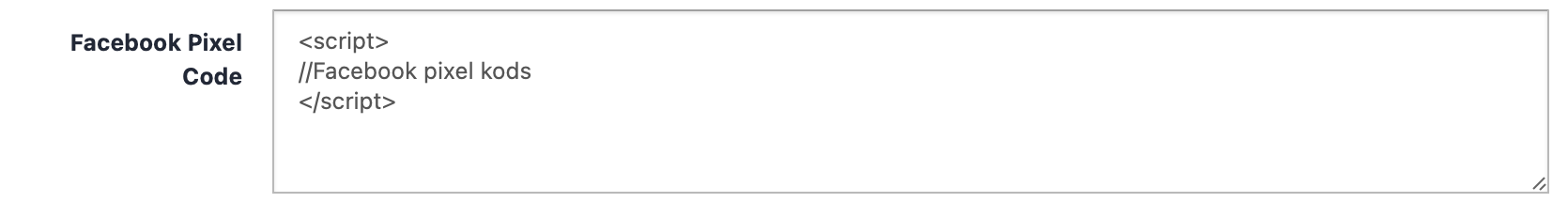
Save the changes and refresh the design cache.