Google Analytics is a tool, that provides a detailed analysis about the visitors of the website and their behaviour. It supplies information about the number of visitors, their location, the chosen browsing device, links they’ve clicked on and more.
To integrate this option in your website, you must make a “Google Analytics” account. To do so, we ought to visit marketingplatform.google.com/about/analytics/
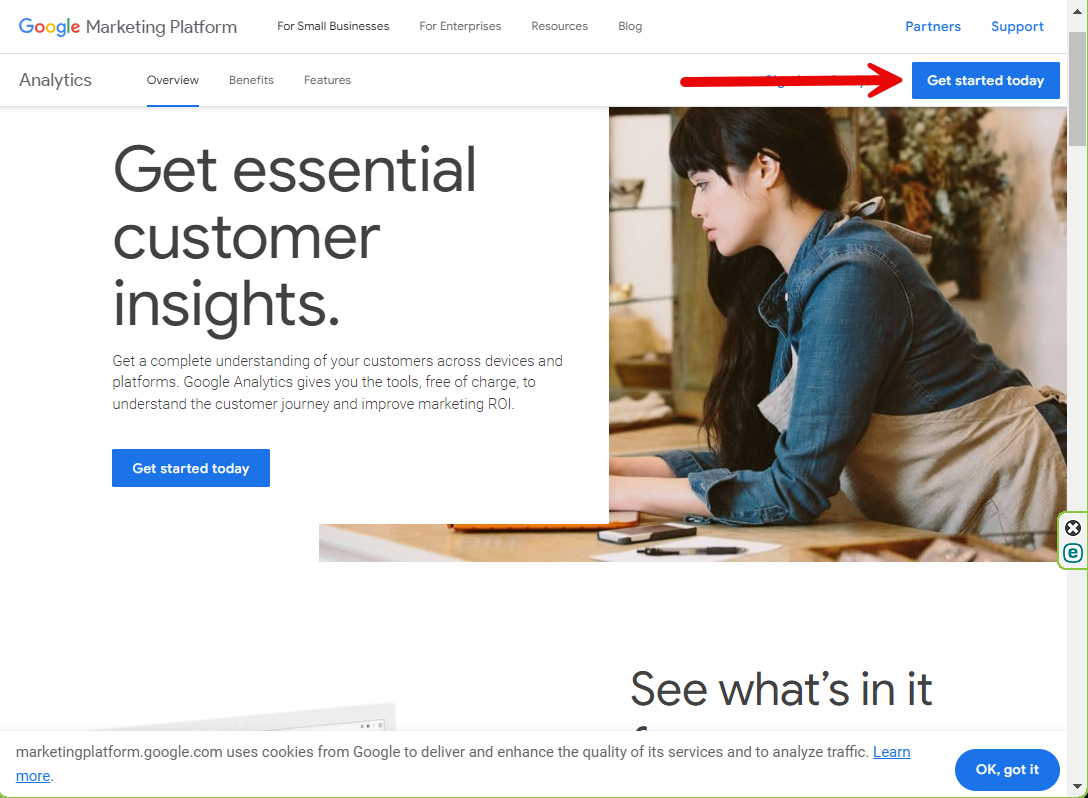
Make a name for your account. Then select the windows at the bottom of the page and click “next”.
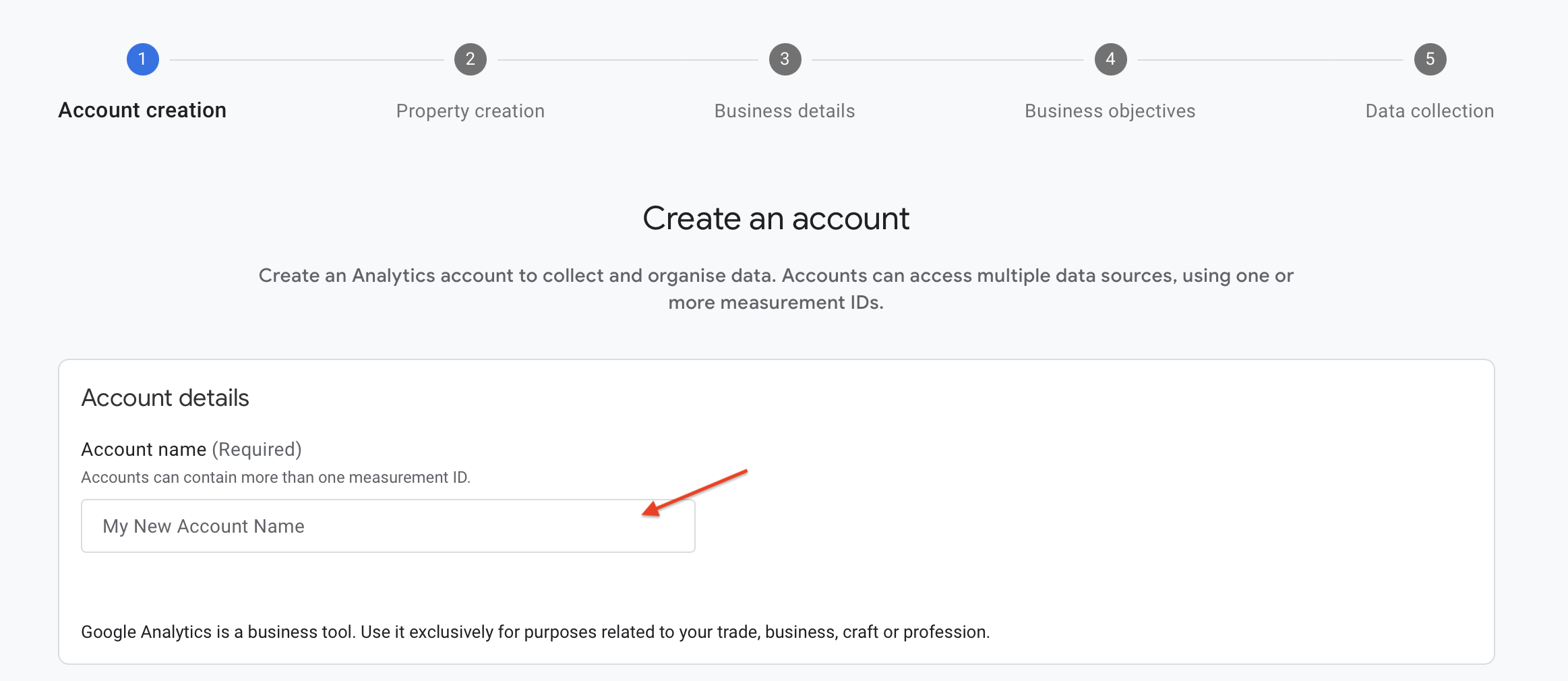
Here you have to enter:
-
Your chosen name
-
Time zone
-
Currency
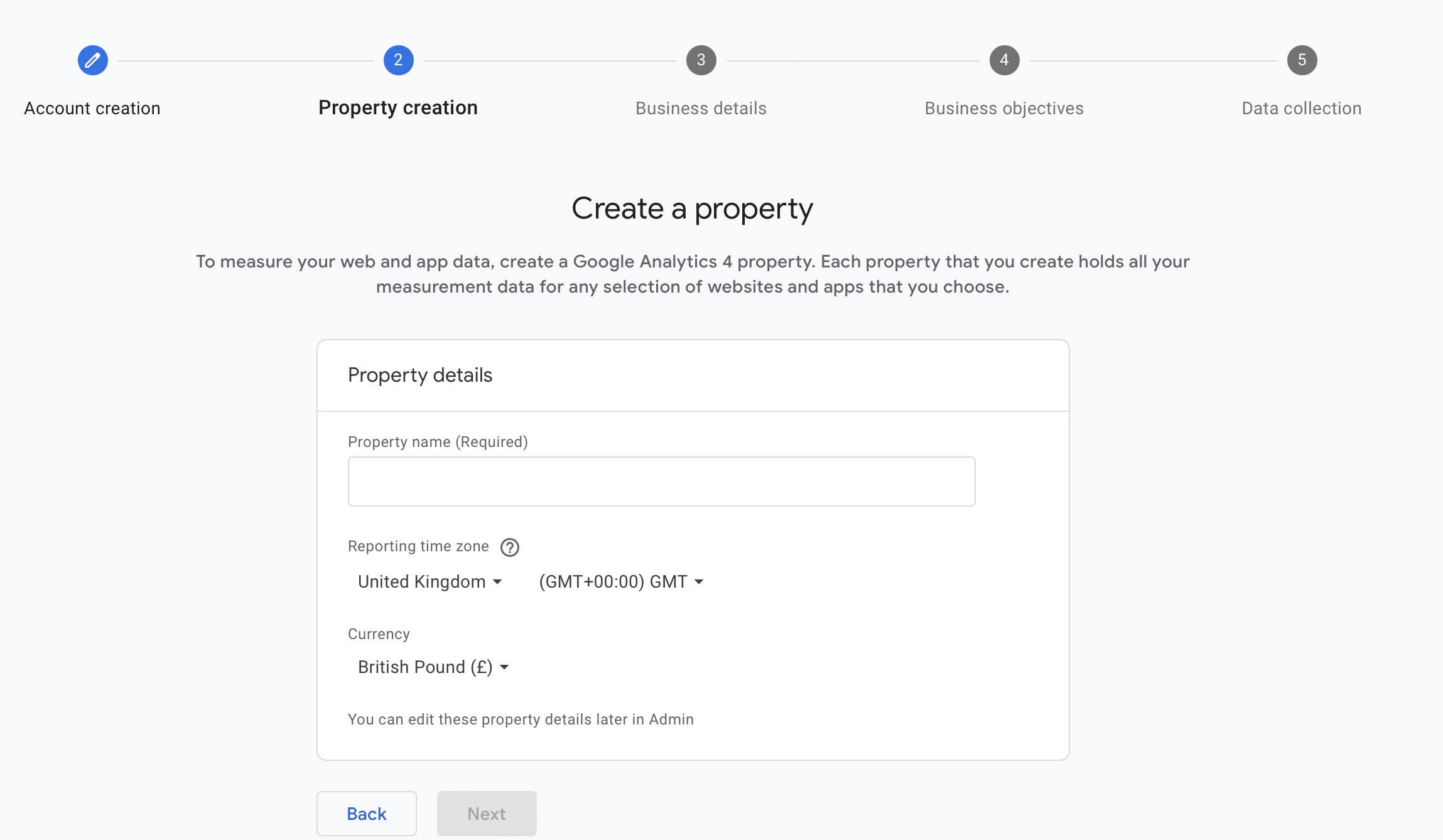
Select the category of your store and specify the number of employees.
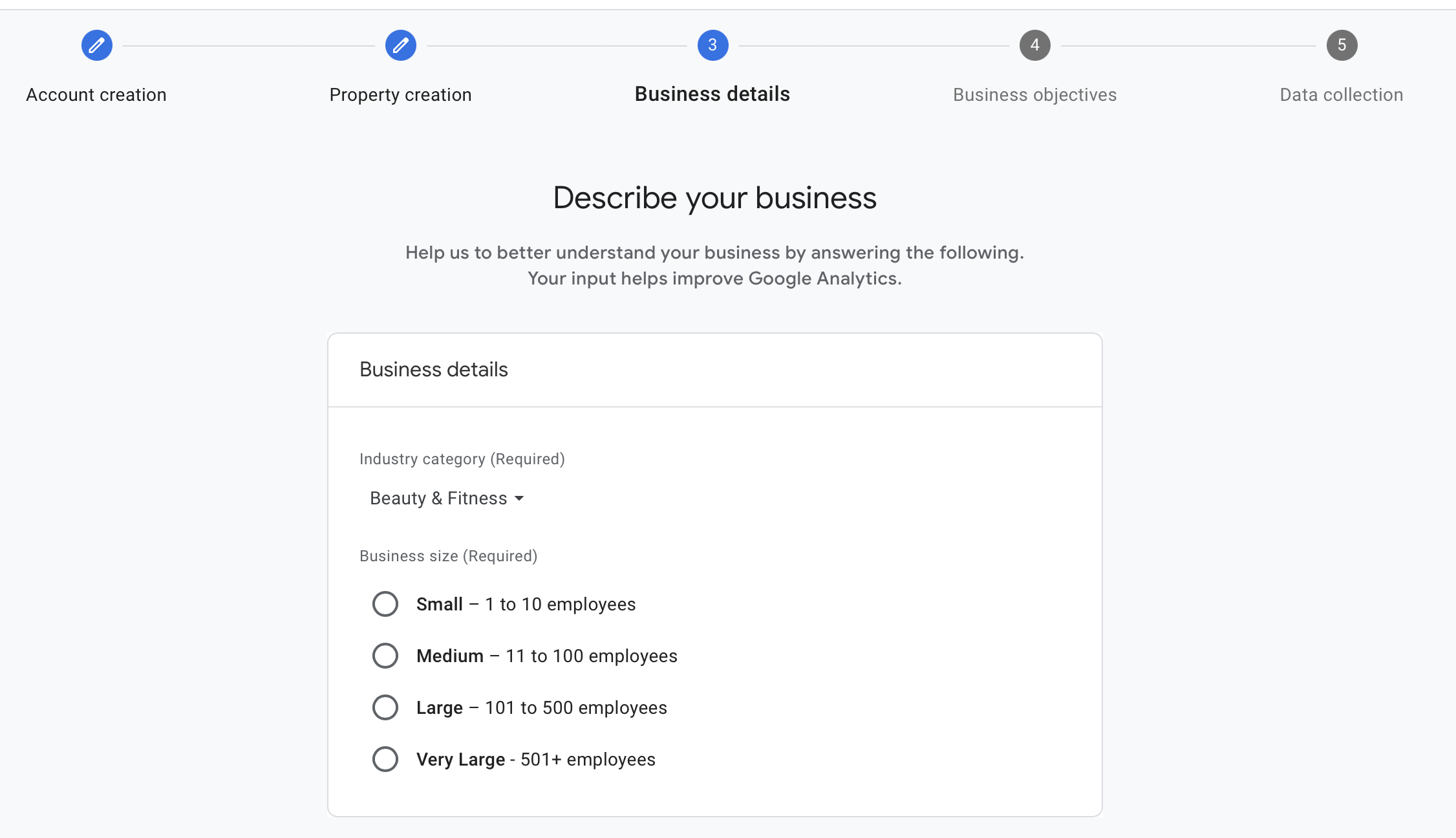
Choose the information you want to summarize and click “create”.
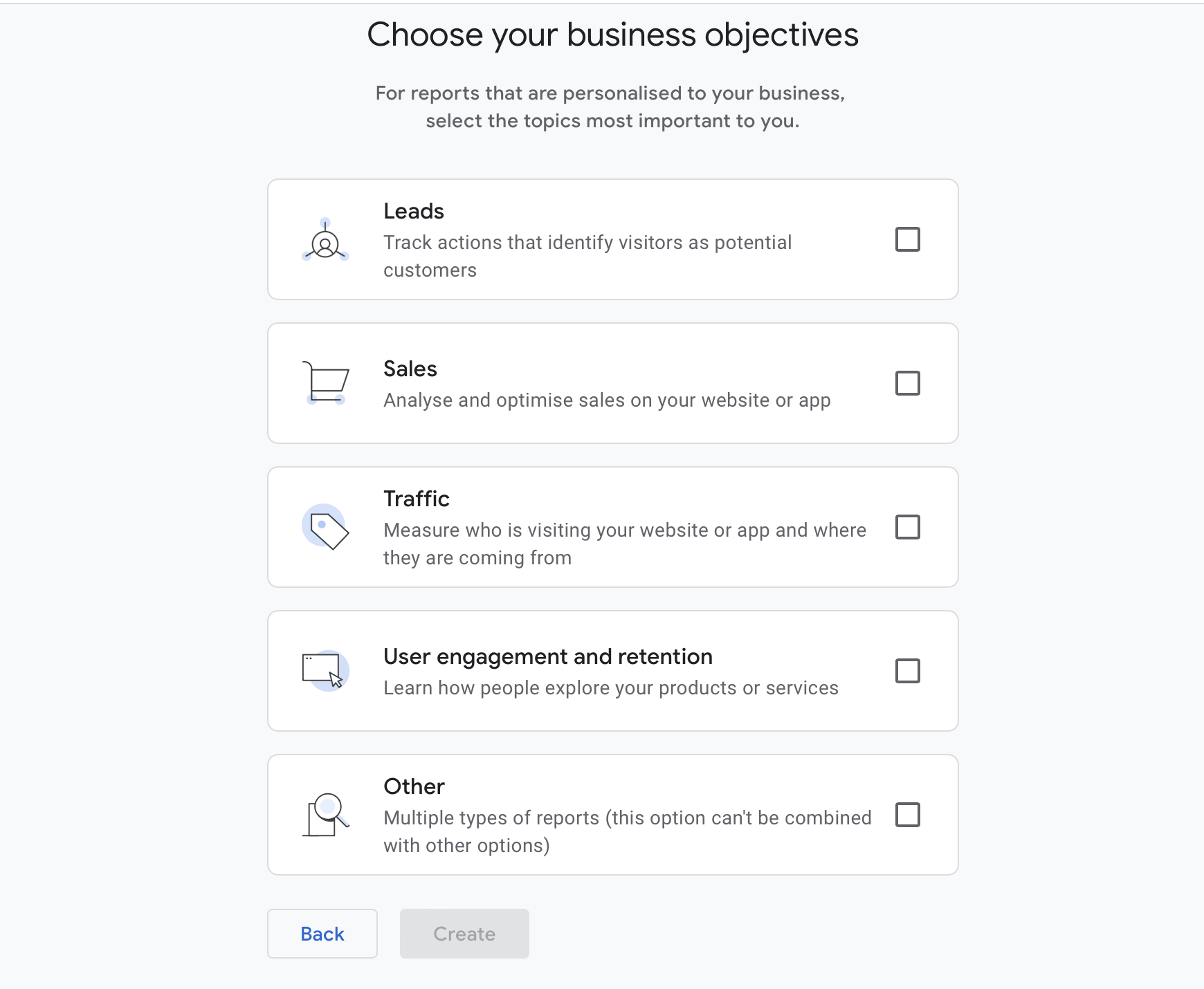
Here you have to indicate your region and agree to the terms of the service agreement for the selected region.
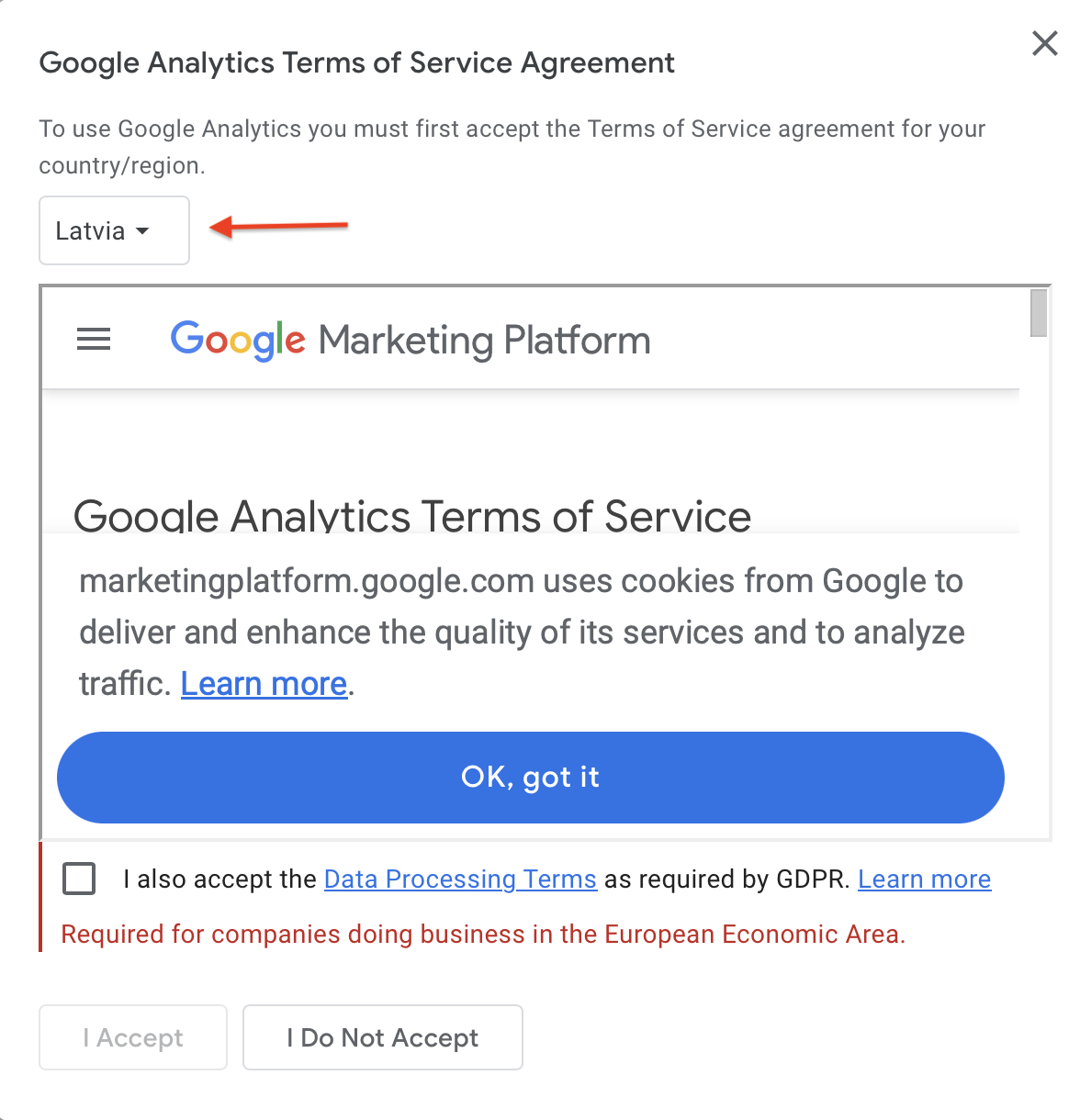 Choose the platform from which the information will be collected.
Choose the platform from which the information will be collected.
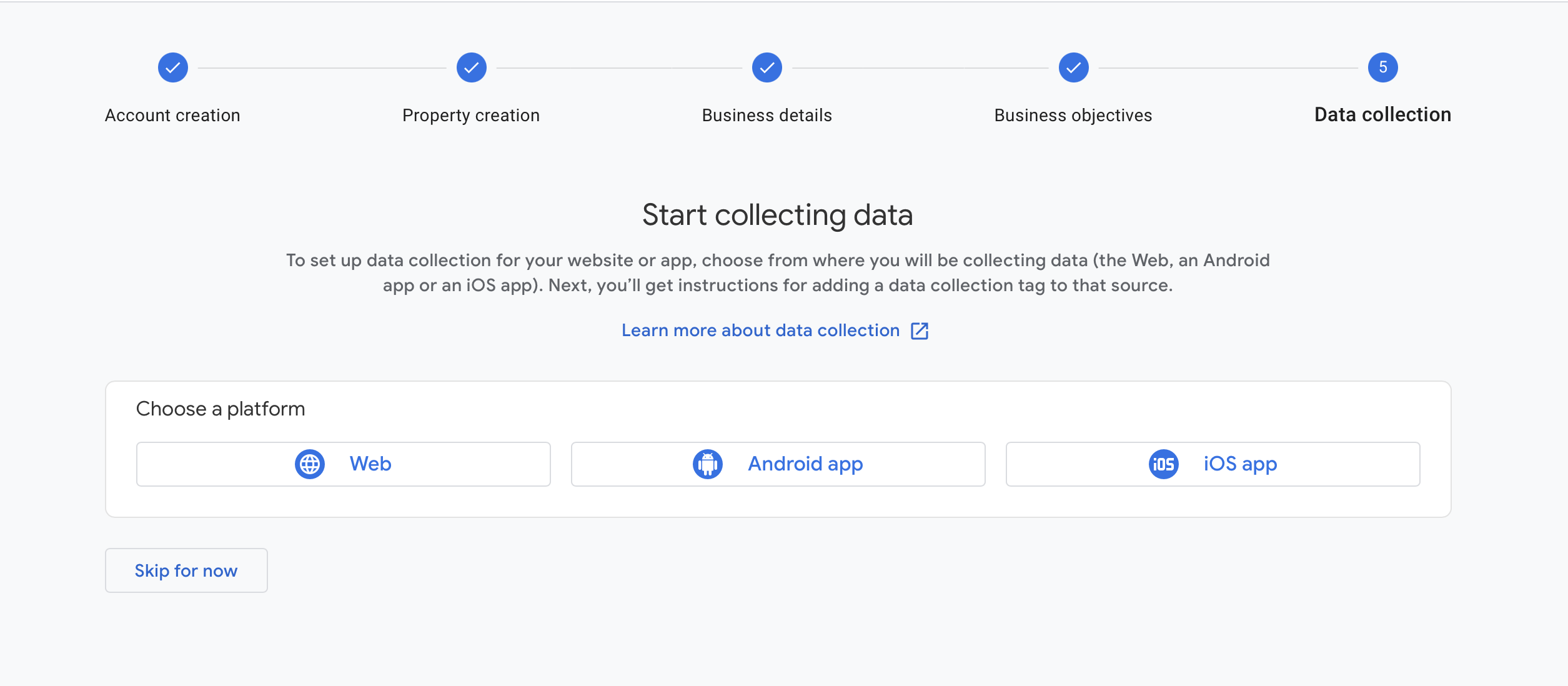
Enter the domain and the name of your website.
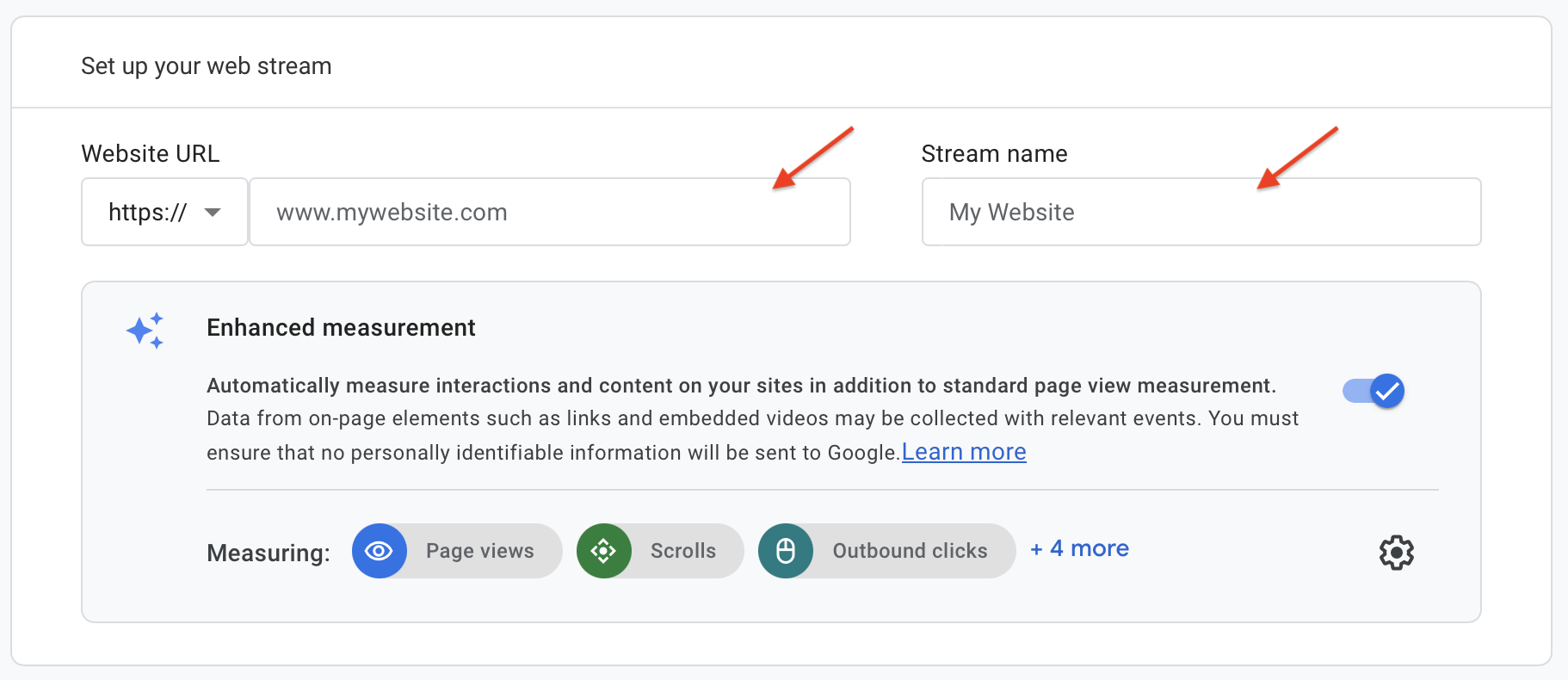
Select “install manually”.
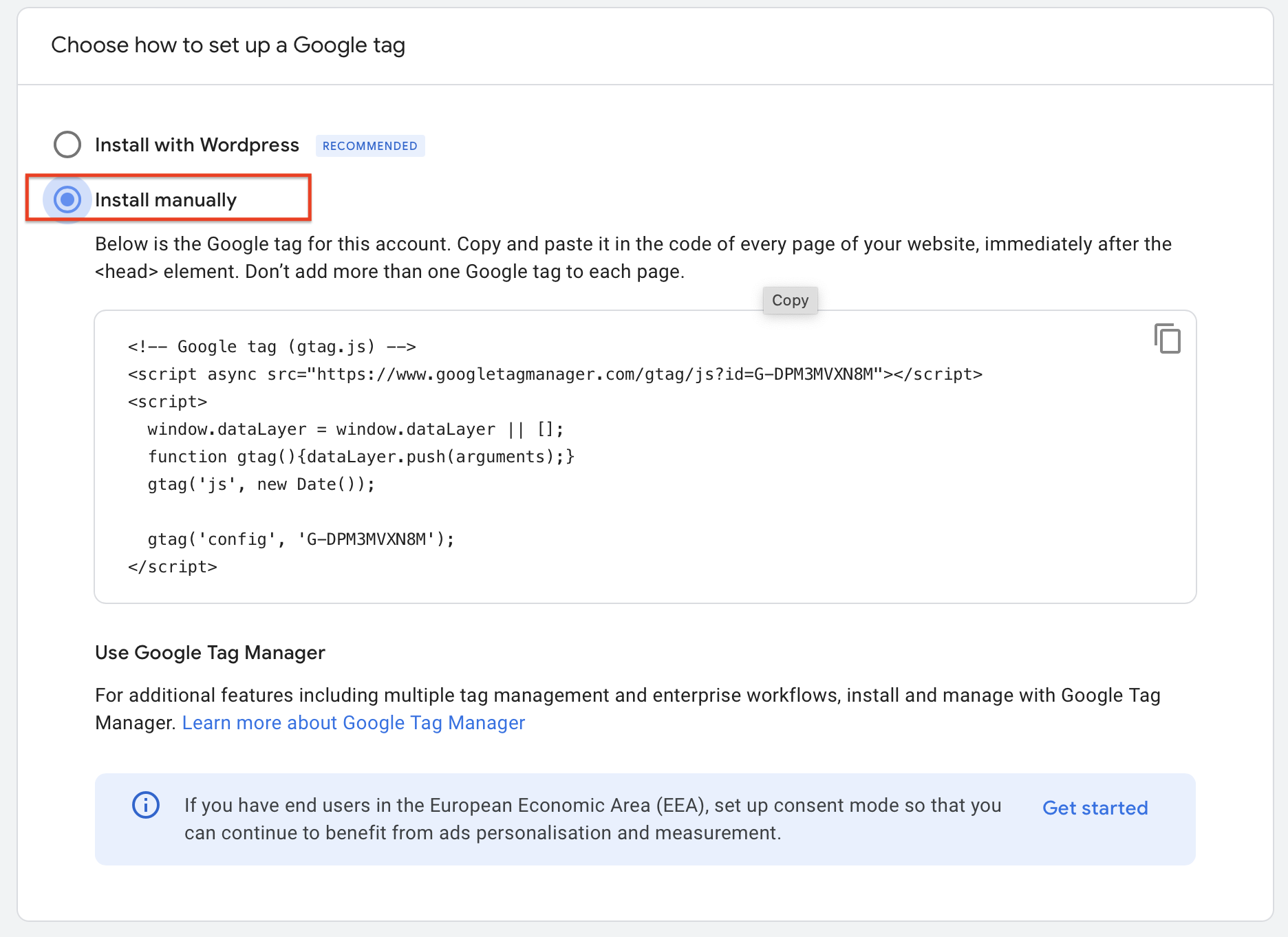
Copy the given code and move on to your store admin panel.
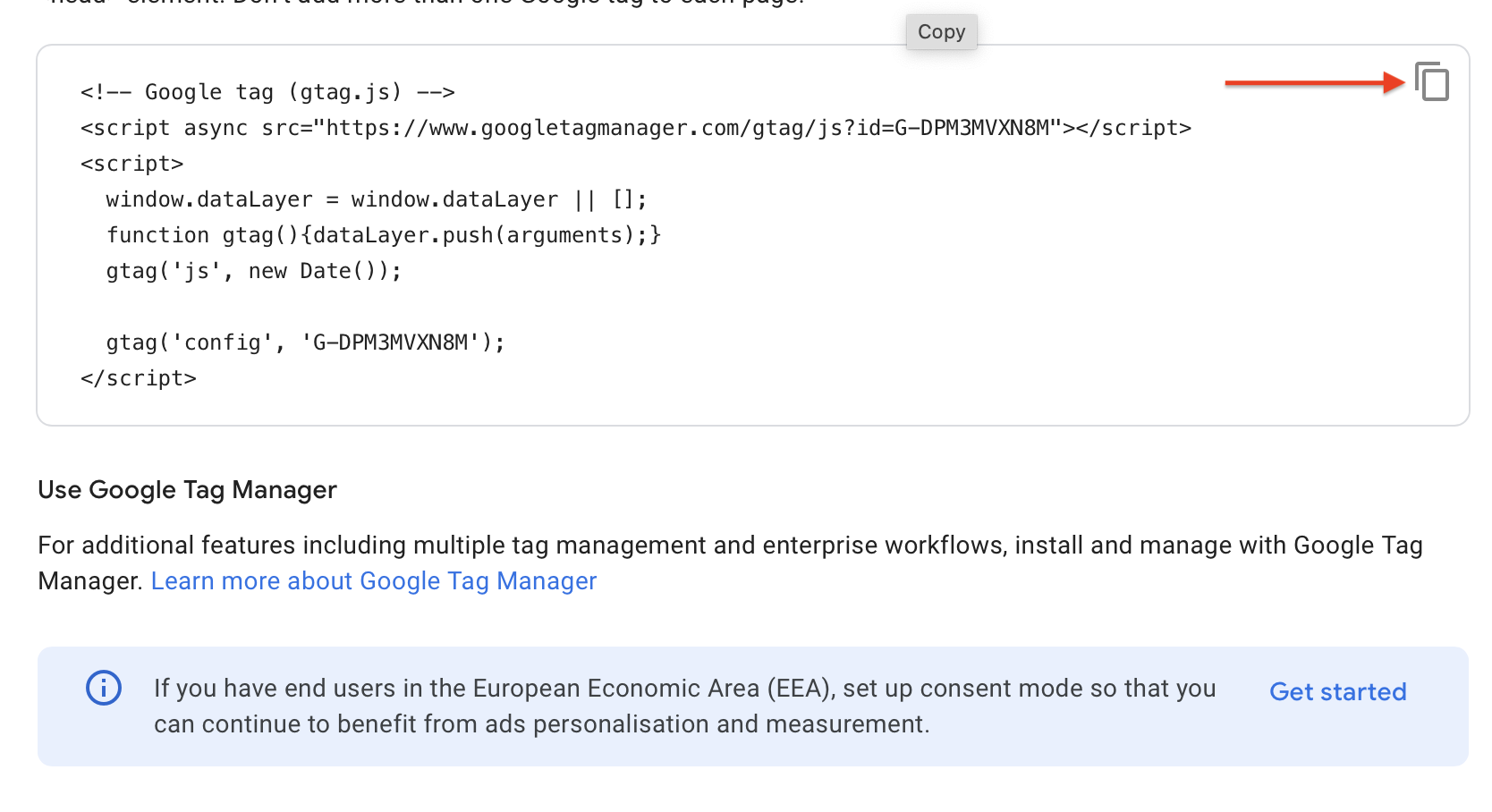
When the admin panel has been opened, we go to My Shop >> General settings >> Analytics.
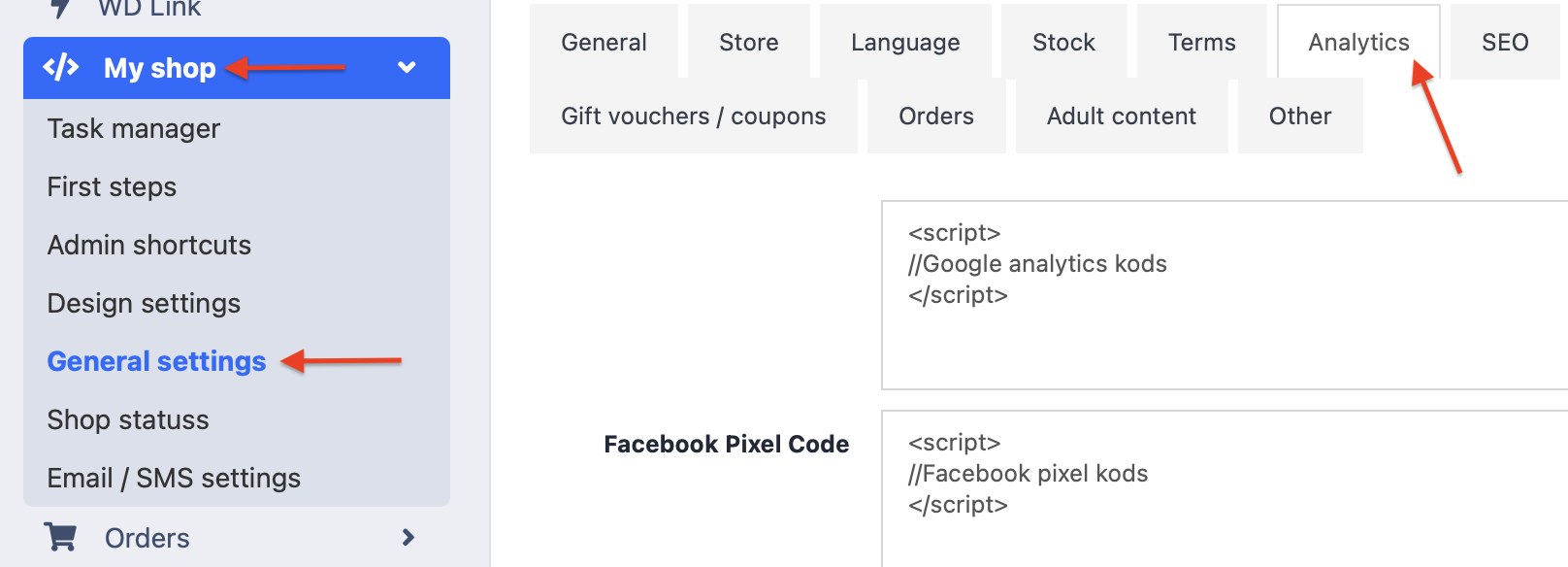
Paste the code in the “Google analytics code” field.
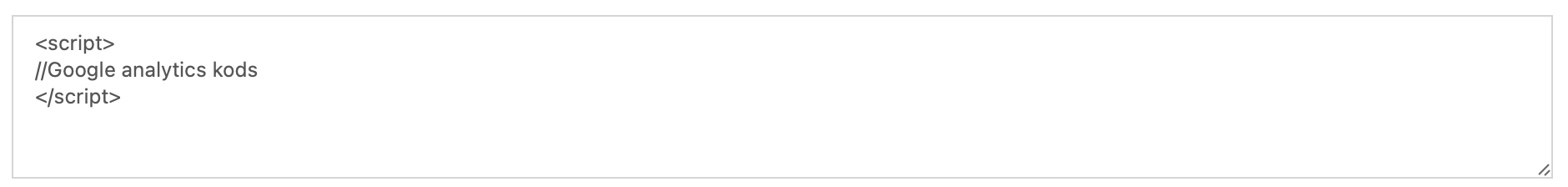
Save the changes made and refresh the design cache.