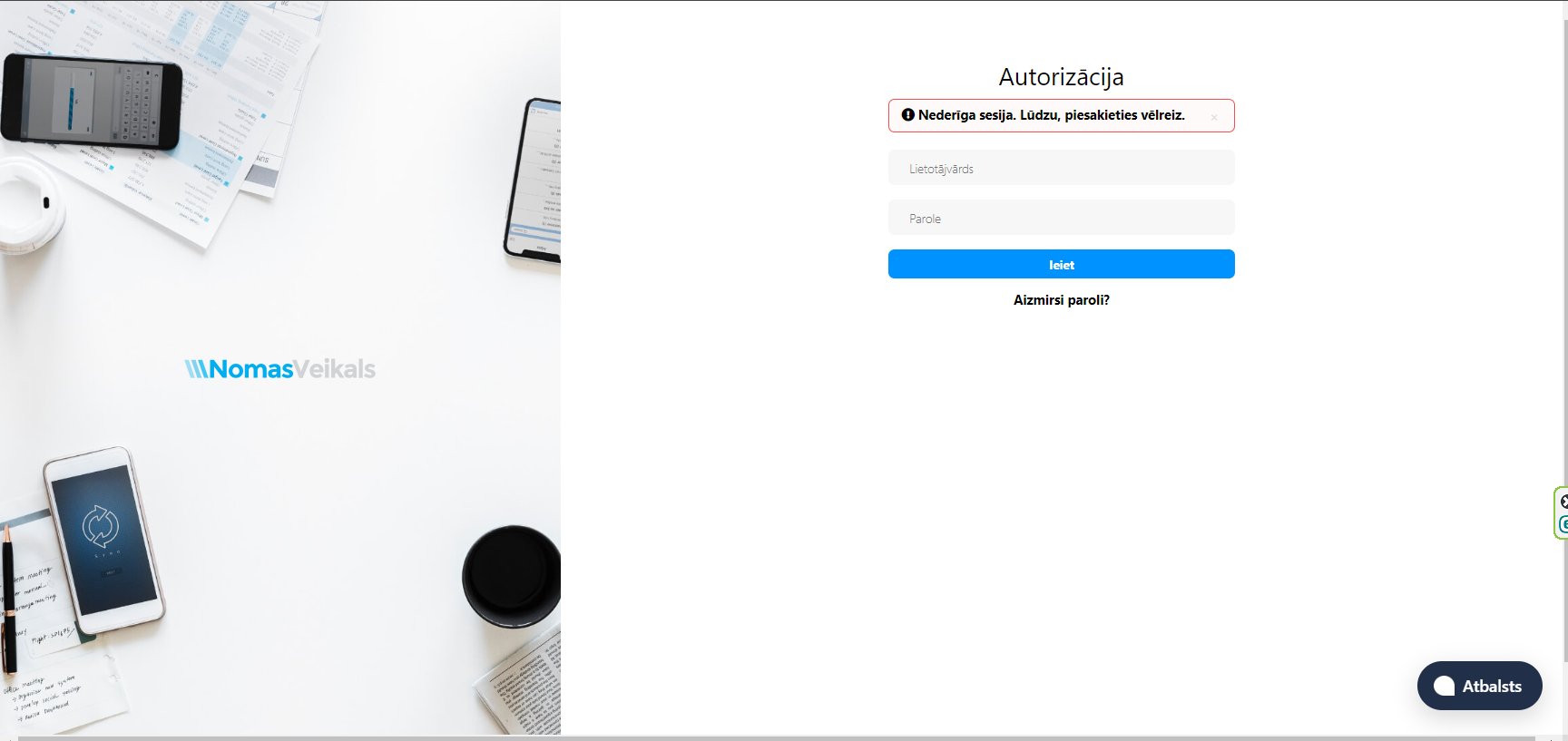To connect to the stores admin panel, you have to enter your online stores name in one of the available browsers, and in the end add “/admin/”, for example, http://new.nomasveikals.lv/admin/.
After setting up the store, accesses to the admins panel will be sent to your email by technical support. You will also get a link to the store.