To set up delivery contidions, do these steps:
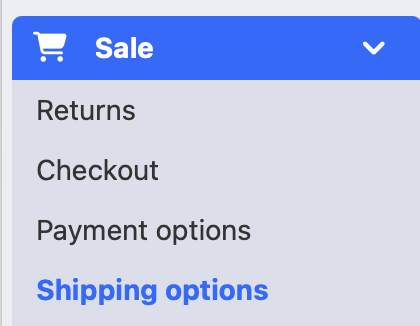
Head to Sales > Shipping options
From the list click on the edit button by the Delivery of various contidions (constructor)
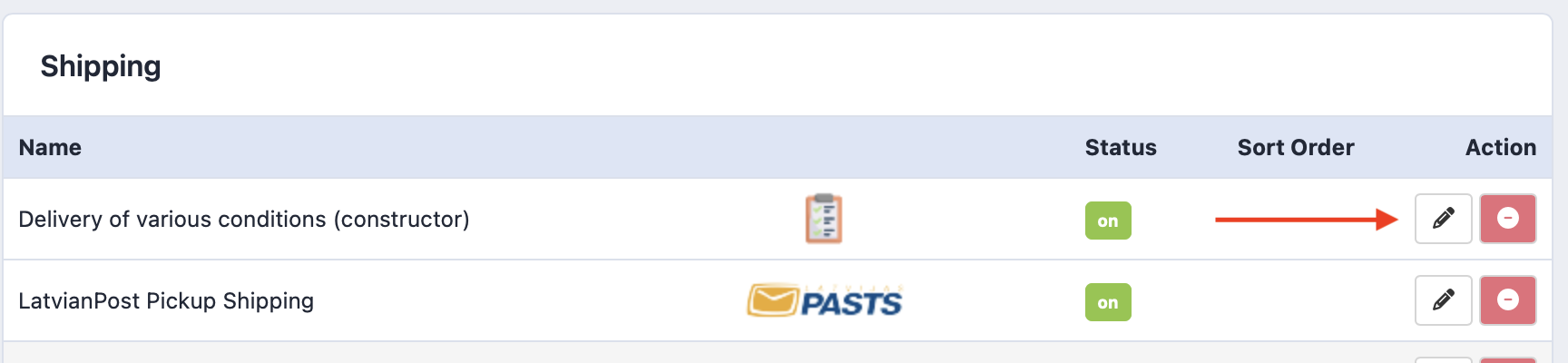
Each option has to be set up manually.
In the 'General' section it is possible to modify tax class, logo and others.
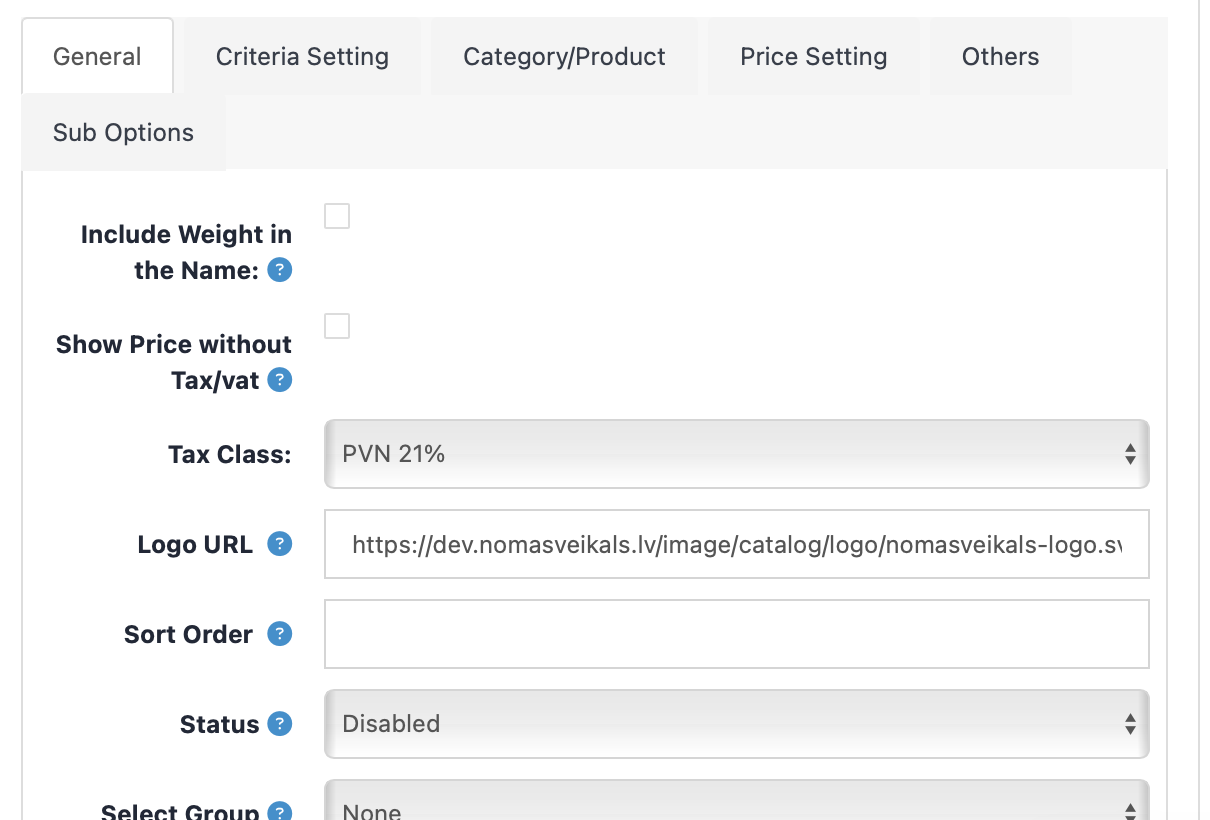
In the 'Criteria Setting' you can change, geo zones, on which the options will apply to. The same works for client groups, currencies and payment methods.
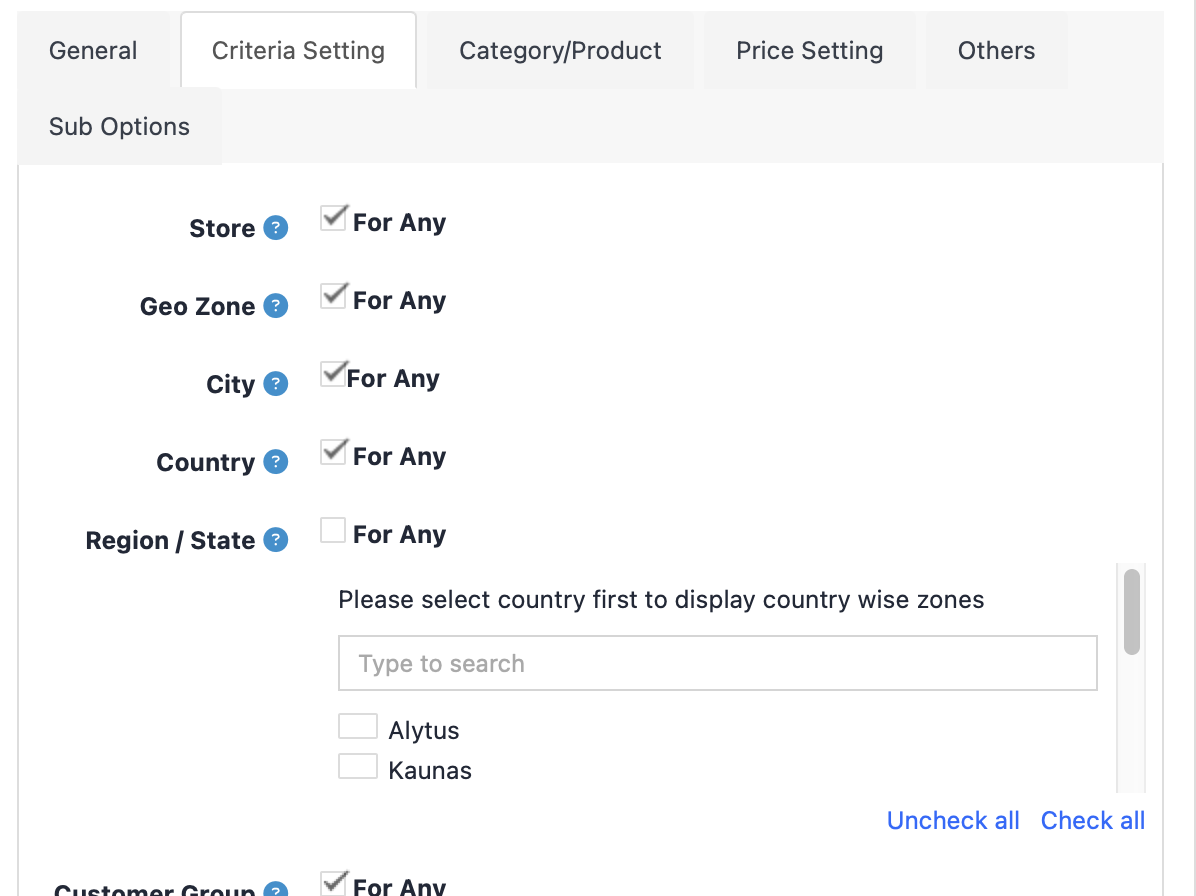
In the 'Category/Product' section it is possible to choose, on which products the delivery method will work on.
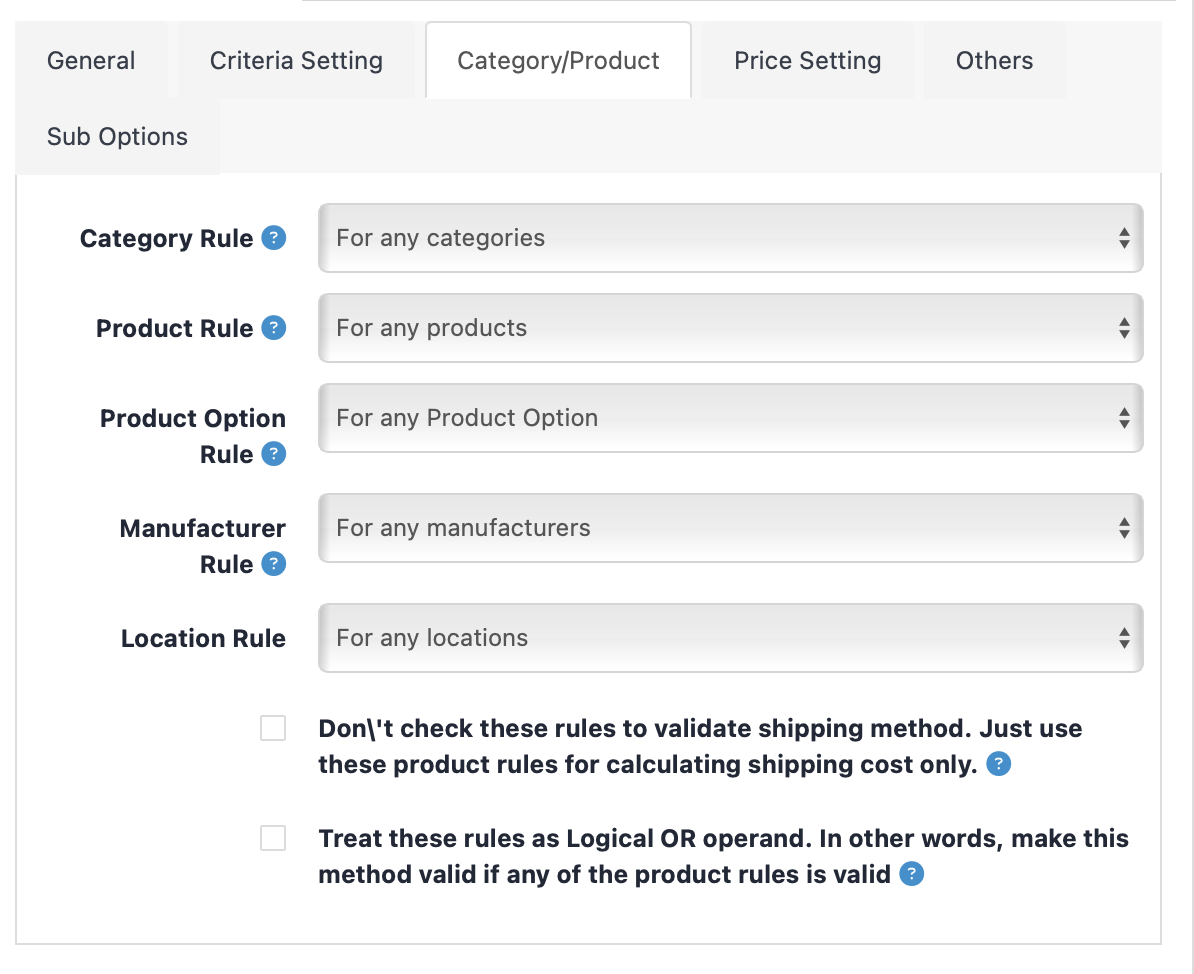
In 'Price Setting' You can set the sum range, on which the method will apply to.
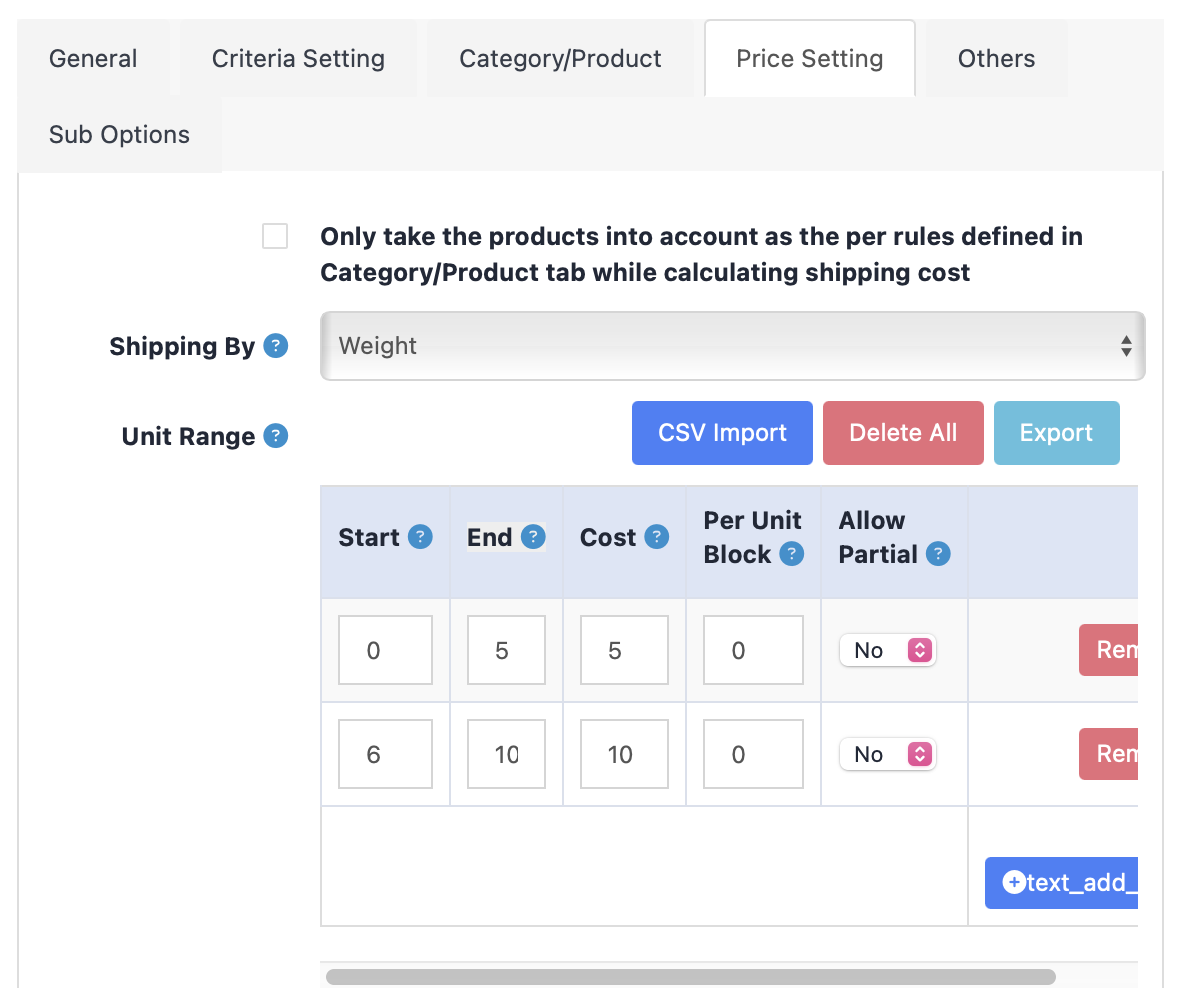
In the 'Others' section You can select, on which days/dates the method will work on.
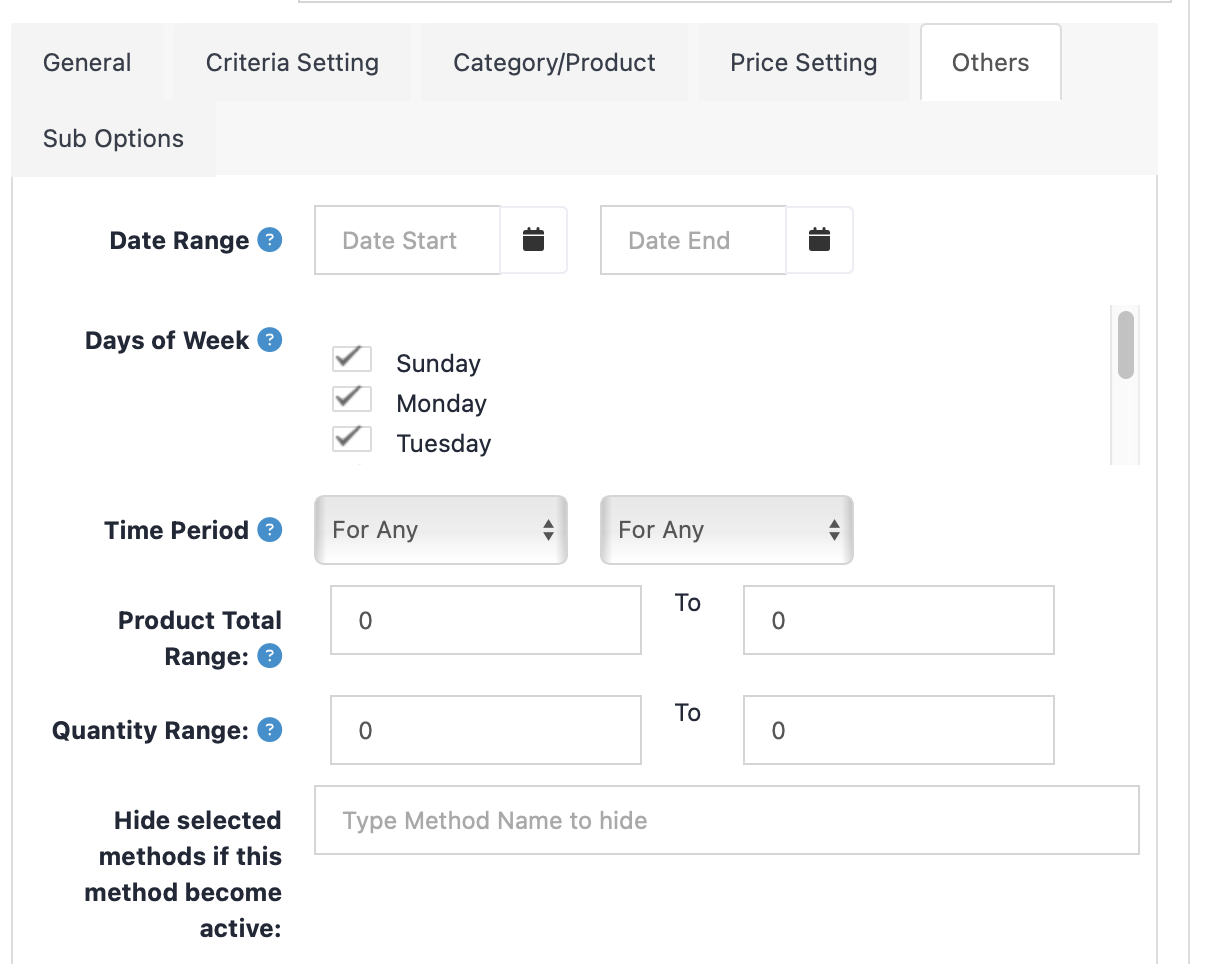
In the 'Sub options' section it is possible to add other criteria. For example, when a client chooses the courier method, extra payment will be necessary, if the product has to be carried on a different floor.
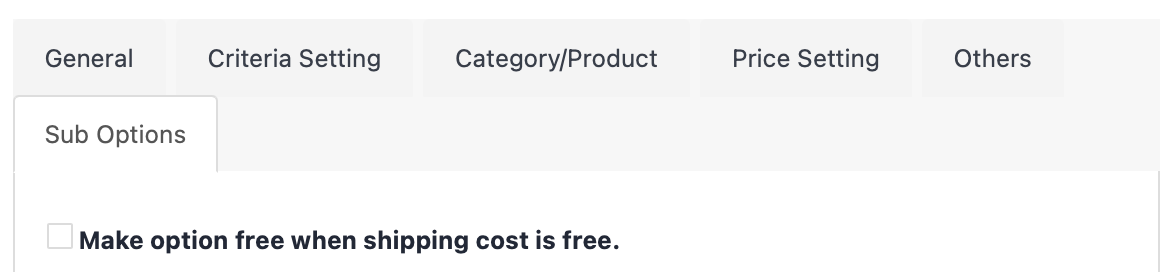
For extra information click on the "?" symbol.
All changes must be saved!