To set up conditions, that work simultaneously with the delivery module, head to Sales > Payment options.
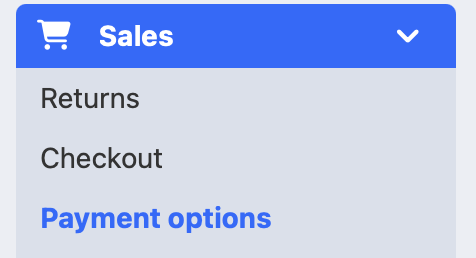
On the list find Payments of various conditions (constructor). Press on the edit button.
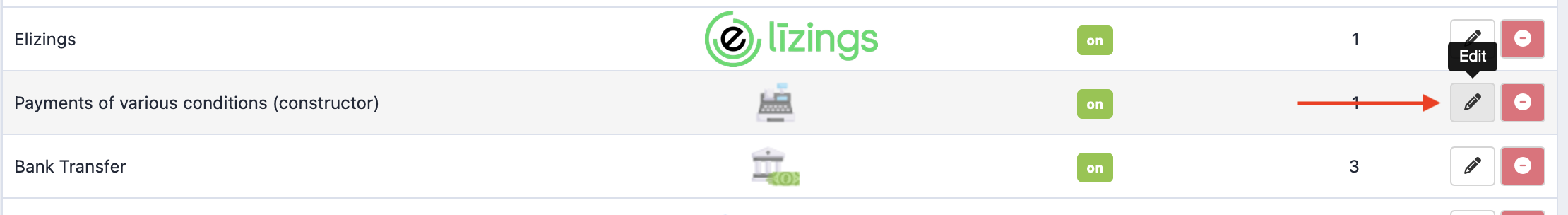
In the 'General' section You can add a logo and choose when to display the instructions.
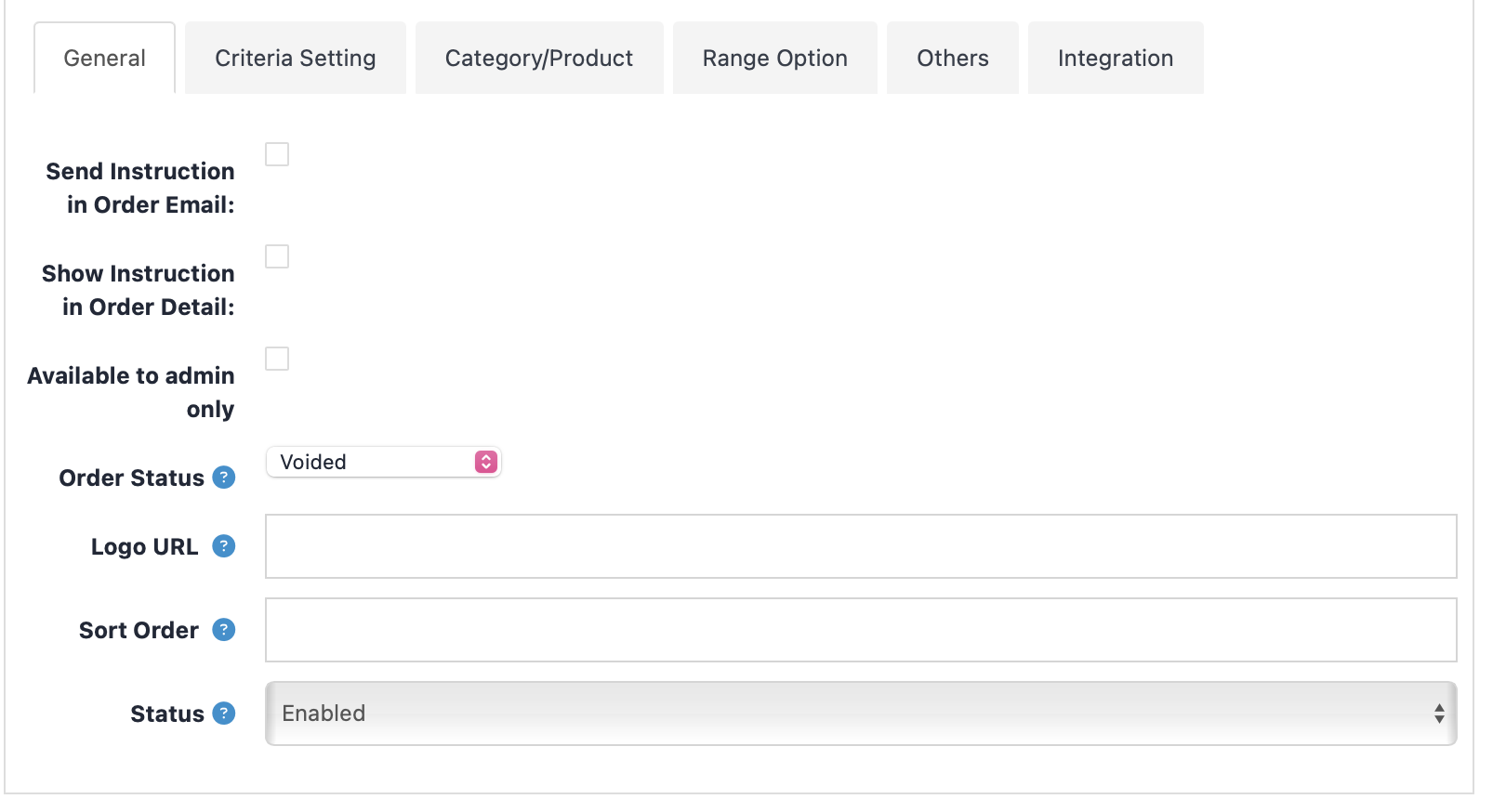
In 'Criteria Setting' You can choose on which geographical zones, currencies and client groups the payment method will apply to.
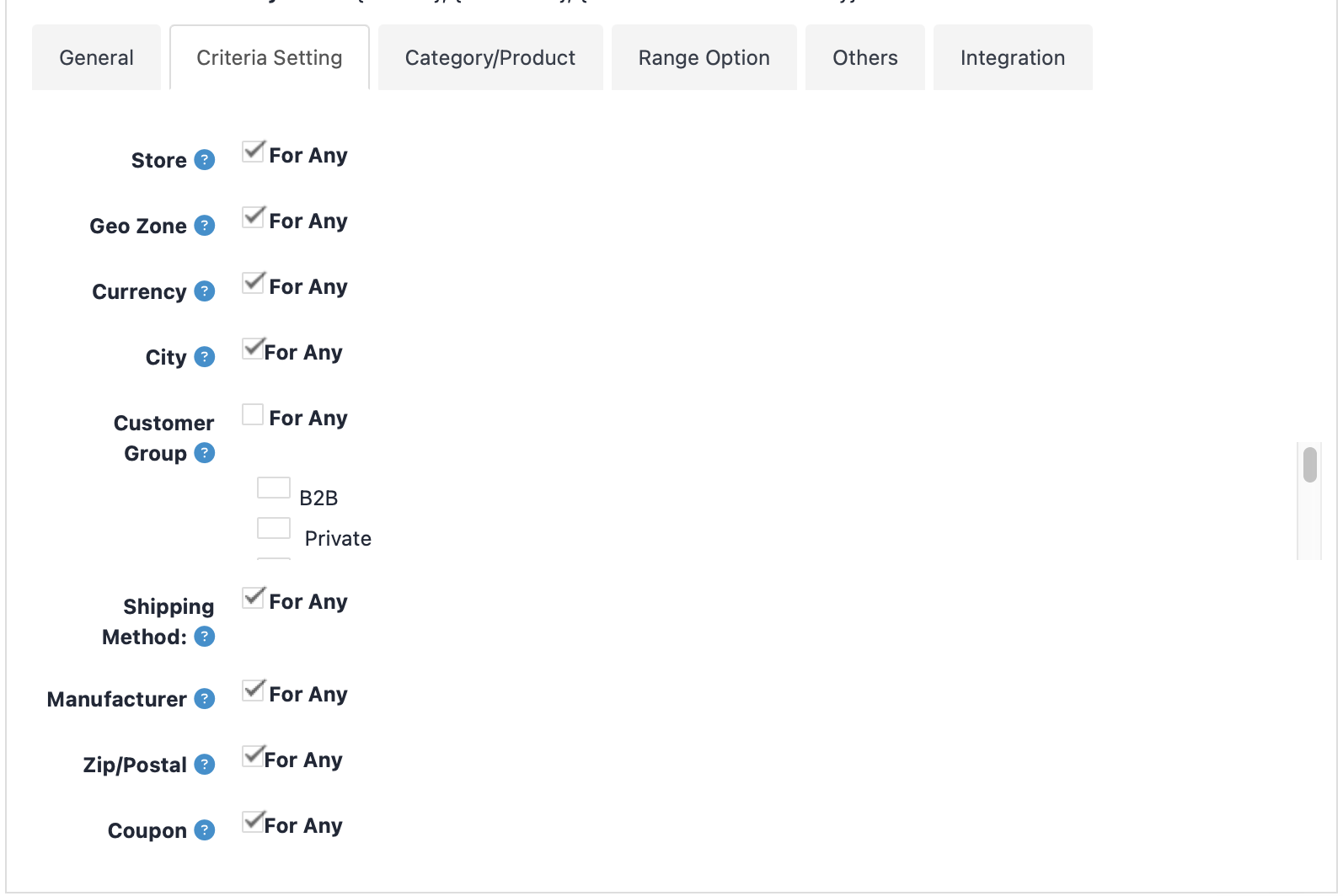
In the 'Category/Product' section You can choose the categories and products on which the payment method will work on.
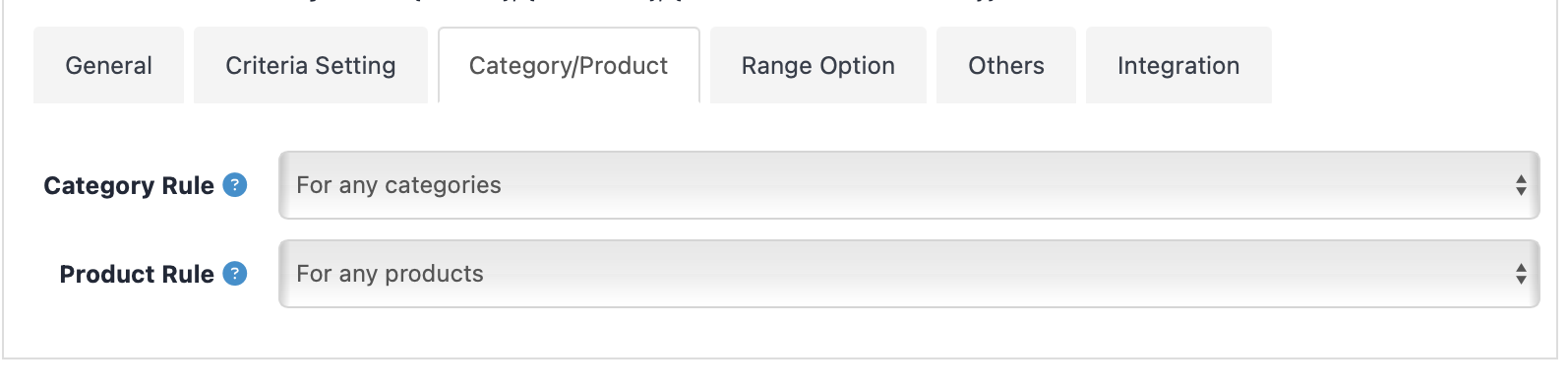
In 'Range Option' You can set the range on sums, weight and amount, on which the payment method will apply to.
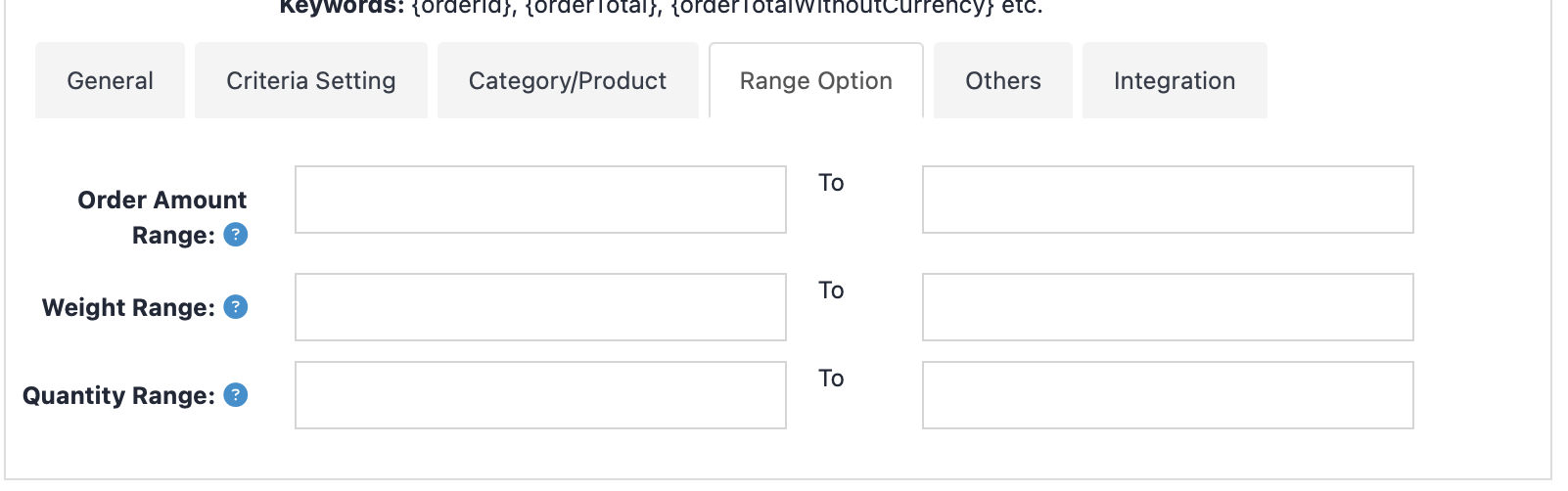
In the 'Others' section it is possible to set when the payment option will be avaliable. As well as edit the URL.
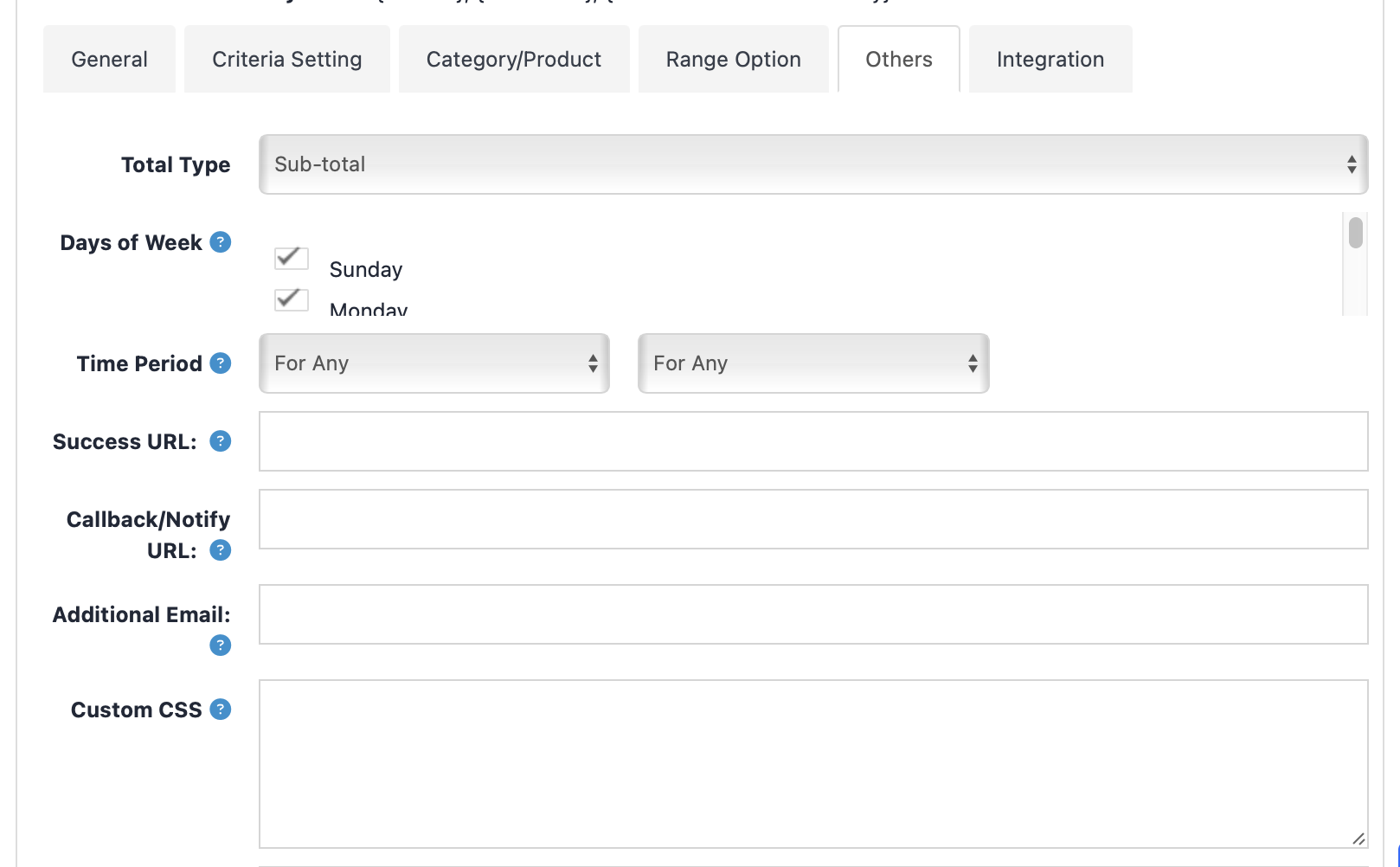
All changes must be saved!