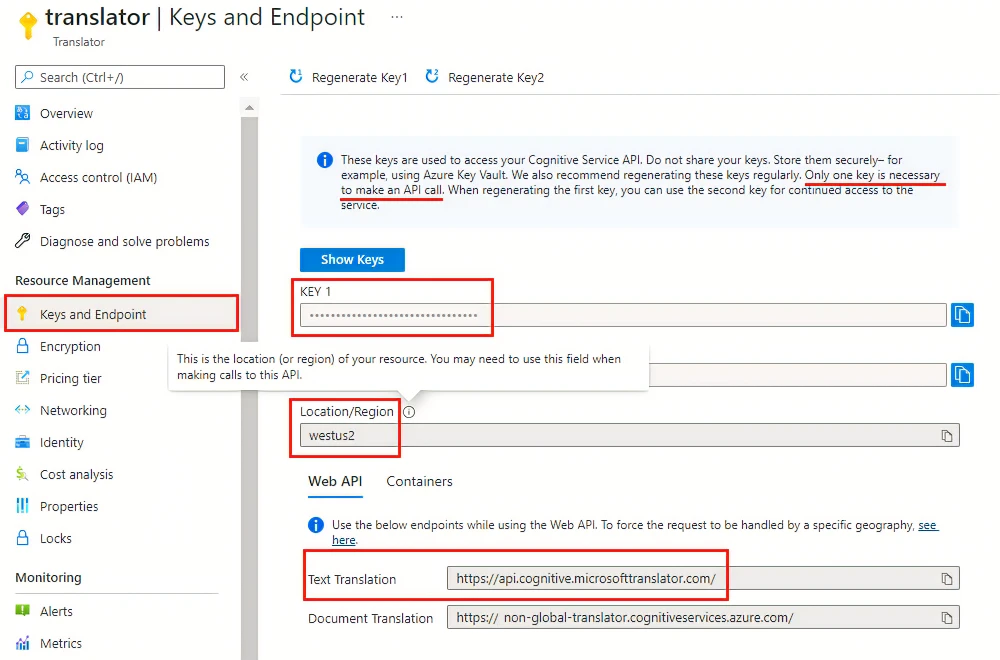To get an API key for Microsoft Translator, you need to create a Translator resource in Azure. Here are the steps to create a Translator resource and get an API key: https://portal.azure.com/#create/Microsoft.CognitiveServicesTextTranslation
-
Go to the Azure portal and sign into your account.
-
In the left-hand menu, click on "Create a resource".
-
Then search for "Translator" and select "Translator" from the list of results. Select "Create" button to create a new Translator resource.
-
In the "Create Translator" page, fill in the required information such as subscription, resource group, and resource name and select the pricing tier that best suits your needs.
-
Review and accept the terms and conditions, then click on the "Create" button to create the resource.
-
Once the resource is created, go to the "Keys and Endpoint" page to get your API key and endpoint URL