To check, whether the payment method is working, the according steps must be completed.
First, API data from the chosen payment system representatives must be obtained. More often than not, in the beggining they give test data.
Go to Sales > Payment options.
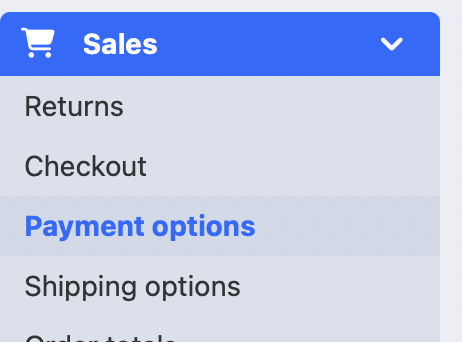
The chosen module has to be turned on. Then click on the Edit button.
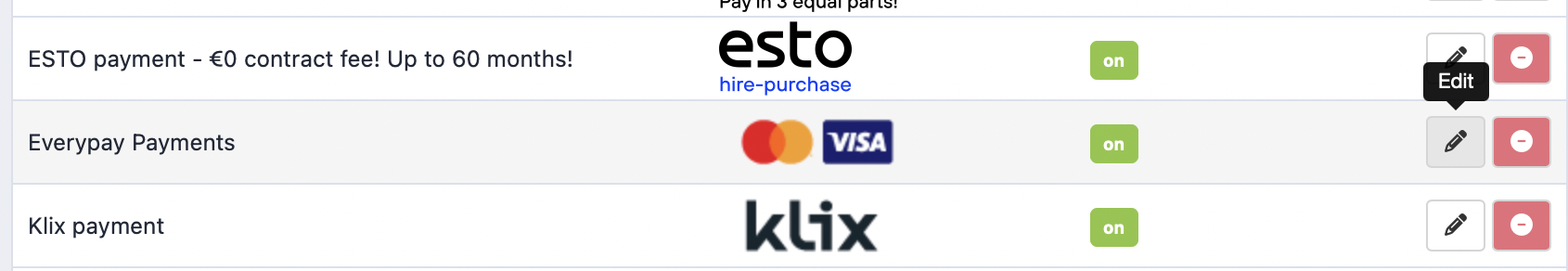
The API data must be entered in the corresponding fields.
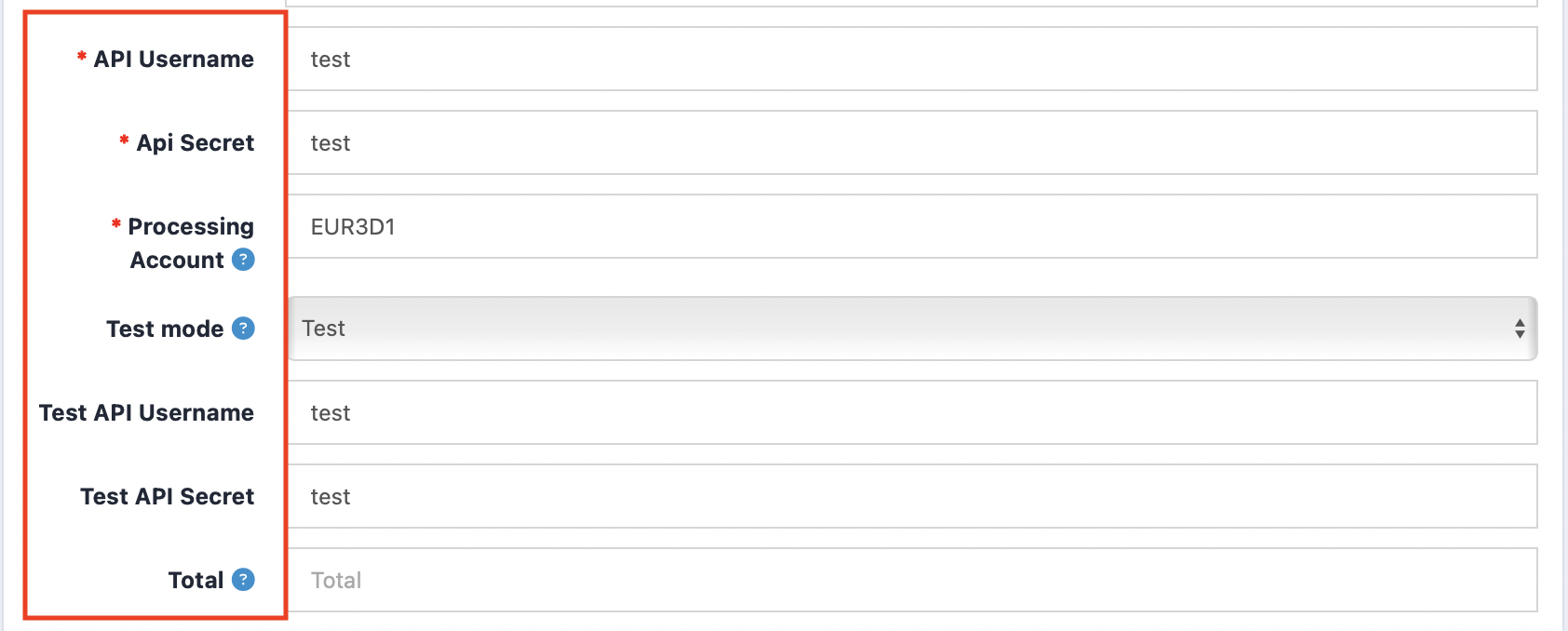
All actions have to be saved!
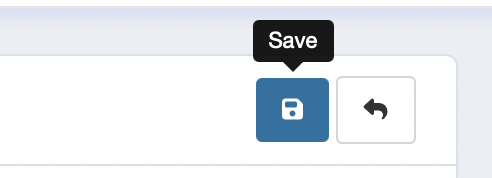
To check how the payment method is working, a purchase has to be made.
To do so, You can create a cheap product and add it to the basket.
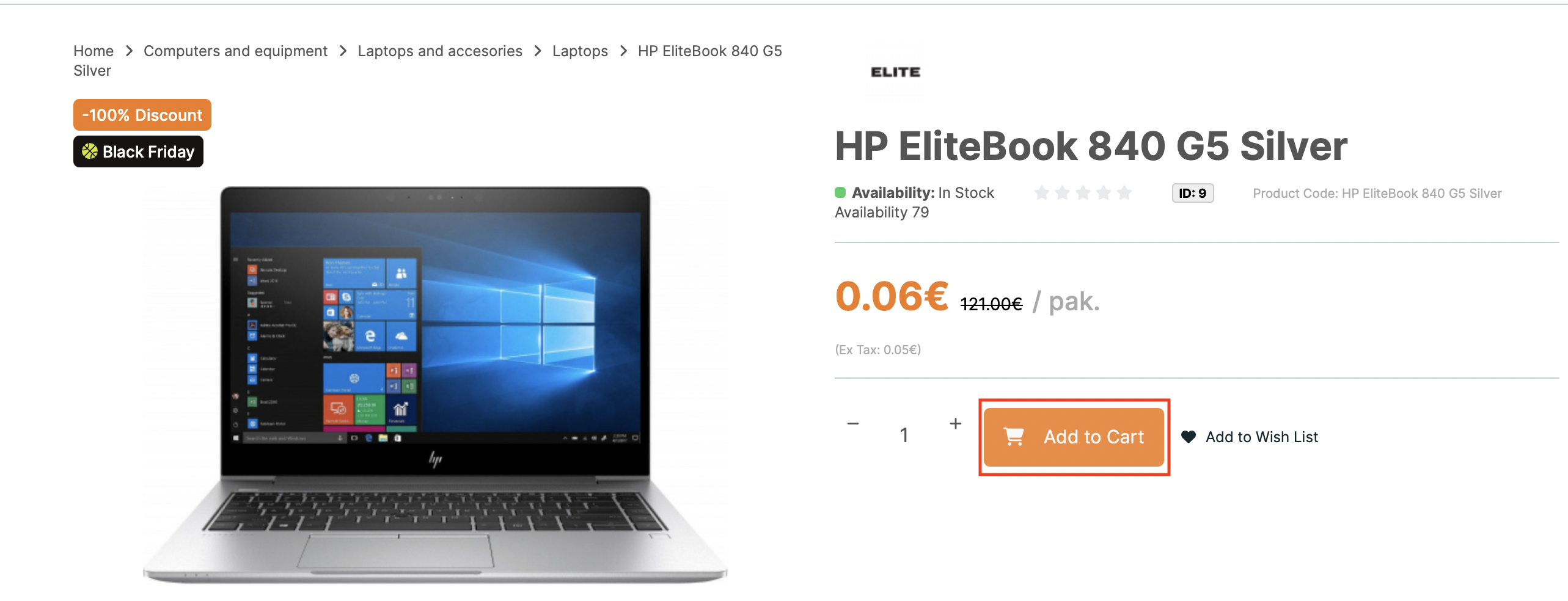
In the basket click "Checkout".
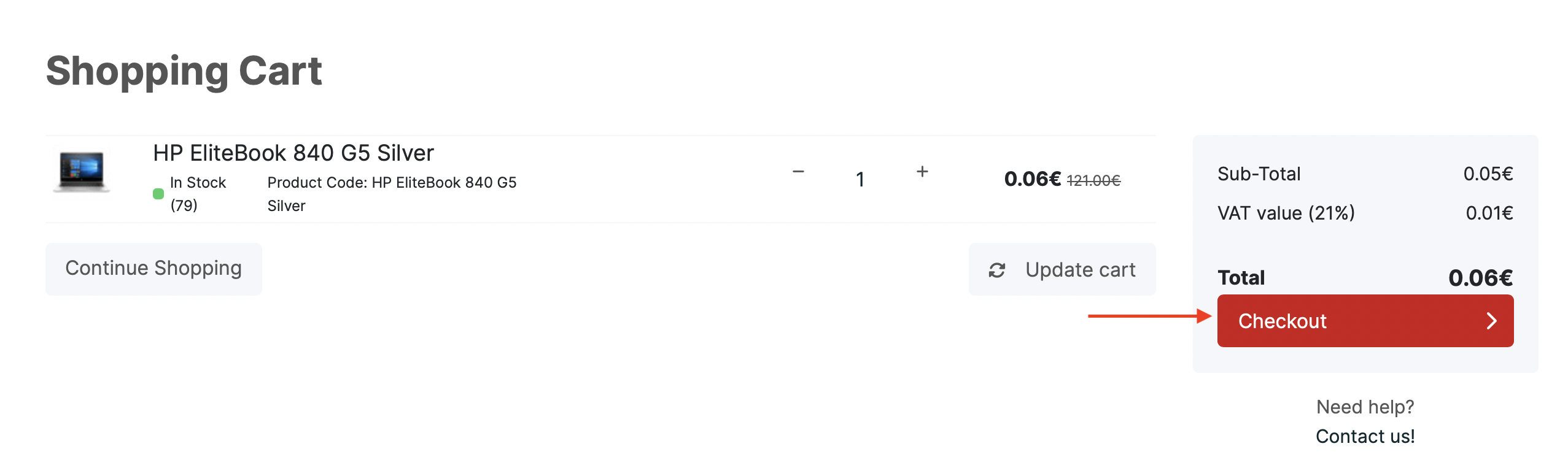
Choose the desired payment method and complete the purchase.
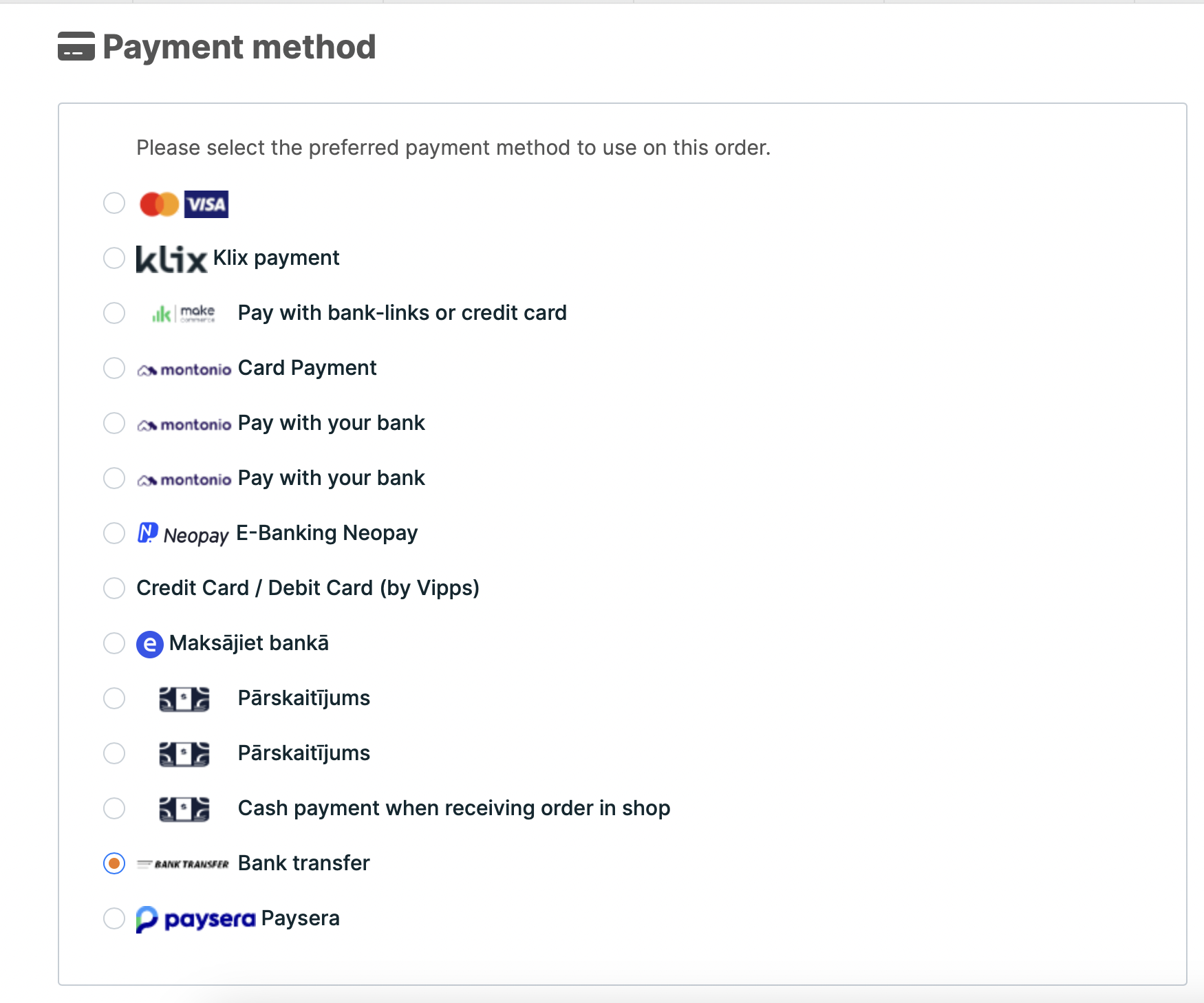
The process has been successful, if it appears in the order section.