To perform category or other data export and import, go to Tools >> Export / Import.
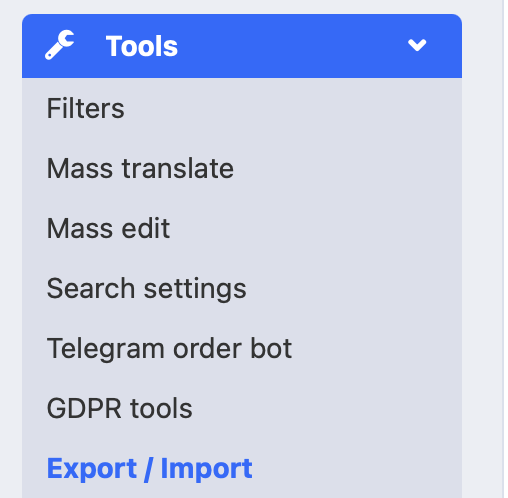
In the "Export" section it is possible to export categories, products and more from the system in a XLSX format.
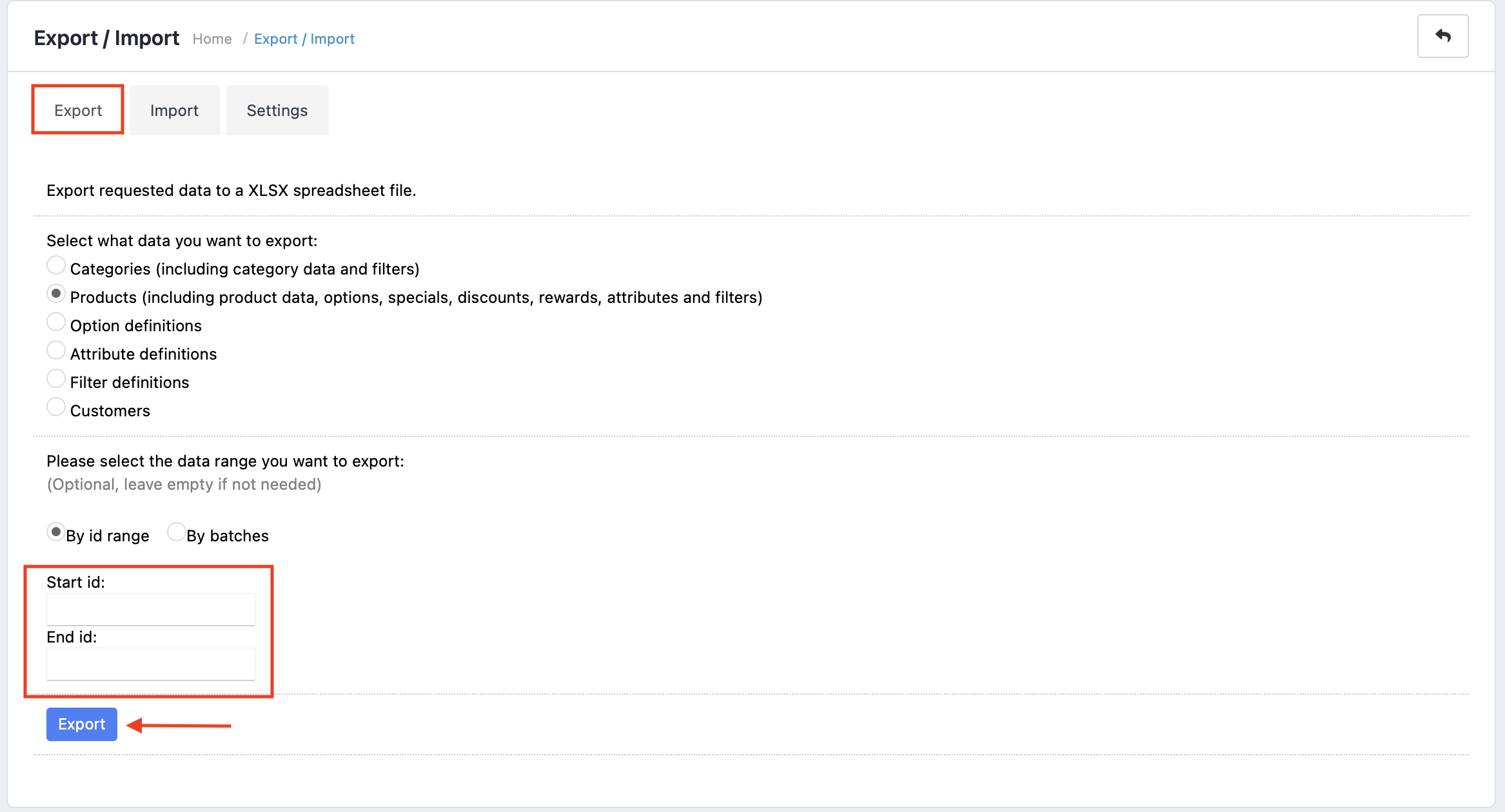
If it is not necessary to export everything, You can select the data by its ID or party by entering the according numbers in the boxes.
Even though columns and sheets must not be deleted, it is possible to make some corrections in the XLSX file. Later You must import it back in the system.
That can be done in the "Import" section. Here You can also choose, whether the file will be added to the already existing data or the old info gets deleted. We recommend updating the data.
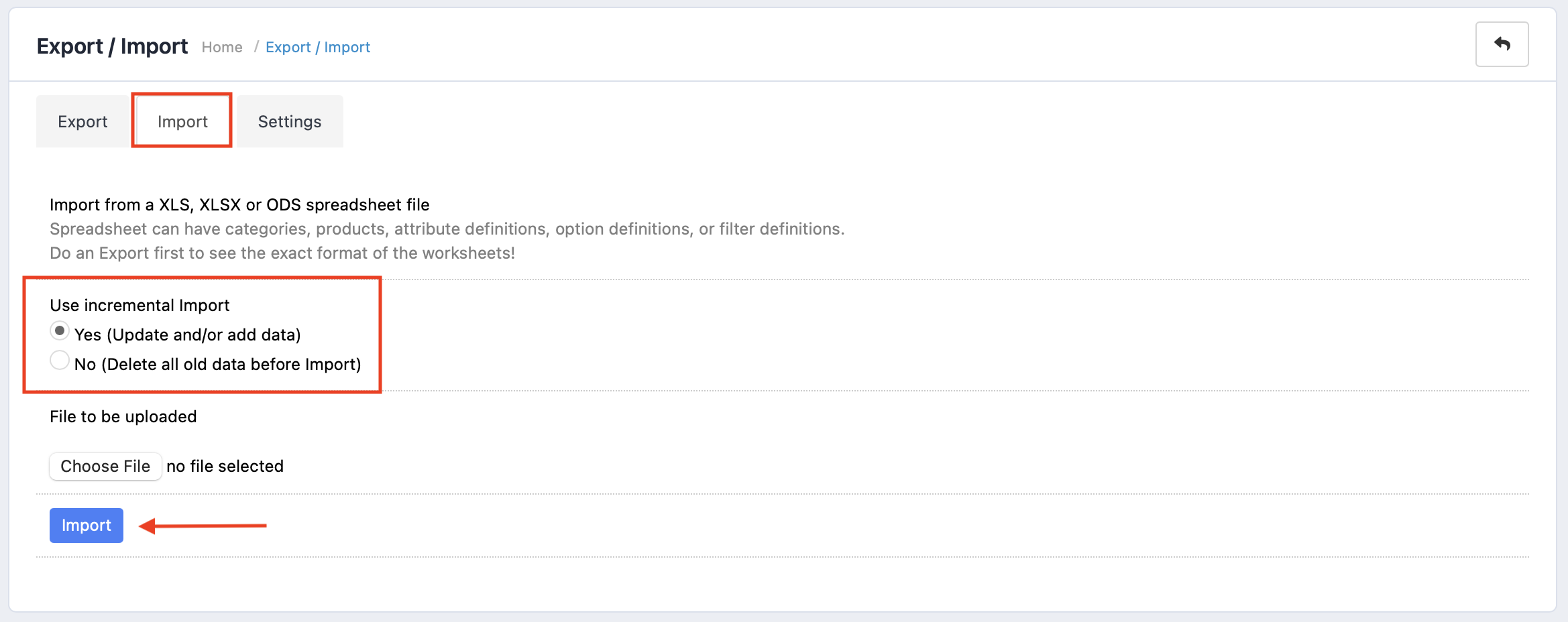
If there is a lot of importable data, it must be separated into product files.
There is no need to modify the "Settings" section.