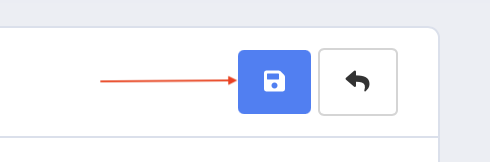To edit the search settings, go to Tools >> Search Settings.
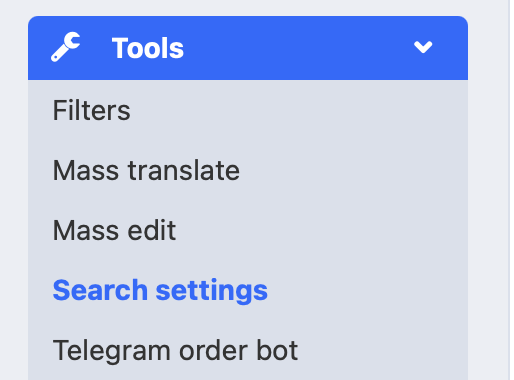
In the “Settings” aisle You can adjust the functionality of the search tool, for example, hide specific products and change the default sorting.
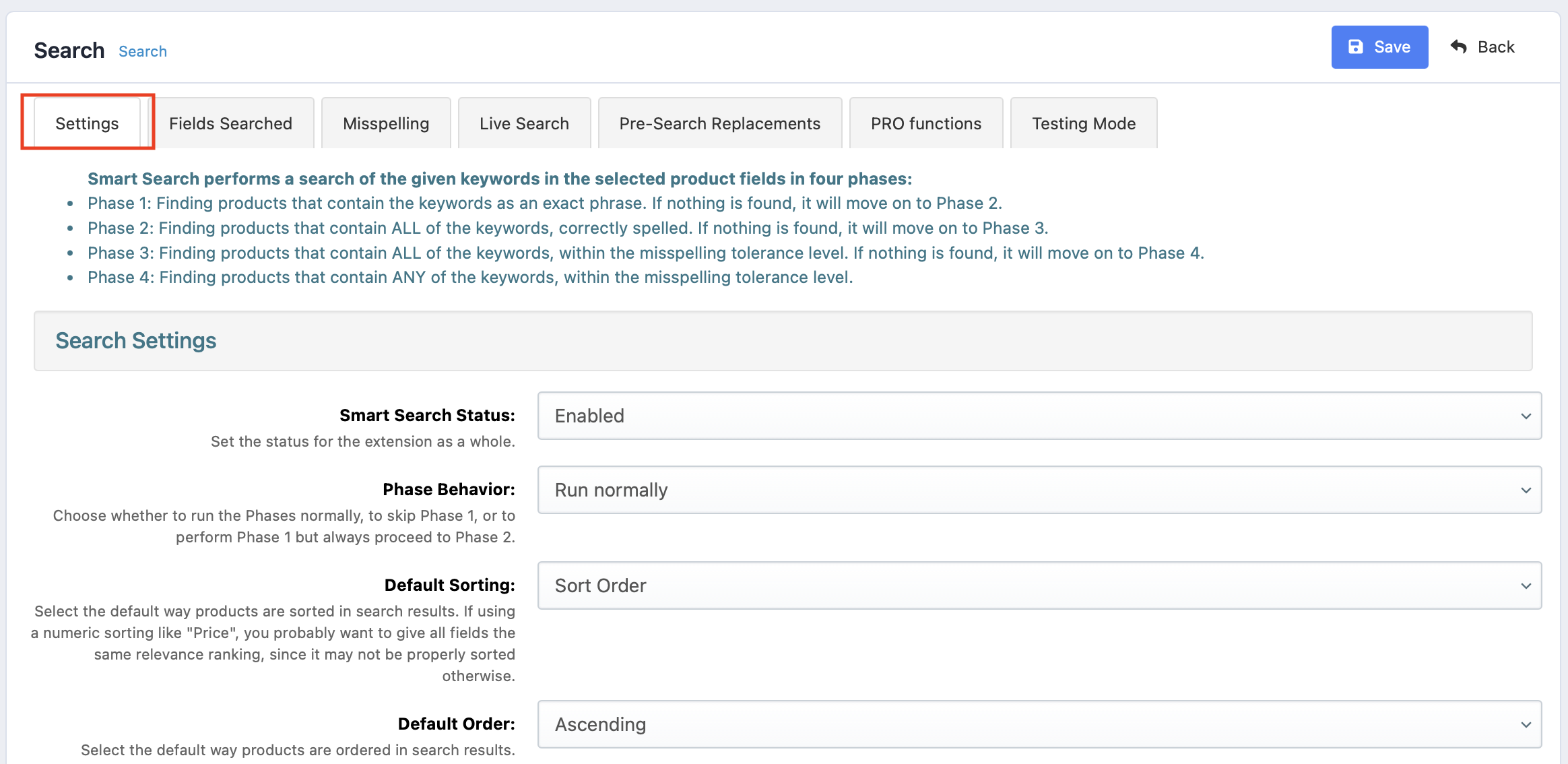
In the “Fields Searched” section You can adjust in what order the products will show up, when searched by their model and/or name.
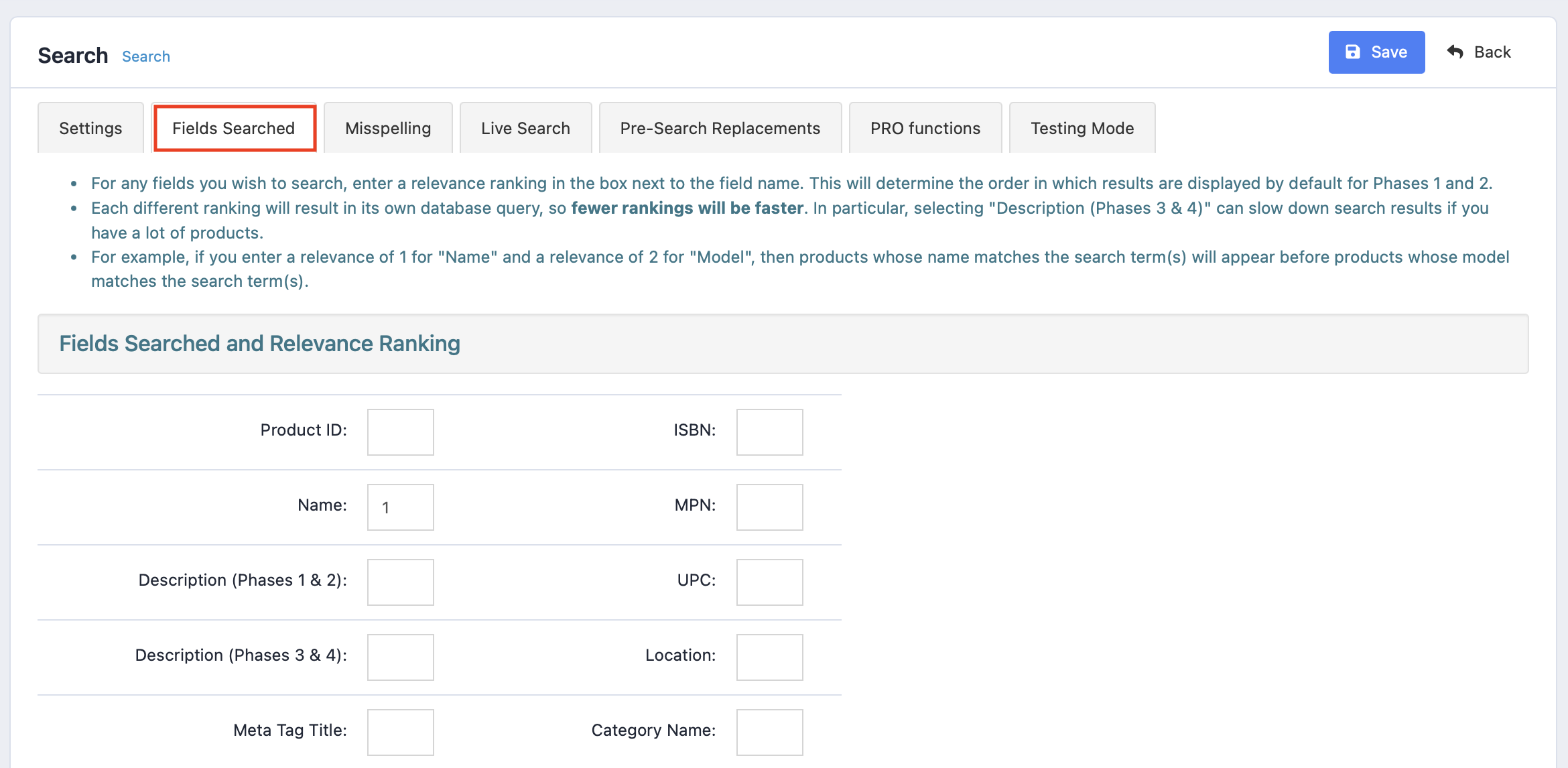
In the “Misspelling” section it’s possible to set, how precise the text must be to find the according results.
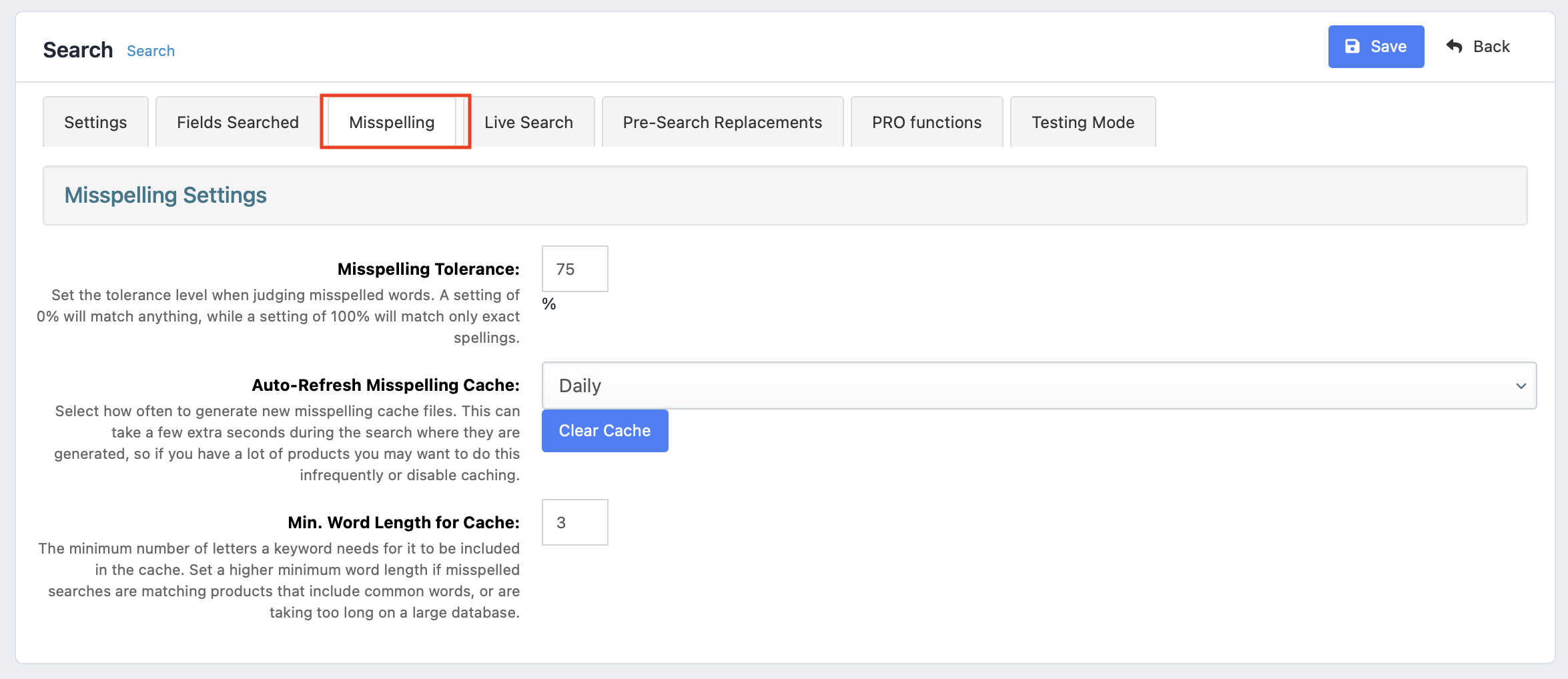
In the “Live Search” section it is possible to set, that the results appear in parallel to the search process. Here You can edit, how it happens.
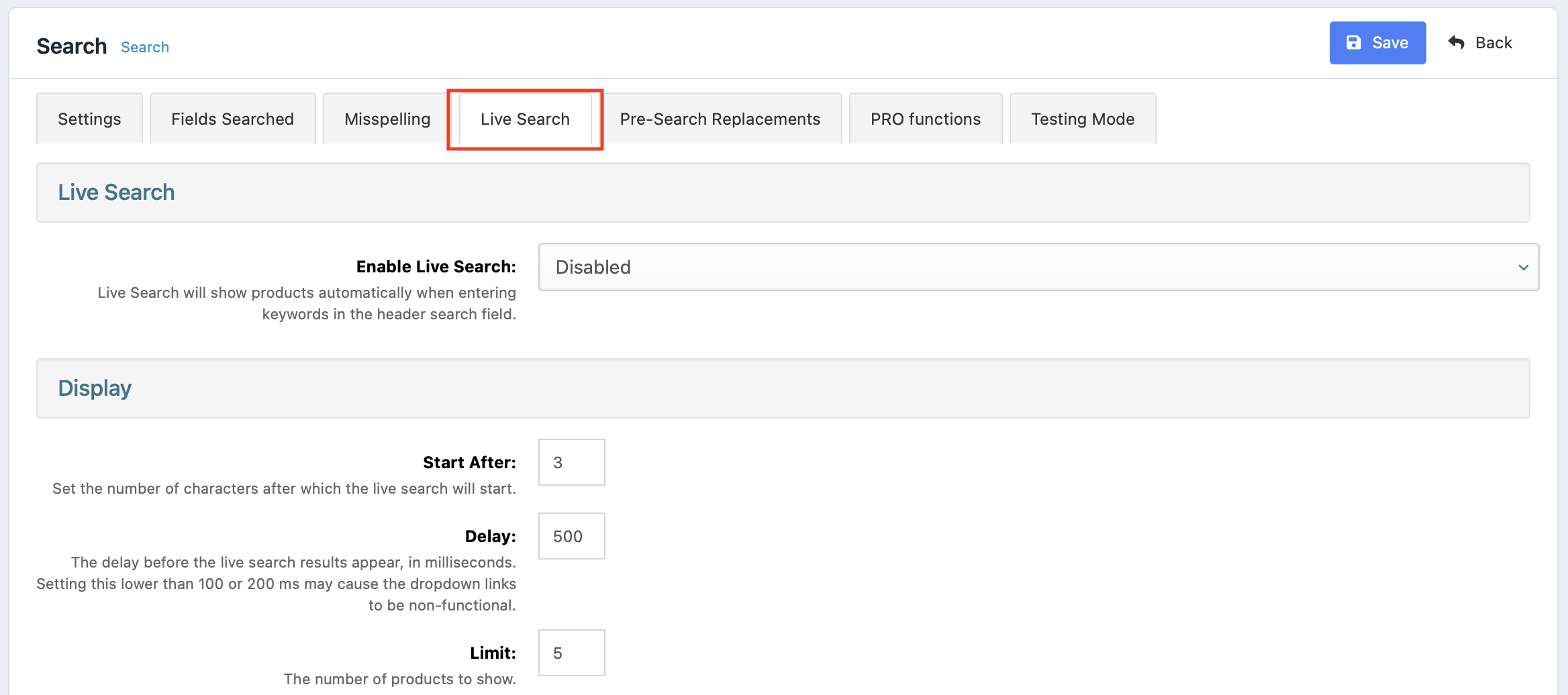
In the “Pre-Search Replacements” section You can enter keywords, that will help to correct the entered text.
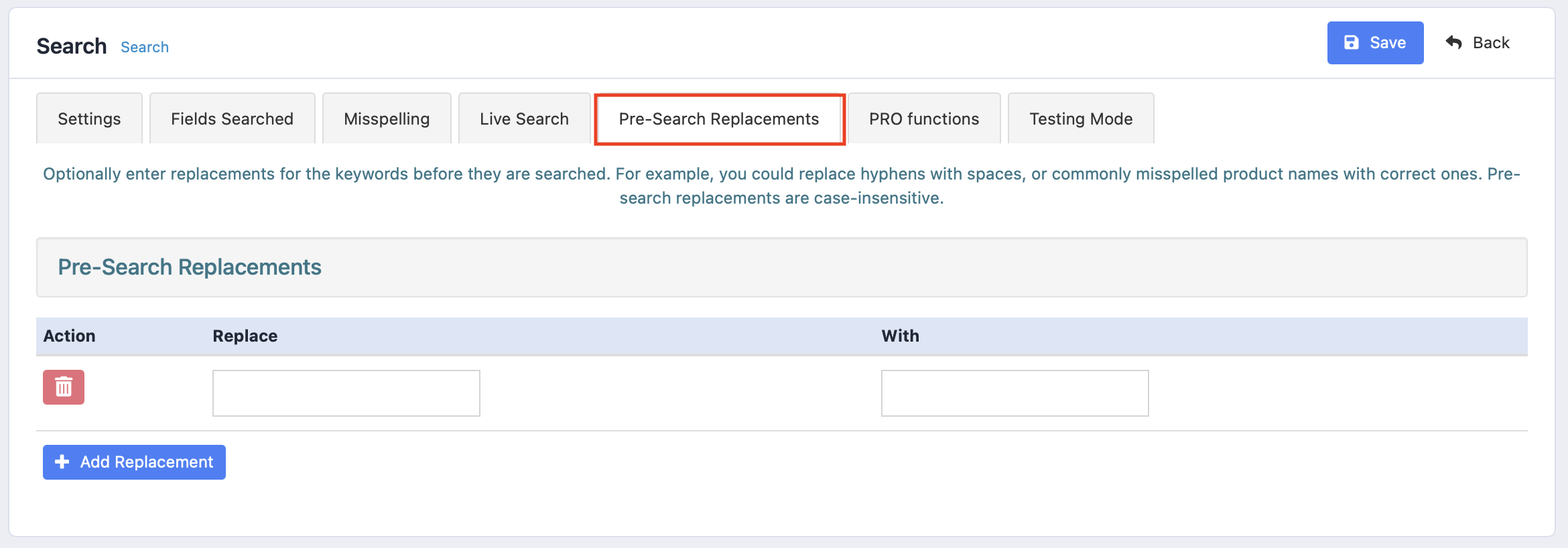
In the “PRO Functions” section You can edit multiple advanced search options. “Enable Admin Smart Search” must be turned on.
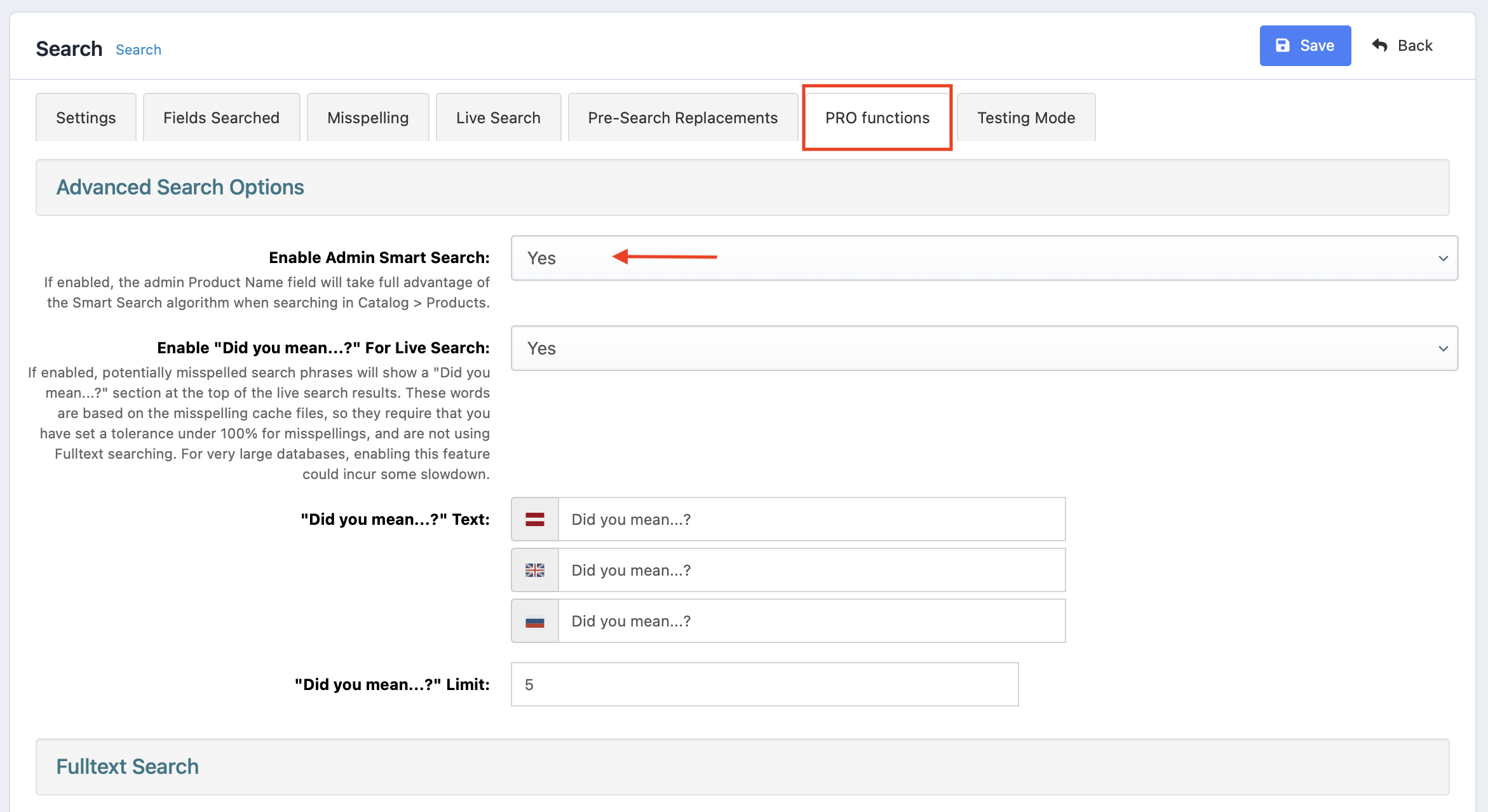
The changes must be saved!