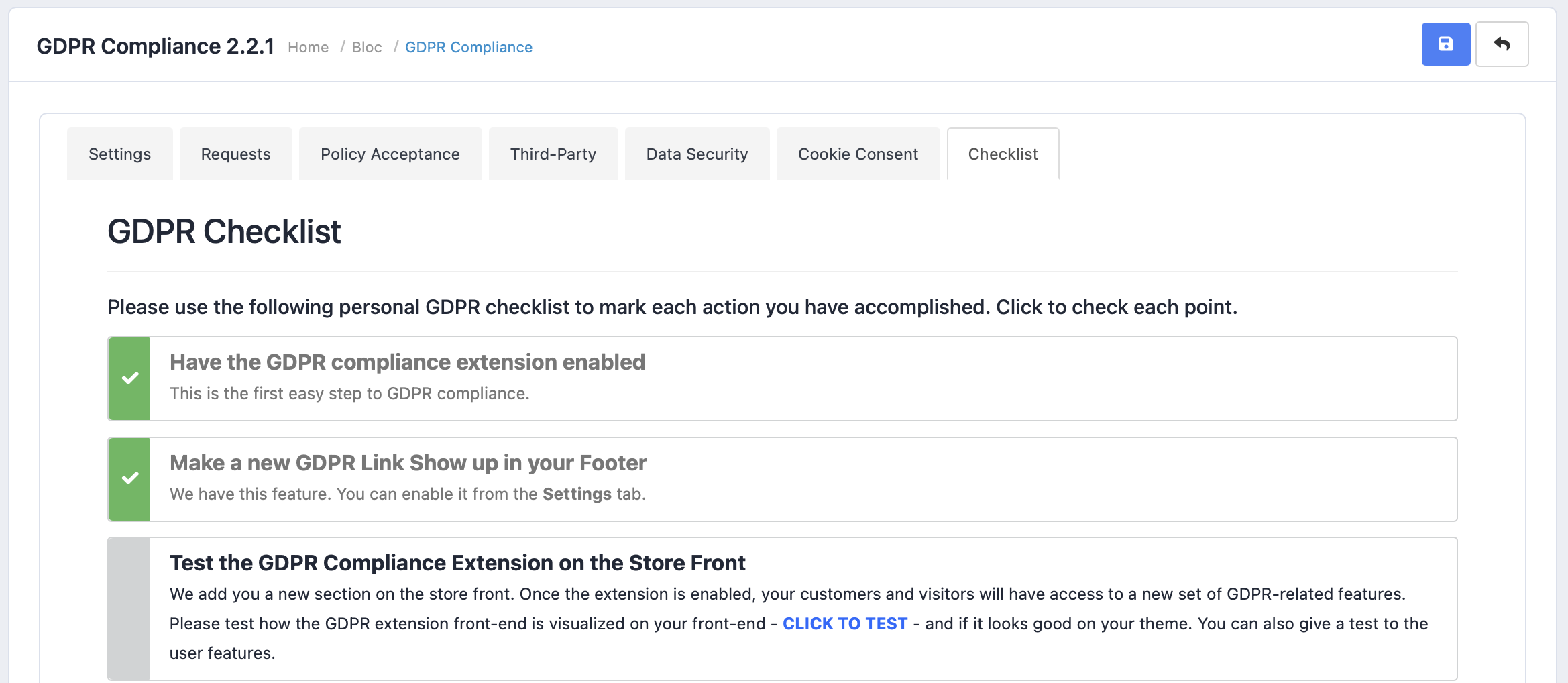To set the GDPR tool aka the cookie tool, go to Tools >> GDPR tools.
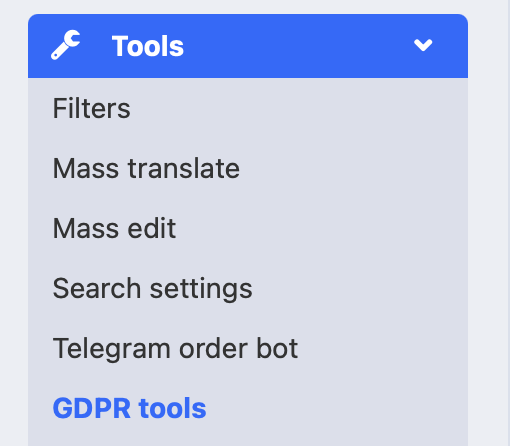
In the "Settings aisle" You can view the basics, for example, the extension status, that must be enabled.
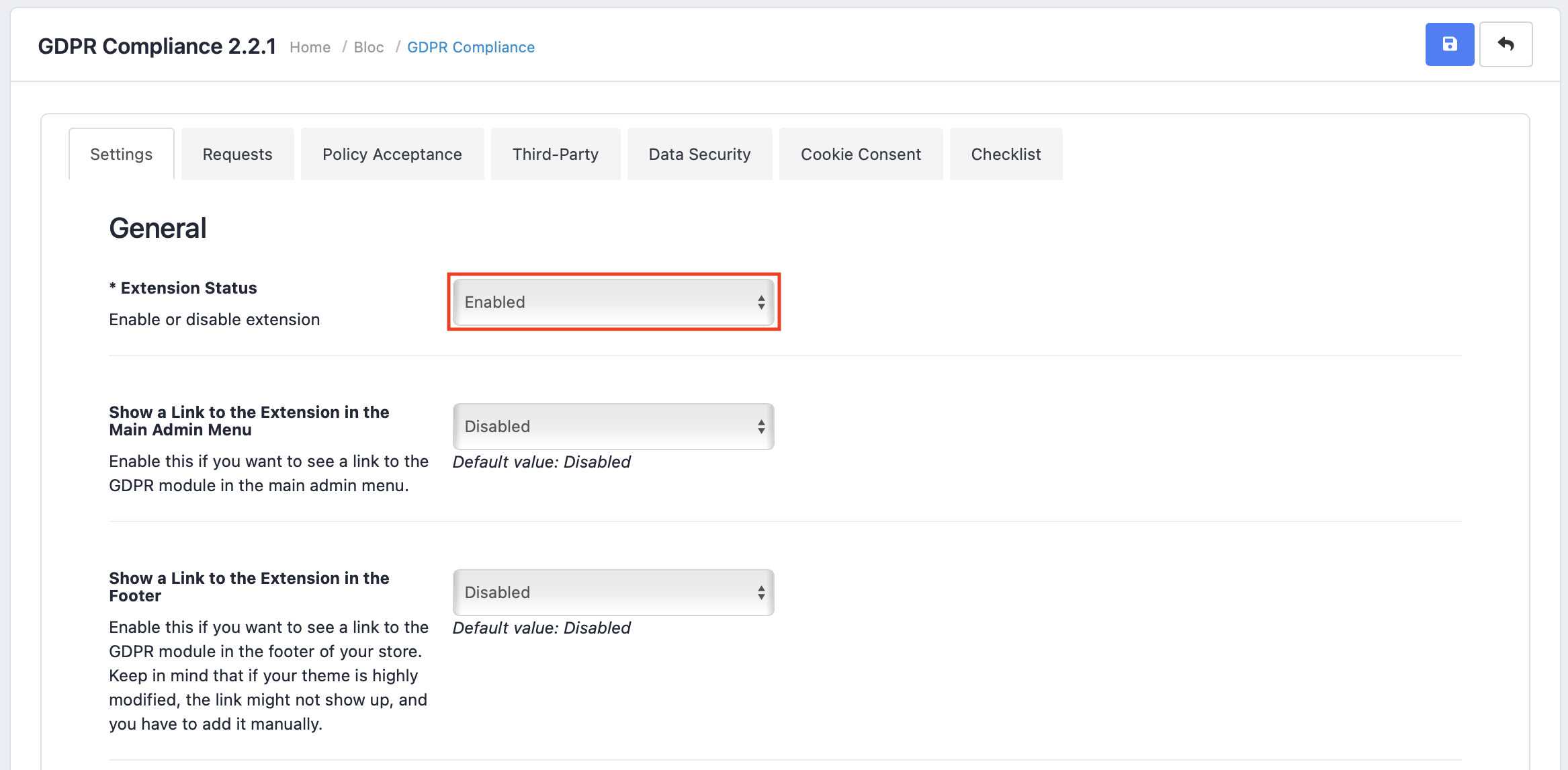
In the “Expiration of GDPR Requests” section You must choose the desired time, after which a new proposal will be made and the client data deleted.
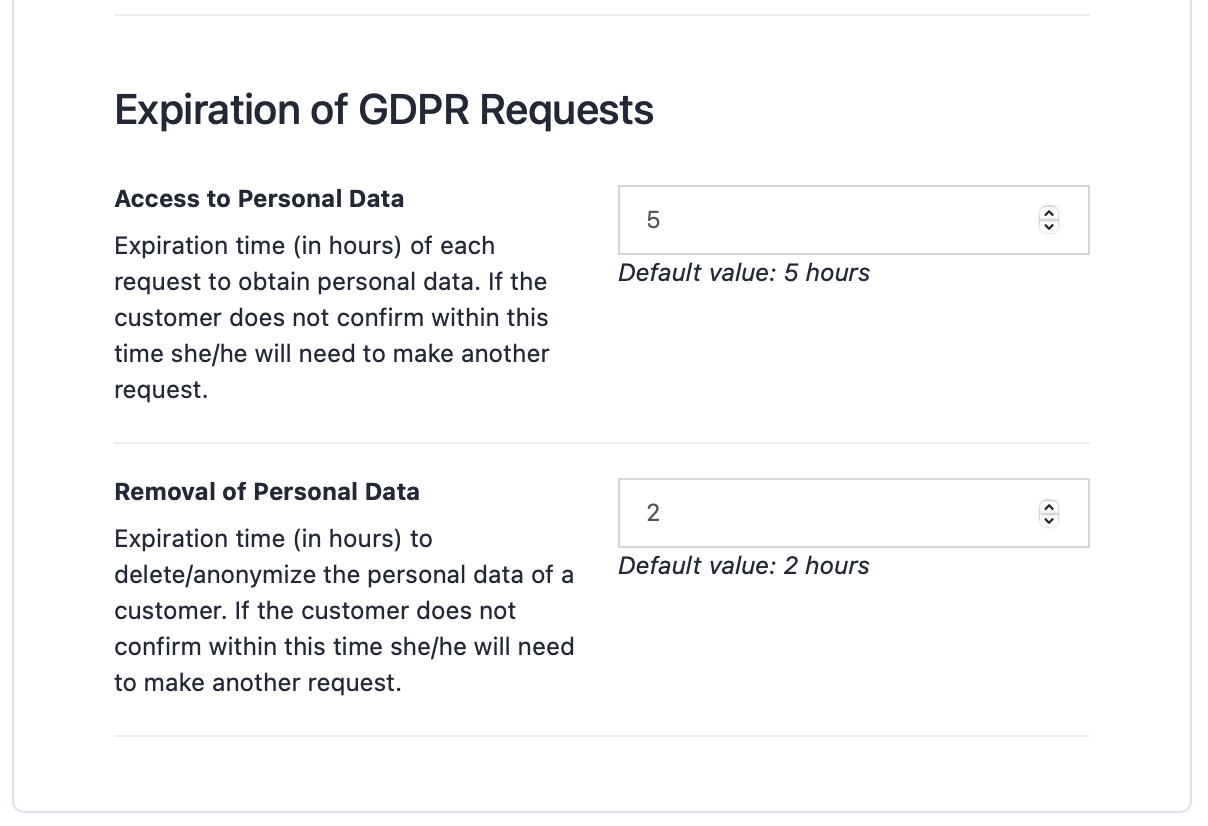
In the “Cookie Consent” section it is possible to change the proposals visual look.
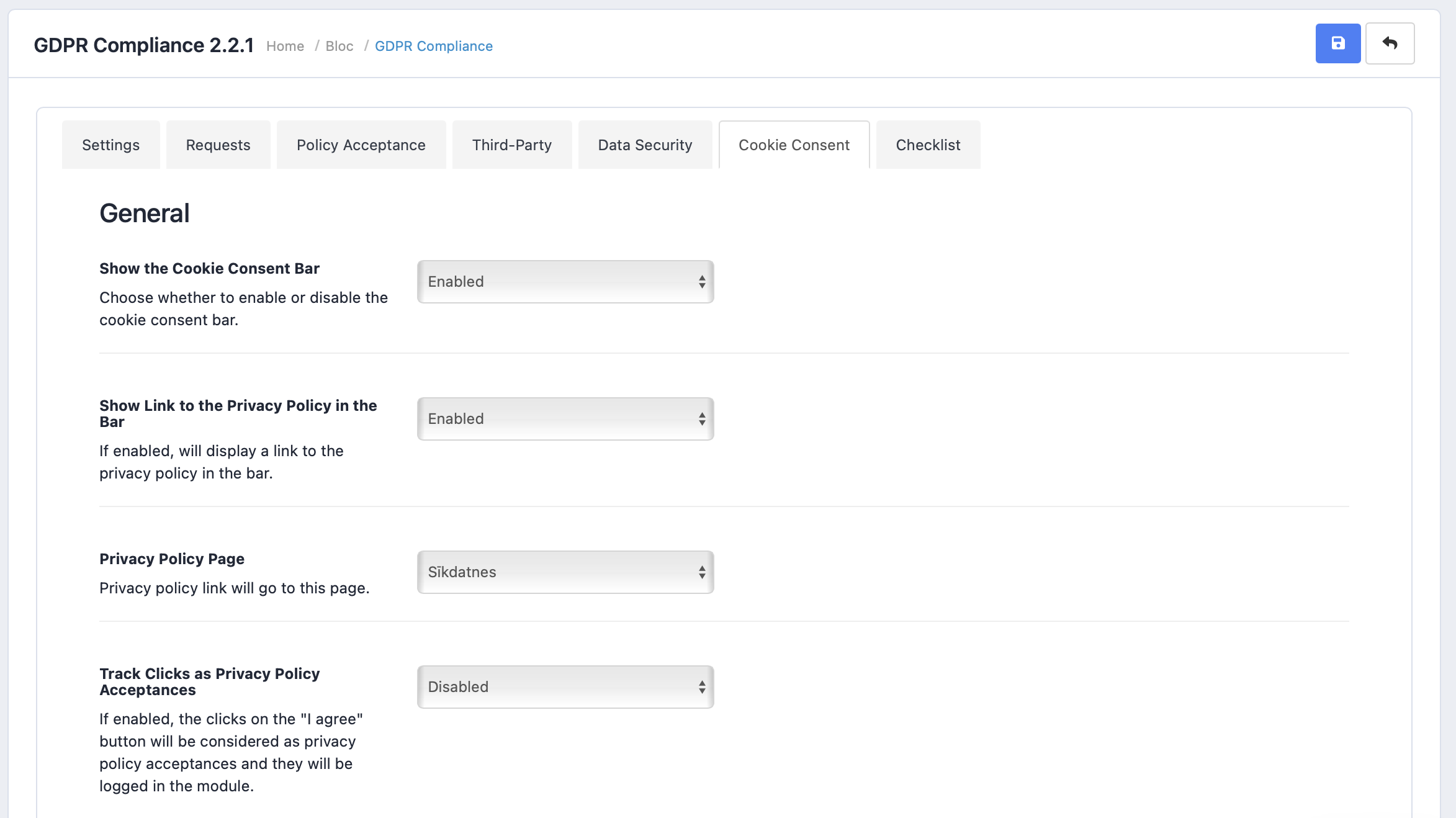
Here You can adjust the languages, positions and colours.
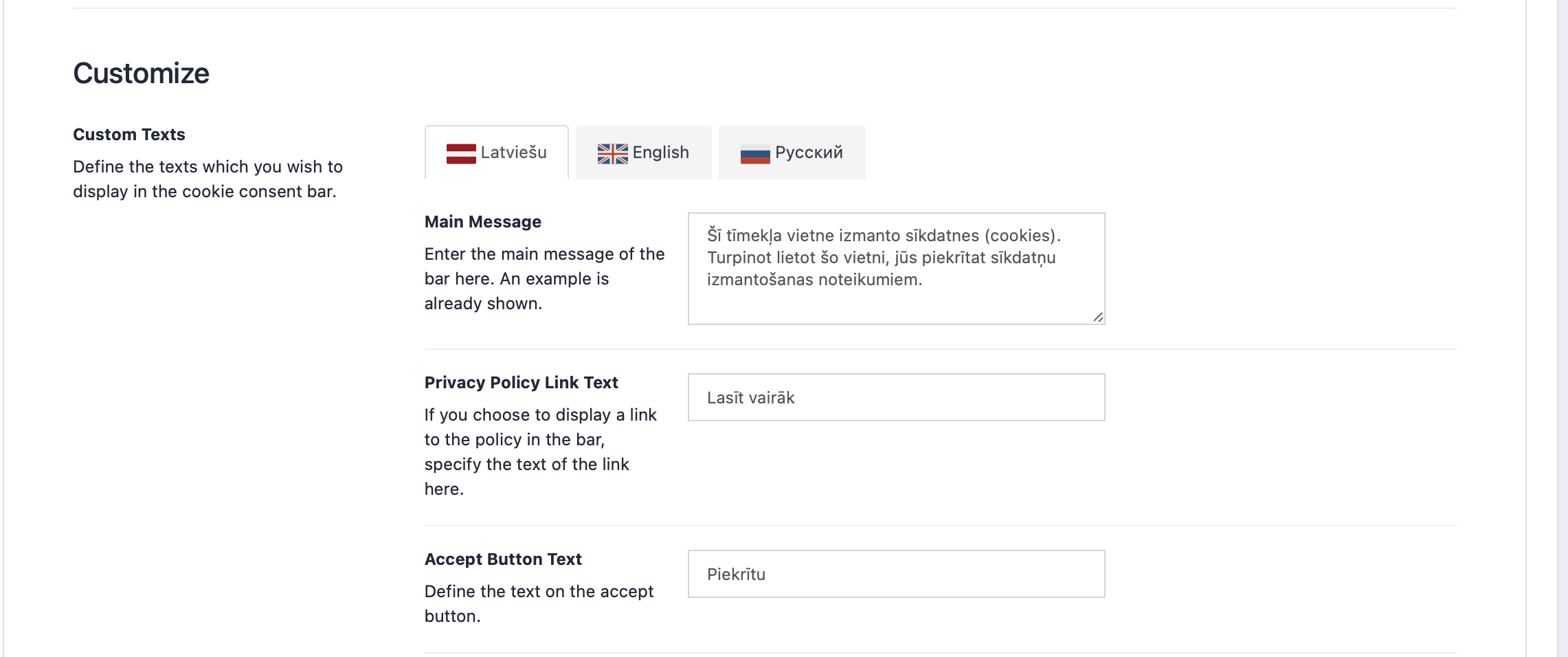
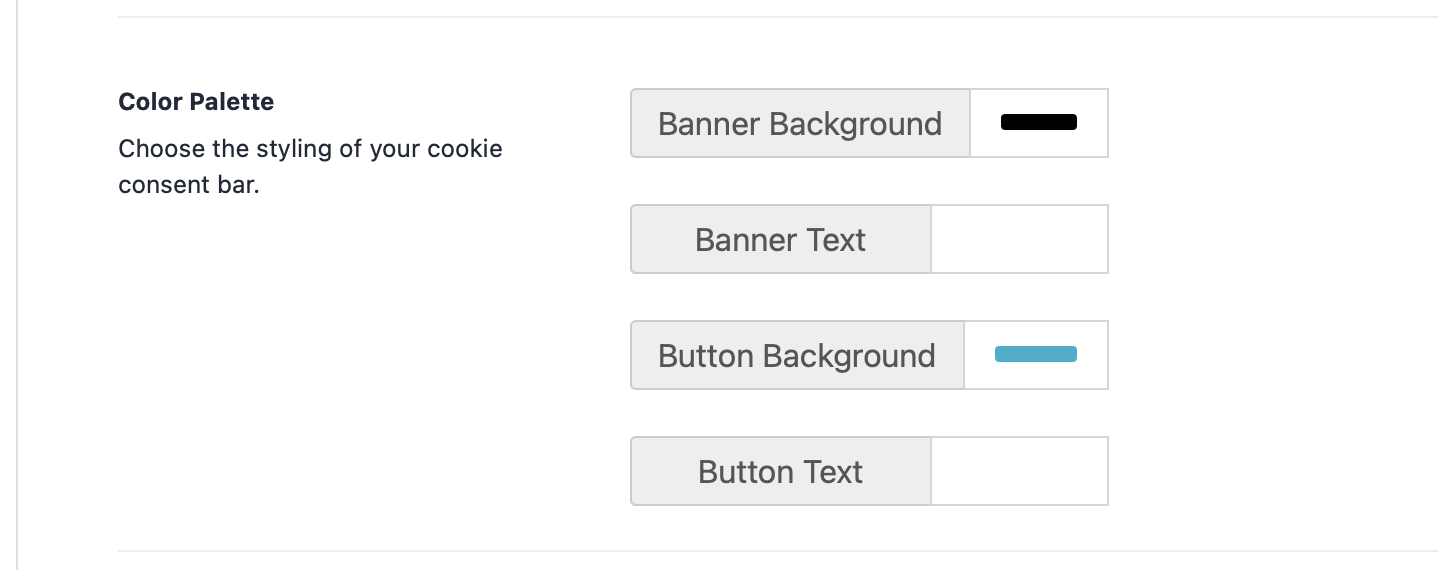
Changes must be saved!
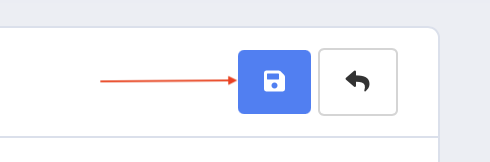
In the “Checklist” aisle You’ll see the finished and unfinished tasks.