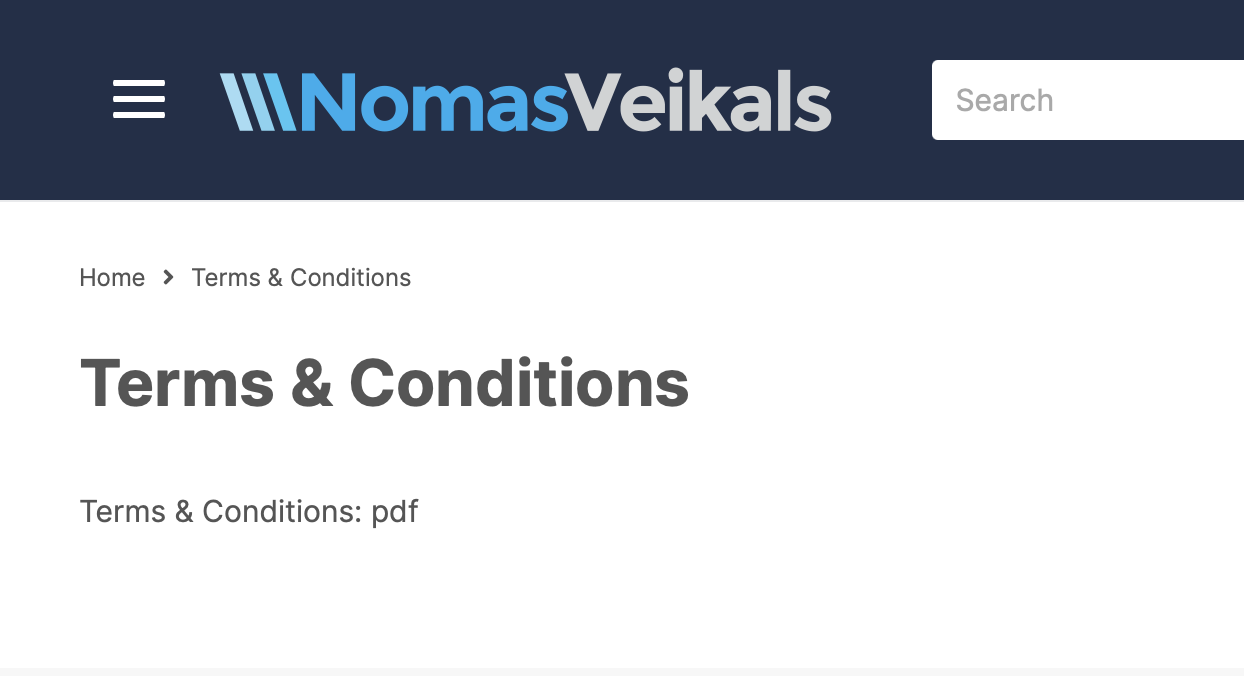To add a PDF file to the information pages, do the following:
Head to Catalogue >> Downloads. Here You must choose the desired section and click on the edit button.
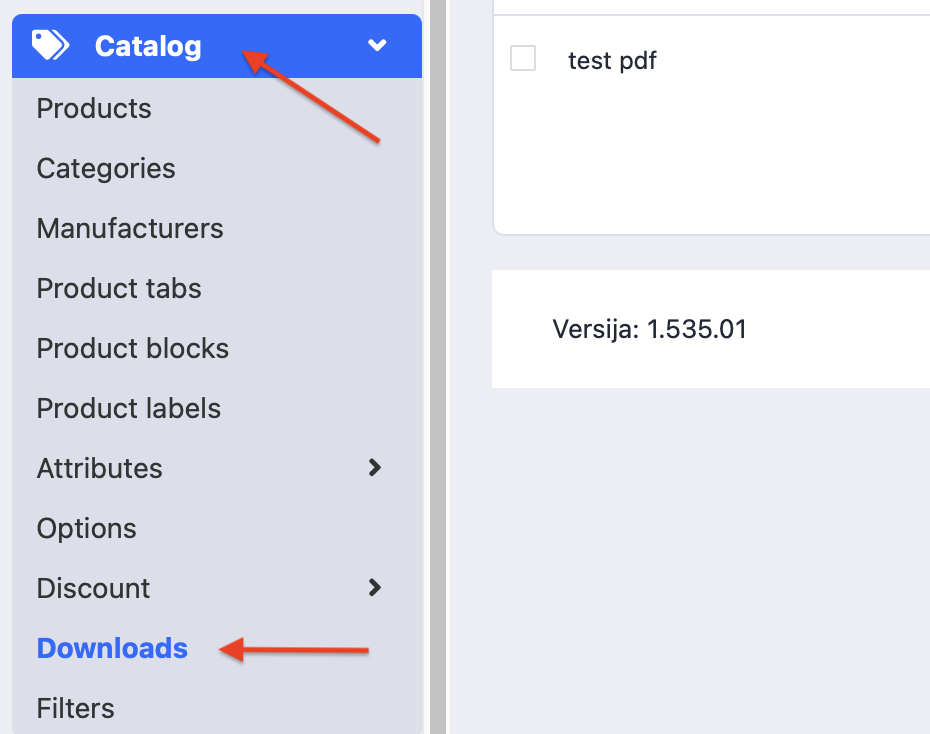

In the opened view upload the necessary file and copy the new title.
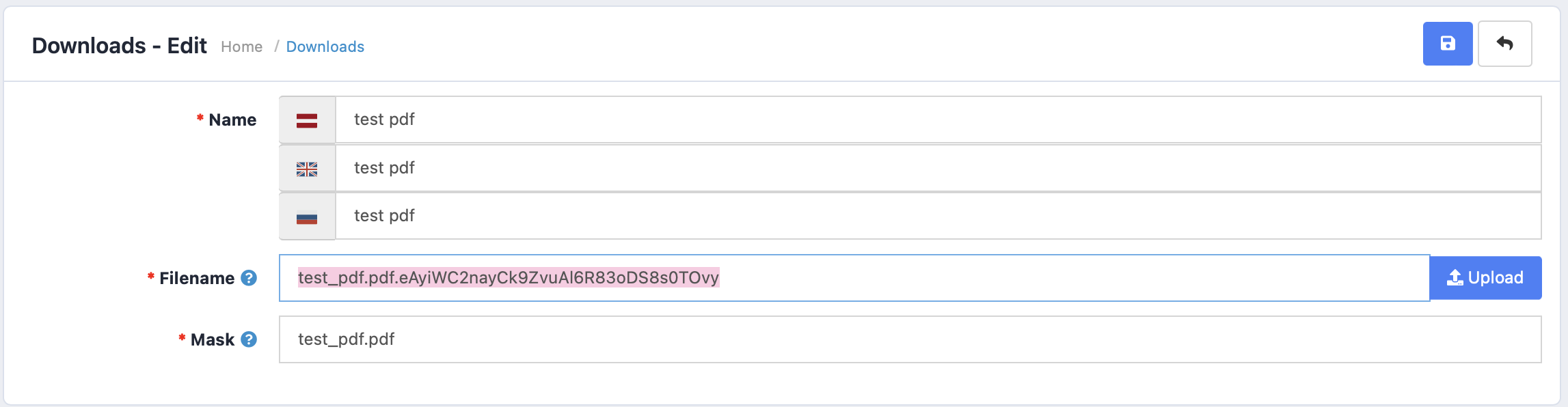
Then go to the Information pages section, where You must click the edit button by the desired page.
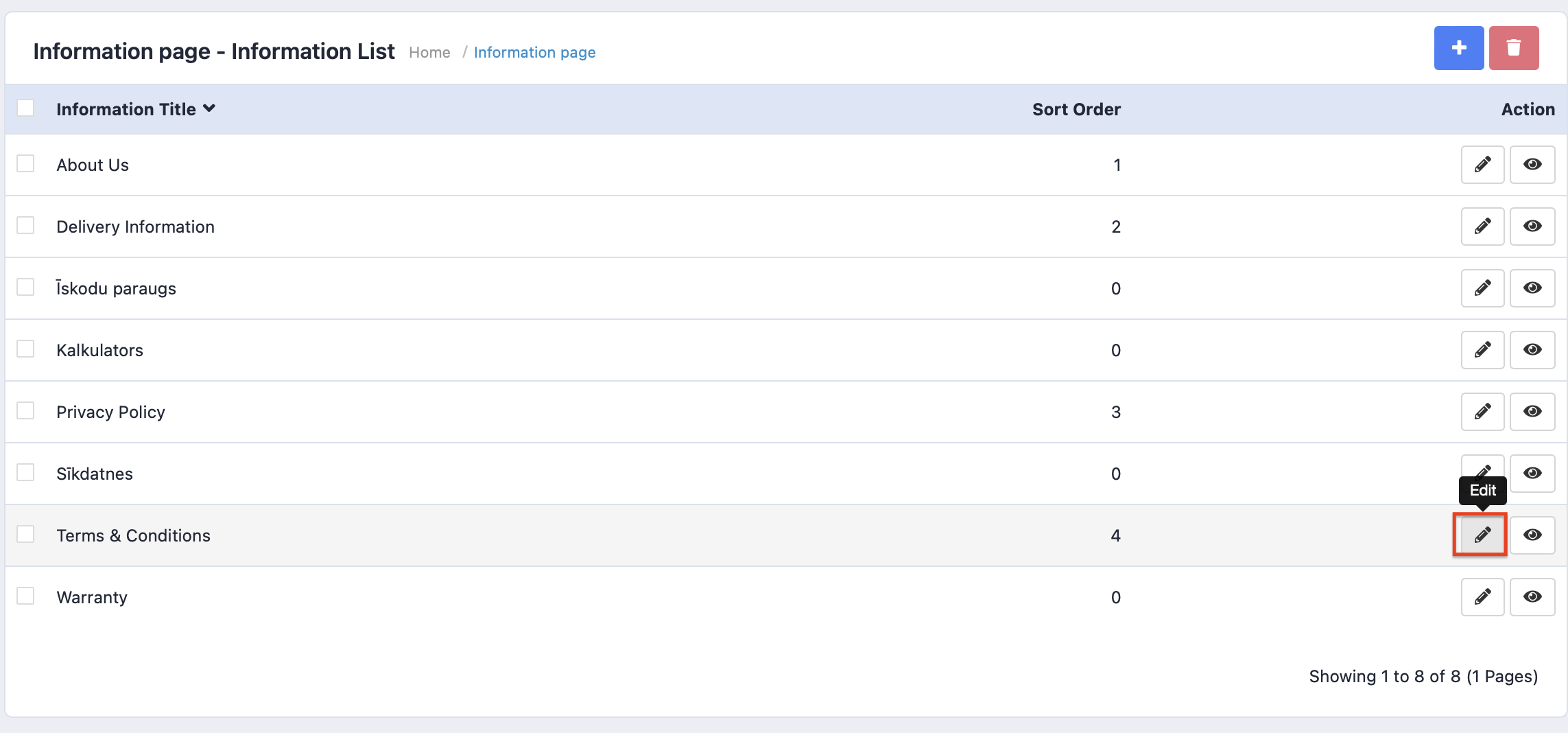
There, in the Description field, You must click Source to open up the code view. Further You must paste the copied title. Close the code view and save.
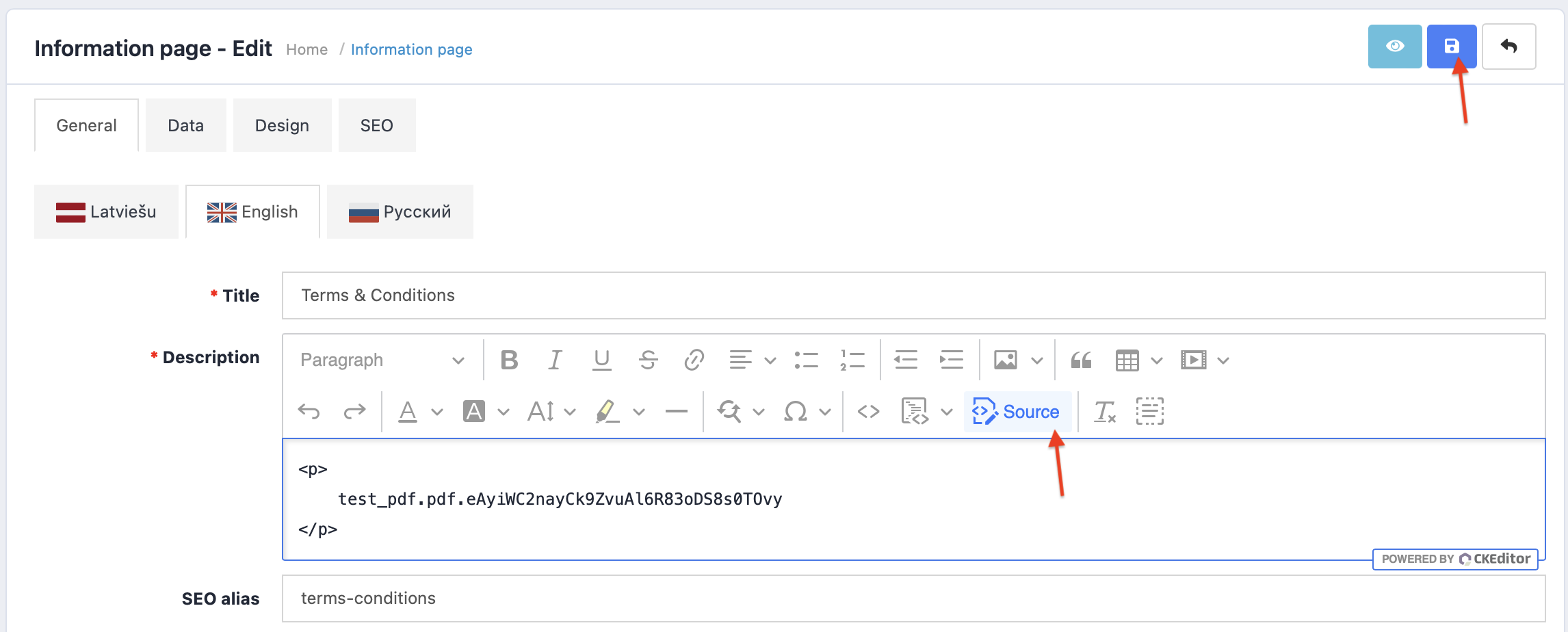
In the result Your chosen PDF will show up on the website - in the desired section.