If in your e-store the manufacturer of the product is not inserted, you can do so by pressing on the “+” button. You can select all manufacturers and then click the upper green button – auto connect. In this way the connecting will happen automatically. The connecting must be done for each supplier. If any of the manufacturers are not necessary, you can skip the connecting. Therefore, the corresponding manufacturers products will not be imported to the store.
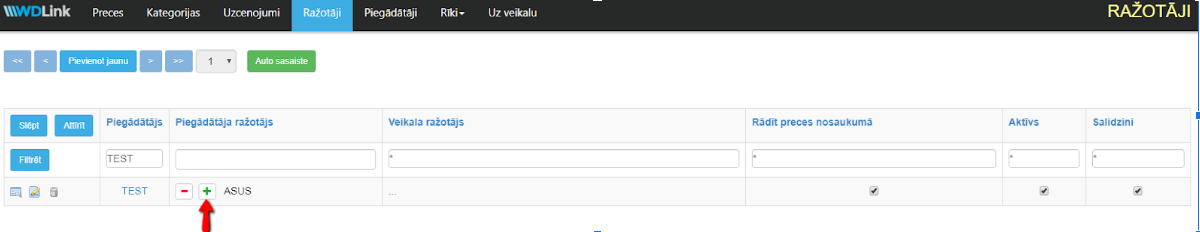
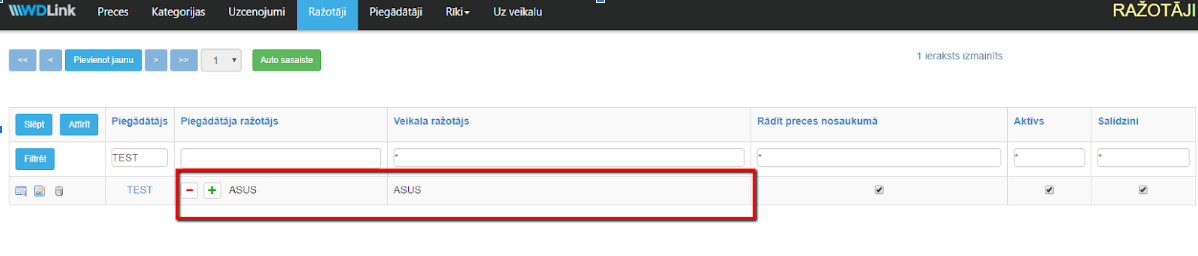
Manufacturer connecting is one of the main actions for the products to import. If the manufacturers are not connected, item import can be unsuccessful.
What to consider
Suppliers may format manufacturer titles differently, for example, WD_MANUFACTURER, WDMANUFACTURER, WD-MANUFACTURER or WD MANUFACTURER. If a supplier has defiend the manufacturer as WD_MANUFACTURER and another as WD MANUFACTURER, the manufacturer is not the same for both. When conencting it is important to indicate one, final manufacturer. That is, if you see changes like these in the manufacturer definition.
Secondly, item connection will cause issues if the manufacturer by definition is not the same. WD Link system will import only the cheapest product, if both have the same product code and manufacturer, so that there are no duplicates.