With the WD Link constructor you can add suppliers in the free version with these buttons. Therefore, these file formats – XML, XLSX (Excel), CSV:

XML, CSV and Excel file formats are supplied in the free variant. Also, those can be added manually without the help of a WD Link technician. However, in the case of suppliers not working and solving them, help is not provided in the free variant. If problems with the file persist, it must be solved with the supplier.
Adding a supplier
Choose a file format, that you wish to download.
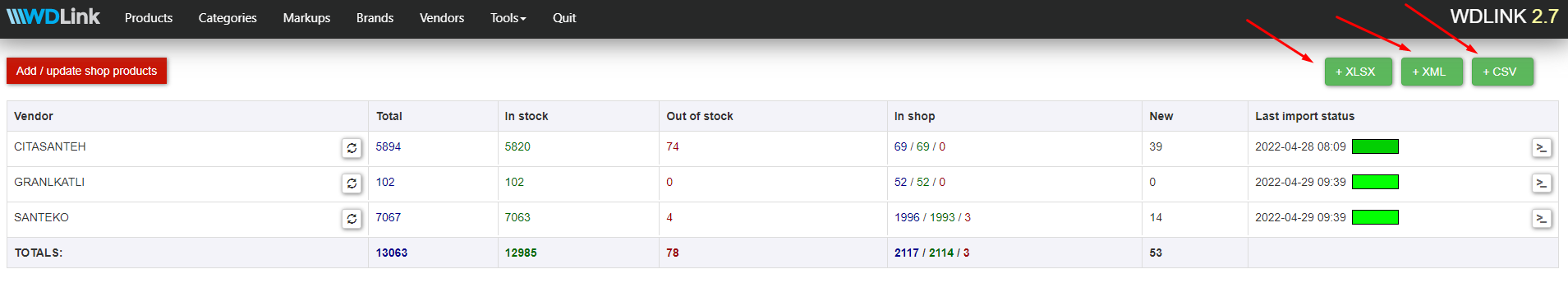
Enter the title of the supplier.
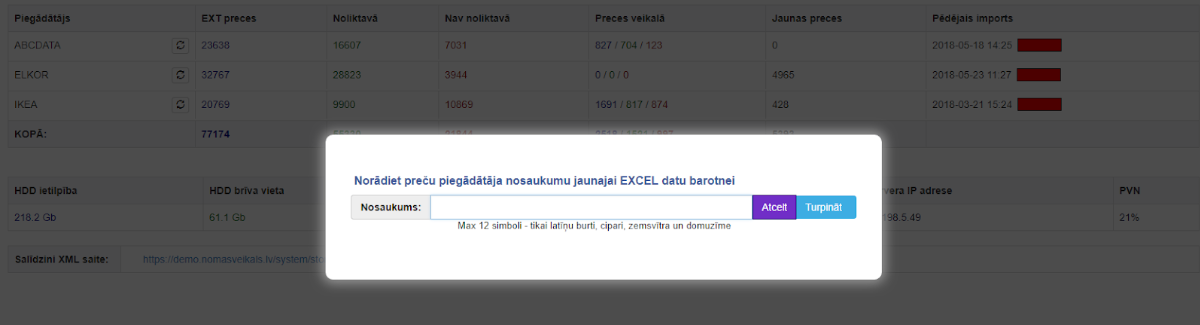
If the data is downloaded from the suppliers server, choose the according file or paste the WD link. If the file is in Excel format, then click “upload” and select the necessary file.
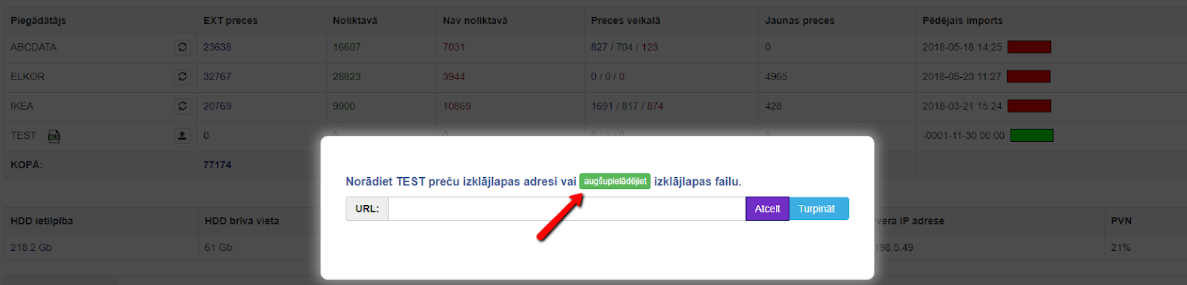
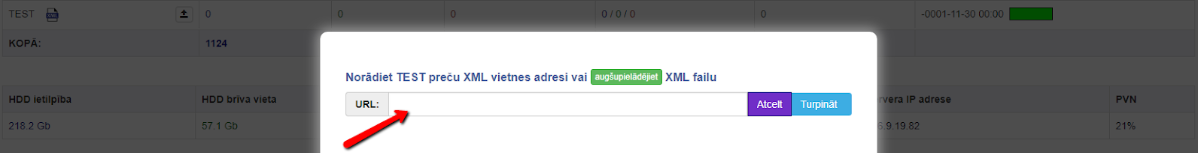
After that this view should appear.
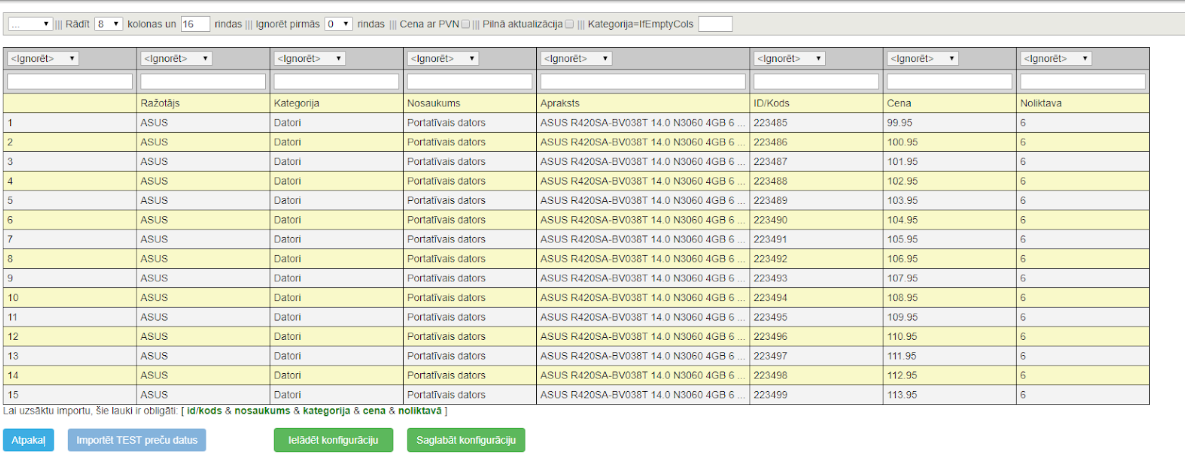
Then indicate the corresponding columns. Addition can be done only if the main fields are indicated, that is, id/code, title, category, price, warehouse, manufacturer.
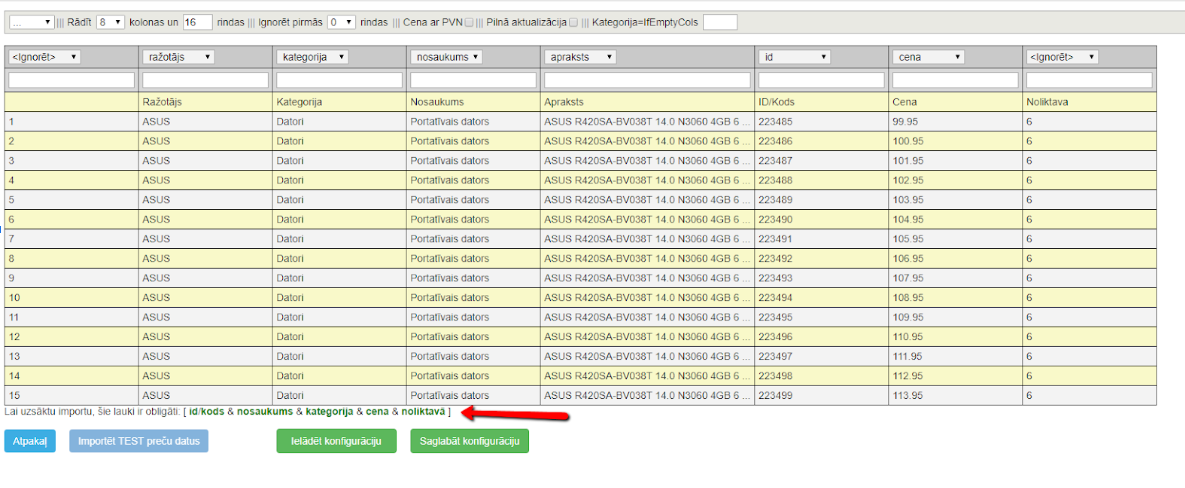
Then press “save configuration”. After clicking that, you can press the “Import product data” button.
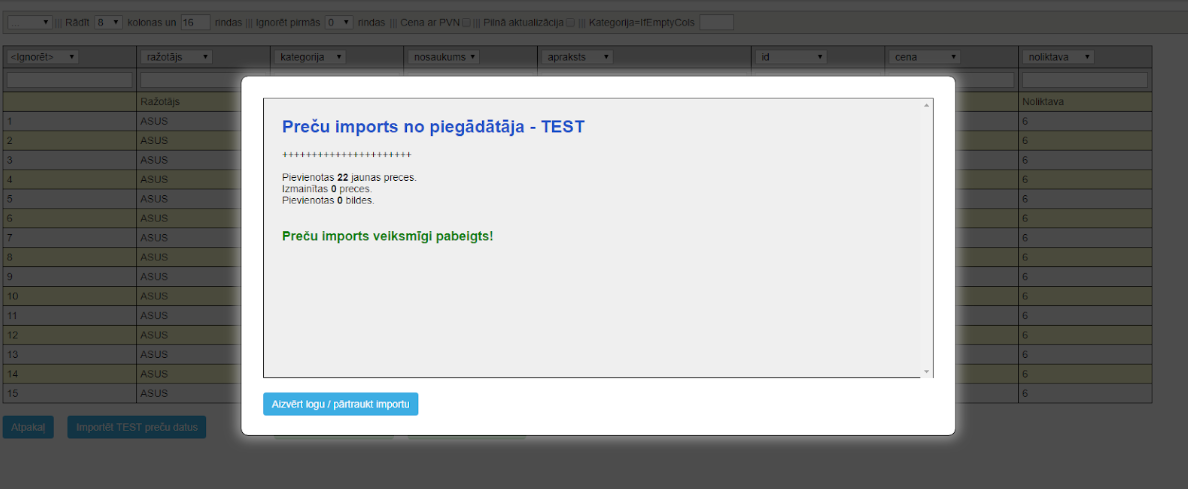
In the WD Link homepage you will be able to see that the products have been imported.
