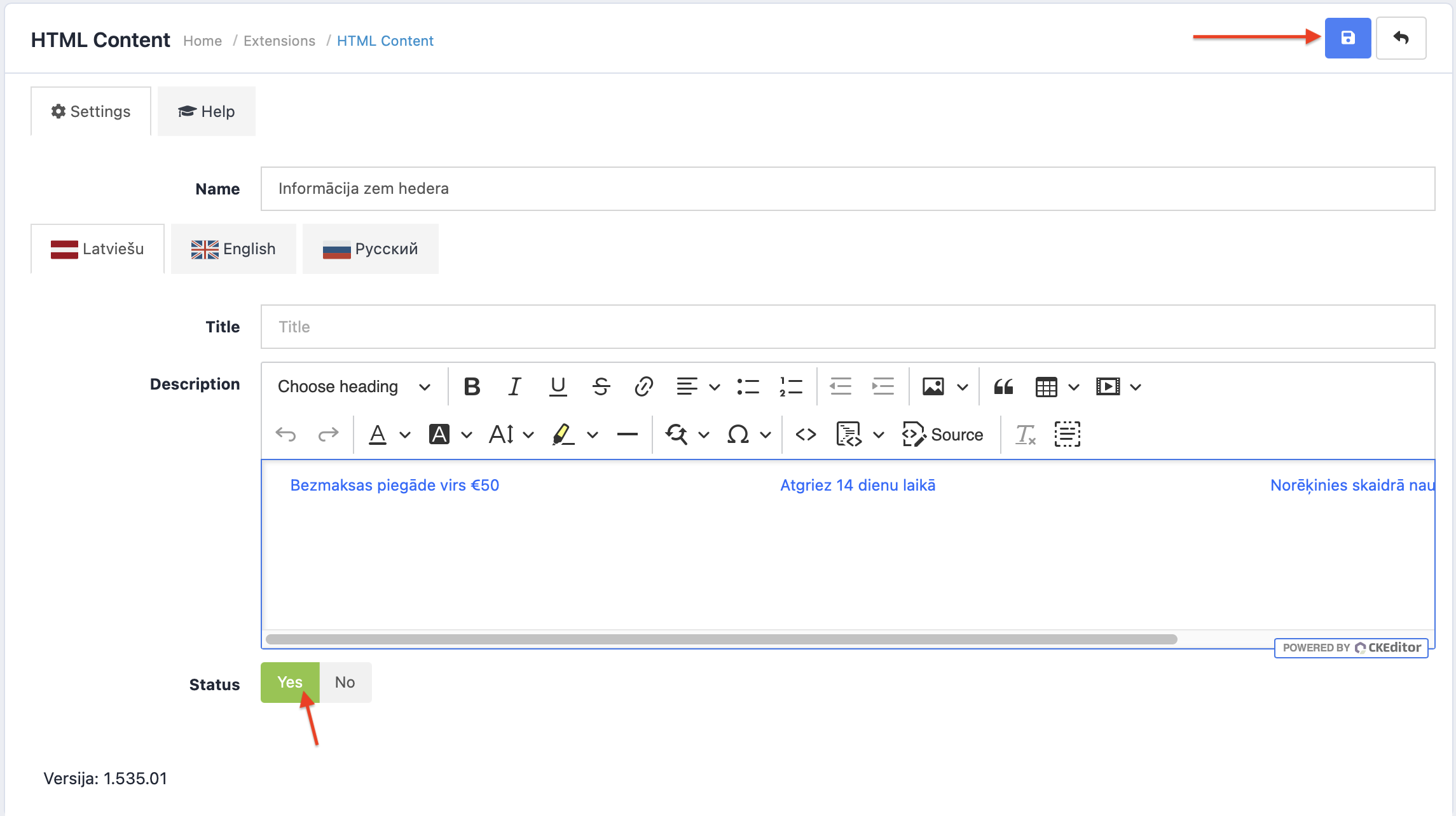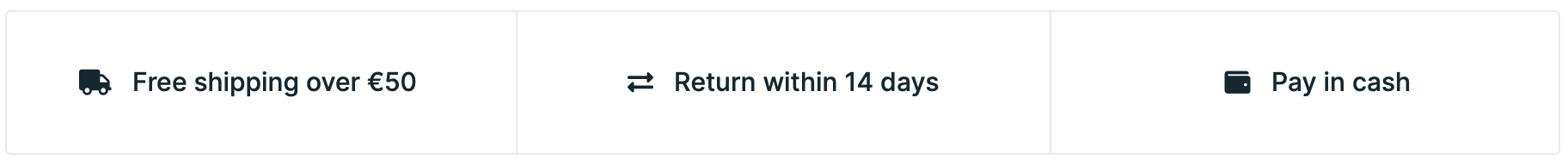
To create trust blocks, go to Design >> Blocks>> HTML Content. Open the Information under the header.
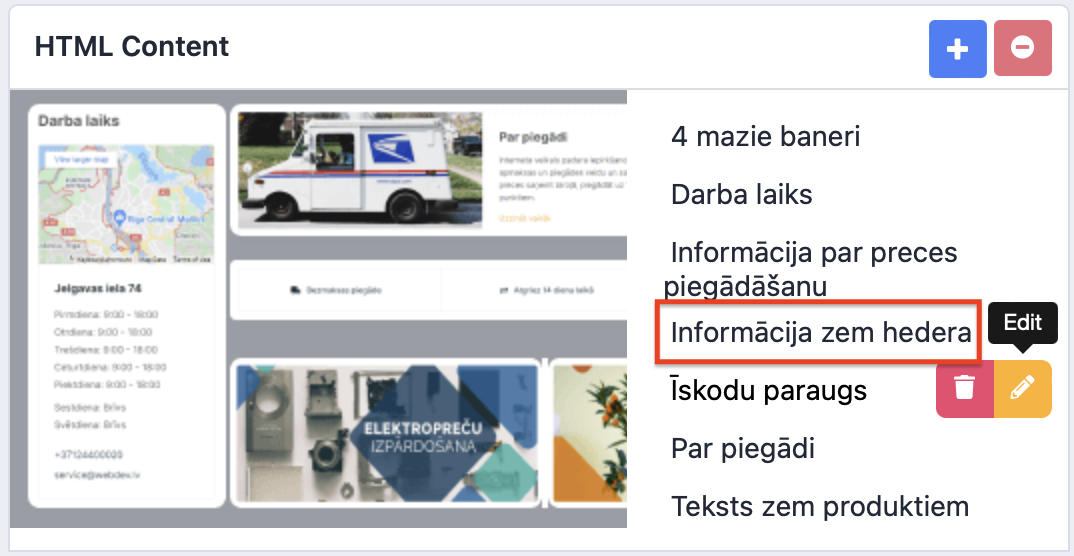
Open Code View
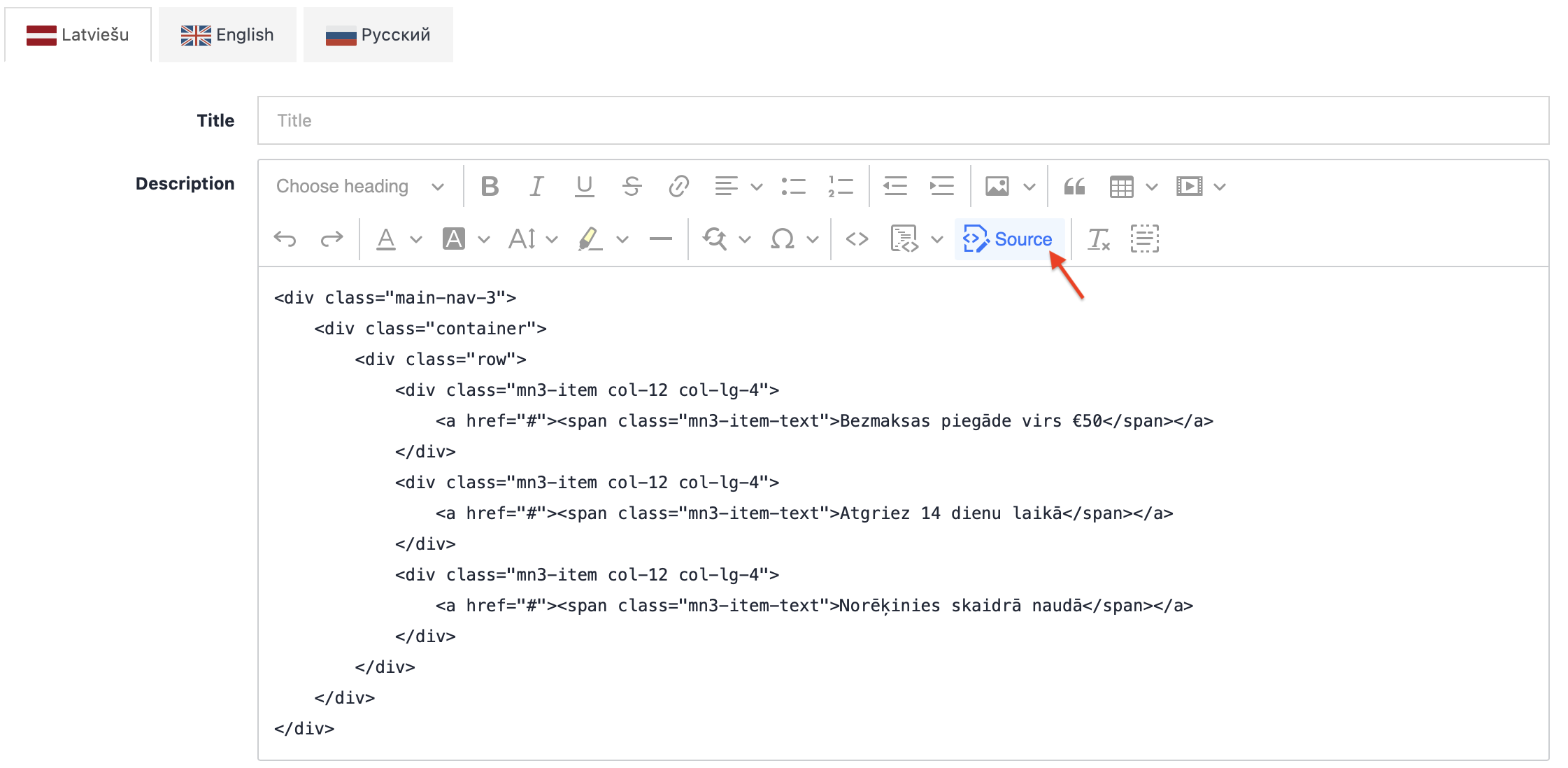
Enter the necessary information. Remember, that after entering the information, you must close the Code View. If everything has been done right, these trust blocks will show up. If the store has several languages, information has to entered in each separately.
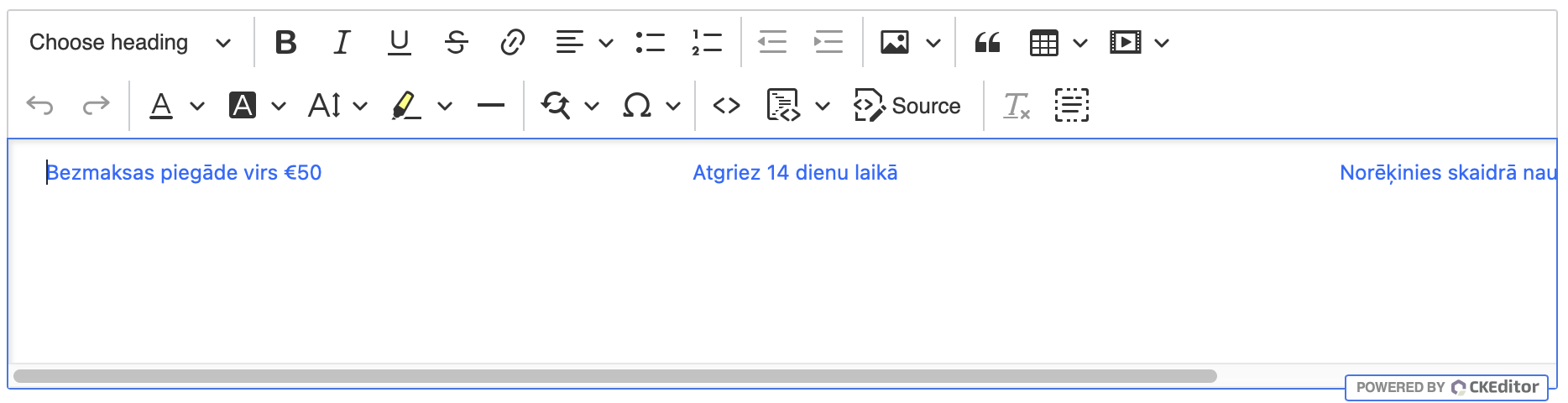
Change the block status to Yes and save the page.