Formats and sizes
SVG format
We strongly advise using SVG file format.
If logo processing, transformation or creation is necessary, you can contact the technical support and request this service.
When using SVG file format the logo size will adjust itself.
PNG format
If for any reason you cannot create a .svg format, you can also upload it in .png format.
When using the.png format, size of the logo must be in certain dimensions, that depend on the chosen template.
-
Normal logo: height 30px, width X
-
Enlarged logo: height 45px, width X
-
Extra enlarged logo: height 60px, width X
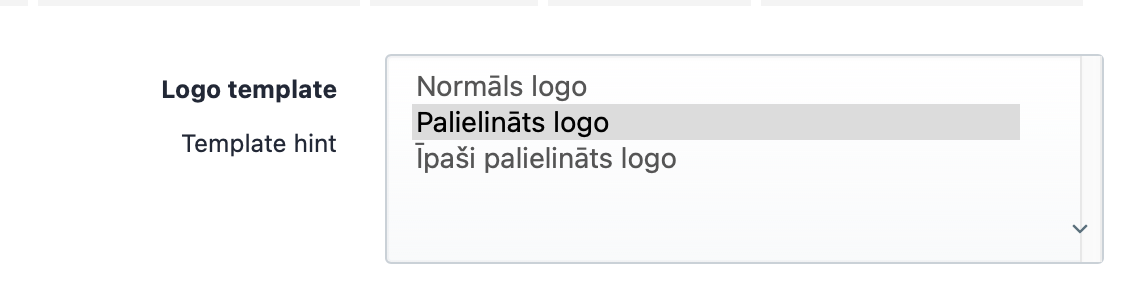
Adding a logo
To change the store logo, go to admin panel and press My Shop >> Design Settings.
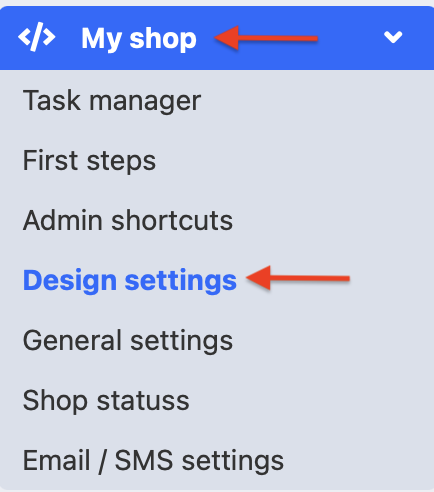
In the Images section click on the logo image and then on the blue “Edit” button. Select an image from the gallery and add it.
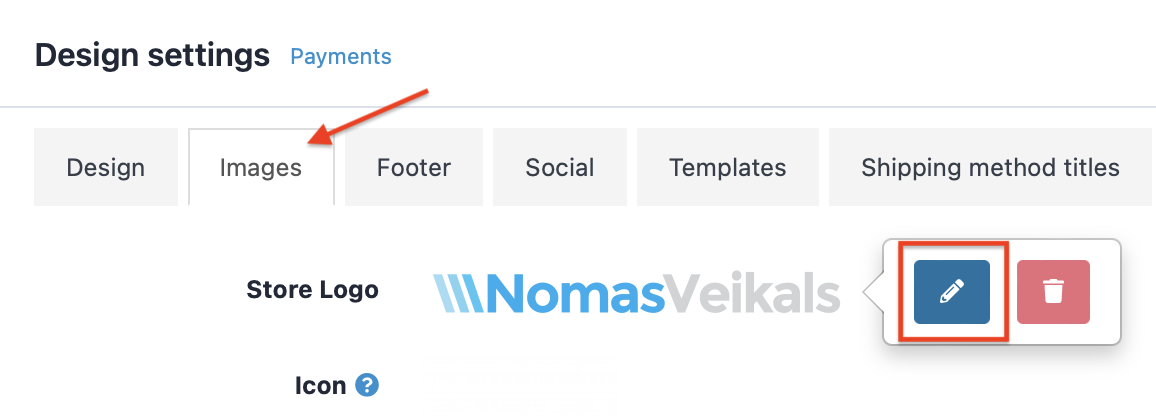
When it has been added/swapped, save the changes.
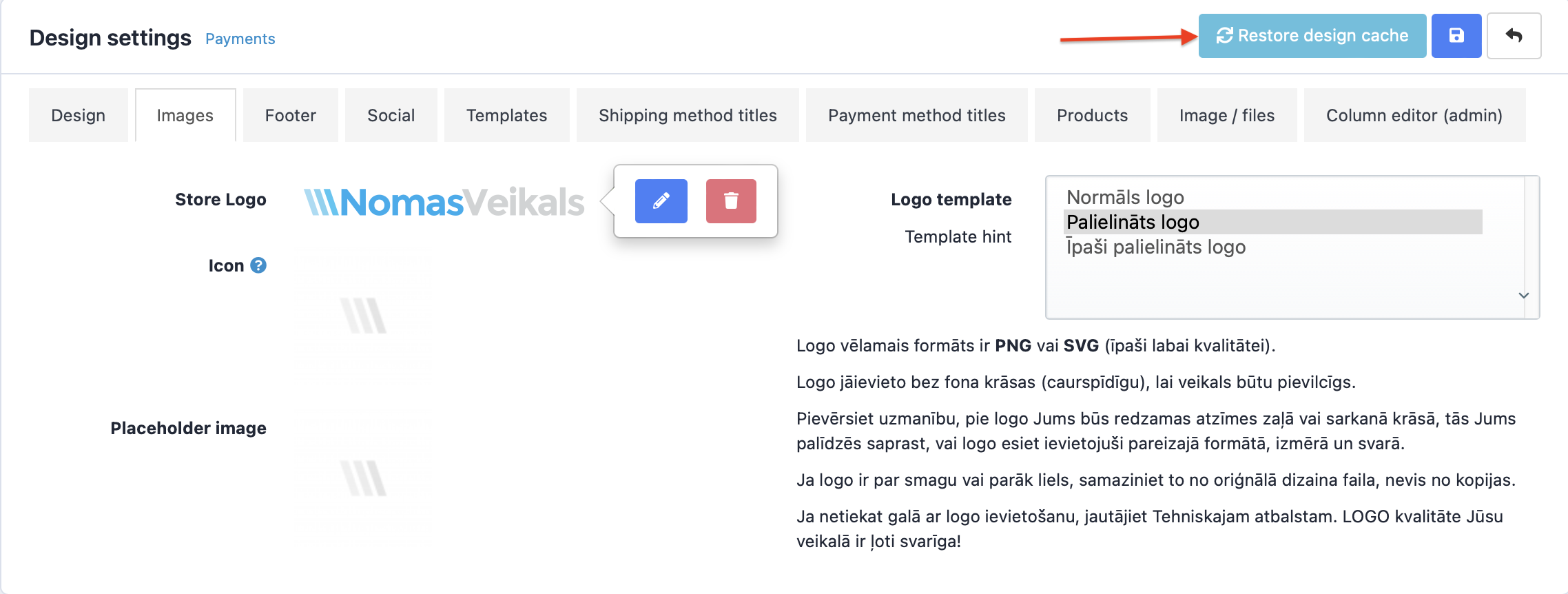
Adding an icon
Manual on icon formats and how to add it can be found here: How to add a store icon