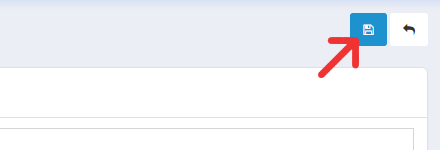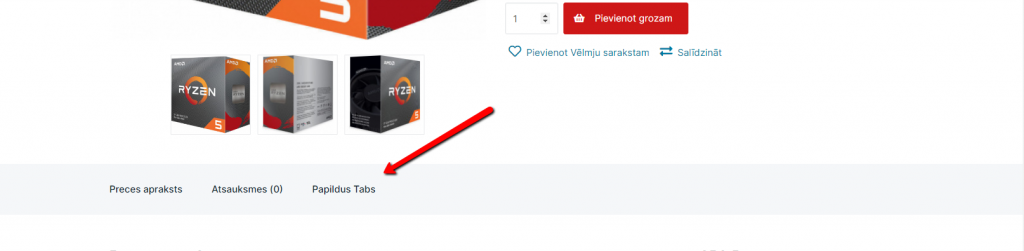 In the “Extra data” product view you can add additional tabs with some necessary information – technical data, video about a product, etc. Tabs can be added under Catalogue >> Product Tabs. Here you can divide information by products, categories and manufacturers, to which it is necessary to indicate.
In the “Extra data” product view you can add additional tabs with some necessary information – technical data, video about a product, etc. Tabs can be added under Catalogue >> Product Tabs. Here you can divide information by products, categories and manufacturers, to which it is necessary to indicate.
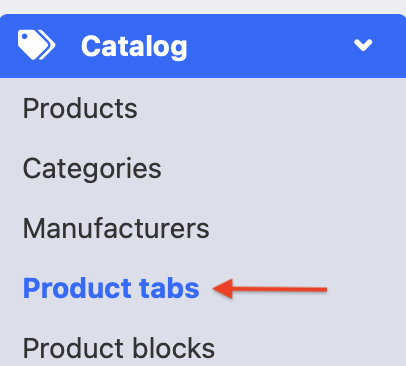
To add a new tab click on the blue [+] button
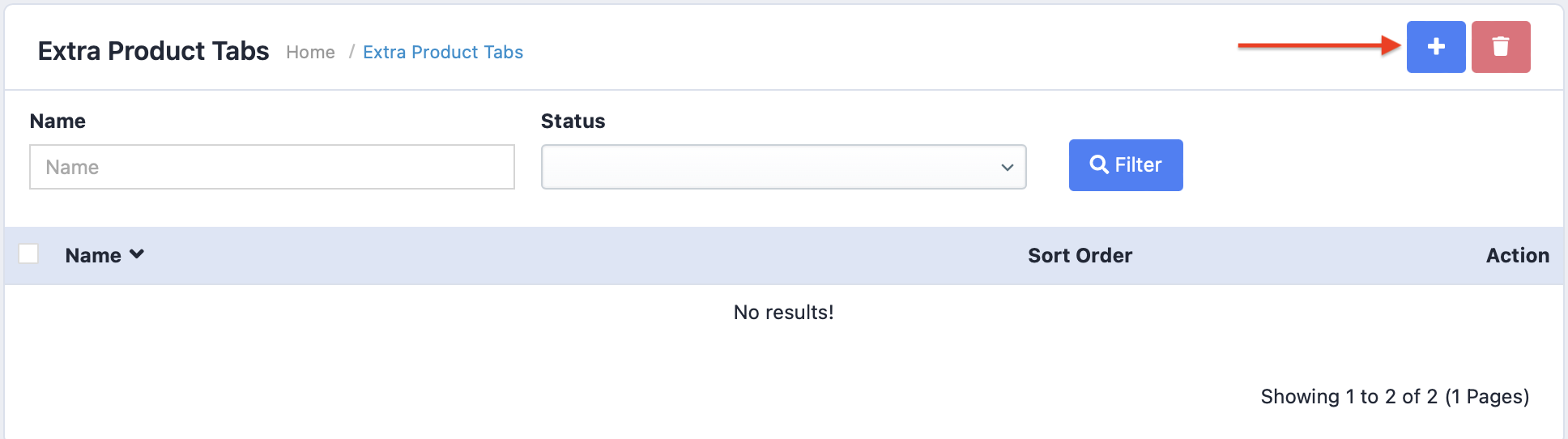
In the General section enter this information – Title, description and do so in each language.
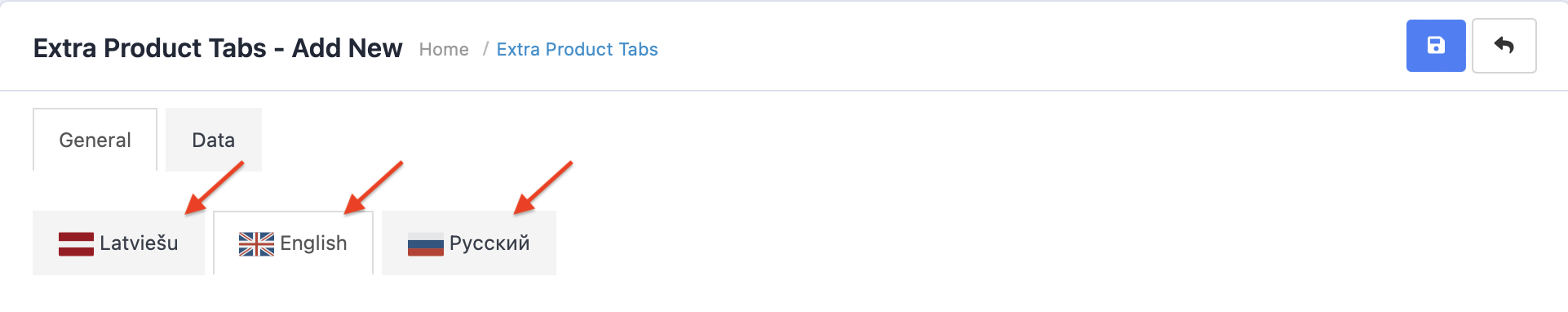
In the Data section you can choose for which products additional information will appear (which categories, manufacturers, individual products or make exceptions for products).
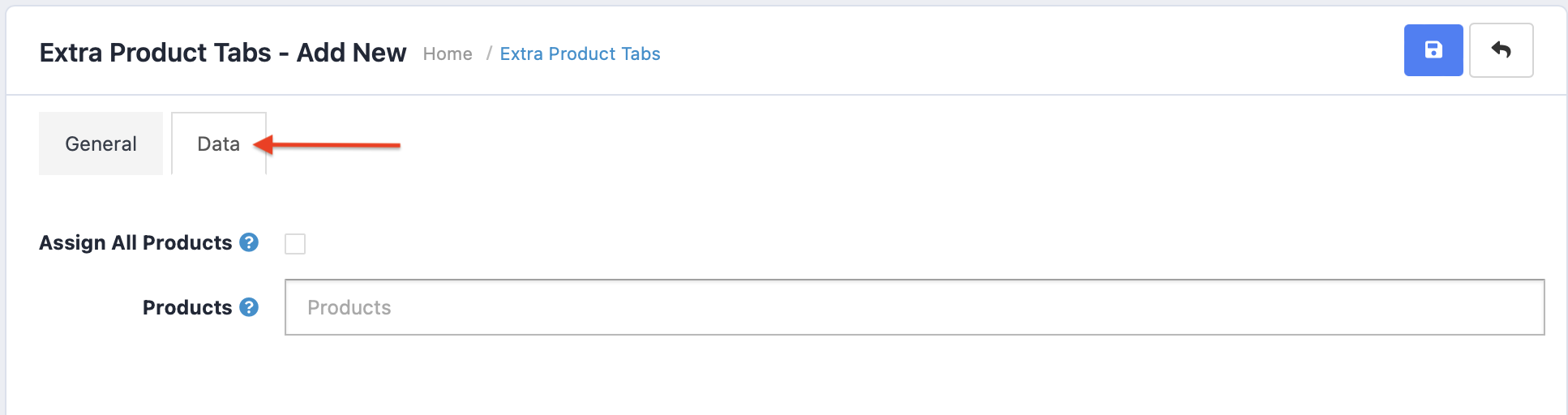
When the desired changes have been made, save them.