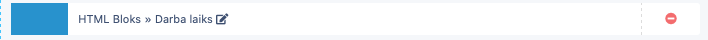To add working hours to the home page head to Design >> Layouts.
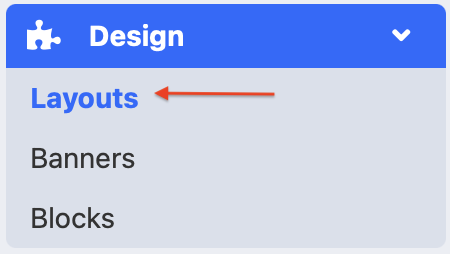
In the opened section select the layout to edit and click the “Edit” button.
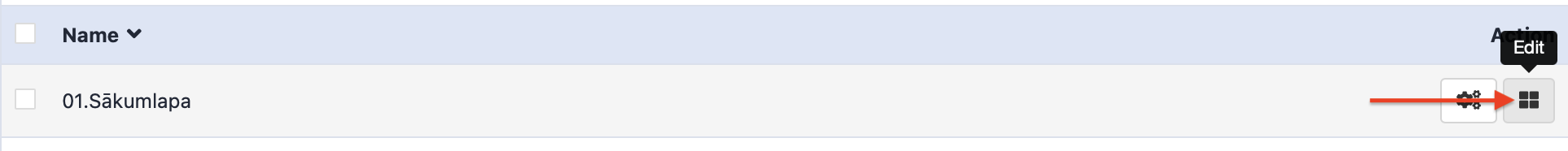
On the right side of the page, find the desired module – “HTML Block >> Working hours”. By clicking on it a menu will pop up, there you can choose where to put the module.
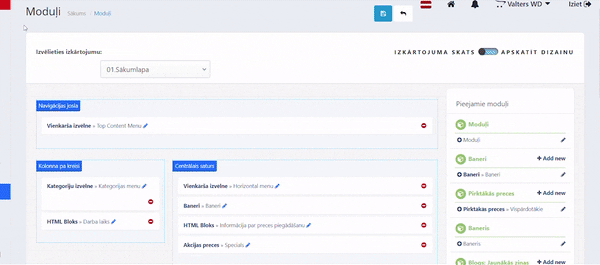
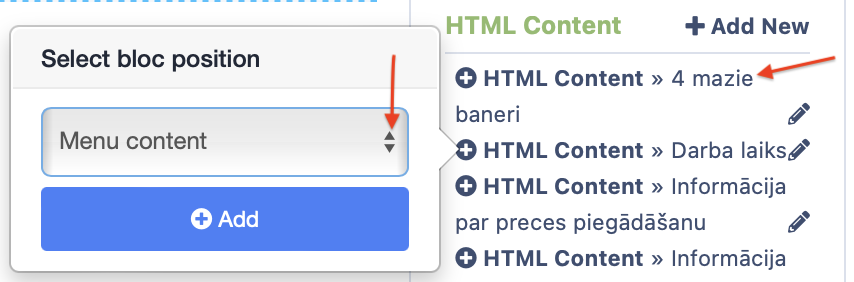
Order of modules can be changed by clicking on the corresponding block and dragging it to the desired position.