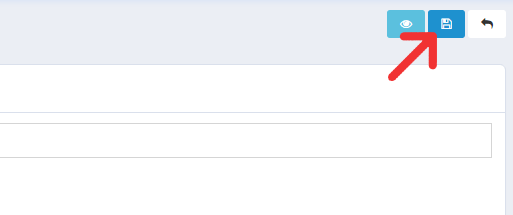To add informational content to the store, head to admin panel Information pages section. It applies to the informational material of the website, therefore, we include information on Payment and delivery, Right of Refusal, Warranty Terms, Terms of Use, Privacy Policy (GDPR), as well as information about the store.
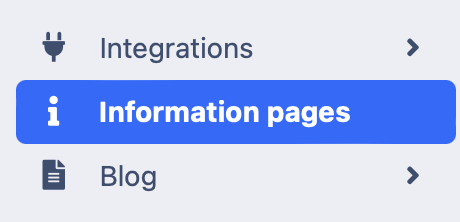
Add a new page.
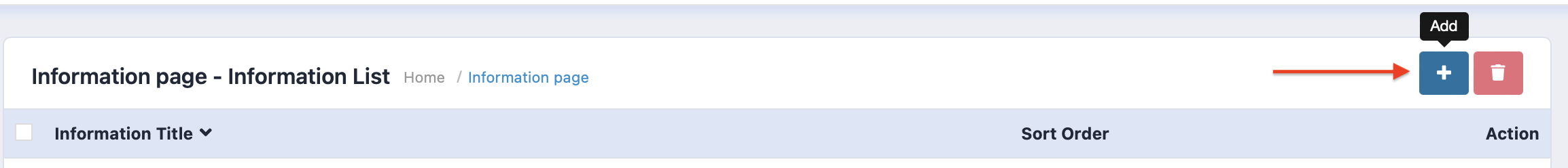
In the General section enter the information page title and add a description. If the store has multiple languages, each has to be filled out separately.
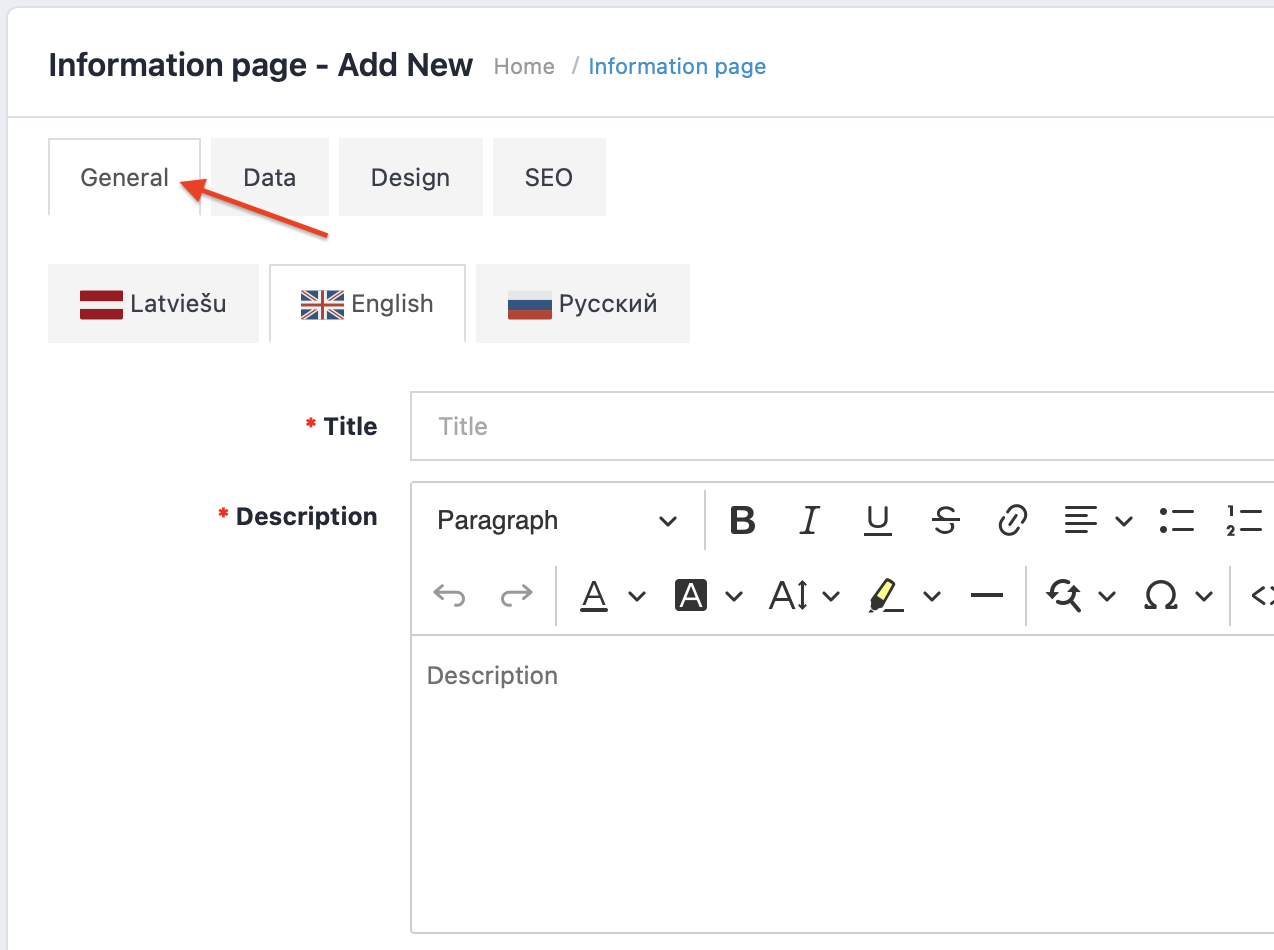
Fill out the Meta title field. If the store has multiple languages, each has to be filled out separately.
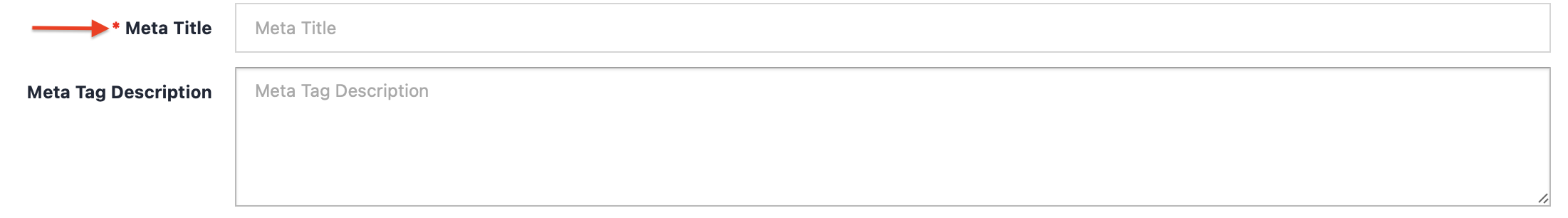
In the Data section change Status to On.
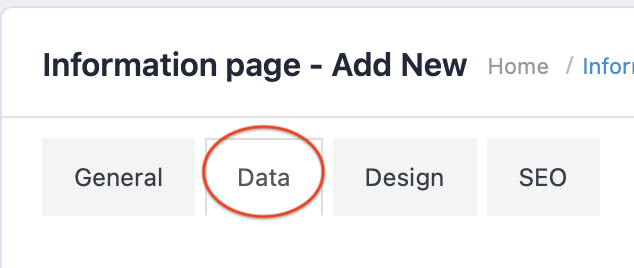
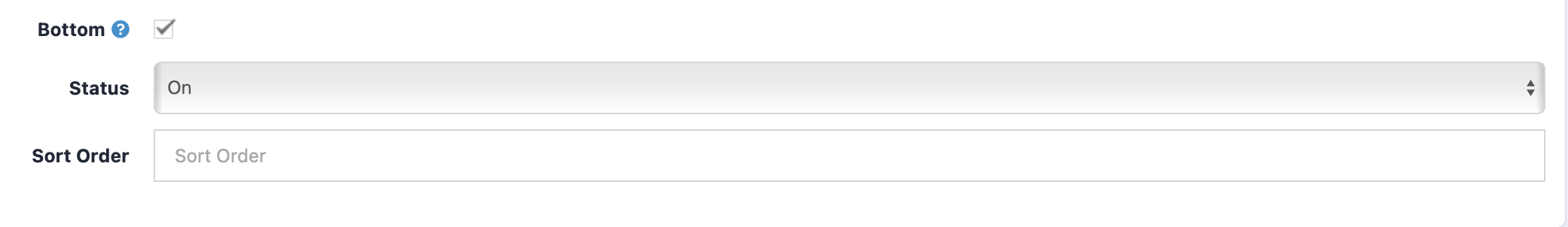
In the Sequence section you can add a sequence number to each informative page. Remember, the ordinal number of the sequence always starts with [ 0 ].
Section Design must be left empty.
After completing the editing, save the page.