To add a “YouTube video” to your product, go to the stores admin panel and press: Catalogue >> Products.
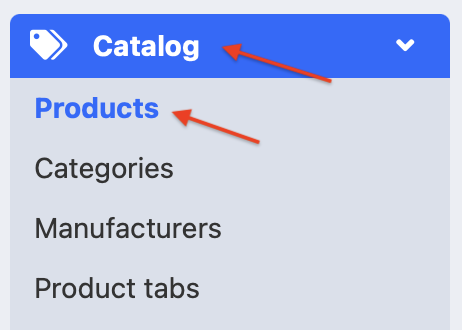
Select the product, that you wish to add the video to and click “edit”.
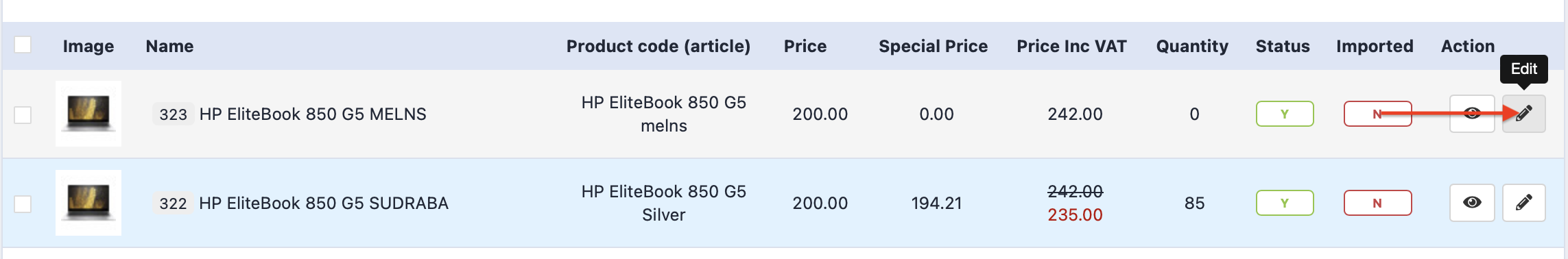
Turn on the “source” option.
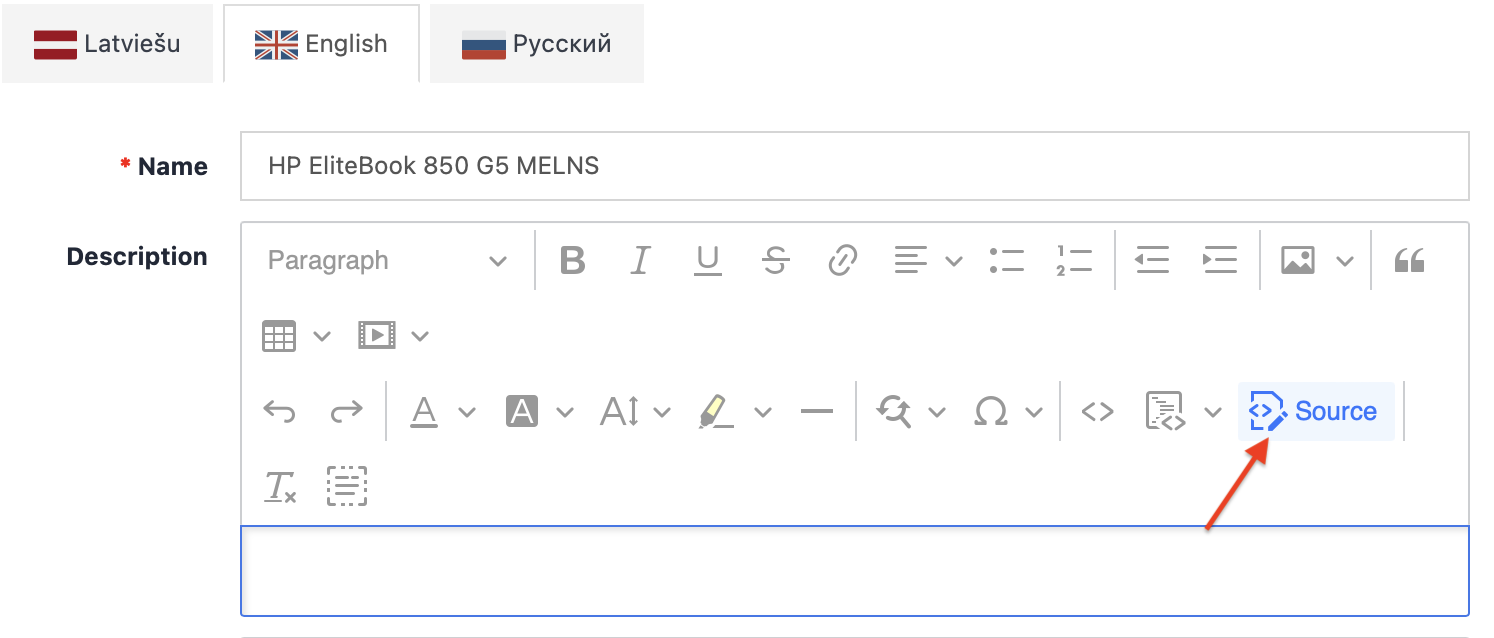
Then go to the selected YouTube video and press “Share”.
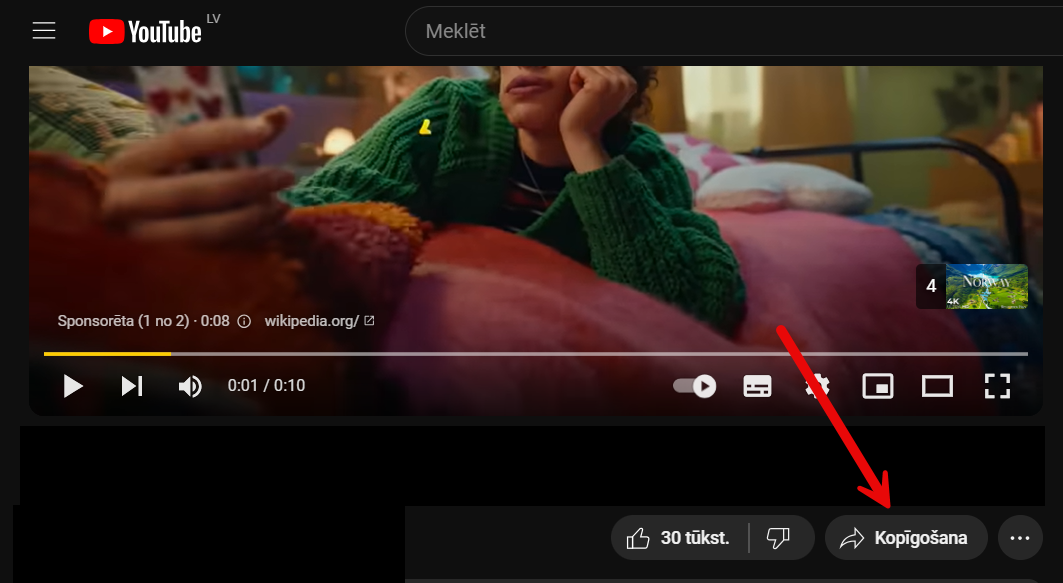
Go to “Embed”.
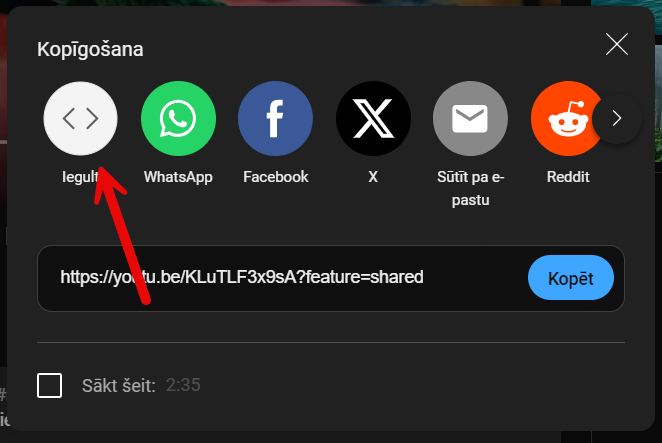
Copy the code.
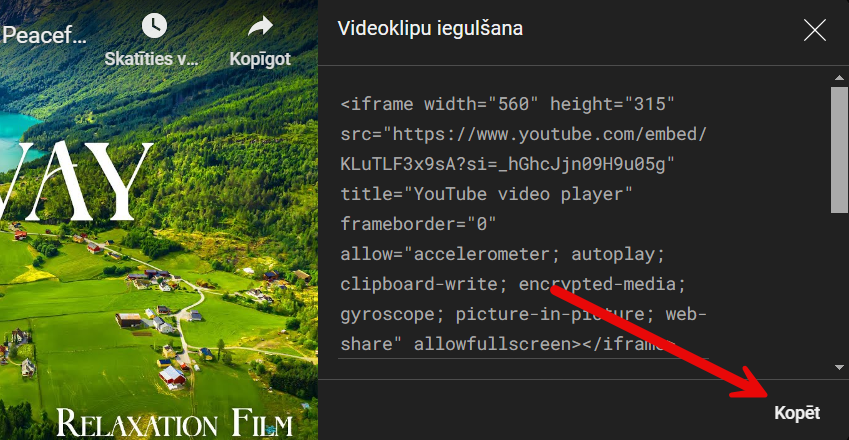
Paste it in the previously opened “source” window.
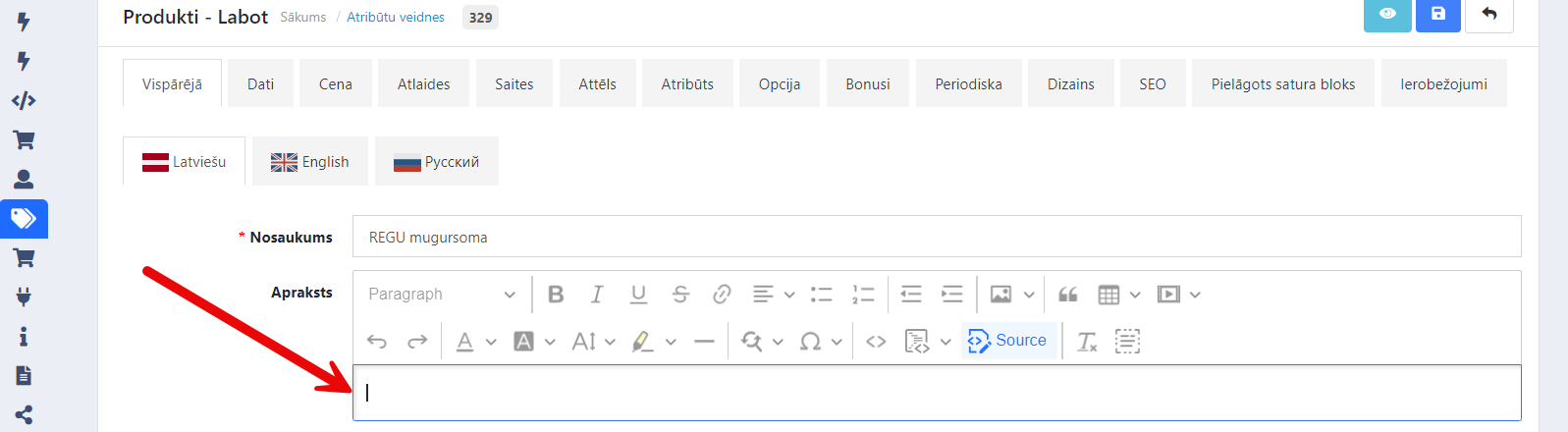
After entering the code, exit the Source mode by clicking on the same button. Only then you can save the changes.
Otherwise, your video will not appear.