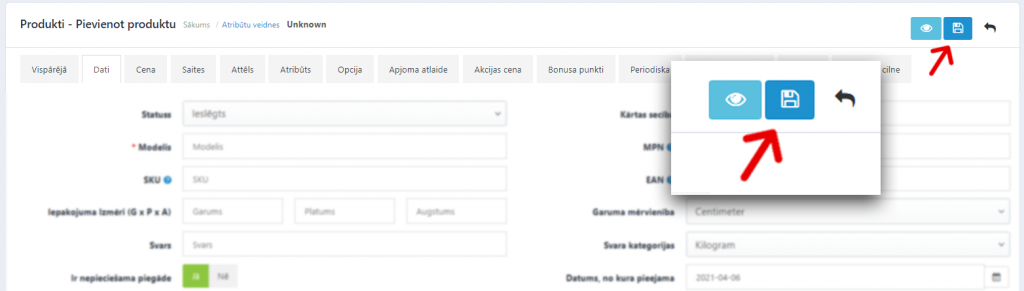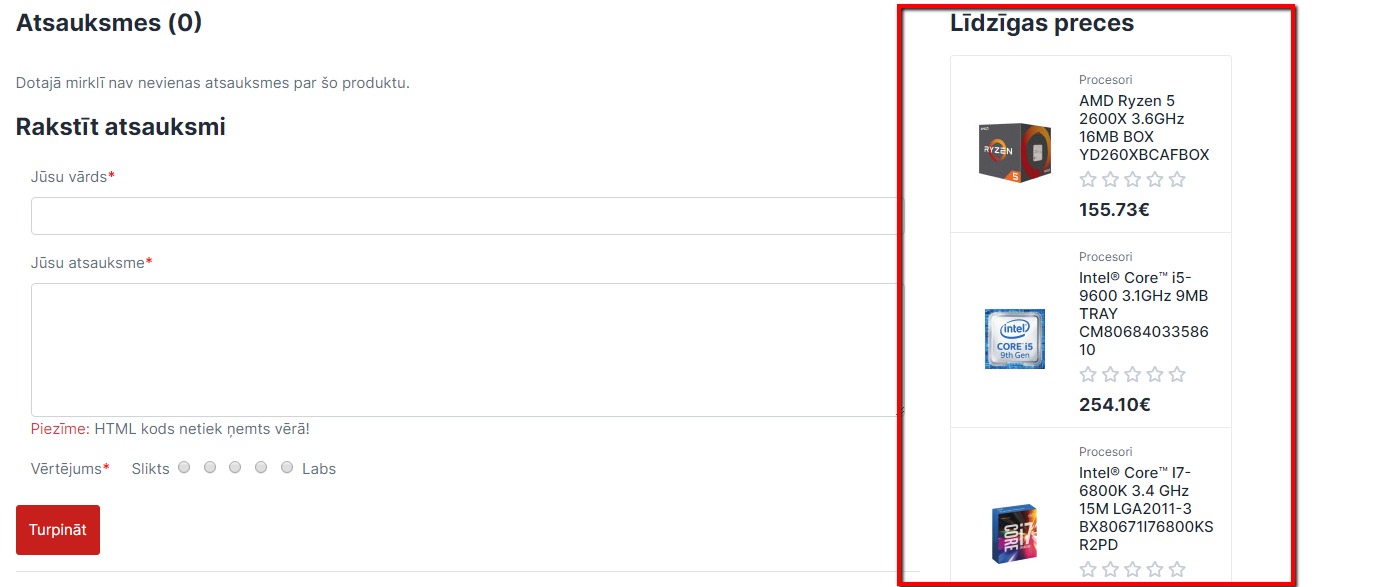
It is possible to only turn the module on or off. It works as a display of similar products in the product view. Module automatically selects similar product from the same category as the opened product. Although, it is possible to manually install the similar products.
The module can be found in the Admin panel My store >> General settings.
Click on the Other section and turn on the Show similar products option.
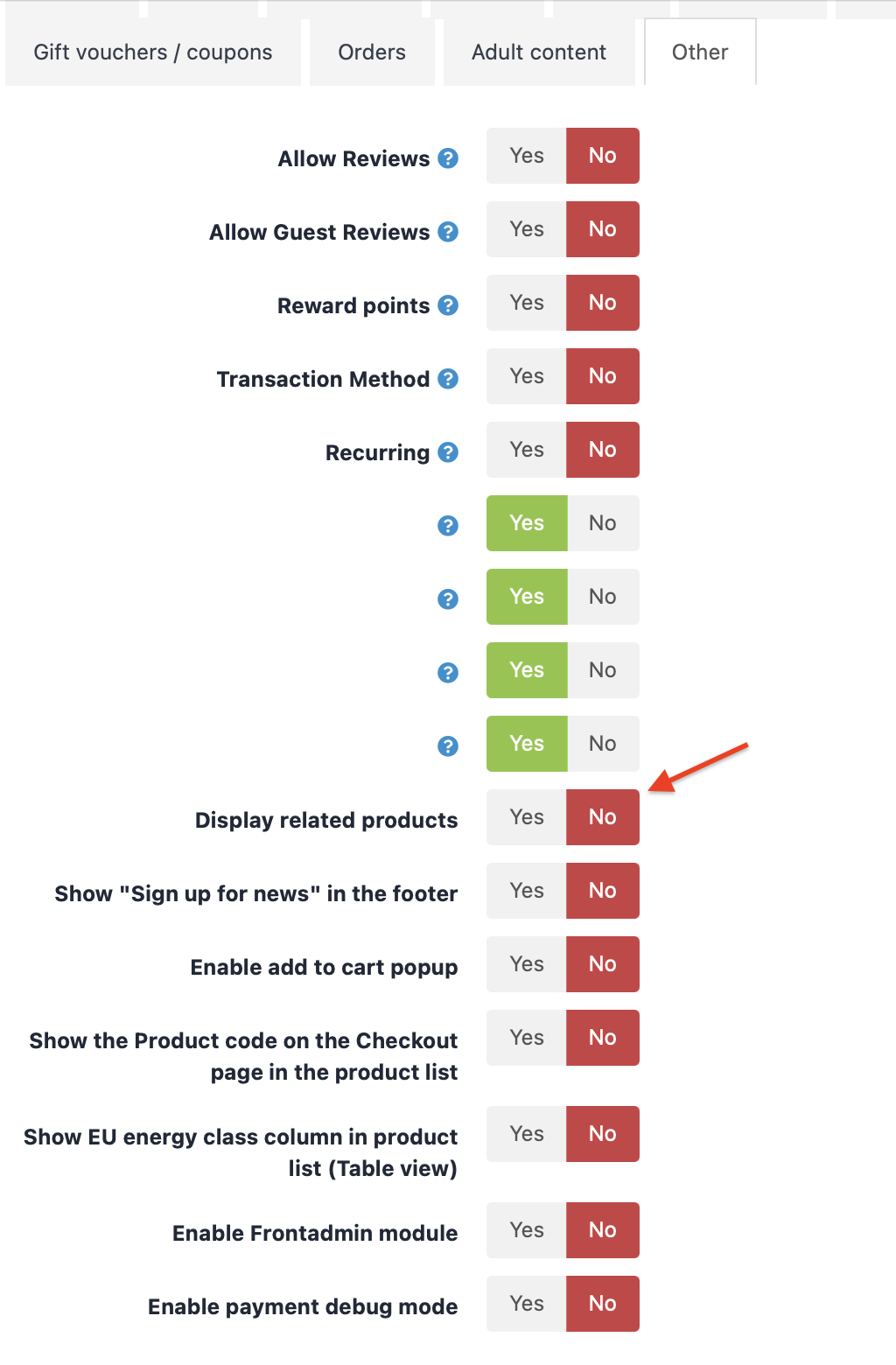
If you want to indicate similar products for each product, it must be done for each item manually in the Catalogue >> Products section. Find the desired product and accordingly click the Edit button.
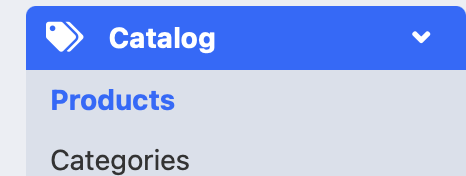
In the Links section find Related Products field and select an item from the list.
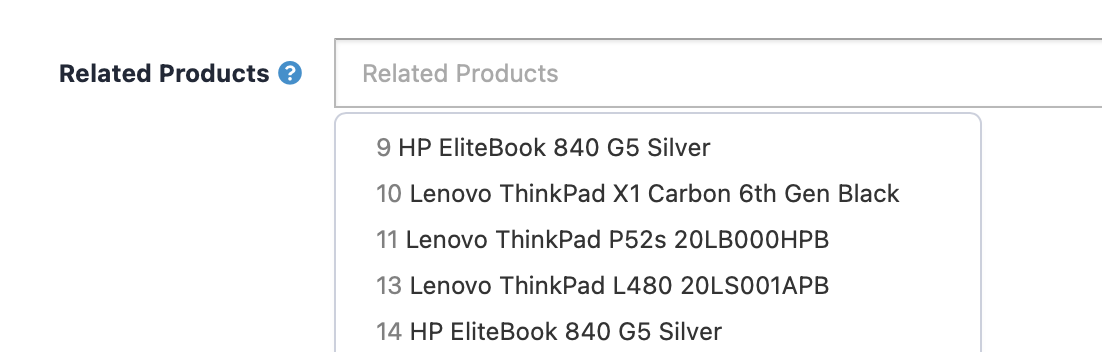
When the changes have been made, click Save.