This module ensures, that an individually chosen category block gets displayed in the home page. It can be found under Design >> Blocks >> Category block.
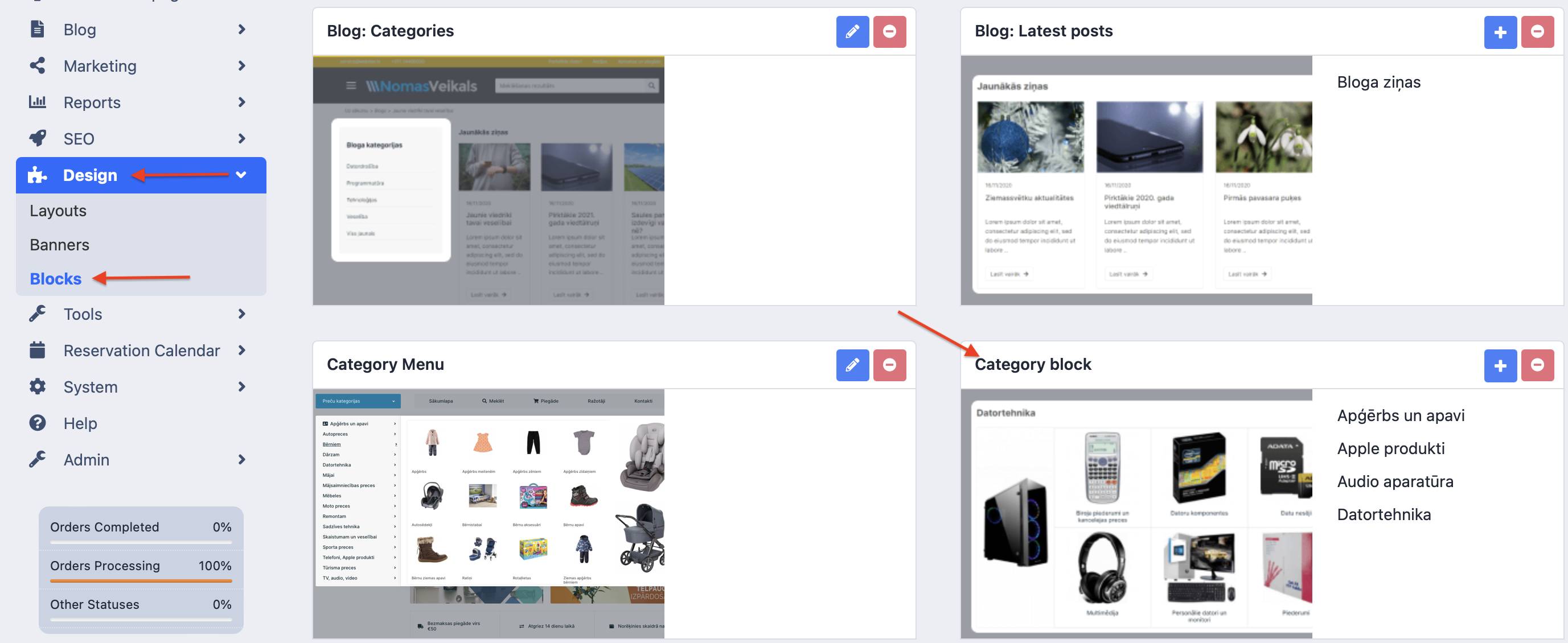
In this module you can create multiple category blocks and place them in the home page.
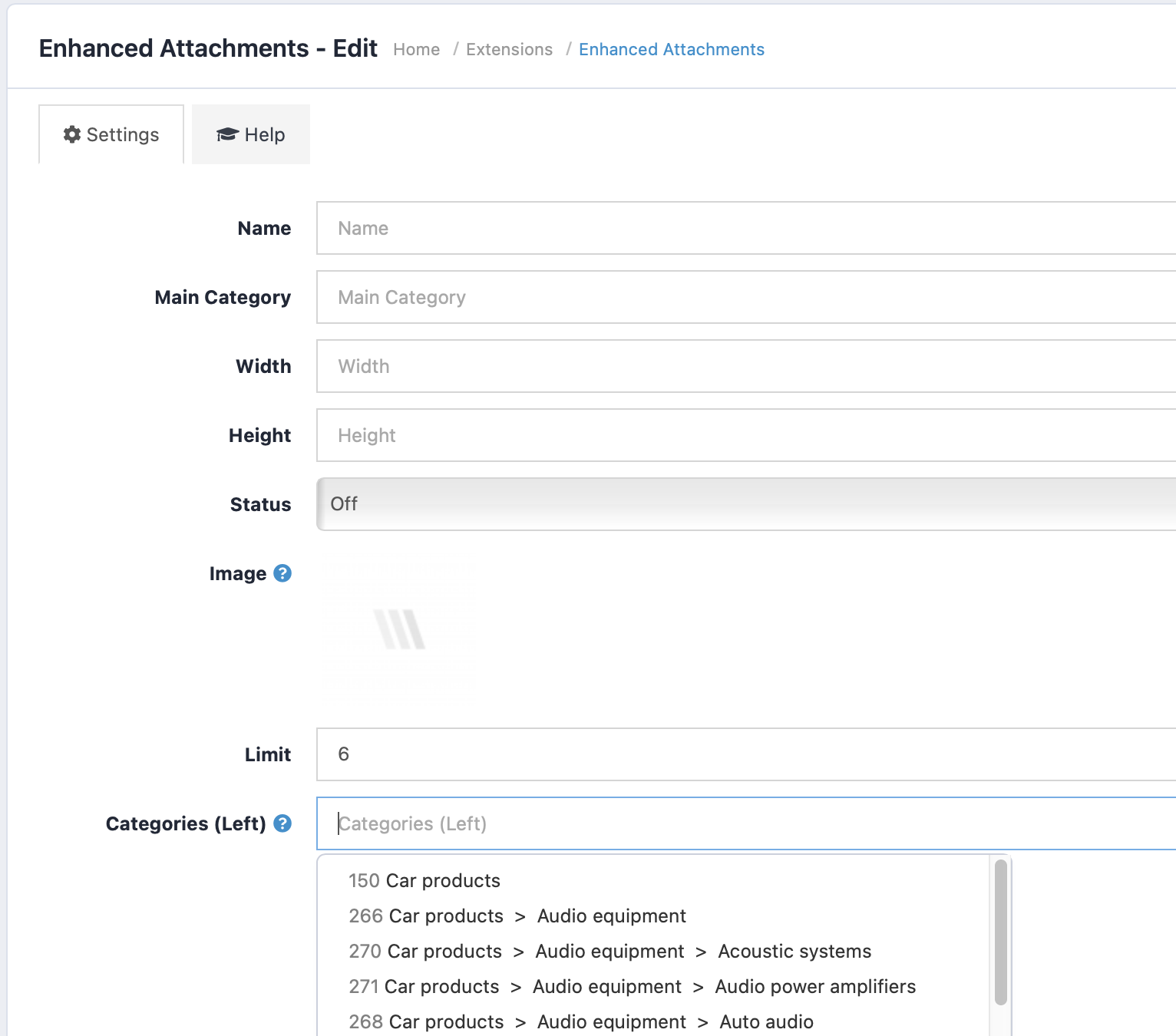
In the module settings you have to indicate:
-
Name of the module.
-
Choose the main category.
-
Width and height of an image. Here you’ll have to play with the sizes, because it will depend on the total number of categories indicated.
-
Status – is this category block active.
-
Photo. If it will not be provided, a Placeholder image gets displayed.
-
Limit indicates, how many subcategories will be displayed from the main one.
-
In the Category section you can manually indicate which categories to display. If you don’t do it manually, the system itself will do so by alphabetical order.