SEB module can be found here: Sales >> Payment options
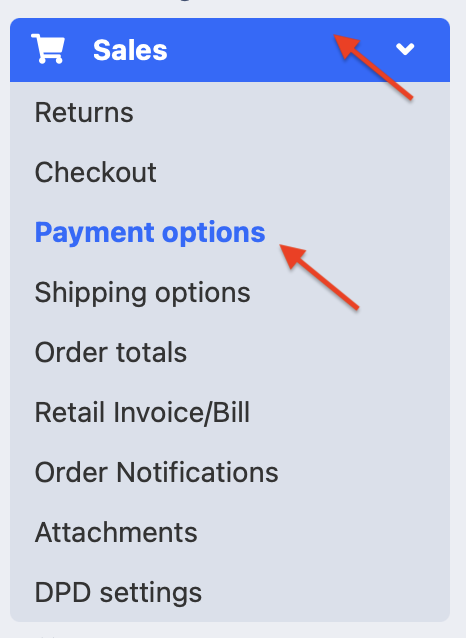
In the list find SEB or any other desired payment method, then click on the blue [+] button to install it.
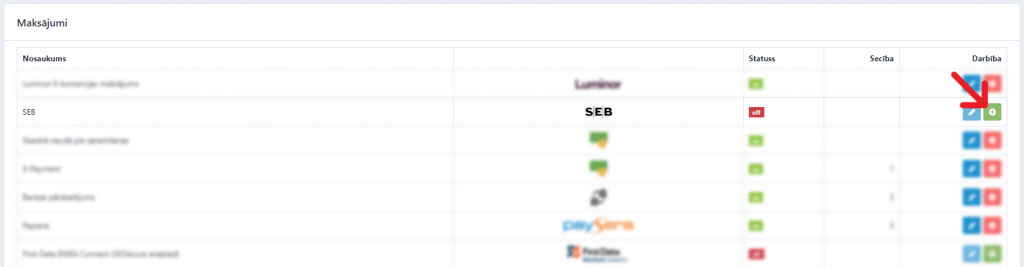
Then press on the blue Edit button.
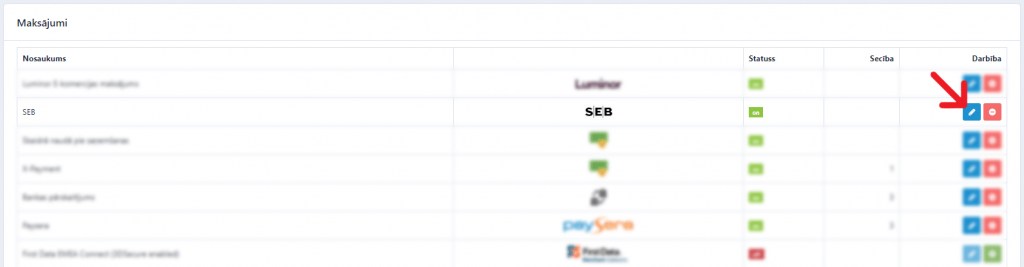
For the SEB module to work, it is necessary to request SEB access. At first, you’ll receive test access. After the tests will have been successfully completed, you will be granted Live access.
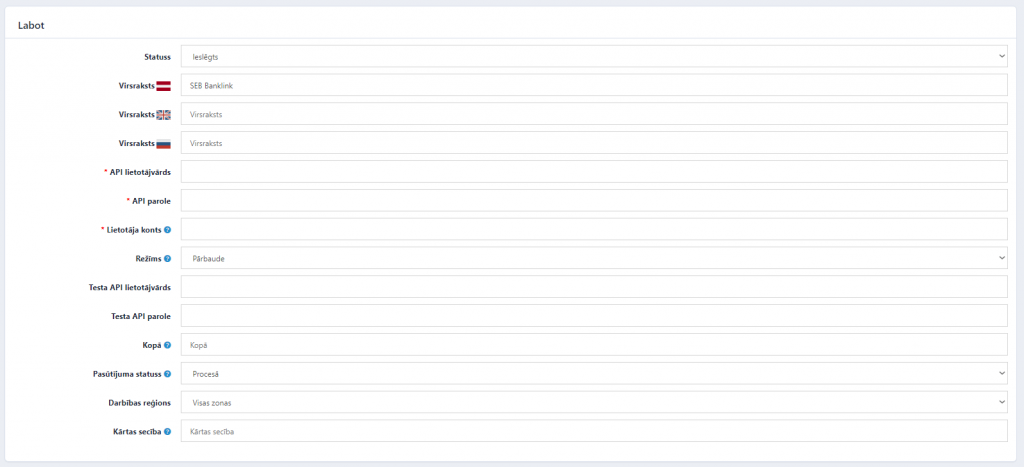
Status – module is enabled or disabled.
API password, User account, Test API username.
Test API password – this data is provided by the bank.
Regime – In what regime the module is working – Test/Live mode. While tests are being done, select the Test mode.
Order status – What the order status will be after payment via this module.
Zone of action – Indicates in which zones the module will work.