Luminor bank module can be found here: Sales >> Payment methods.
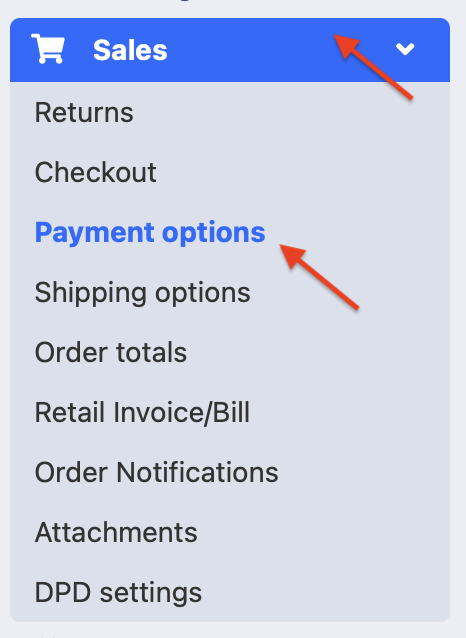
With the “+” button install the necessary payment options. With the “Edit” button set up the conditions.
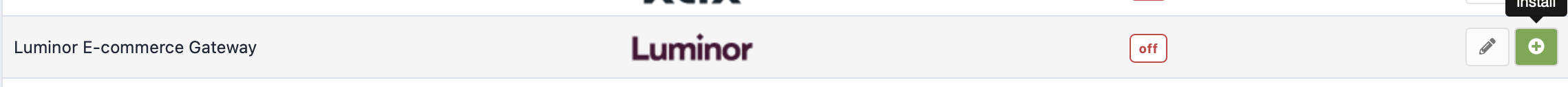
For the Luminor module to work, first, you have to request access.
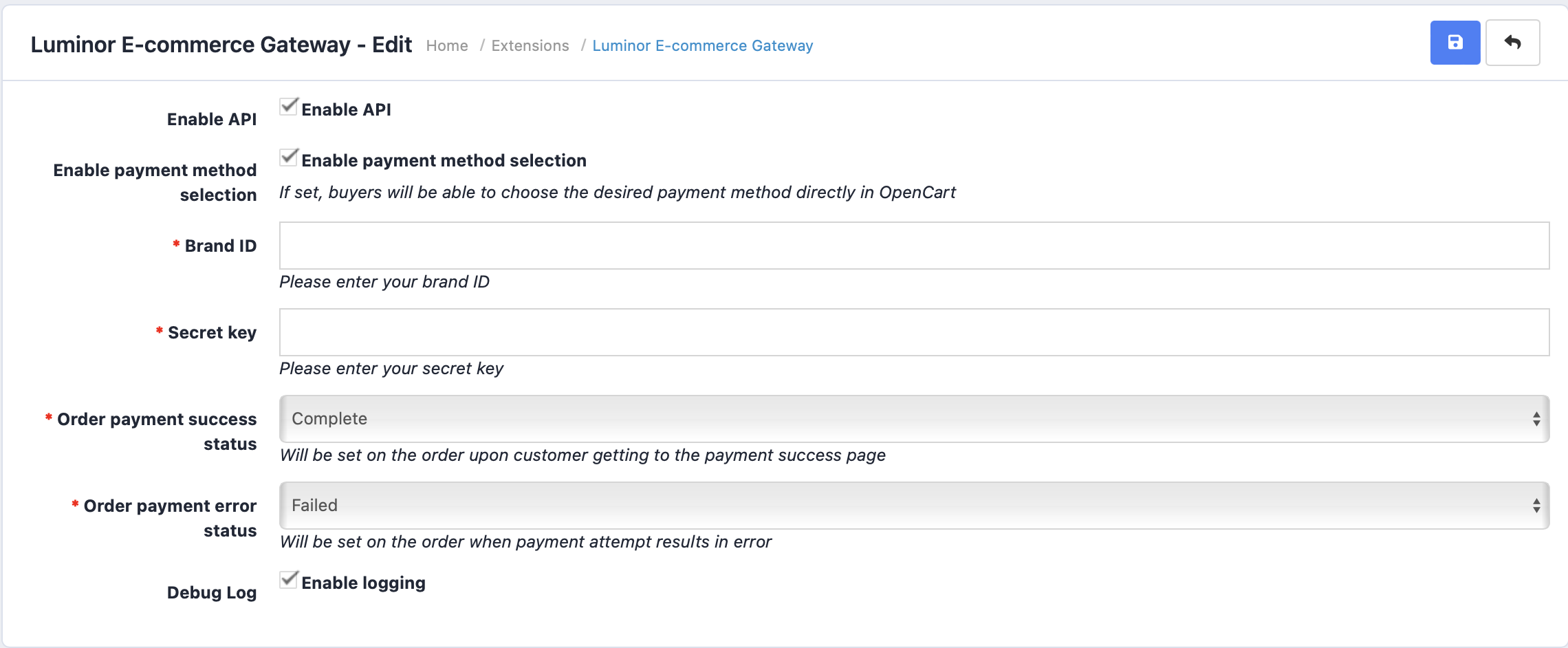
Positions must be marked as shown in the photo.
From the bank you’ll receive Brand ID and Secret Key, then, by using that data, fill out these sections.