To add new or edit existing payment options, from the admin panel go to Sales >> Payment options.
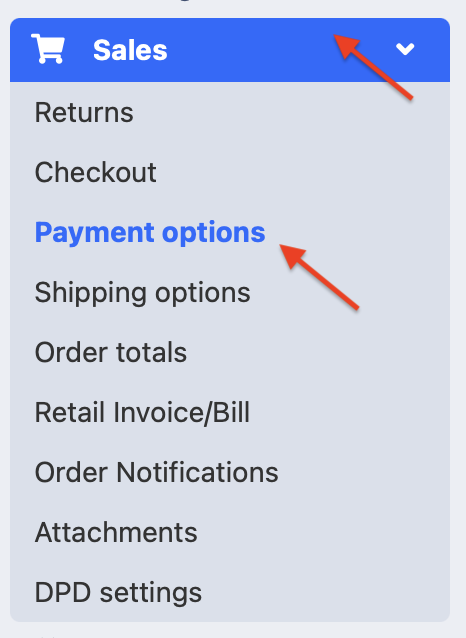
Before being able to enable or disable payment methods, they have to be installed. To do so, click “Install” under “Action” column.
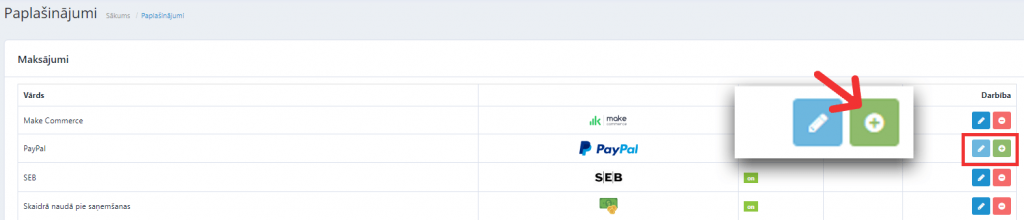
When the payment types have been installed, you can change the specifications of each by clicking on the blue “Edit” button.
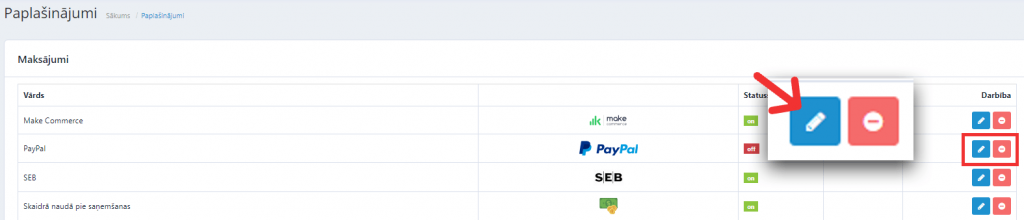
Configuring the payment type:
Zone of action – A geographic zone, countries to which the respective delivery method will apply. “All Zones” will apply to all countries you have added.
To learn how to add zones of action, visit this page – Geo zones.
Status – for the delivery method to work, this window has to be “Enabled”;.
Sequential order – numbering
Tax class – taxes.