Paysera bank module
Paysera bank module can be found in the following sections: Sales >> Payment methods.
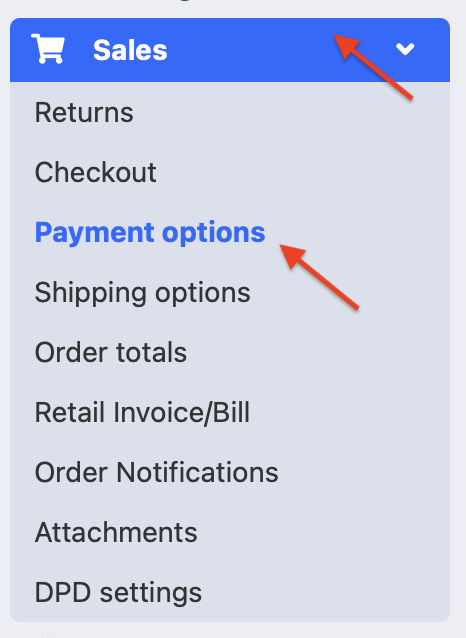
With “+” button install the desired payment variant. With the “Edit” button we set the conditions.
For the Paysera module to work, first, you must request Paysera access. At first only test access will be handed out. When the tests will have been completed successfully, you will be granted Live access.
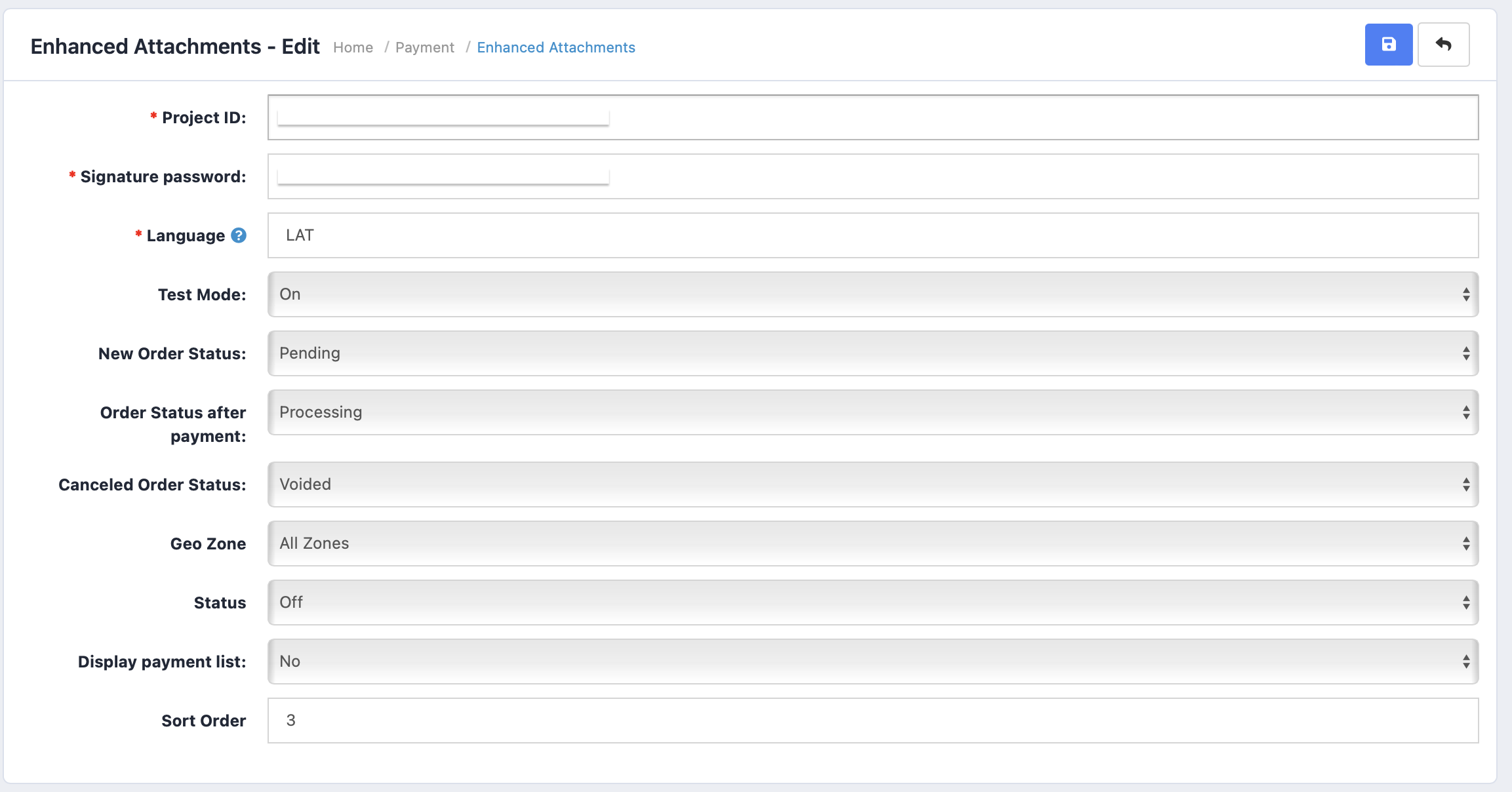
Project ID and Signature password – access, that you’ll receive after requesting Paysera.
Language – type in “LAT”.
Test regime – While tests are being done, select “On”. When the project gets accepted and live access has been granted, switch to “Off”.
Order statuses – Put together necessary statuses with which the new, paid and cancelled orders arrive.
Region of action – indicates in which zones the module is active.
Status – module is enabled or disabled.
Show payment list – check, if you want to display the list of payments.
Sequence – option to choose which payment module will appear next. (Sequence starts with 0).