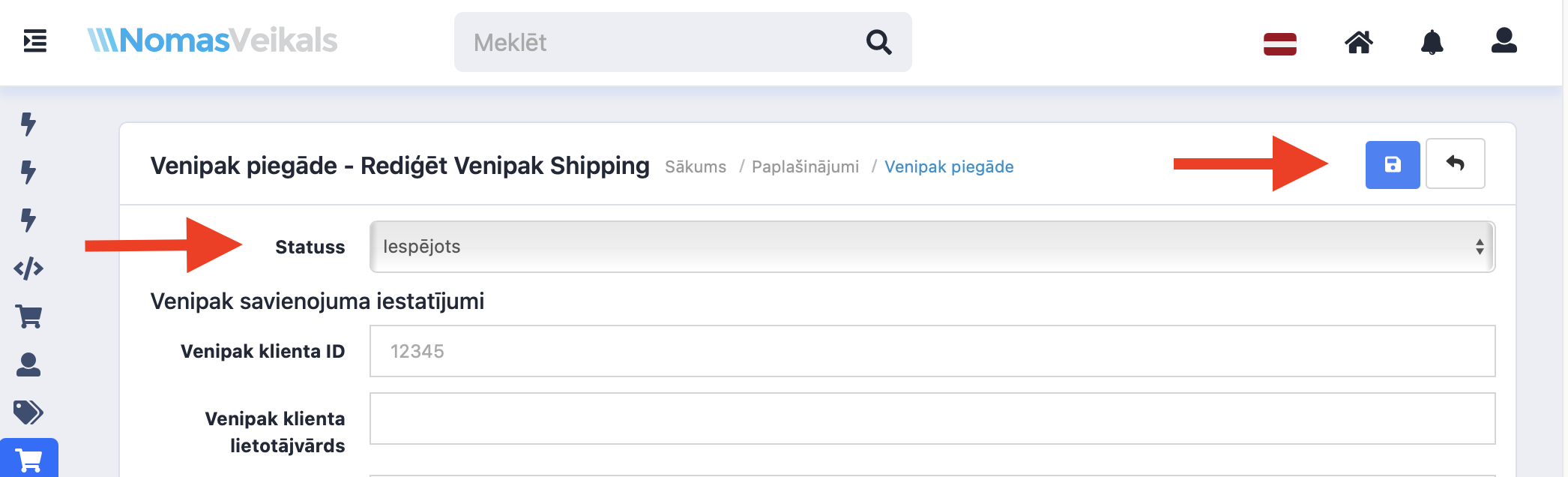To activate and specify the shipping preferences of the Venipak shipping module (Venipak – Courier), go to section: Sales >> Delivery methods >> Choose “Venipak-Courier” delivery module and click “edit”.
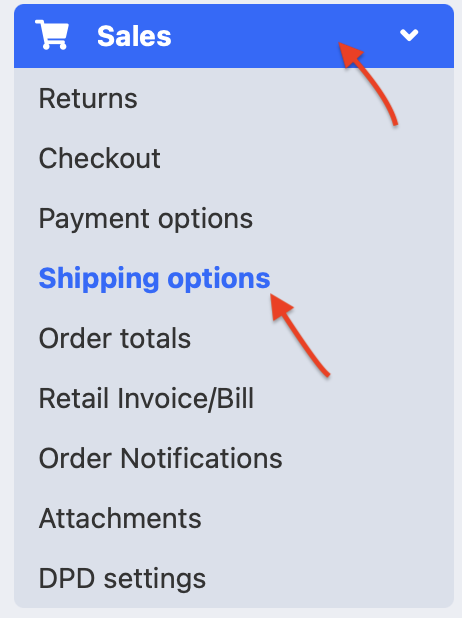
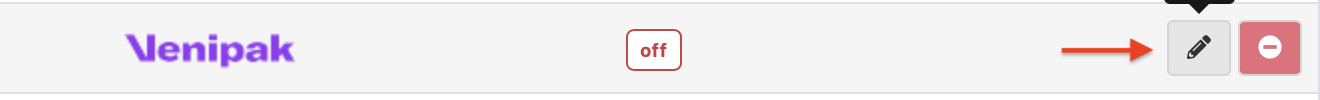
By default the module is already activated, but it does not contain correct data. Client ID and API data should be requested from Venipak representatives. When the data is obtained, it has to be indicated in the module:
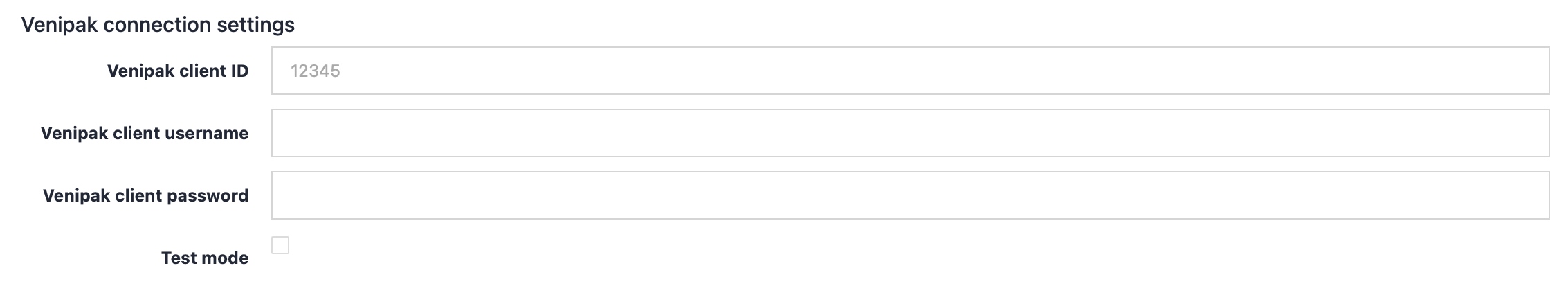
Sequence: Specify the order in which the shipping method will be offered.
Courier delivery cost: Courier delivery fee.
Tax class: Taxes
Free shipping: Specify the required number of individual shipments to get free shipping.
Original tracking number: Default tracking number.
Geozone: Choose the area of activity of the courier.
Disable courier delivery: Mark if you do not offer to deliver the order by courier.
Disable parcel points: Mark if you do not offer delivery to parcel points.
Shipment settings

Company name of the sender: Enter the company name from which the item is shipped.
Code of the senders company: Company code from which the item is shipped.
Sender’s city: City from which the item is shipped.
Sender’s address: Address from which the item is shipped.
Sender postal code: Zip code of the company from which the item is shipped.
Sender’s contacts: (Name, surname) who sends the item.
Sender’s contact number: Enter the sender’s contact number.
Sender’s contact email: Enter the sender’s email.
After filling out the windows, save the delivery method and enable it in the upper right corner of the page.