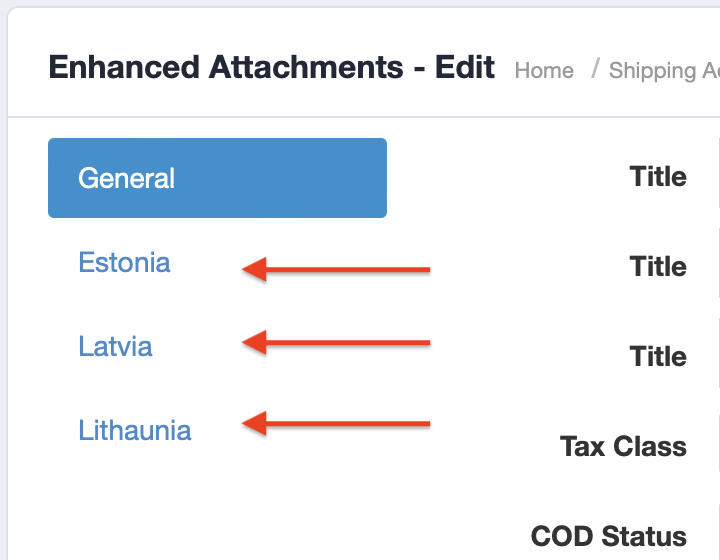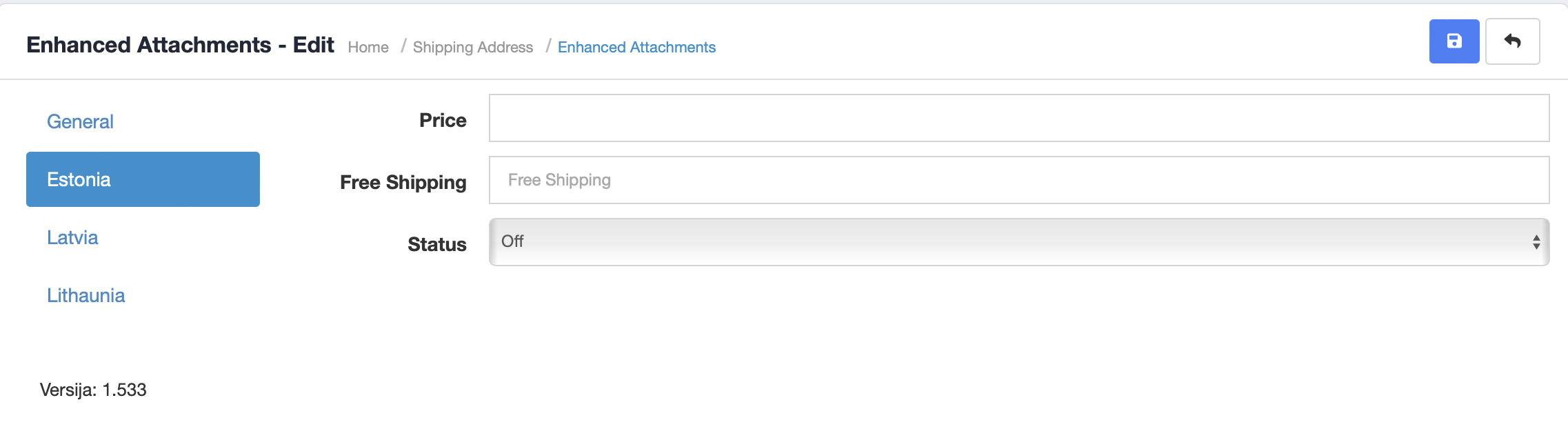To active a DPD delivery option, first, you must indicate data in the DPD settings. Go to Sale section >> DPD settings.
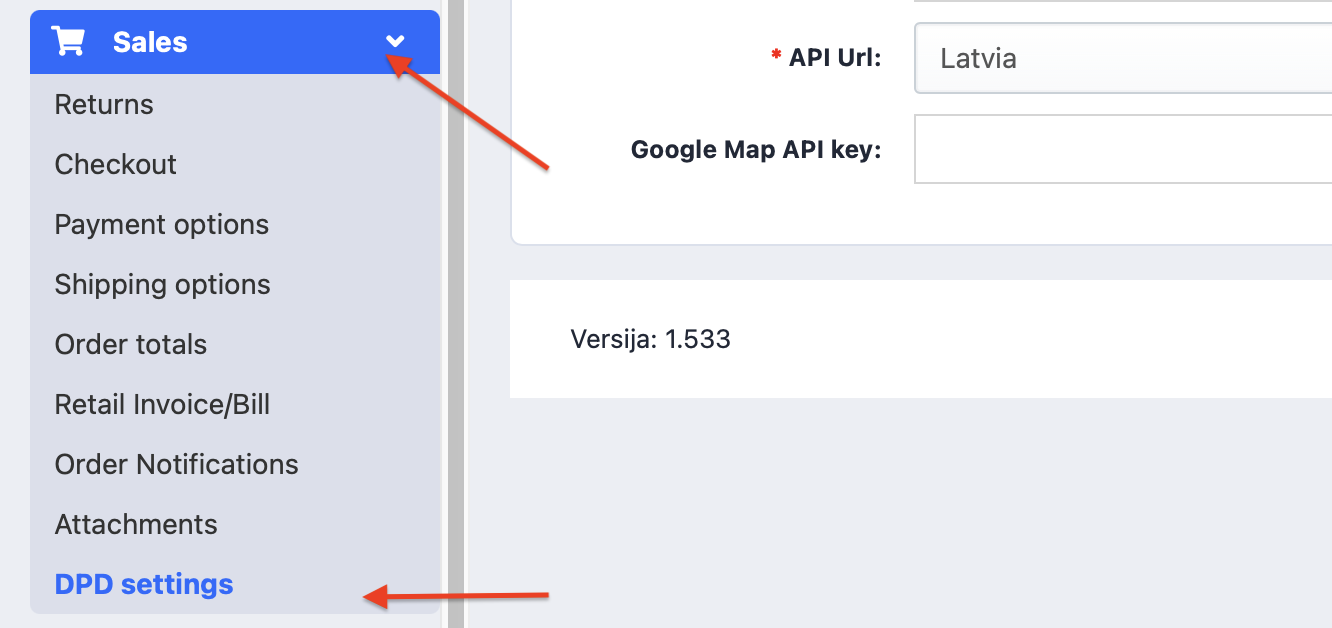
In this section you have to provide all necessary data.
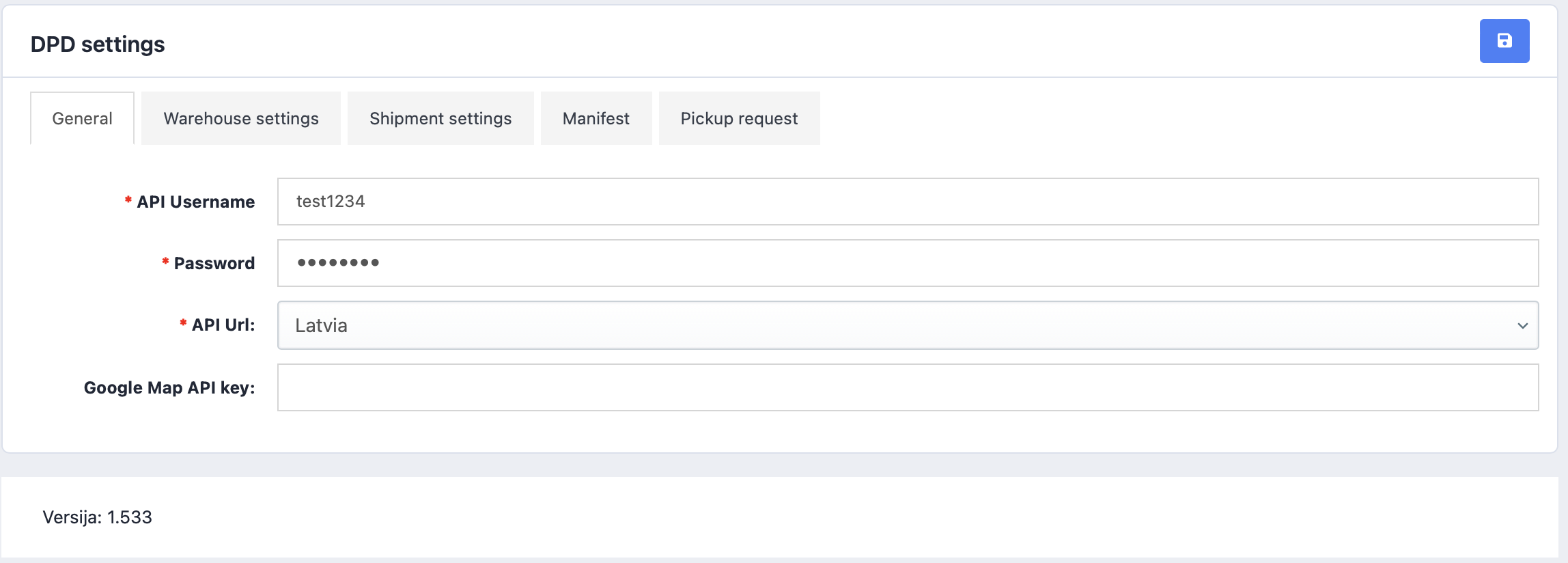
API data has to be requested from DPD representatives. Once the data is obtained, it must be specified in the module.
Warehouse settings
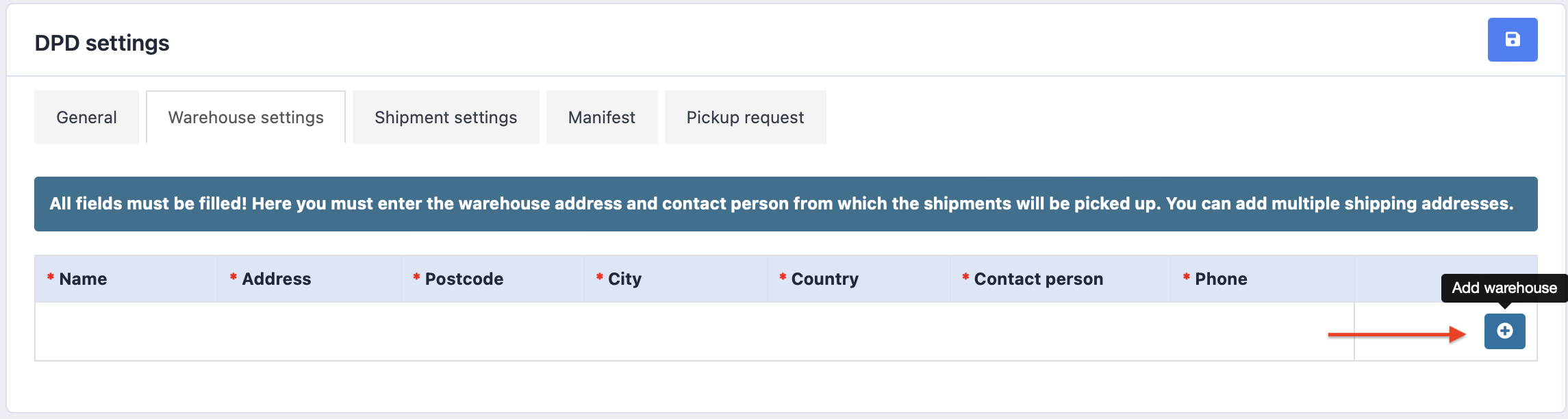
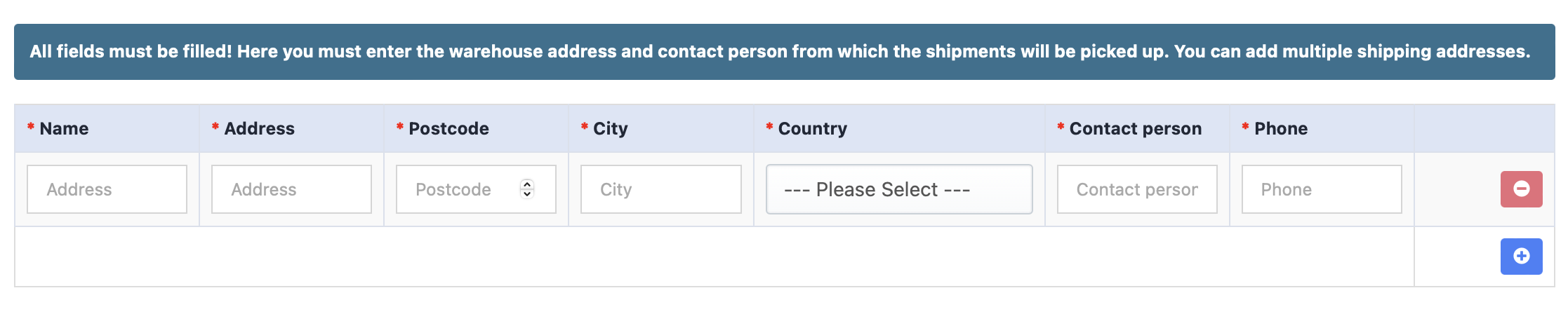 If your products have a separate warehouse, you can add it in the “Warehouse settings” section by pressing “Add warehouse”, then entering the necessary data.
If your products have a separate warehouse, you can add it in the “Warehouse settings” section by pressing “Add warehouse”, then entering the necessary data.
Shipment settings
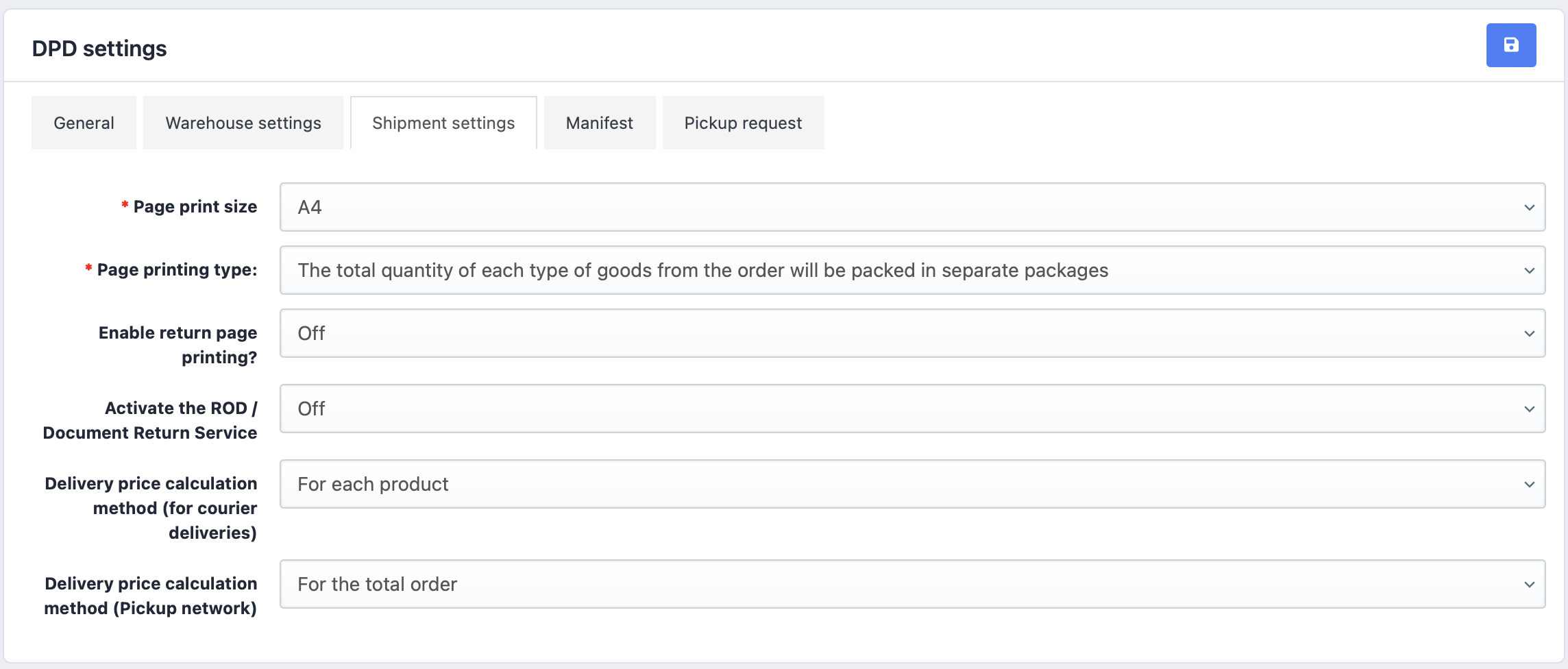
Cover page print size: Choose the cover page size.
Cover page print methods: choose how the cover sheets will be printed.
Enable printing of return slips?: Choose if you want to print the return slip as well.
Activate ROD / document return service: Add ROD or document return service.
Calculating the delivery method price (courier deliveries): Indicate the price calculation method.
Calculating the delivery method price (parcel points): Indicate the price calculation method.
Pickup request
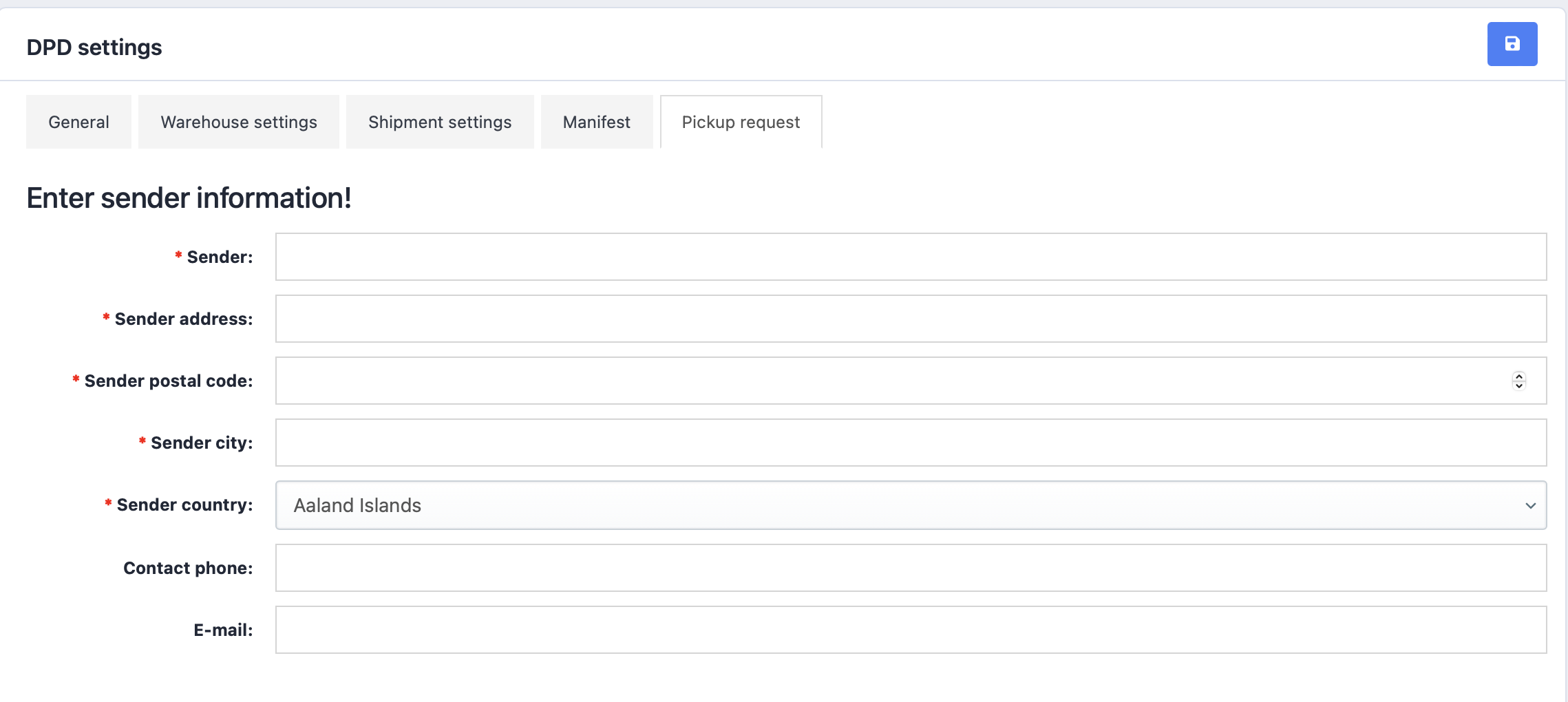
Sender address: Sender address
Sender postal code: Sender postal code
Sender’s city: Sender’s city
Sender’s country: Sender’s country.
Contacts: sender’s contacts.
Email: sender’s email.
Specify the same information for “Recipient”.

Shipment units
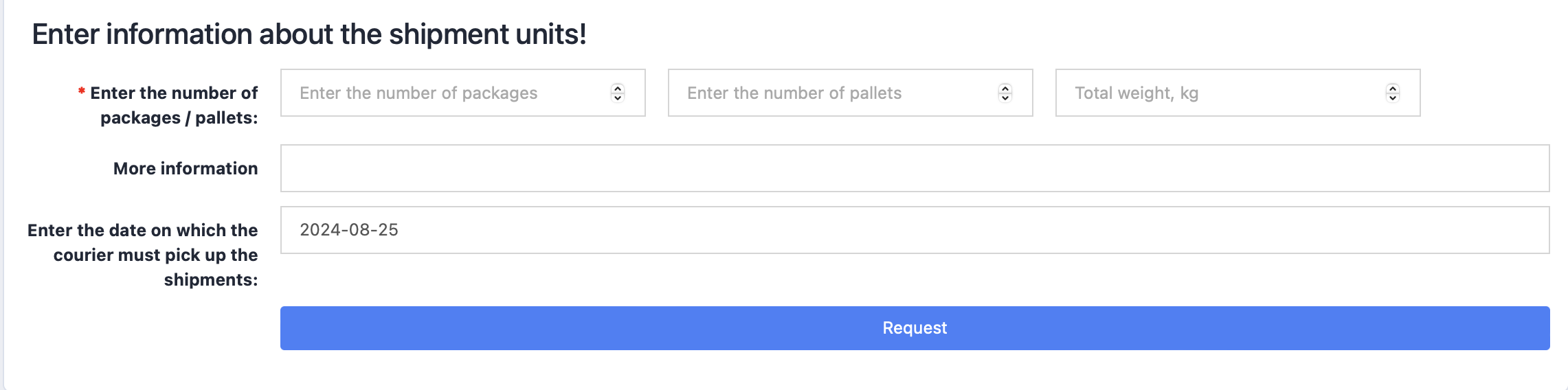
Enter: “quantity of the packages / palettes and total weight of the order”, then indicate additional information if necessary and specify when the courier should arrive for the order.
Save the changes
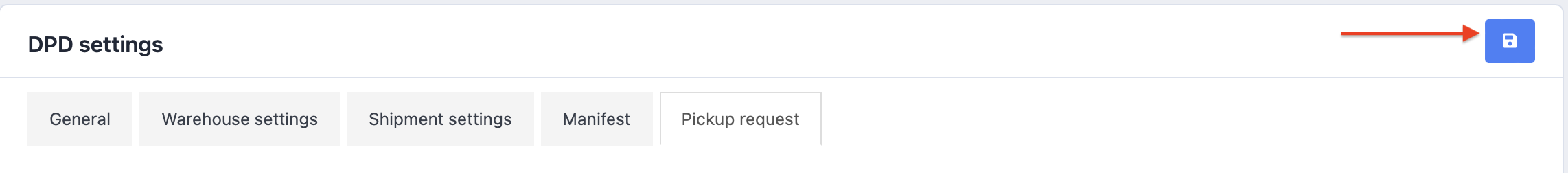
When all of the DPD settings have been successfully indicated, it is time to add the offered DPD delivery methods. Sales >> Delivery options.
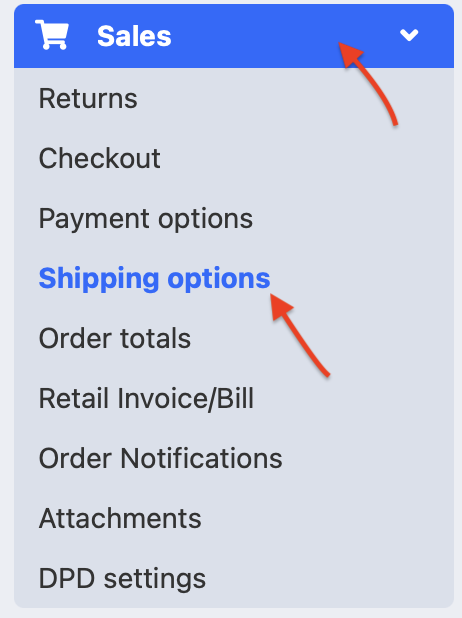
Choose your DPD delivery methods.
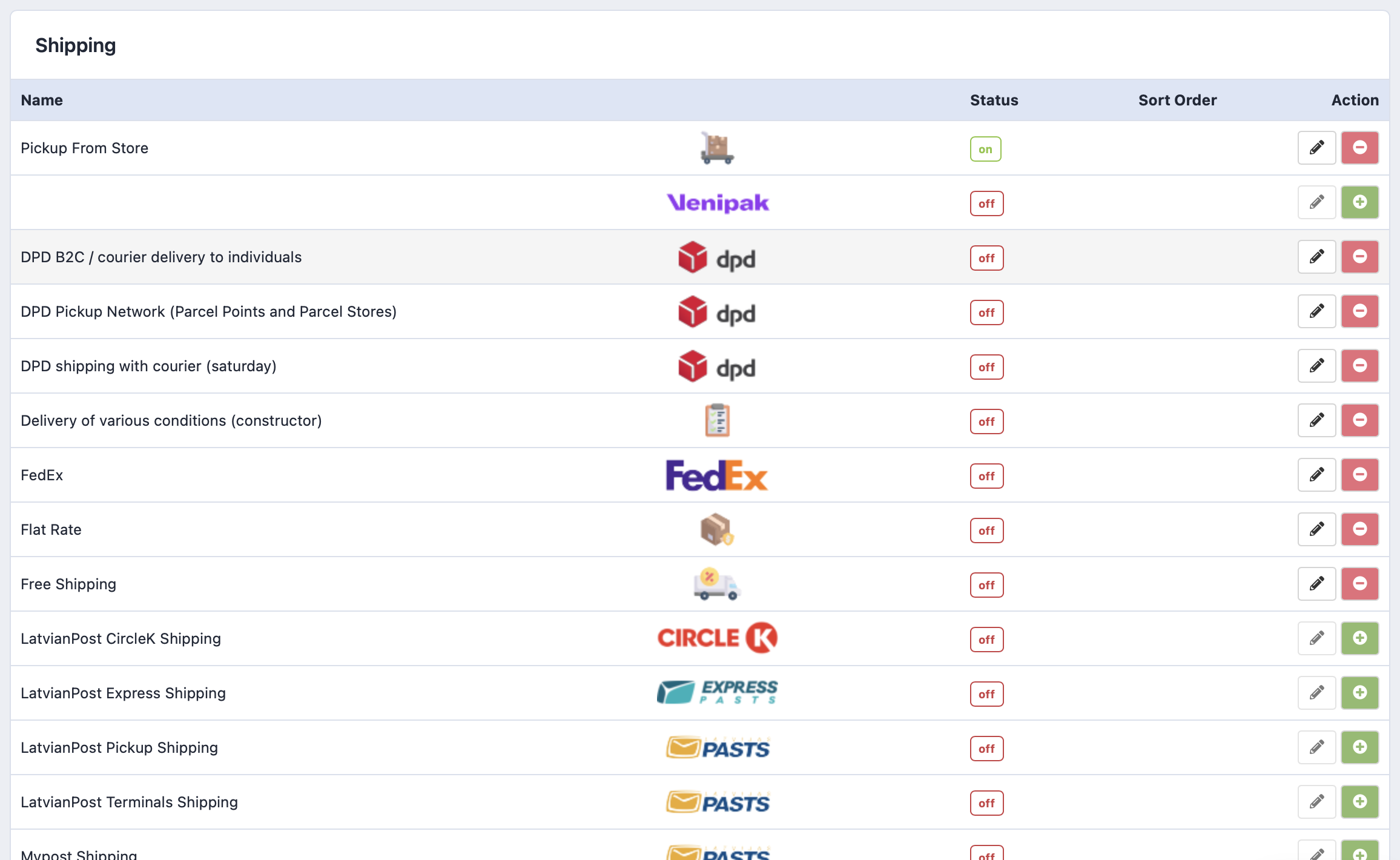
Click “+” to add them, when that has been done, you must specify additional information. To do so click “Edit” next to “+”.
Indicating information about “DPD B2C / courier delivery to private persons and “DPD Pickup network (Parcel Cabinets and Parcel Stalls)”
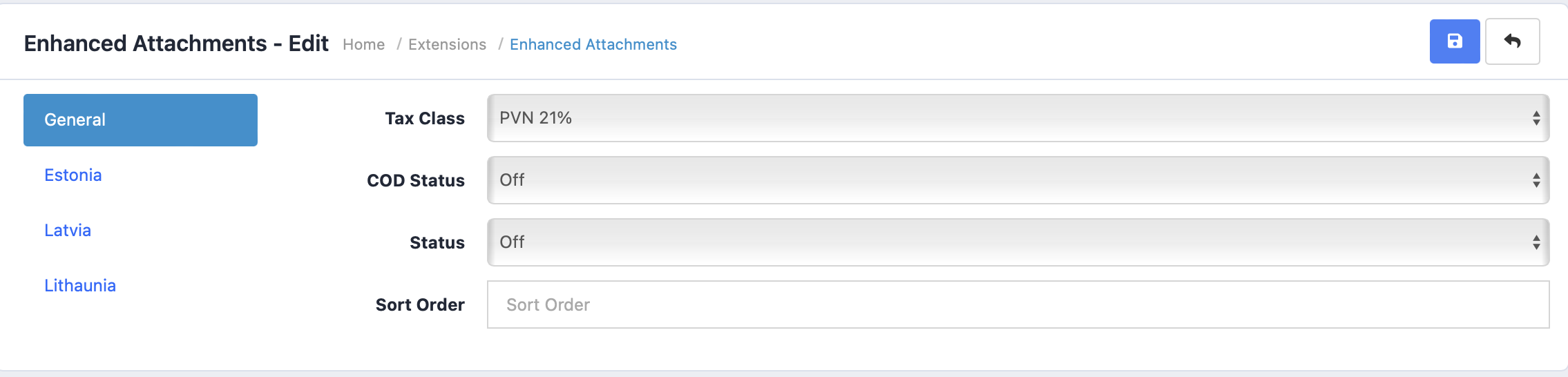
Tax class: Taxes.
COD status: Payment upon delivery.
Status: Delivery method status.
Sequence: Choose in which order this delivery method will be.
Add shipping costs to the locations you offer.
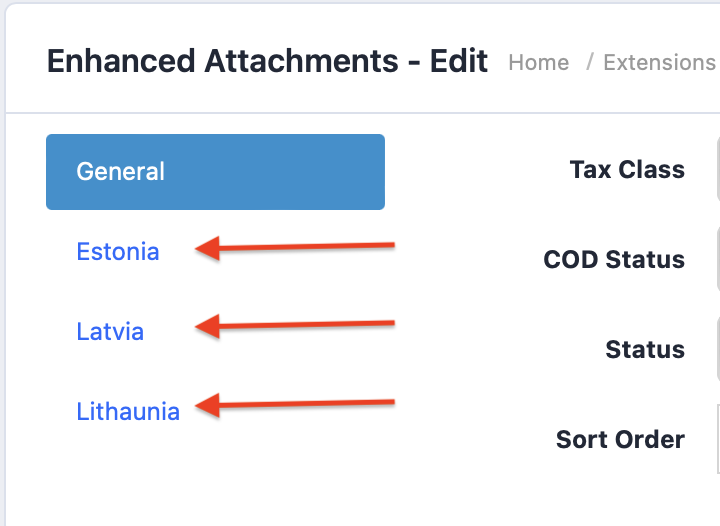
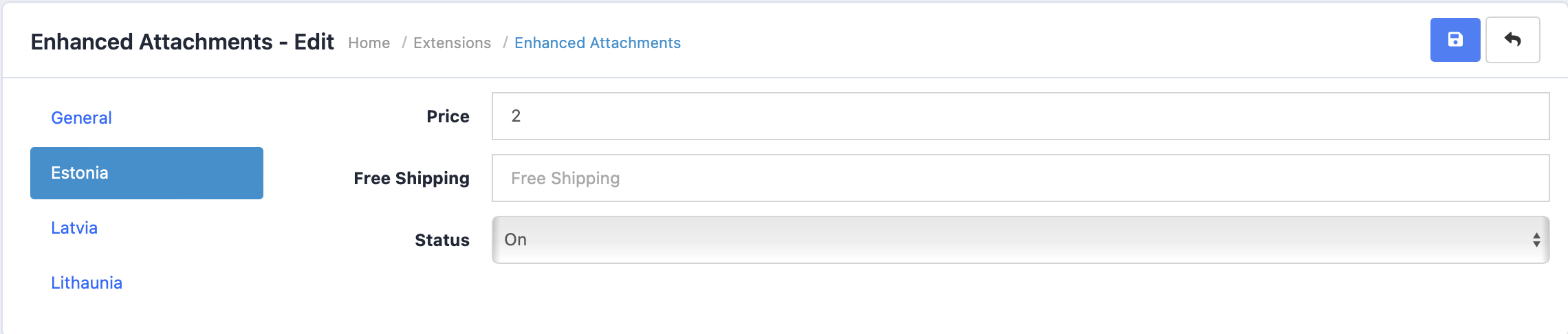
Price: Enter shipping costs.
Free shipping: Specify the required number of individual shipments to get free shipping.
Status: Turn on delivery to the specific location.
Do not forget to save everything at the upper right corner of the page.
To enter the shipping price correctly, go to Sales >> Delivery options >> Edit.
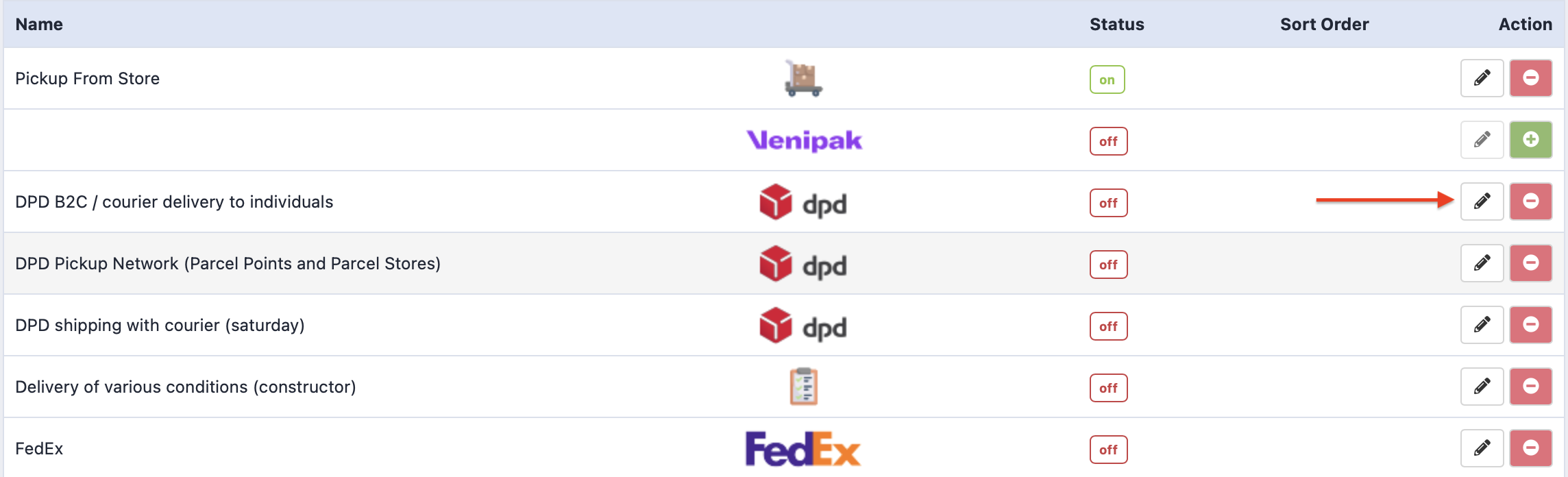
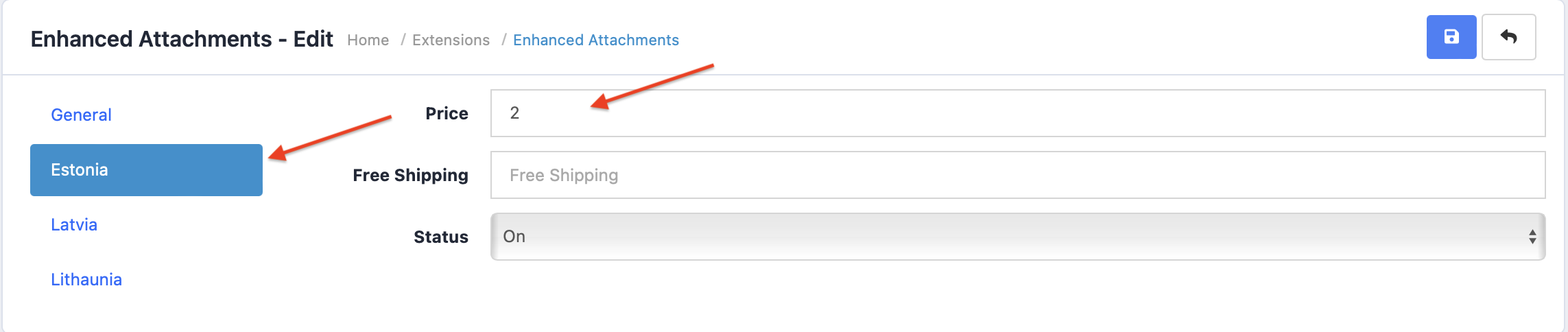
At first choose which of the delivery regions you will enter the prices for, select those and enter the prices as follows:
1:3.87,3:4.98,10:7.89 – up to 1kg price is 3.87, from 1-3kg it is 4.98, 3-10kg it is 7.89.
Prices are separated by commas.
Indicating information about “DPD delivery with a courier on Saturdays “ and “Same day DPD delivery (with a courier)”
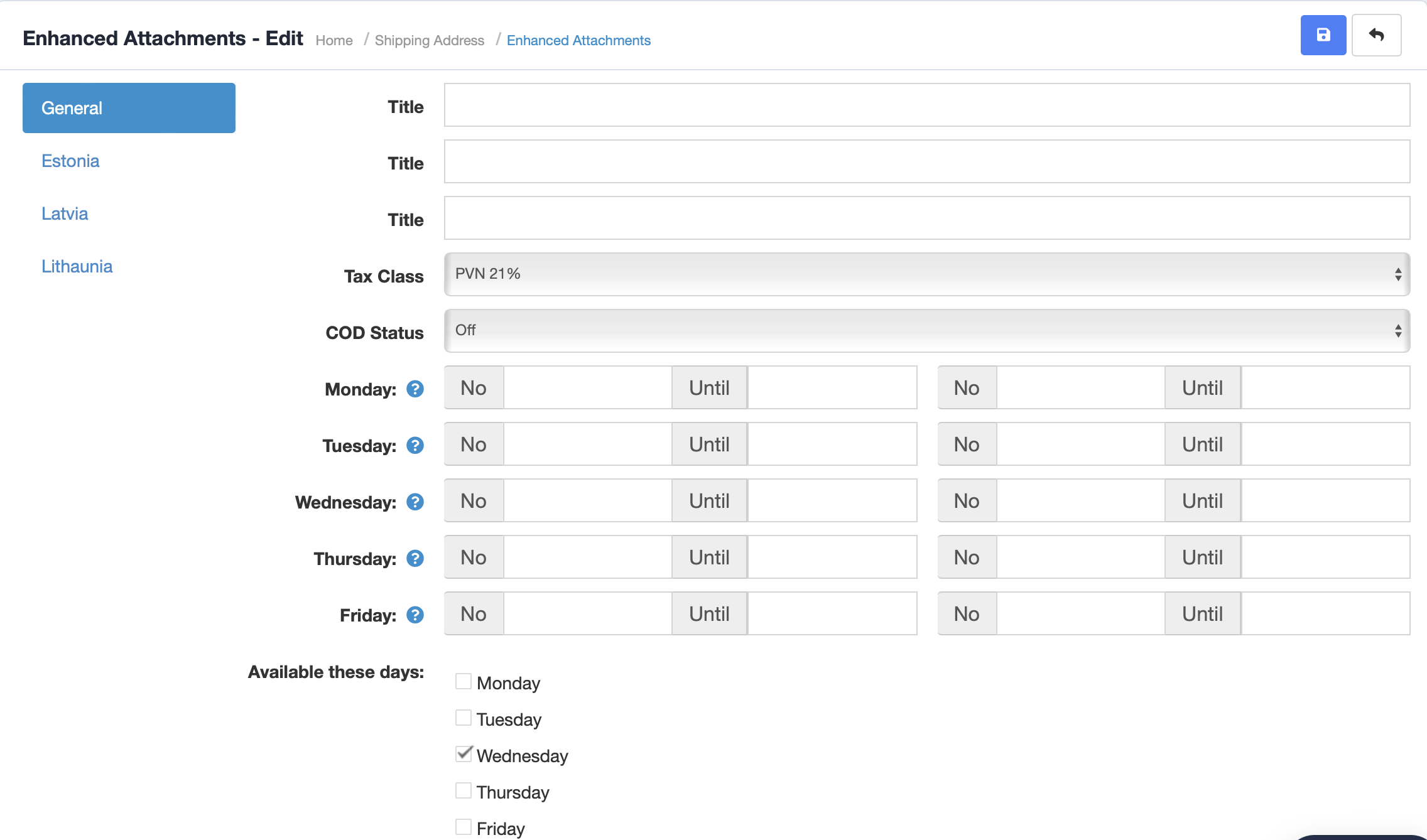
Title: enter delivery title.
Tax class: taxes.
COD status: payment upon delivery.
Days: Specify which days and times this delivery method will be available.
Available in these days: Mark the windows on which days this method will be available.
Status: Delivery type status.
Sequence: Choose in which order this delivery method will be.
As with previous methods, you must add delivery information to specific places.