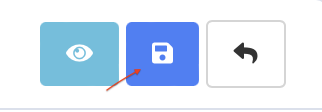To add a manufacturer’s logo to the products of the store, head to Catalogue >> Manufacturers.
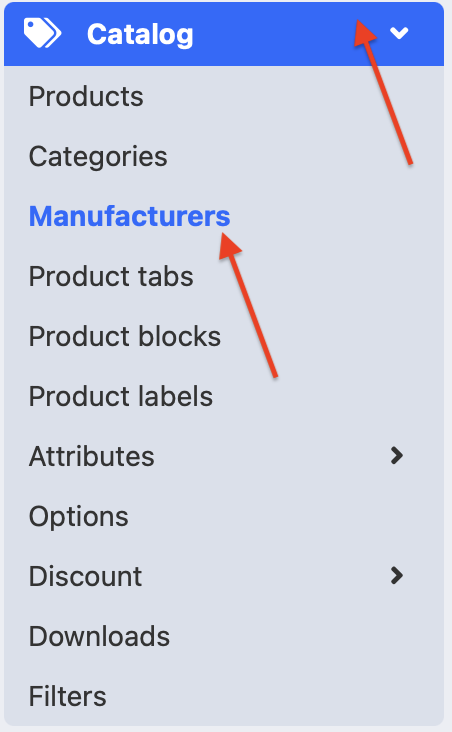
Click on the blue [+] button to add a new manufacturer.
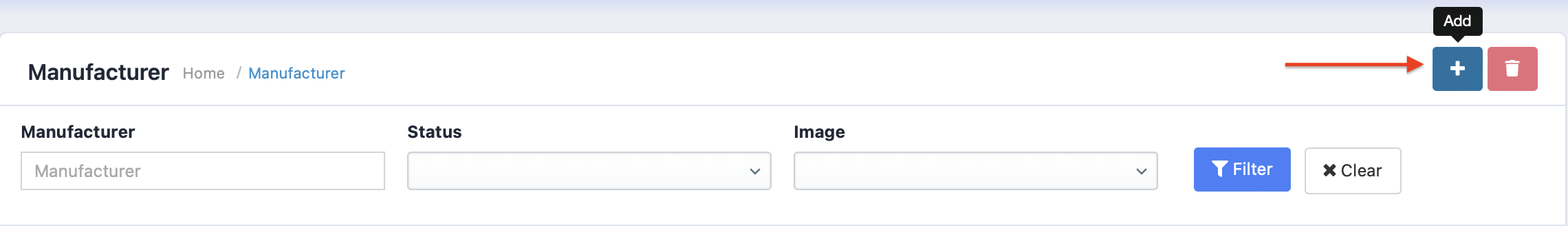
Enter the name of a manufacturer.
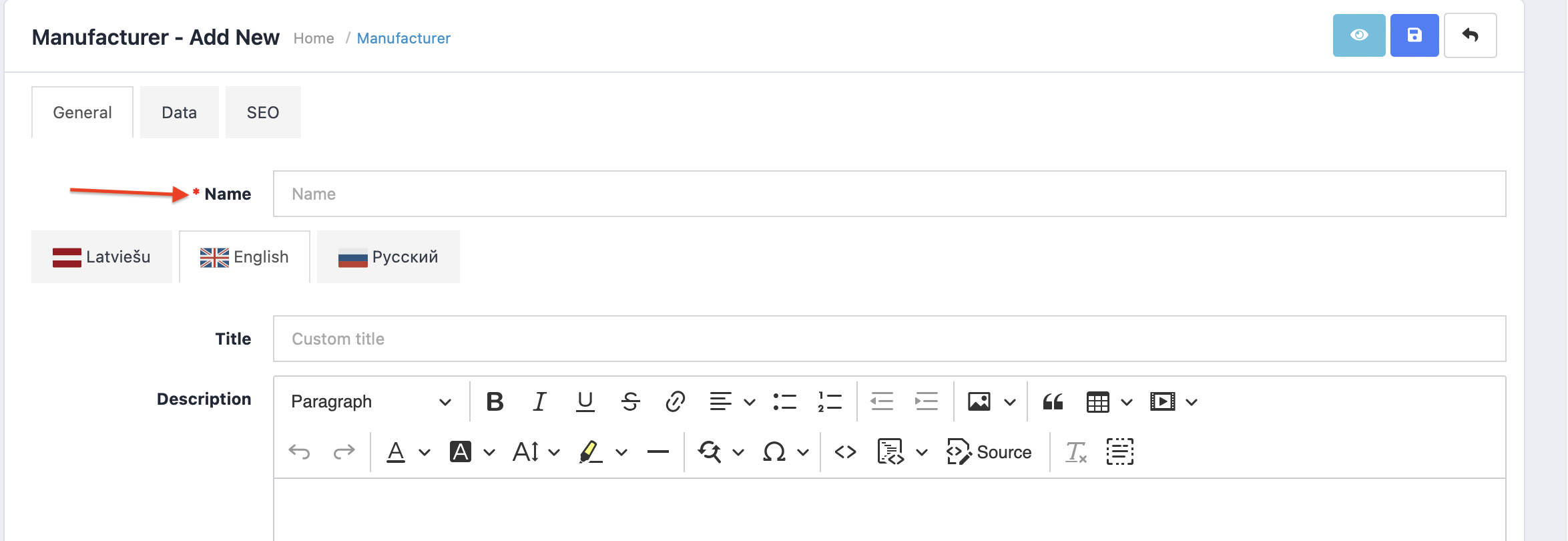
Choose a manufacturers image from the server and add it.
Sequence number should be left empty.
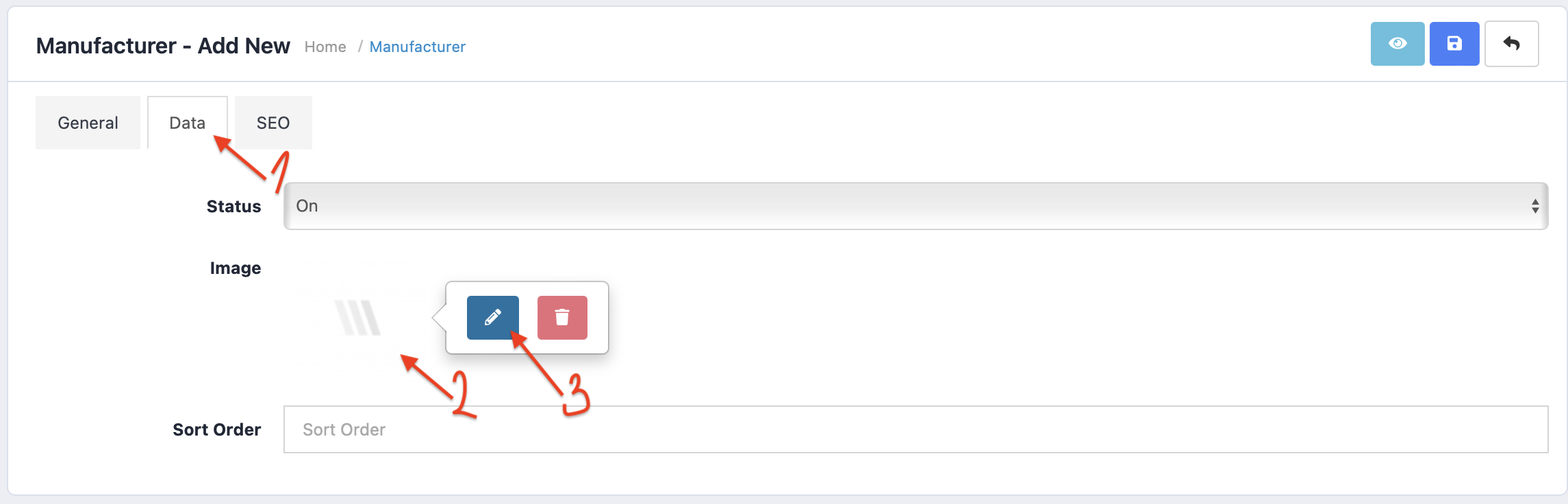
After making changes, save them.