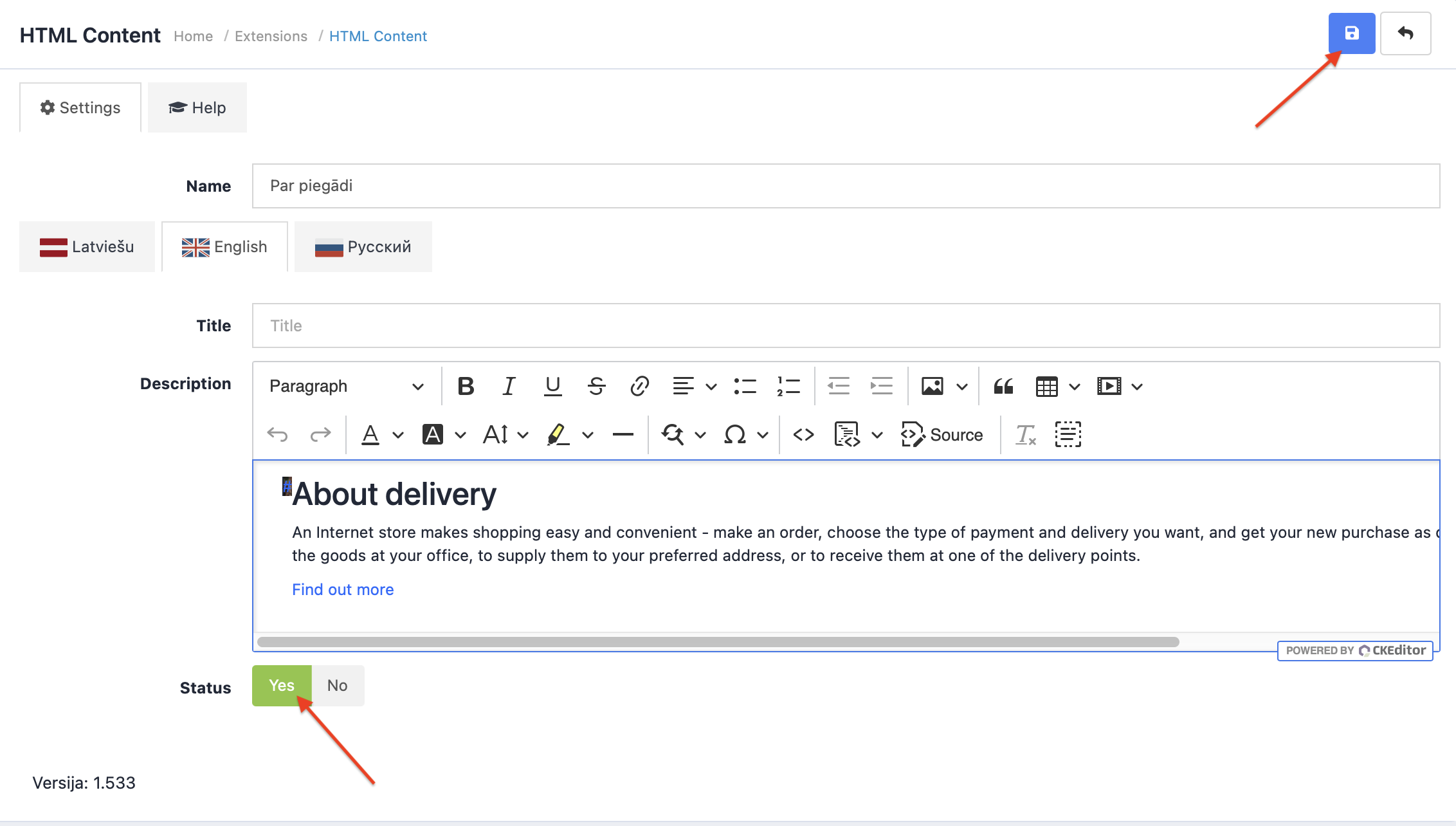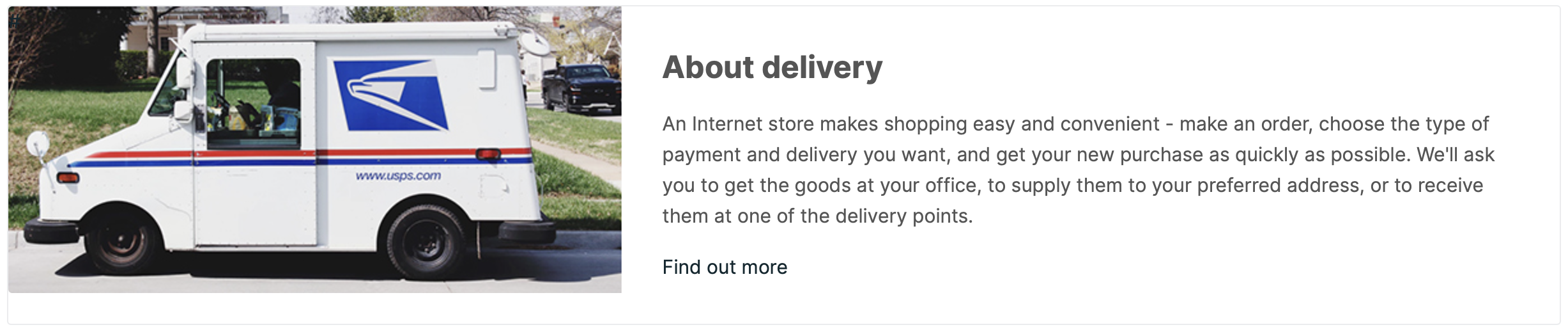
To add a About Delivery block to the store, go to Design >> Blocks >> HTML blocks >> About Delivery. You can edit an existing module or add a new one, containing different information.
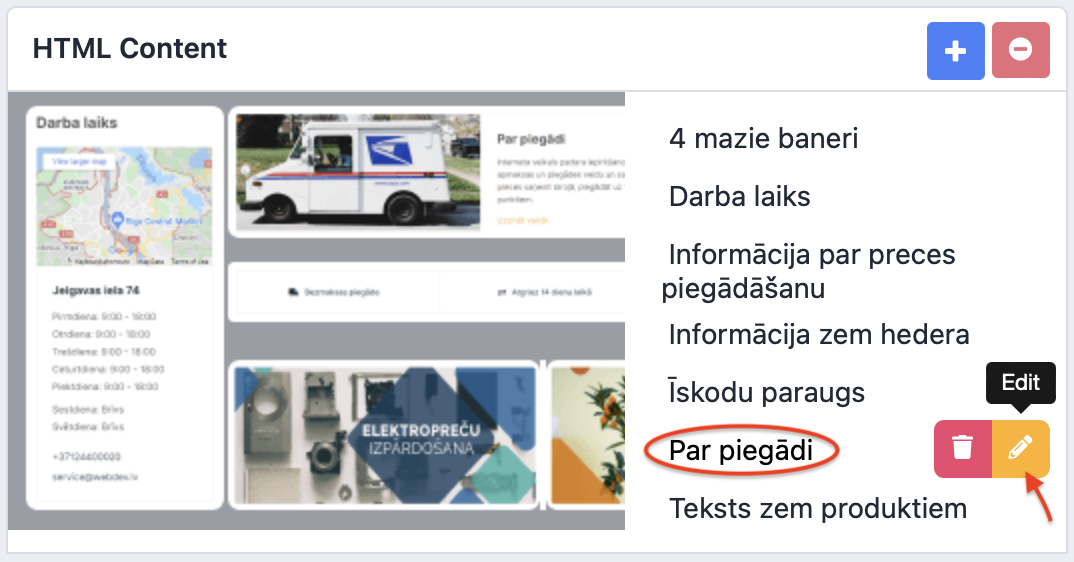
Enter the necessary text. If the store has several languages, information for each must be entered separately.
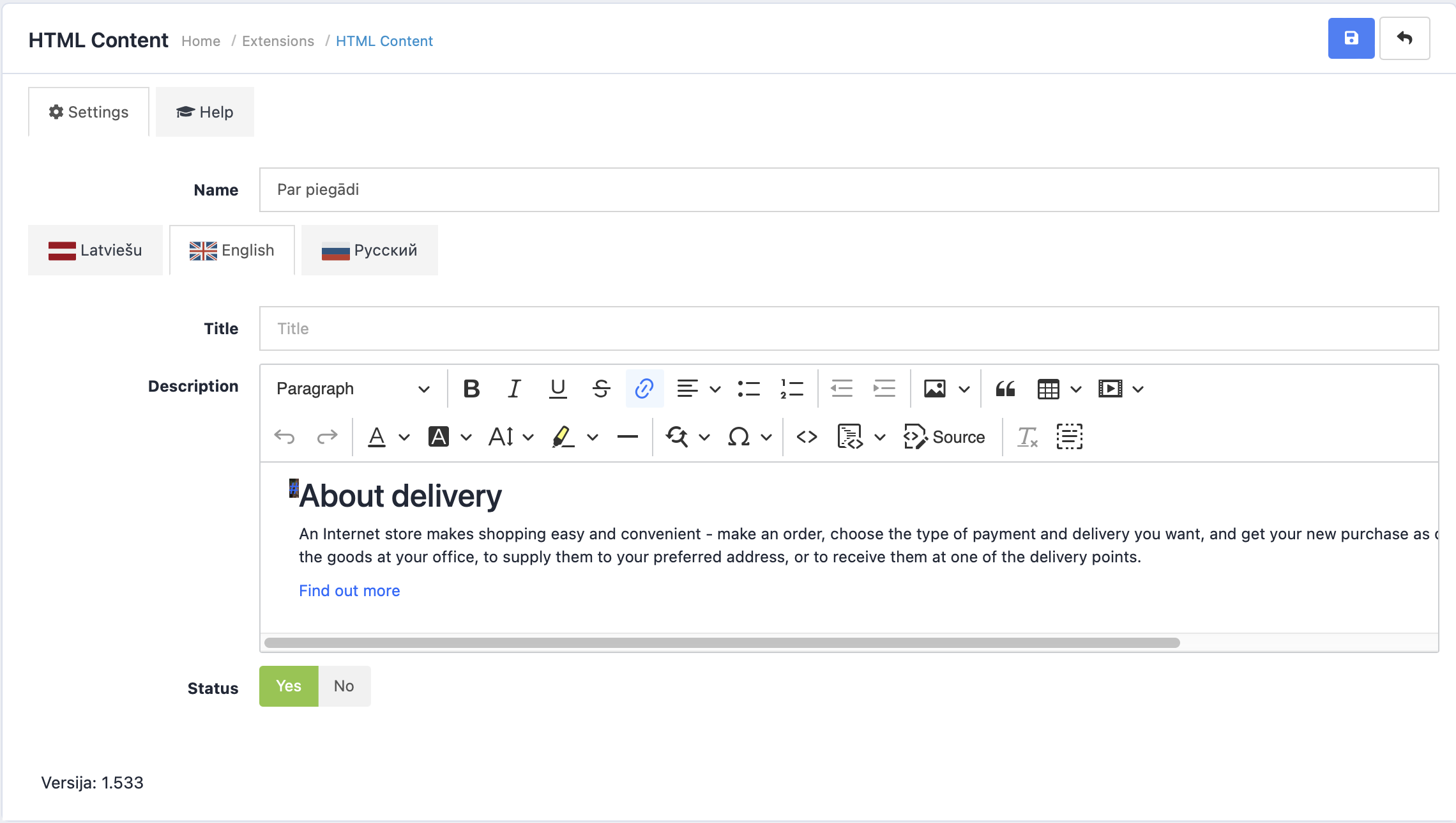
To add a photo to a block, open Code View.
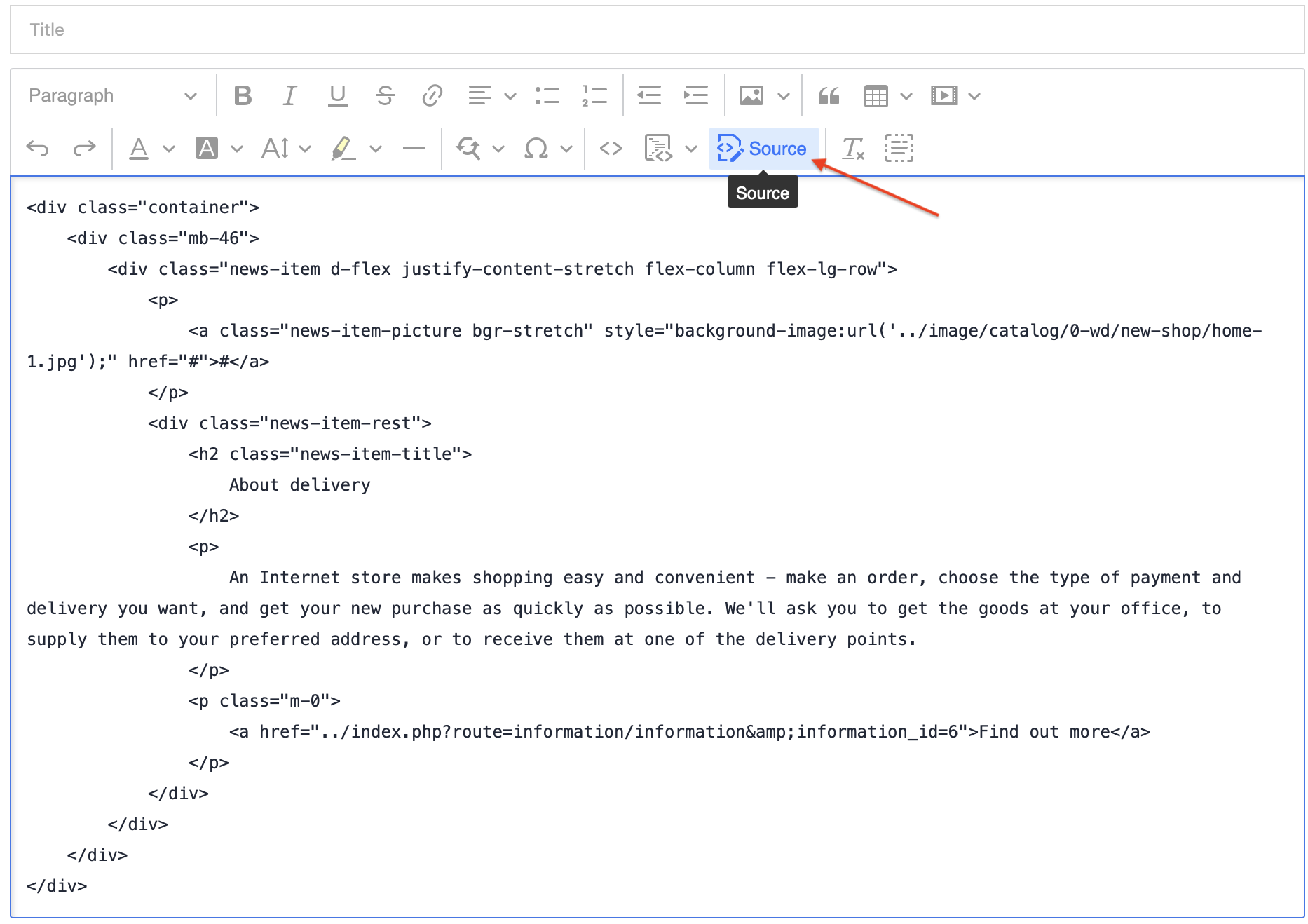
Here, to the server we add a photo, that’s meant for the About Delivery block. Remember, we save the image only on the server. Enter the name of the image with which it is saved on the server. Remember not to use spaces, it is better to use [-], for example, about-delivery.
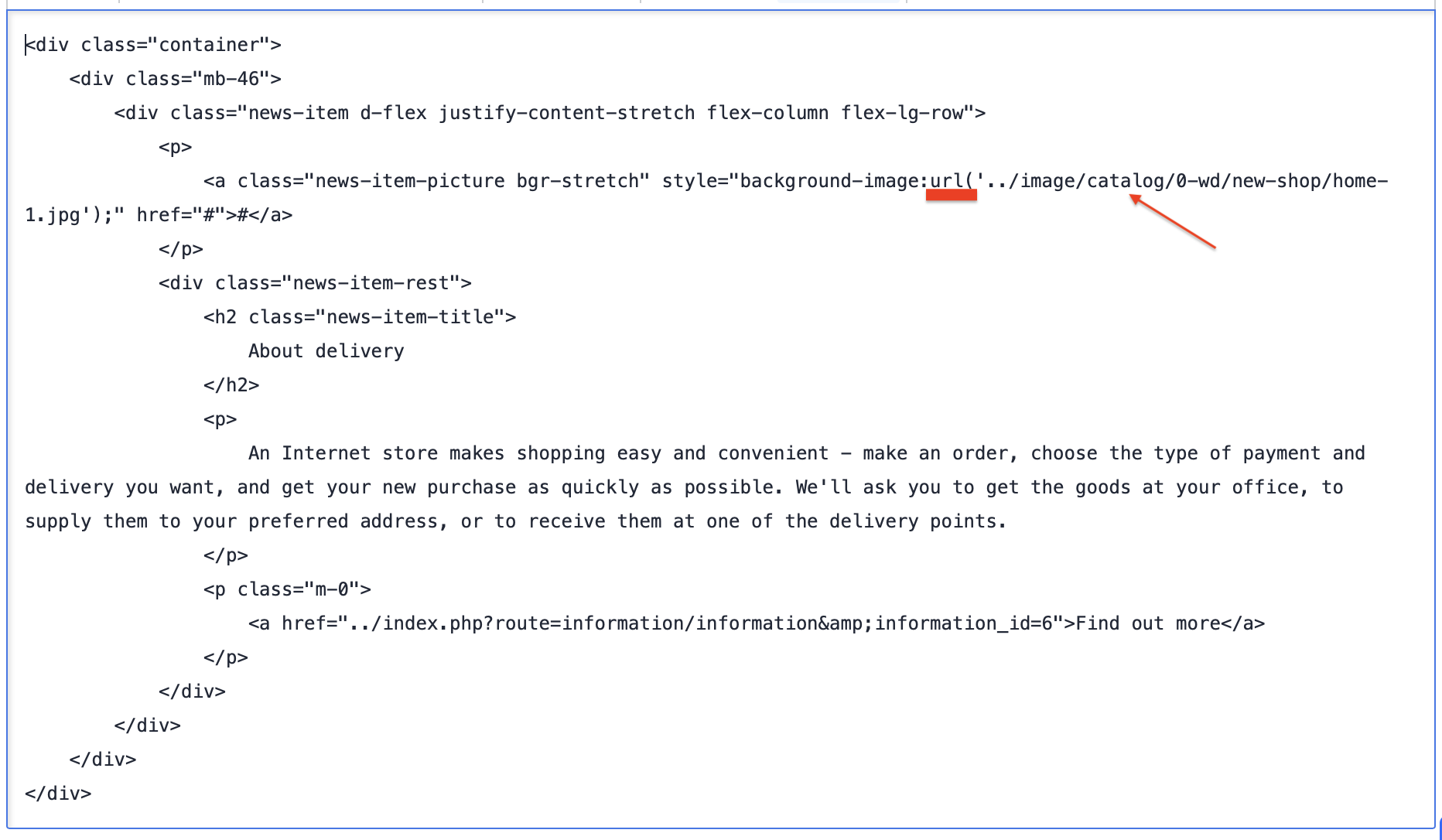
Close Code View, change the status to Yes and save the page.