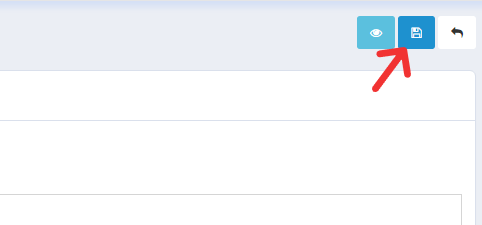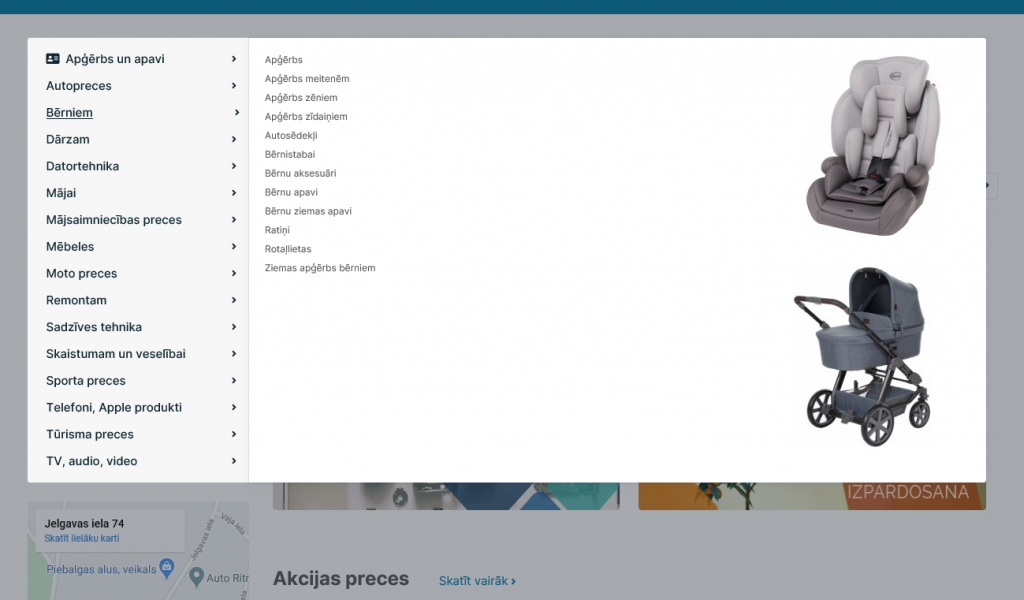
To add a photo to the main category, go to Catalogue >> Categories. Remember, that the main categories photos are vertical.
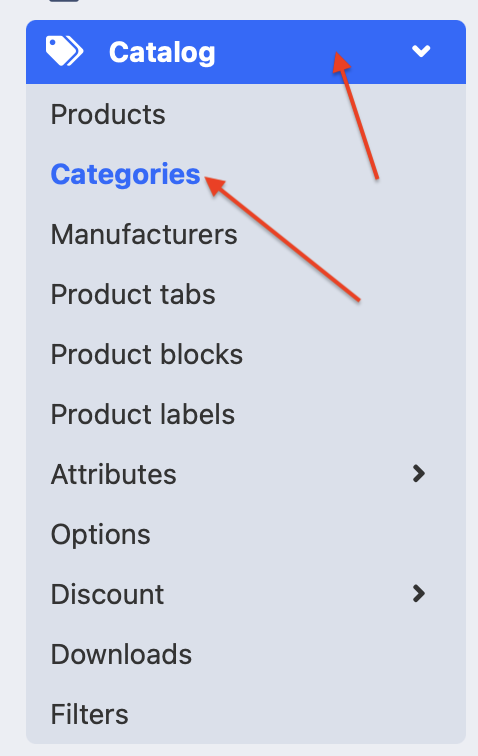
Select a category, that we want to edit and click the Edit button.
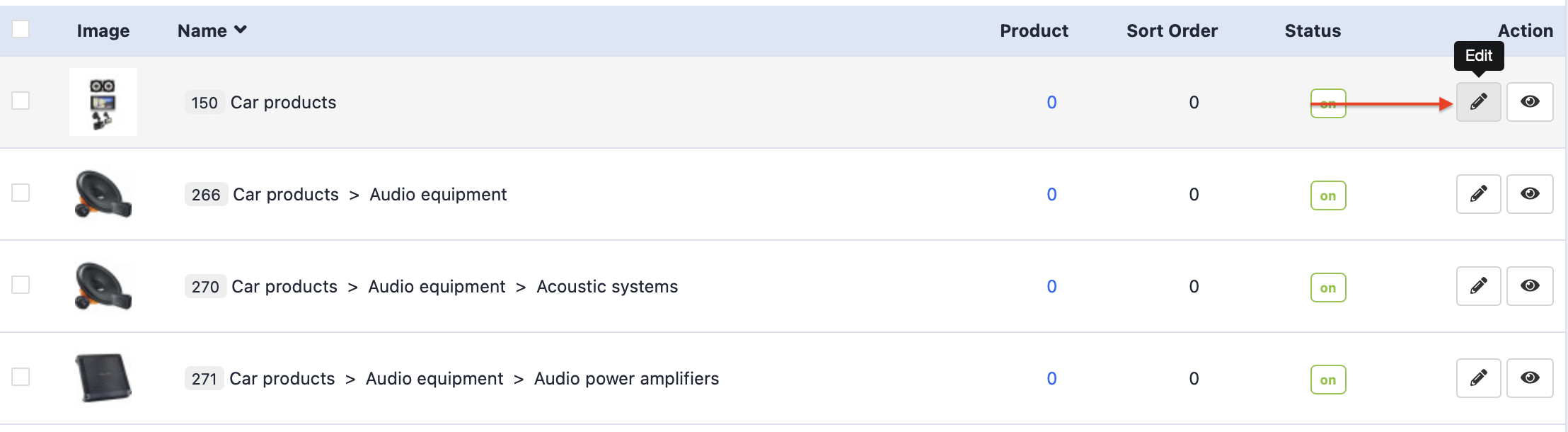
In the Data section we add the desired photo from the server.
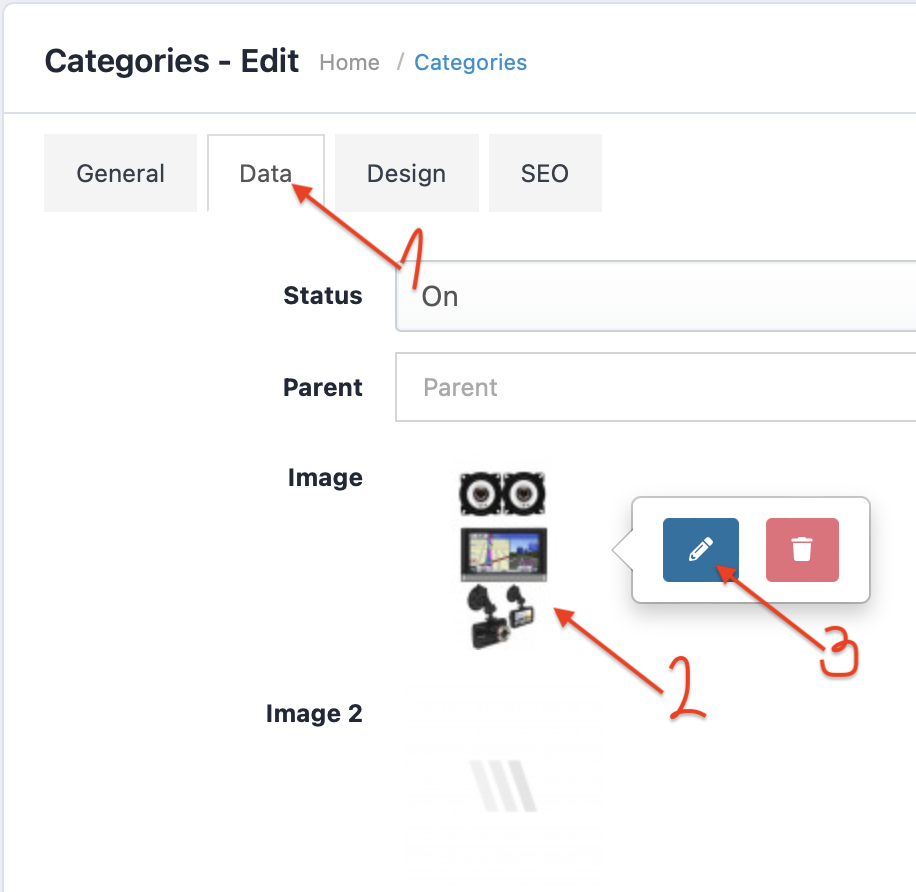
When the picture has been added, save the page.