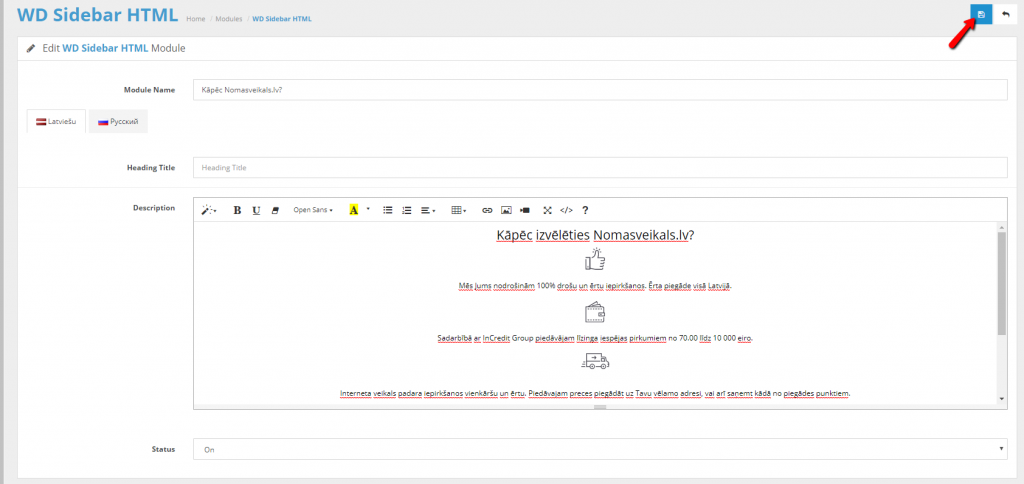To add a block to the home page Why choose us, go to Design >> Blocks >> HTML blocks.

Select Why choose us section. Enter the necessary information. If the store is available in multiple languages, separately fill in the information in each language.
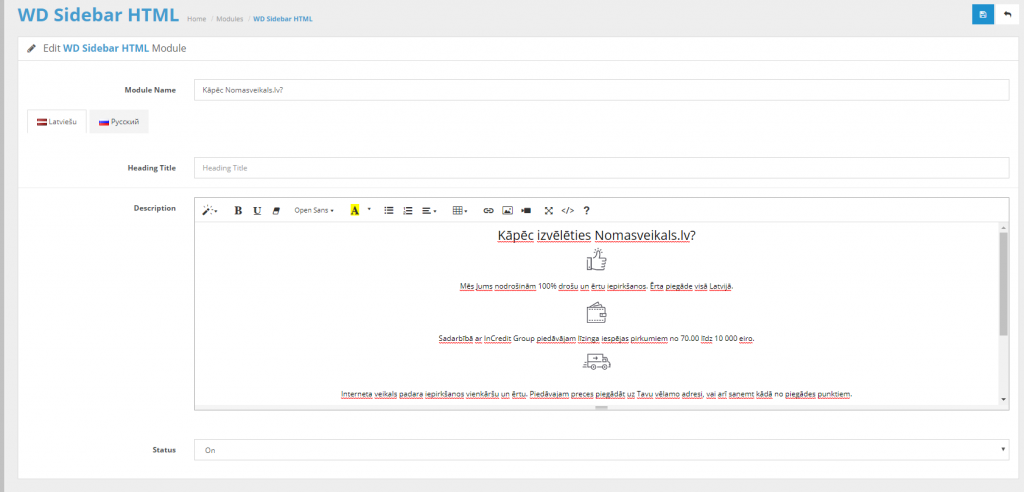
Open Code View. Here you can add icons to text.
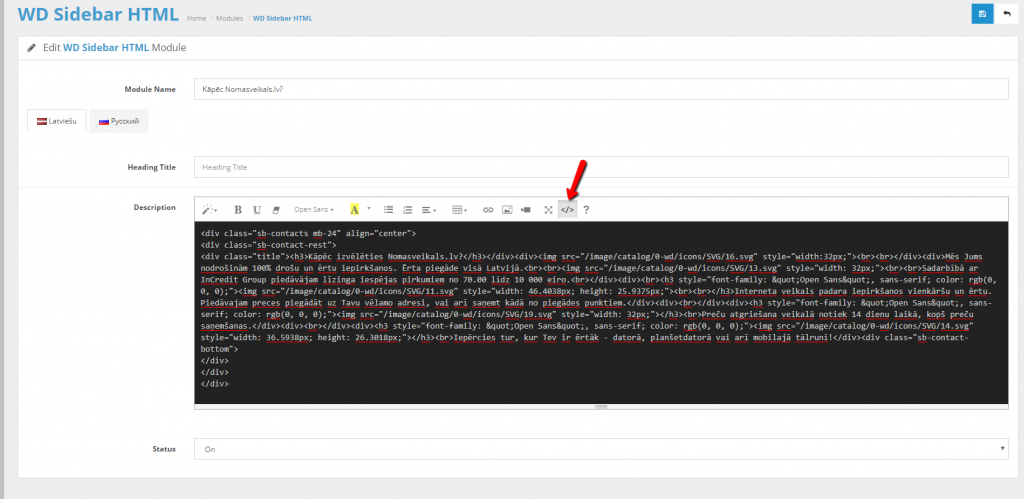
After making changes, close Code View, change status to On and save the page.