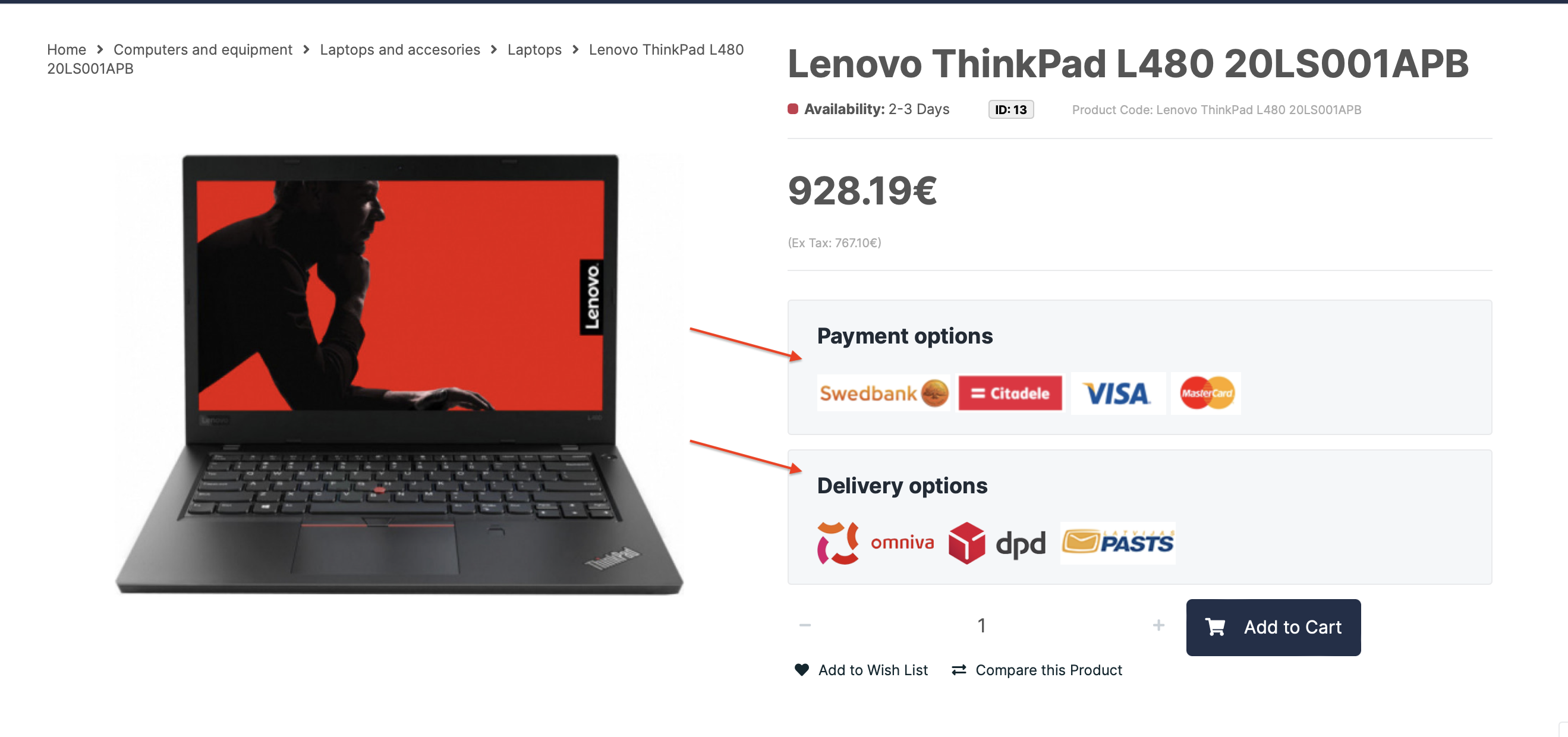
In these blocks we can enter the information related to delivery methods or payments.
To add product blocks, head to Catalogue >> Product blocks.
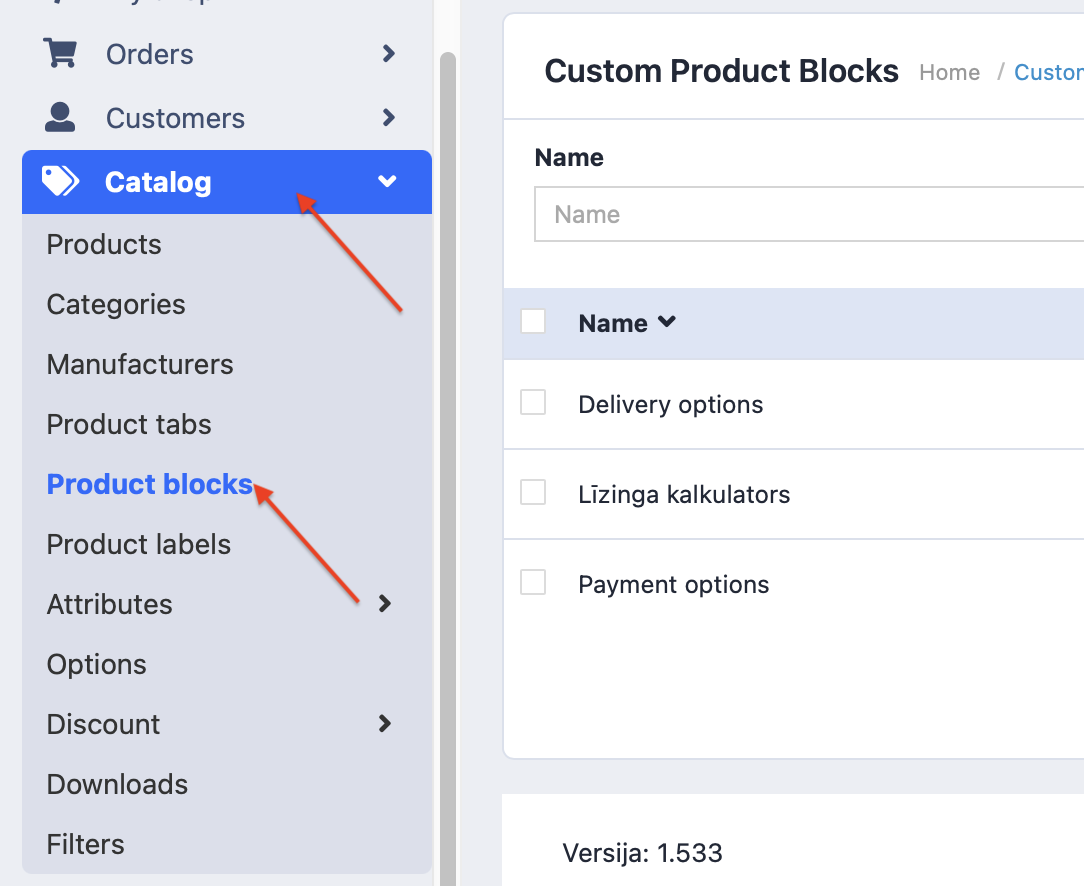
To create a new block, click the blue [+] button.
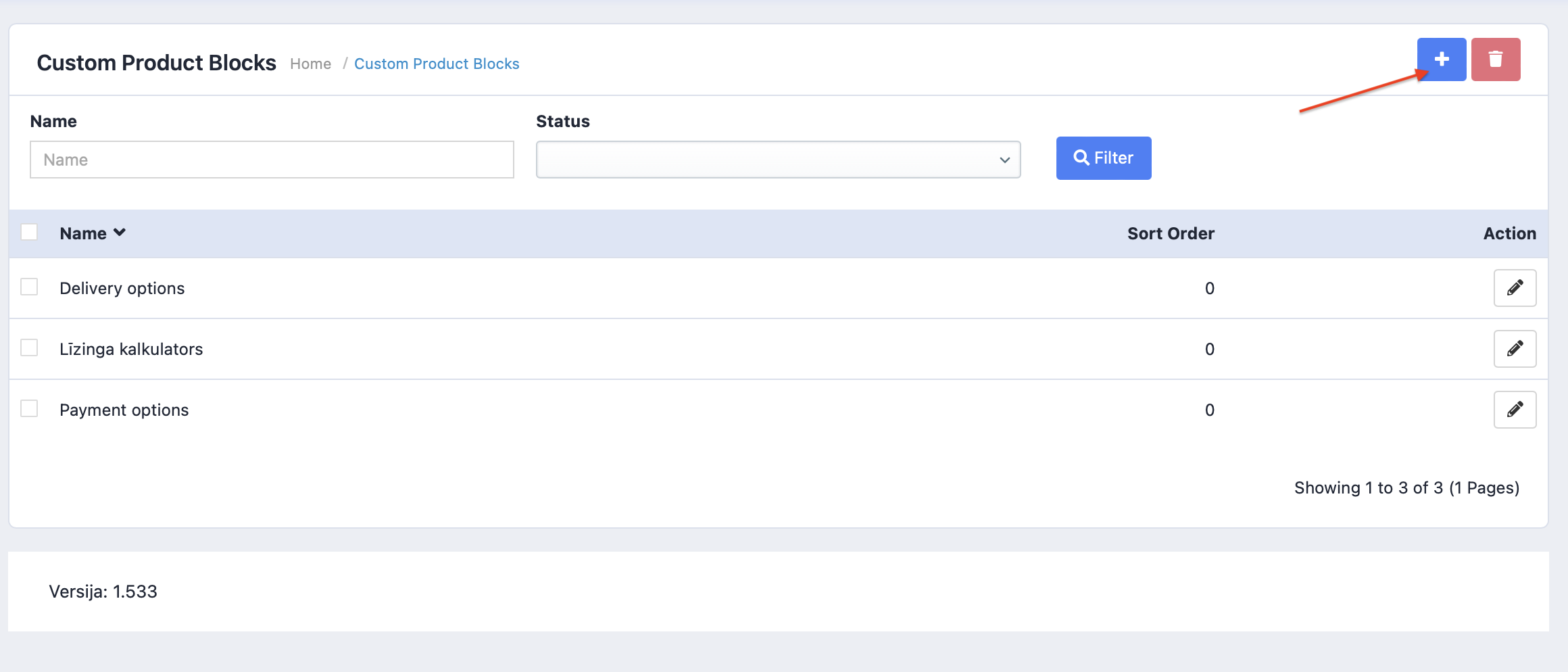
In the General section enter all the necessary information – name and description of the block. If the store is available in multiple languages, each one should be completed separately.
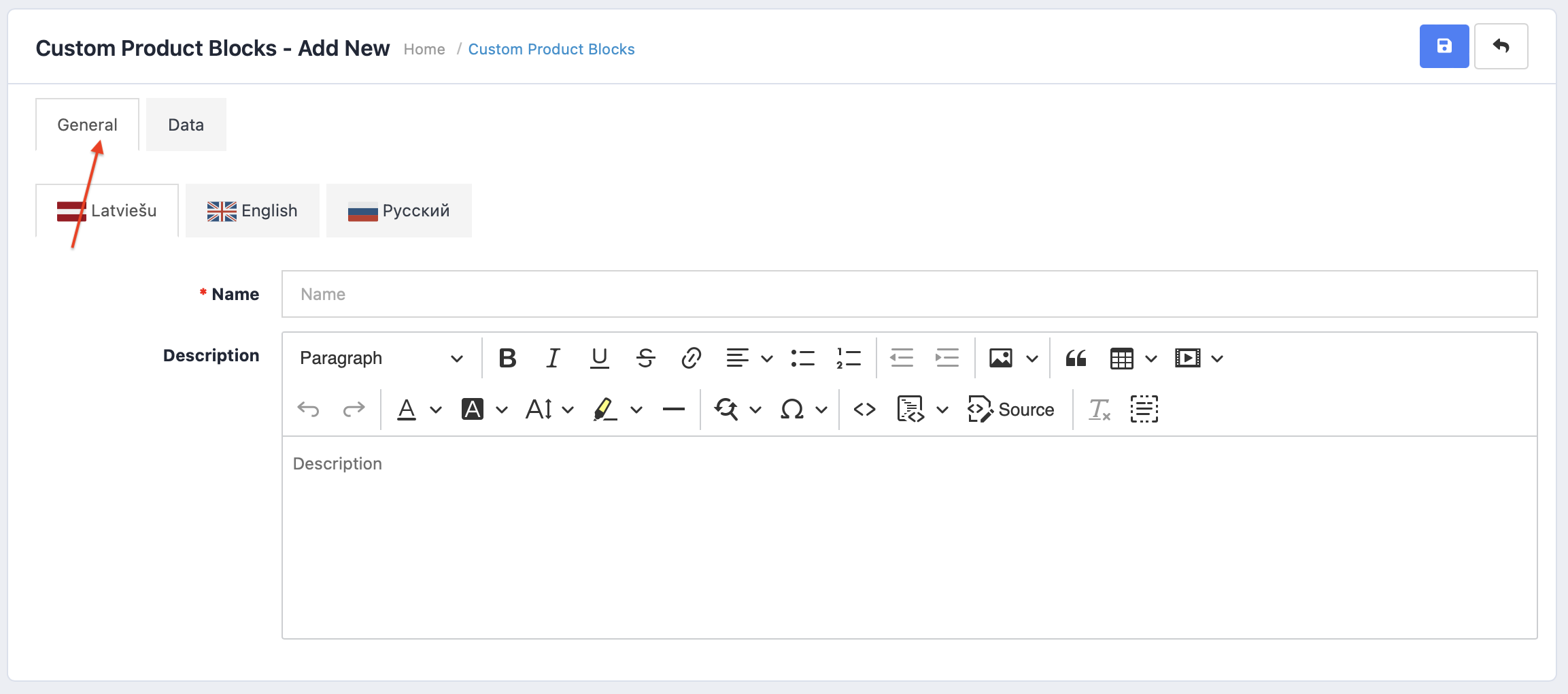
To add pictures to a block or edit its size, open Source code and make the necessary changes.
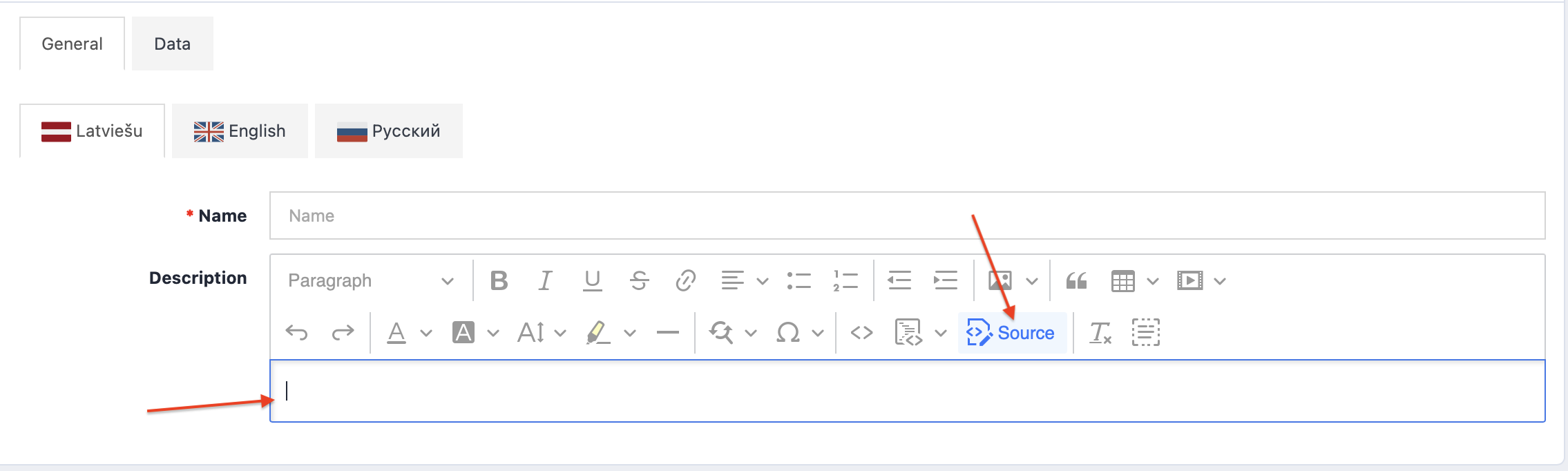
Close Source code.
In the Data section it is possible to choose parameters to which the product block applies.
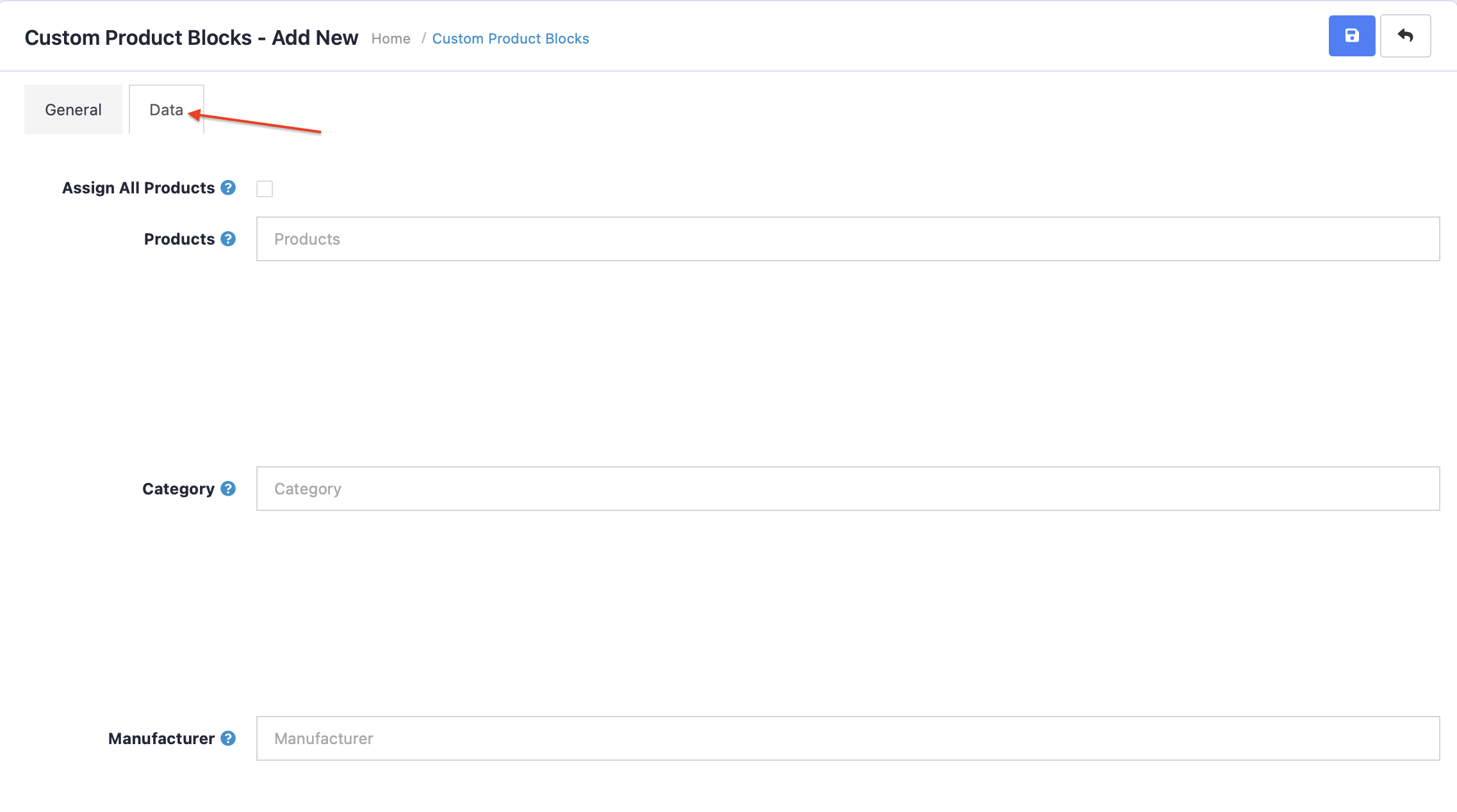
Mark all products – mark, if you want to apply the block to all products.
Categories – to which categories the block applies.
Manufacturer – to which manufacturers the block applies.
Ignore products – it is possible to indicate separate products to which the block will not apply.
Sequence – Indicate in what sequence the blocks will appear.
When the changes have been made, save the page.