In the system it is possible to create a landing page type pages by using different modules, for example, product block modules, banners, text blocks. To create a page like that, you must do the following:
1. In the section – Information pages, we create a new content page.
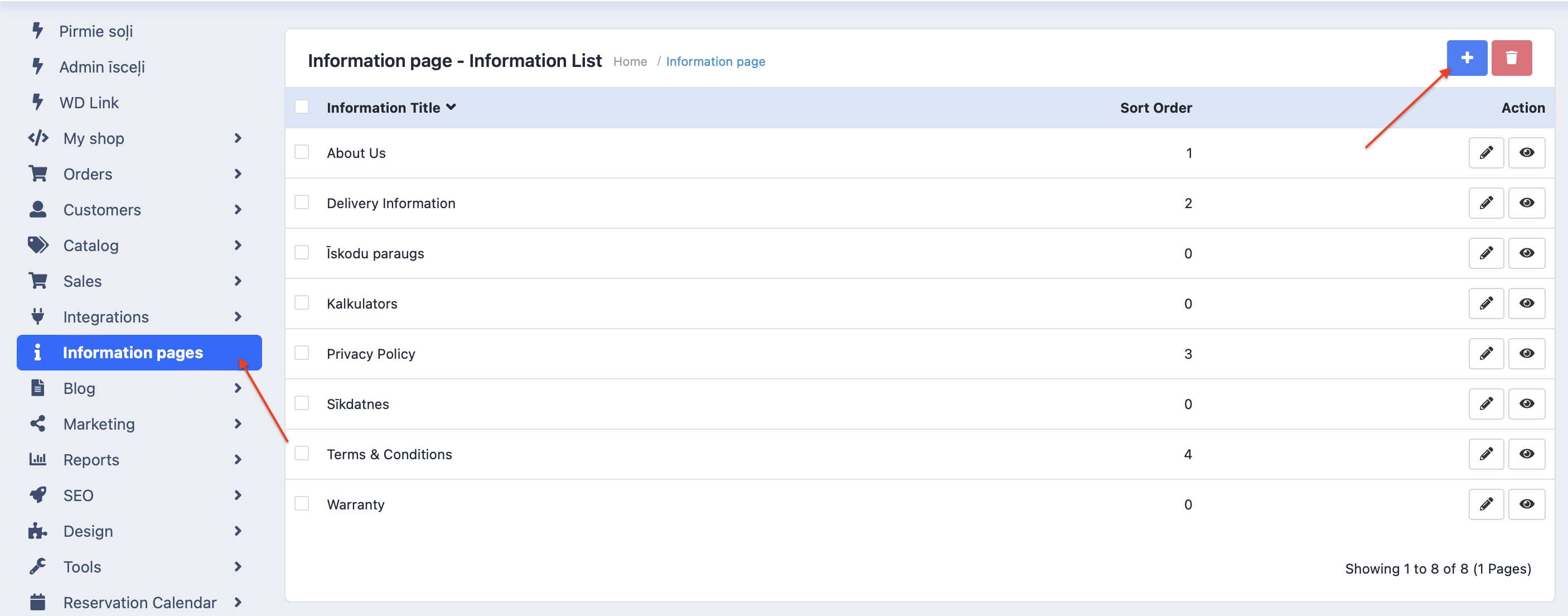
2. When the information page has been created, we head to the section – Desing >> Layout. Here as well we create a new layout page.
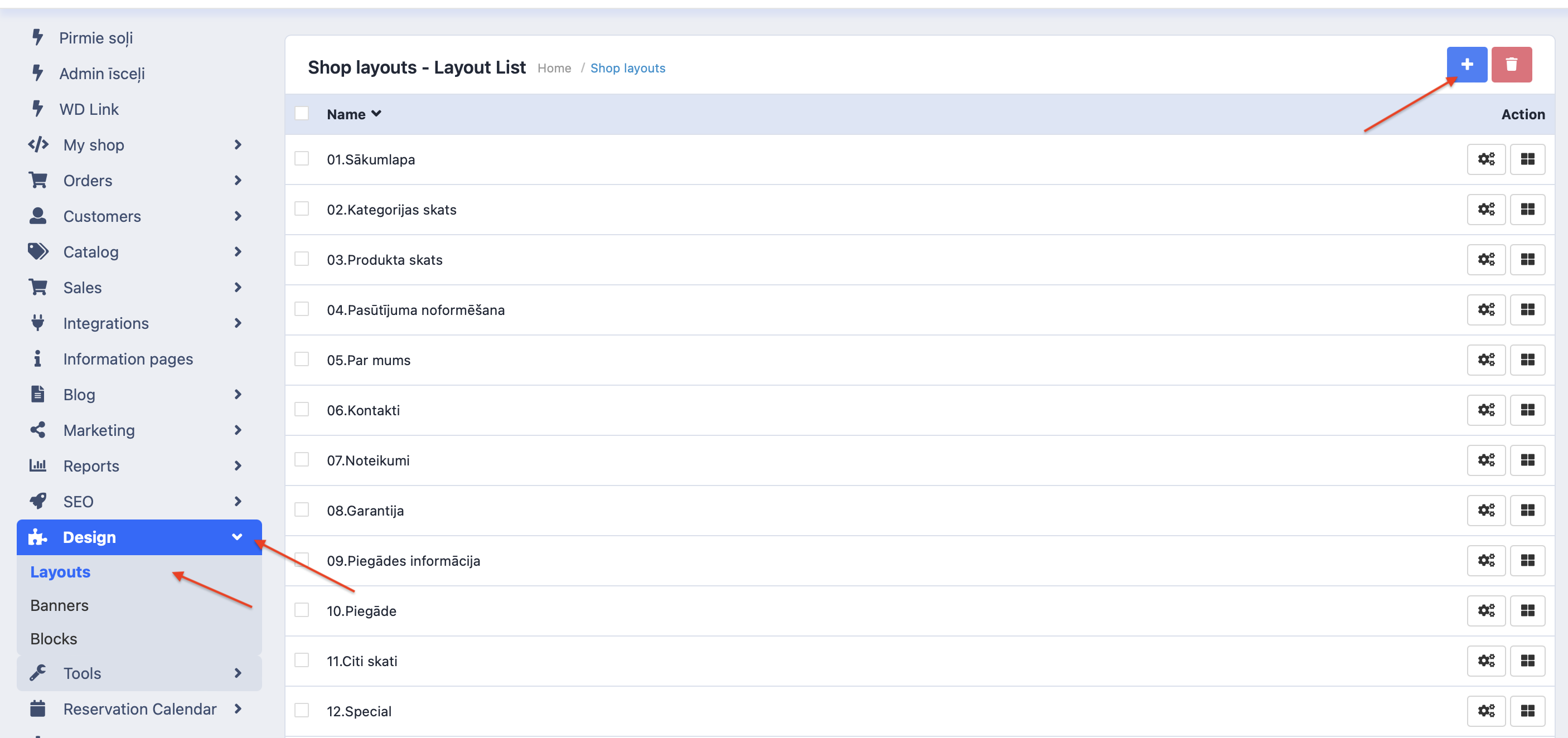
3. We head back to Information page section and open the newly made page. Then we open the Design section and in the list we must find the new layout page. Save the changes. Now the information page is connected with the layout page and we can add and organize page structure.
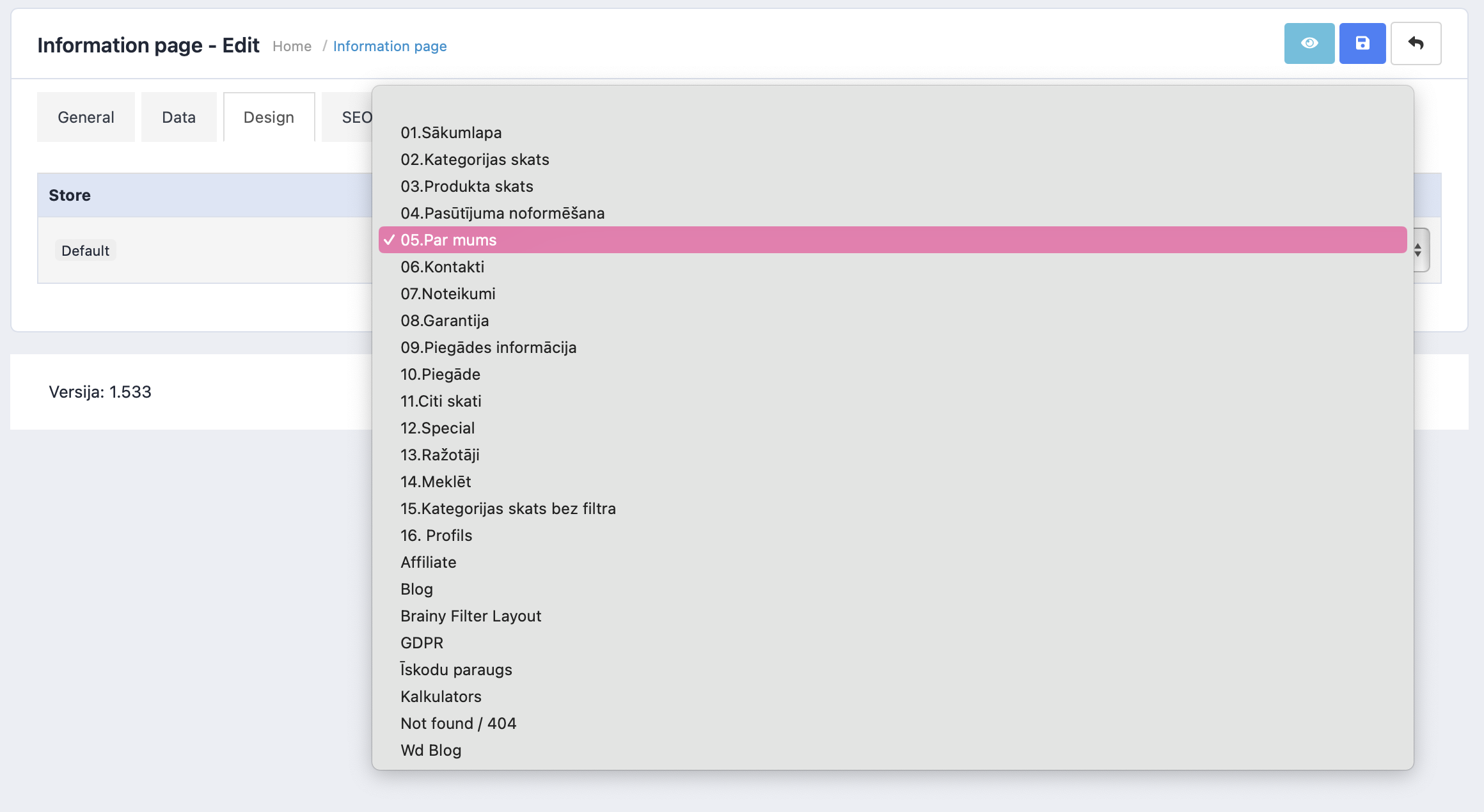
4. We go back to Design >> Layout and open the new layout page.
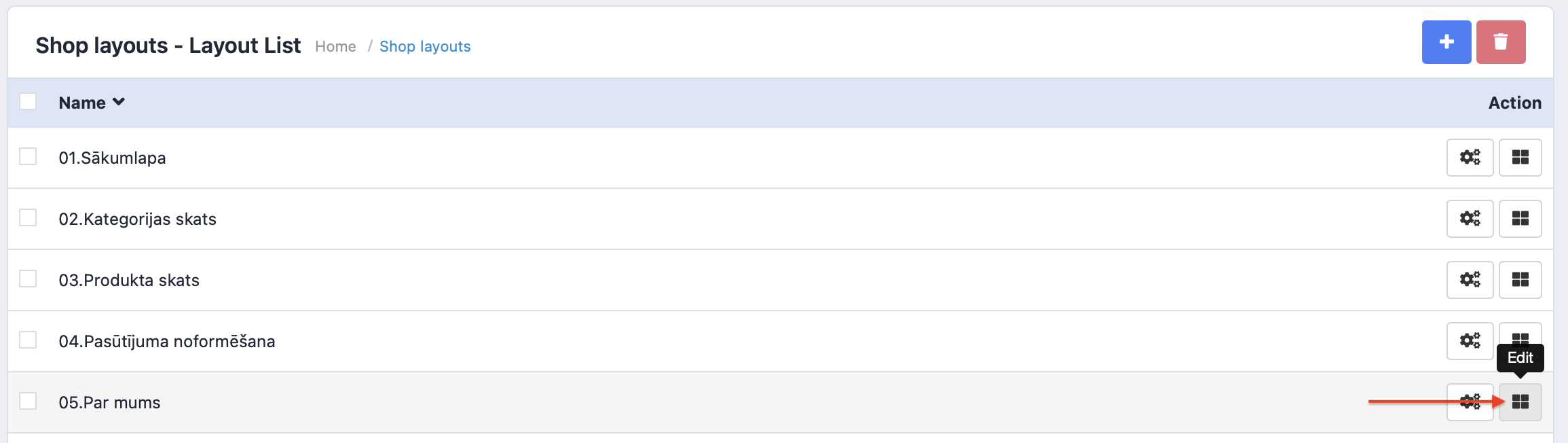
5. We can start building an individual page by using the e-store system modules. You can use banner blocks, HTM block modules, product blocks, category blocks, etc. from the available module list. All the modules should be displayed in the section – Full width content below.
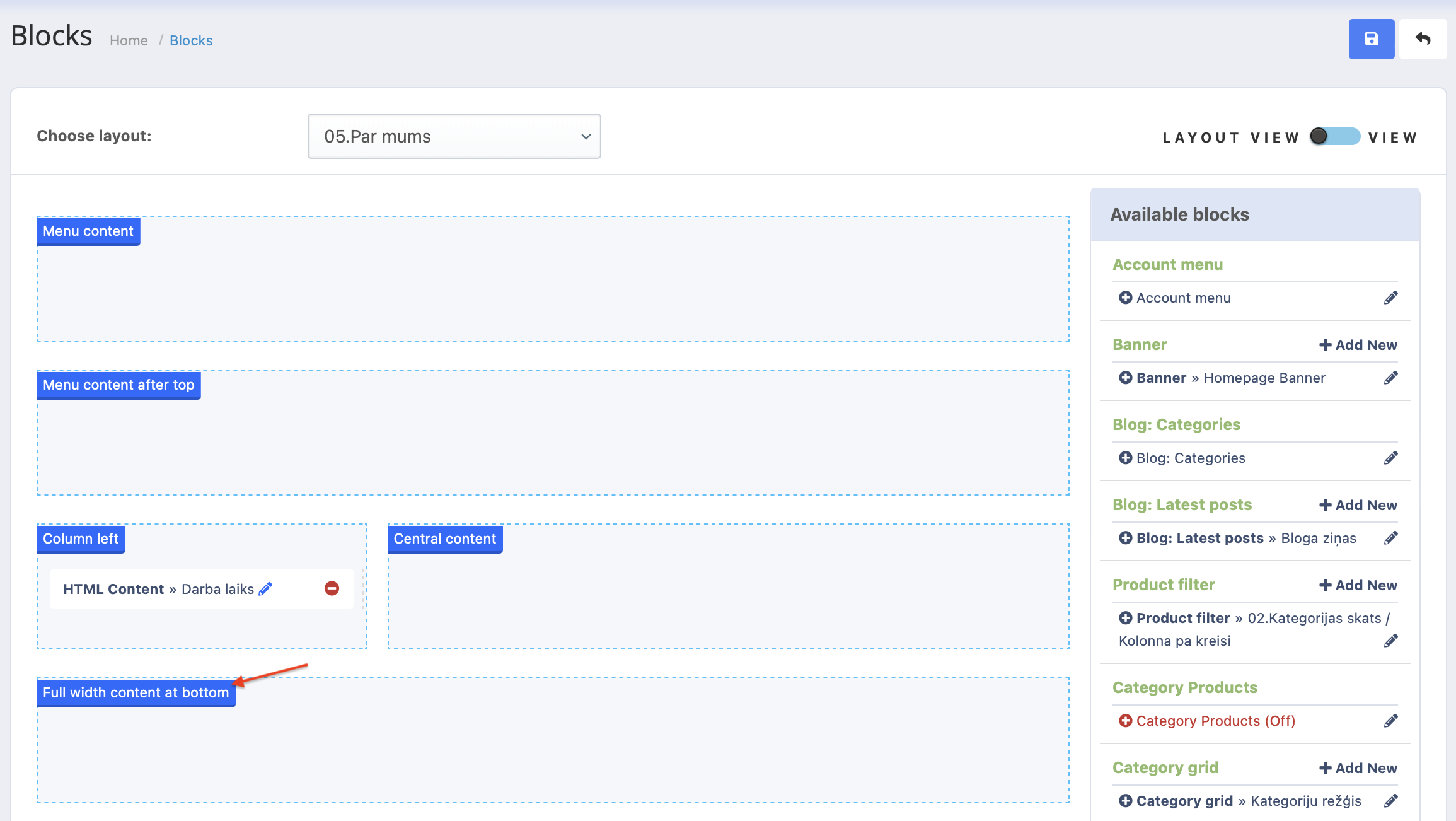
With this module you can make multiple information and layout pages, each creating an individual layout or content information that you want to reflect on a certain page.