DeepL Translate API key provides a chance to add translating to the WD Link side, that will translate the name of a product and its description in the desired language. If working with a manufacturer from, for example, Poland, Germany or any other country, then translating is mandatory, because data in the XML files may be only in the language of these countries or in English, therefore, for the product names and descriptions to be in Latvian, this information must be translated. So it doesn’t have to be done manually, it is possible to do it via DeepL translator.
To access the Translate API key, you must make an account in the DeepL website. You can get an API key for free, but it could access the translating process, because it has its limitations in the non-paid version.
Here is the cost information from our side –
https://www.webdev.lv/vairumtirgotaju-xml-integracija-interneta-veikala/
To begin creating an account, head to DeepL website.
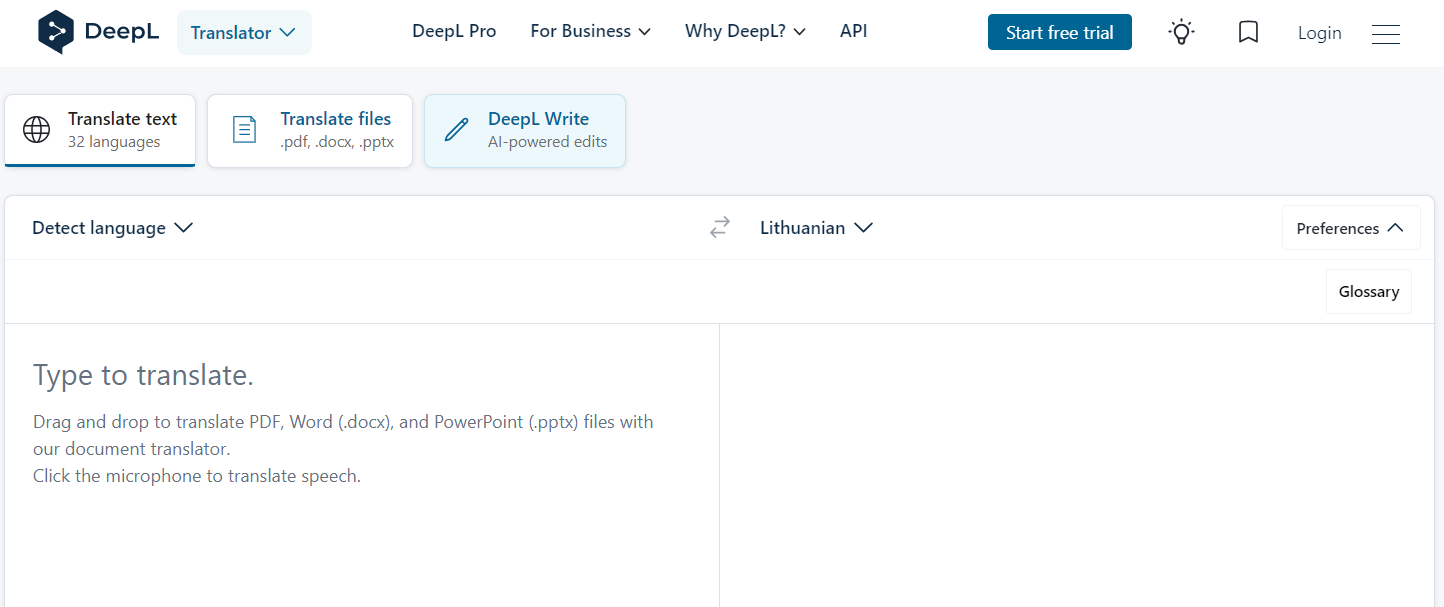
To correctly choose a plan, follow these guidelines.
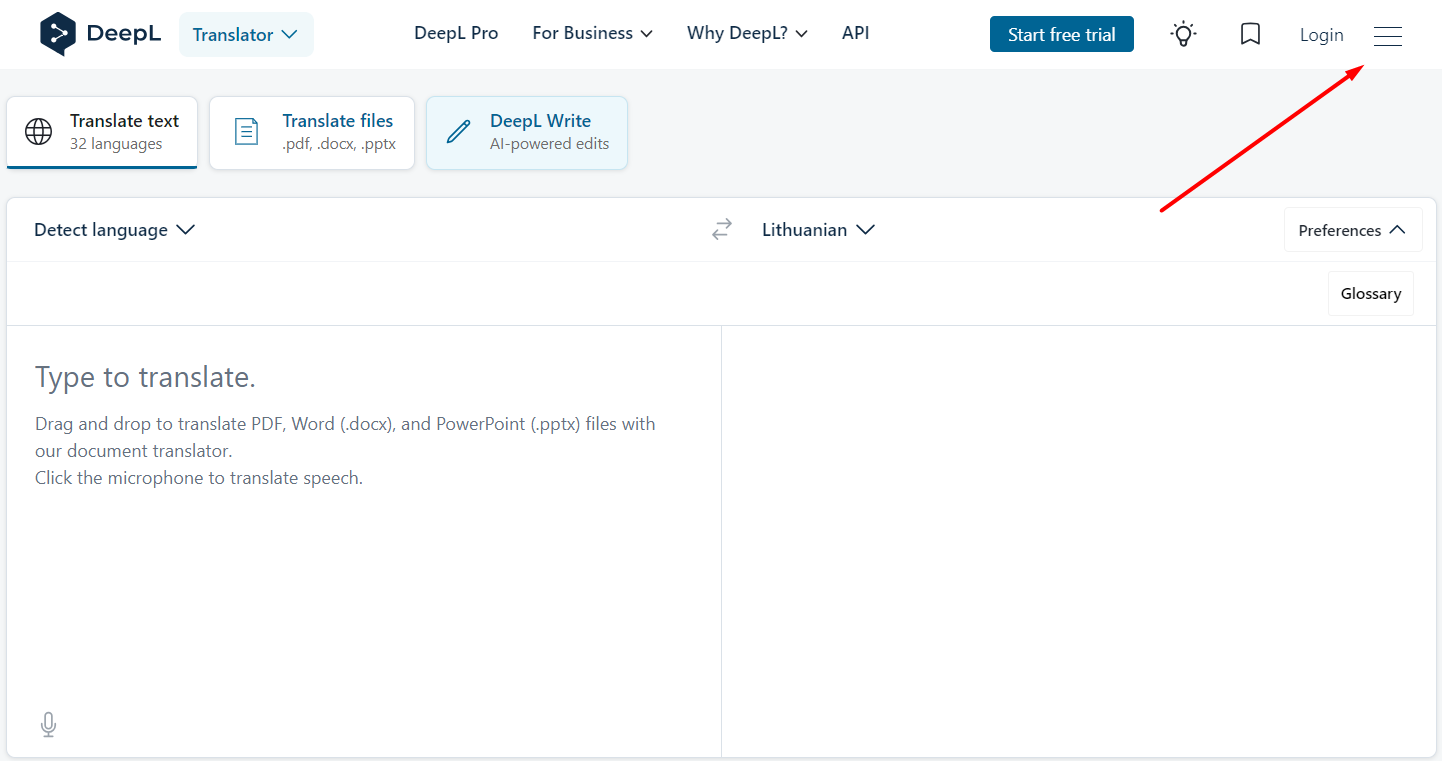
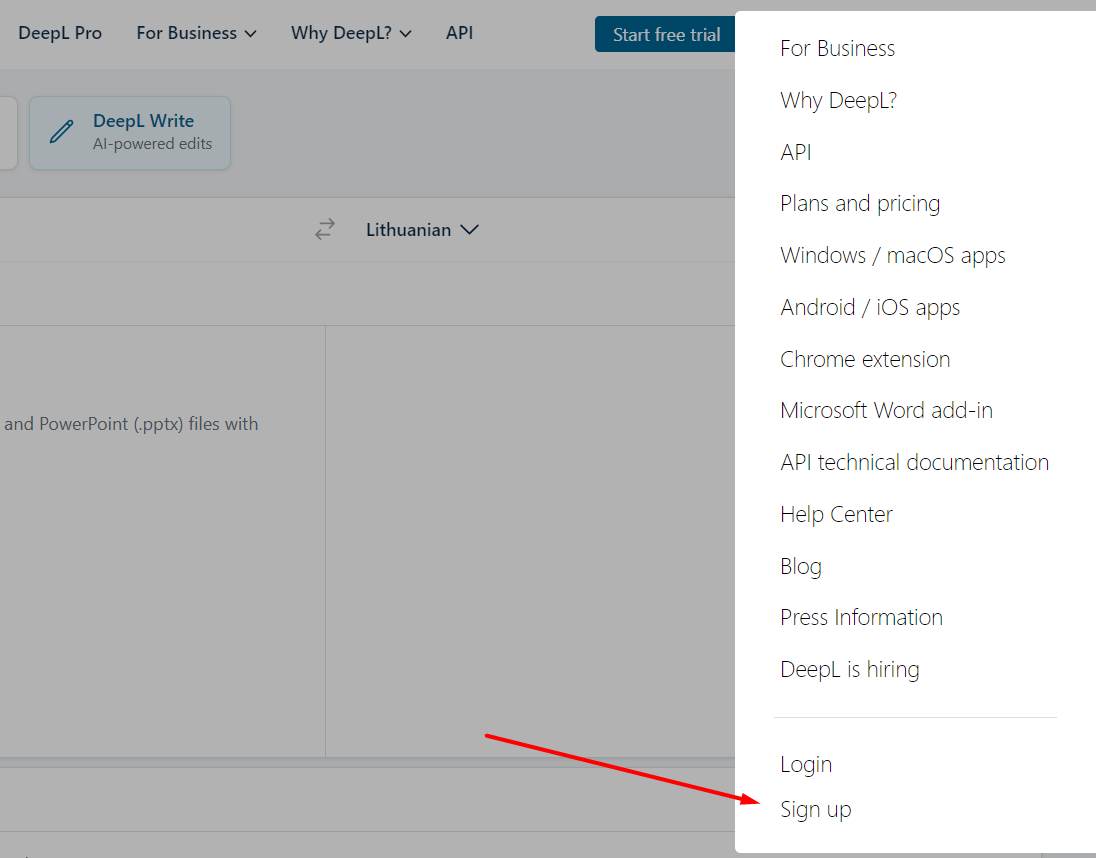
On the right side of the page, you will see three stripes. Click on them and search for Sign Up.
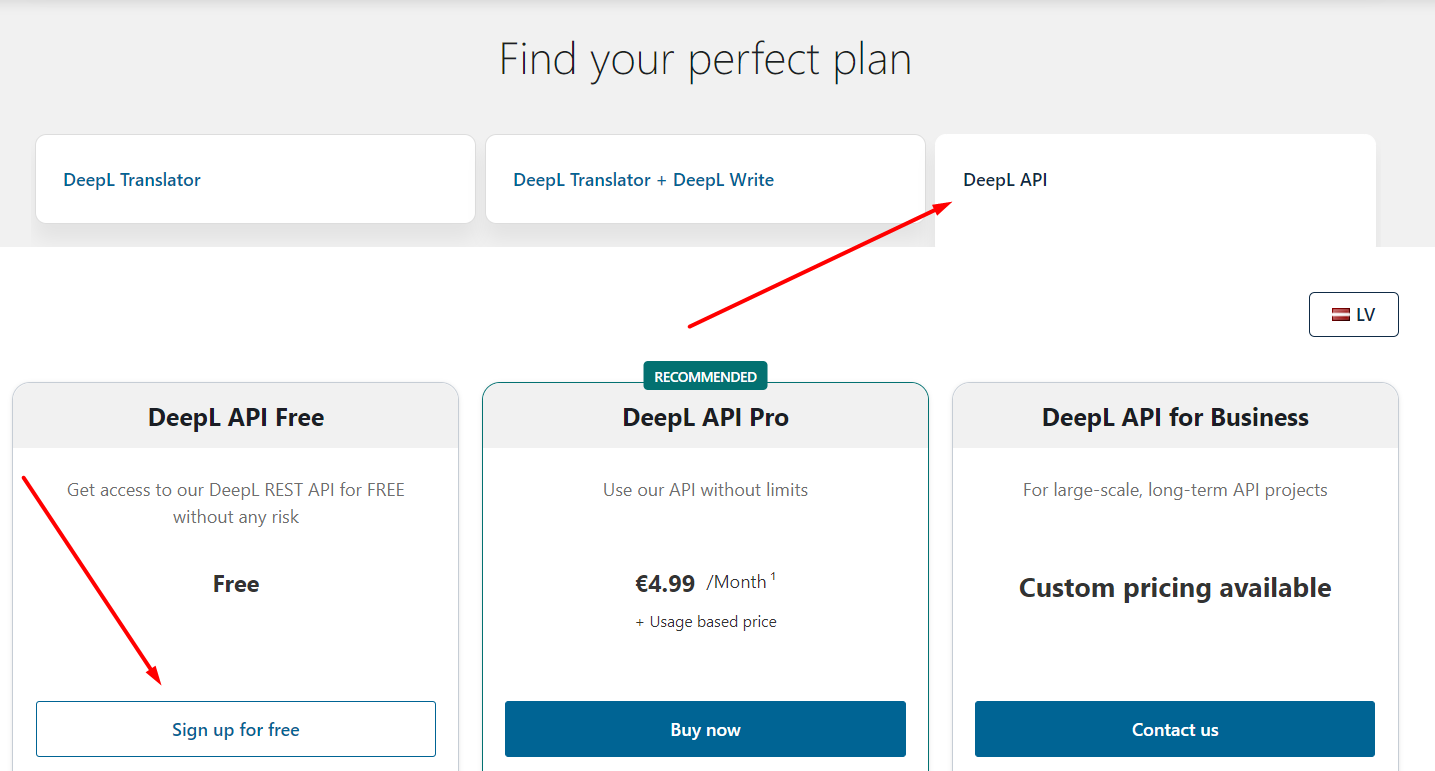
When that is done, it will direct you to the DeepL plans. First, you must choose DeepL API and then select the desired plan. If you wish for the free plan, click Sign up for free.
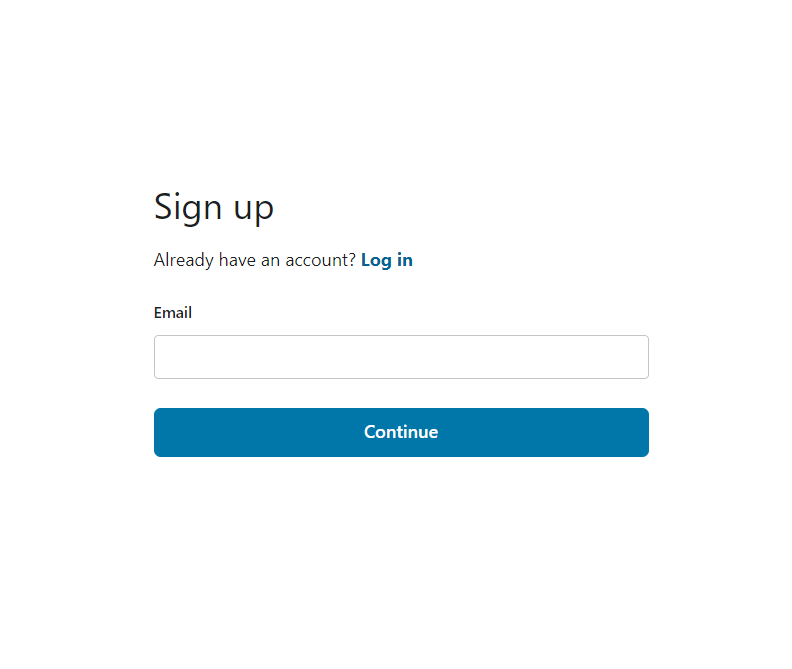
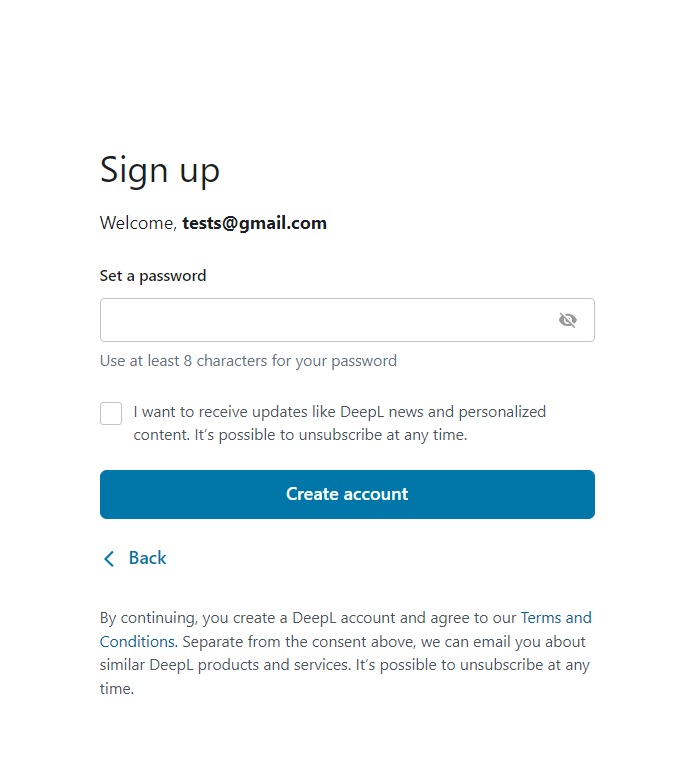
Enter your email and then the password you’ve thought of. When that is complete, click Create account.
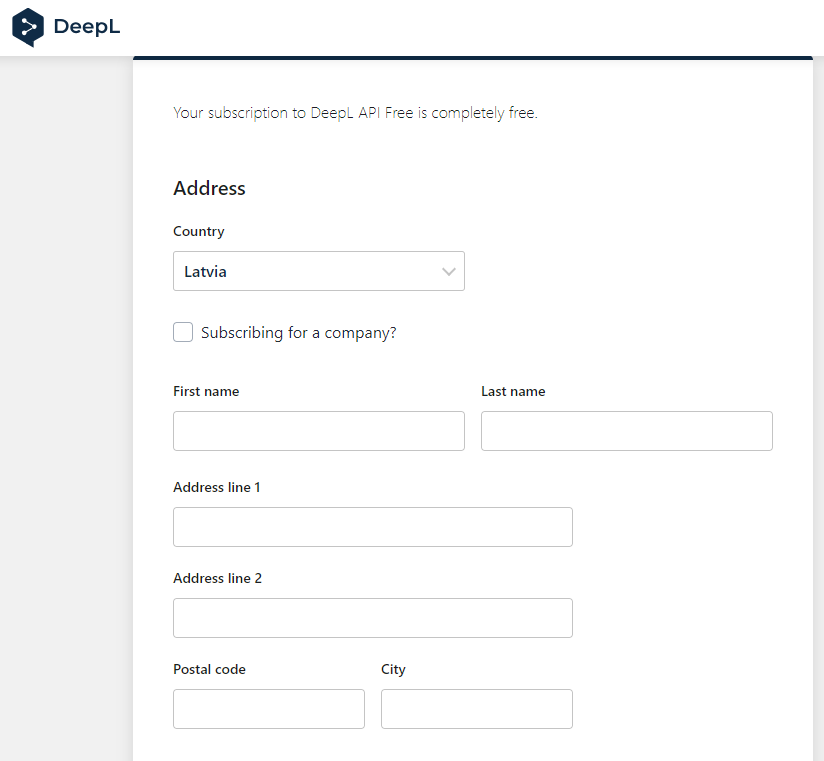
After creating an account, DeepL will ask to enter some information about yourself. It is to make sure, that you are a real person.
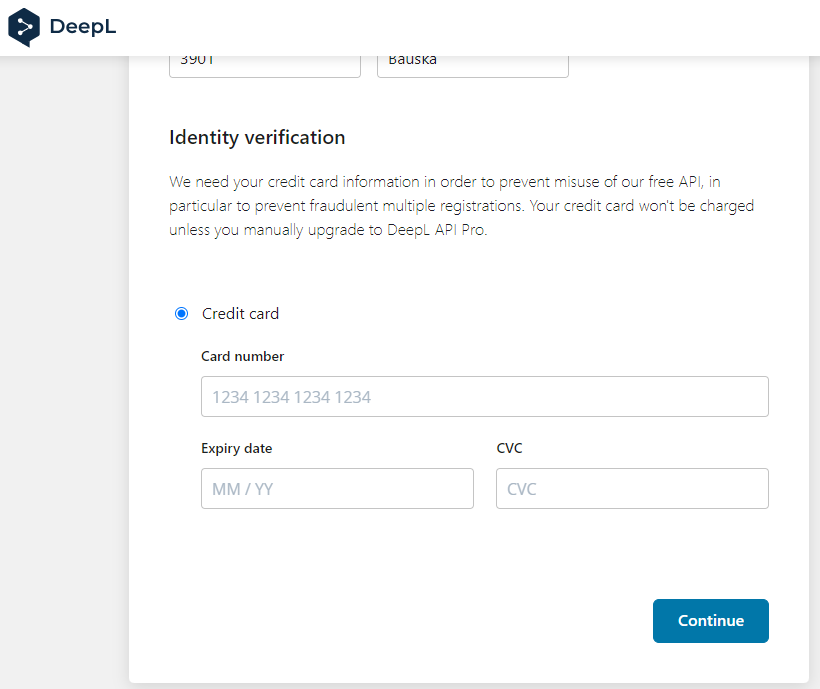
After entering the information, you’ll also have to provide your bank details. This will also ensure your identification and will let you quickly switch from the free plan to the paid ones.
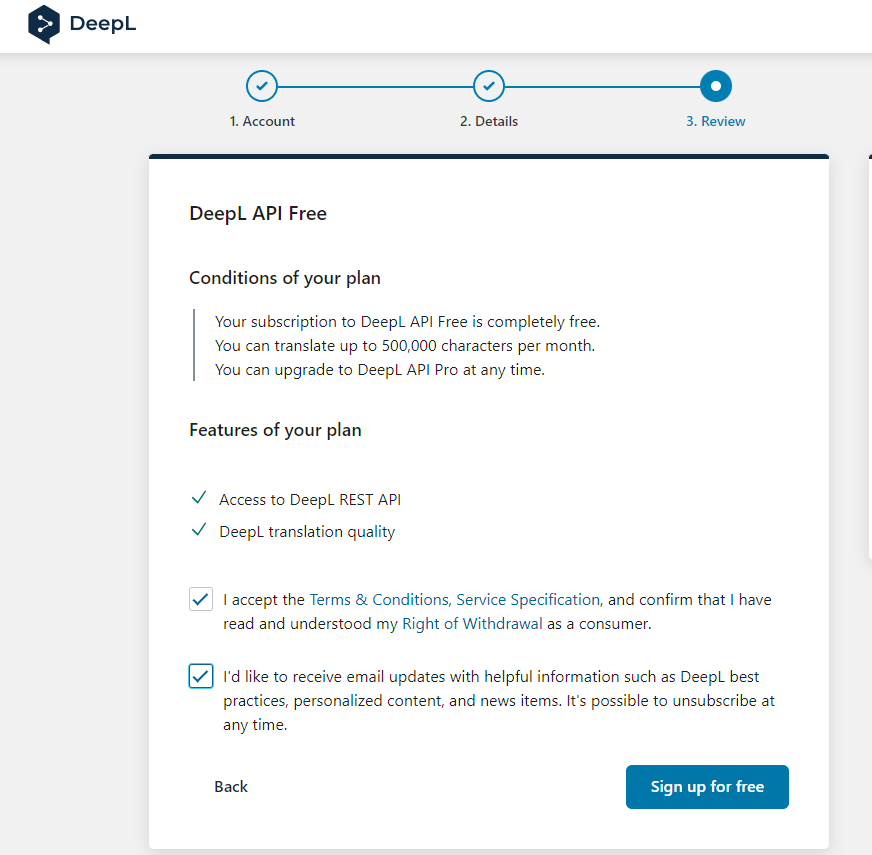
When everything has been typed in, then check the windows, that you agree to the Terms and Conditions. Then select Sign up for free.
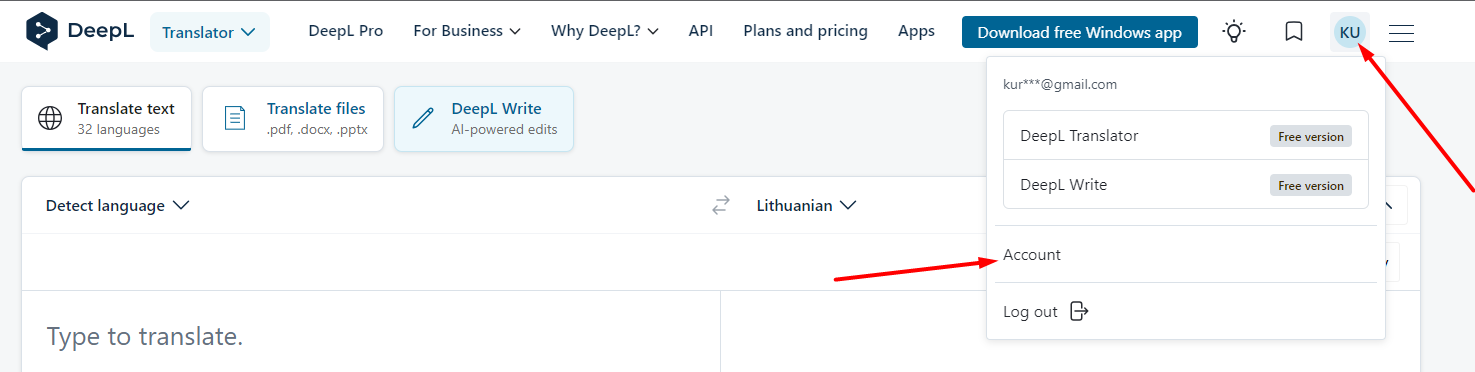
After successfully creating an account, head on over to it.
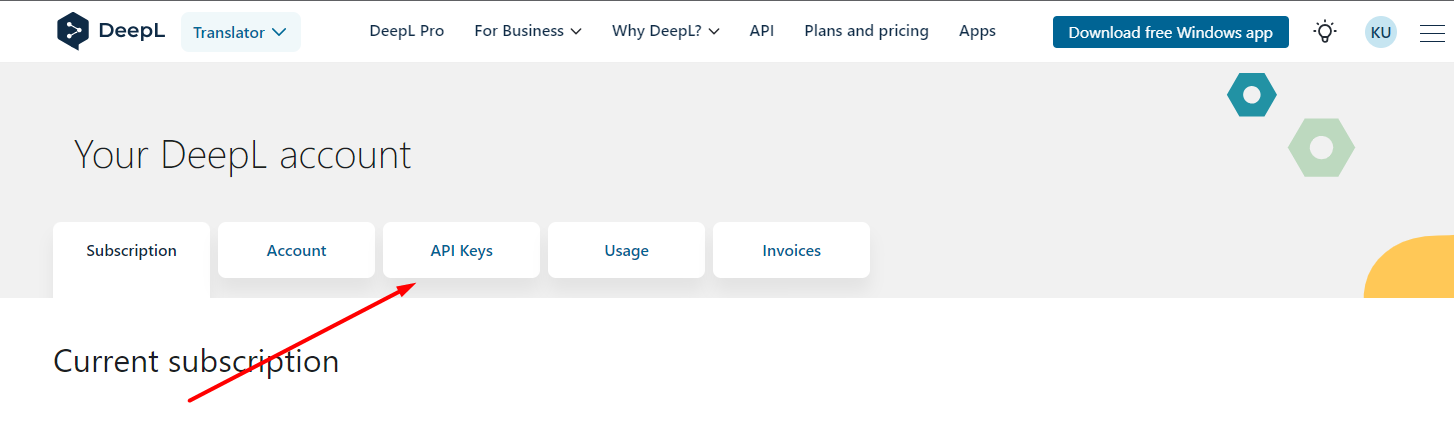
Then you will find a section called API Keys, click on it.
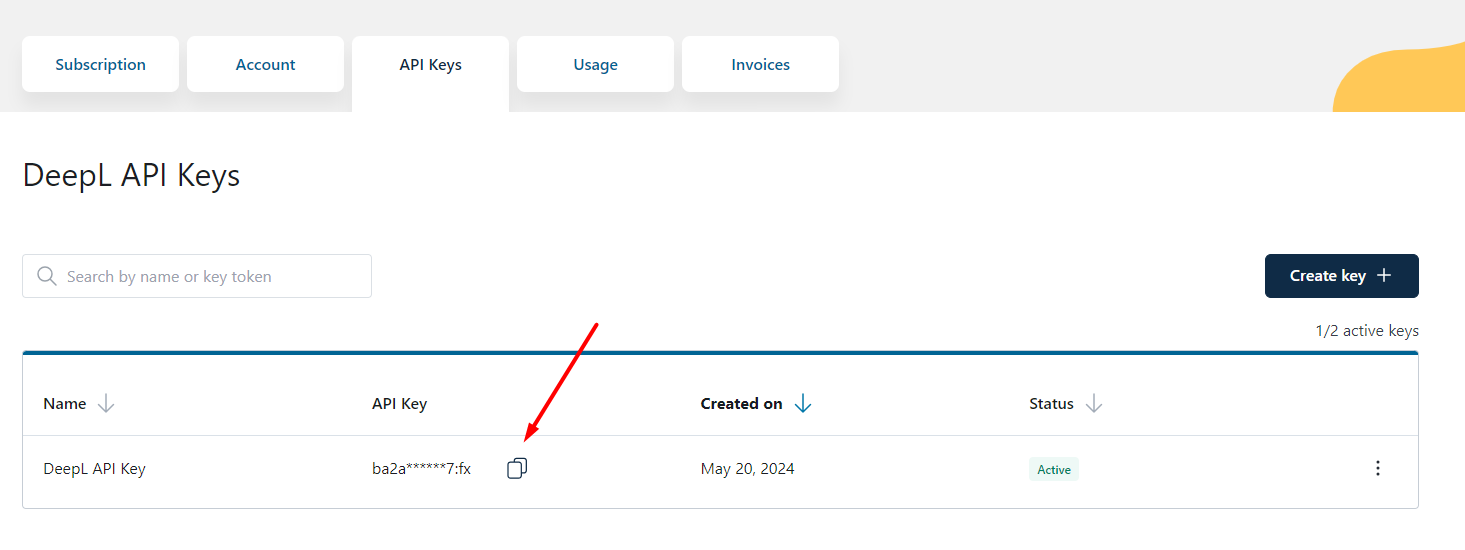
Here you can get your API Key. When you will want to connect product translation, the key has to be sent in to the technical support either via chat or email: [email protected].